Starus Linux Restore 应用程序功能丰富,为处理 Linux 文件系统提供了广泛的选项。借助该程序,您不仅可以恢复损坏/删除的文件,还可以使损坏的磁盘结构恢复生机。在Windows下从Linux磁盘恢复数据的软件,丢失文件或损坏存储文件的 Linux 文件系统是不仅私人用户而且许多大公司每天都面临的常见问题。无意中清空回收垃圾桶或包含过时数据的文件夹可能会带走由于某种原因留在那里的其他重要文档。存储设备的故障可能会使所有存储的文件面临风险。因此,您应该始终知道在危急情况下该怎么做。
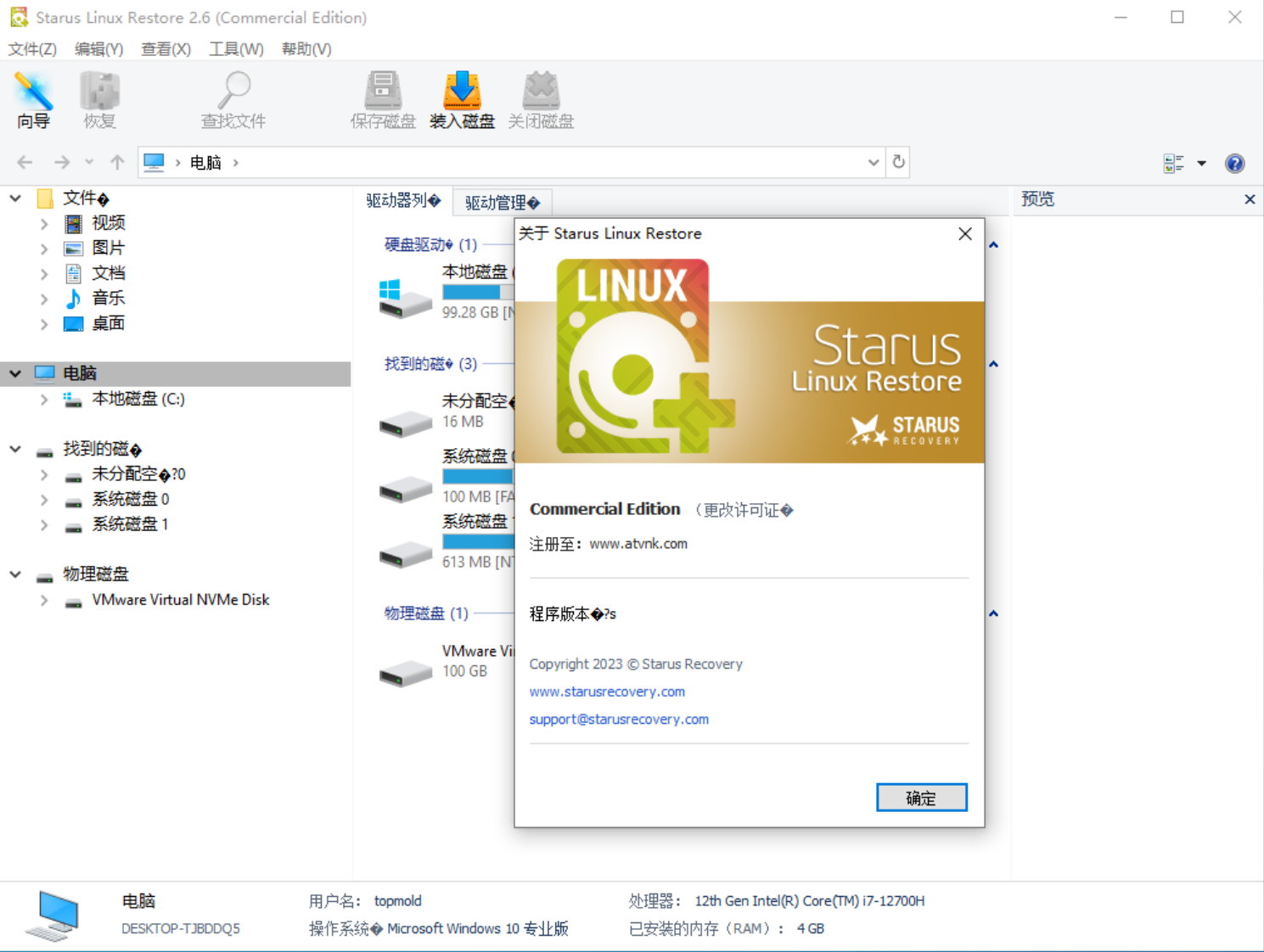
Starus Linux Restore 支持所有现有的 Linux 文件系统,并适用于许多流行的发行版,例如 Ubuntu、Debian、CentOS、Fedora、Red Hat、MX Linux、Manjaro、Linux Mint、Solus 等。
一个解决方案解决许多 Linux 磁盘问题
Linux Restore是一个多功能程序,可以单枪匹马地取代许多其他专注于单个特定任务的实用程序。多亏了这个功能,你不再需要花费数小时“谷歌搜索”来寻找高度专业化的软件,这些软件不仅不会简化任务,而且还会大大延长寻找解决方案所投入的时间。
格式化可移动驱动器。
格式化或更改可移动磁盘的文件系统不可避免地会导致存储在其上的所有文档丢失。因此,如果您尚未备份文件并且文件丢失,Starus Linux Restore 会派上用场。
重新安装操作系统。
丢失文件的主要原因之一是重新安装Linux操作系统。即使升级,从一个操作系统版本更改为另一个操作系统版本,也可能导致文件删除,这可能是由于错误或不兼容(例如在 MacOS 中从 XFS+ 更改为 APFS 的情况)。
丢失NAS上的文件。
大多数服务器存储设备使用 Ext2、Ext3 和 Ext4 文件系统。Linux Restore 可轻松从知名制造商的 NAS 设备中恢复数据:戴尔、惠普、希捷、西部数据、群晖科技、联想EMC、布法罗等。
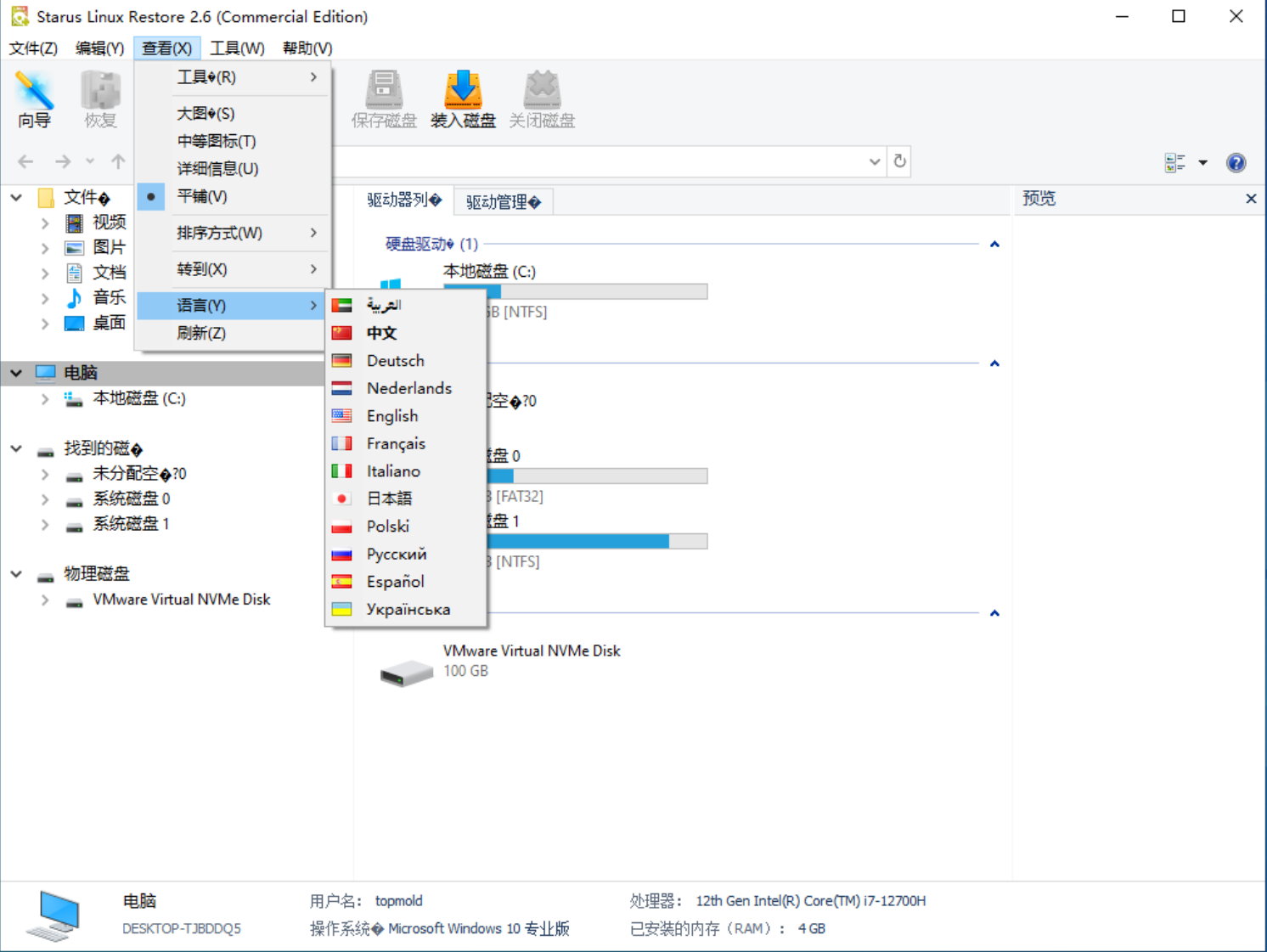
恶意软件。
Linux 操作系统比 Windows 操作系统更不容易受到病毒攻击。尽管如此,恶意软件仍然能够渗透到您的 PC 并损坏重要文件。该程序允许您防止此类不良后果。
Windows 中的文件访问。
Windows 操作系统不支持 Ext2、Ext3、Ext4、ReiserFS、XFS 或 UFS 文件系统。要阅读它们,您需要安装很难找到的特殊插件,同时,此类实用程序的可靠性尚未得到任何人的确认。Starus Linux Restore 解决了这个问题,并允许用户访问 Windows 中的 Linux 文件系统。
The Starus Linux Restore application is feature-rich and offers a wide range of options for working with Linux file systems. With the help of the program you can not only restore damaged/deleted files, but also bring the damaged disk structure back to life。Starus Linux Restore supports all existing Linux file systems and works on many popular distributions such as Ubuntu, Debian, CentOS, Fedora, Red Hat, MX Linux, Manjaro, Linux Mint, Solus and others.
One solution for many Linux disk problems
Linux Restore is a versatile program that can single-handedly replace many other utilities that focus on a single, specific task. Thanks to this feature, you no longer need to spend hours “googling” in search of highly specialized software that not only does not simplify the task, but also significantly stretches the time invested in finding a solution.
- Formatting removable drives.
Formatting or changing the file system of a removable disk inevitably leads to the loss of all the documents stored on it. Therefore, if you have not backed up your files and they are lost, Starus Linux Restore comes in handy. - Reinstalling the operating system.
One of the main reasons for losing files is reinstalling the Linux operating system. The risks are exacerbated by the fact that even an upgrade, a change from one OS version to another, can lead to deletion of files, either due to a possible error or to incompatibility (as in the case of changing from XFS+ to APFS in MacOS). - Losing files on NAS.
Most server storage devices use Ext2, Ext3 and Ext4 file systems. Linux Restore easily recovers data from NAS devices from well-known manufacturers: Dell, HP, Seagate, Western Digital, Synology, LenovoEMC, Buffalo, and many others. - Malware.
The Linux operating system is less susceptible to virus attacks than its Windows counterpart. Nevertheless, malware is still capable of infiltrating your PC and damaging important files. The program allows you to prevent such unwanted consequences. - File access in Windows.
The Windows operating system does not support Ext2, Ext3, Ext4, ReiserFS, XFS, or UFS file systems. To read them, you need to install special plug-ins which are hard to find and, at the same time, the reliability of such utilities has not been confirmed by anyone. Starus Linux Restore solves this problem and gives its users access to Linux file systems inside Windows.
Program Features
Starus Linux Restore works with file systems from all popular Linux and Unix operating system distributions: Ext2, Ext3, Ext4, ReiserFS, XFS, and UFS. In addition, the program supports cross-platform systems such as FAT and exFAT, which makes it much easier if you work with Windows or mobile devices at the same time.
Recovery of disk and file systems
- Fixes Linux and Unix-based file systems bugs;
- Restores the damaged logical structure of the disk;
- Restores the GUID table of the drive;
- Supports virtual hard disks of machines like Oracle VirtualBox, VMware Workstation, Microsoft Hyper-V and others.
File recovery
- Restores deleted documents;
- Supports fast scanning for instant results;
- Supports deep scanning to find files deleted a long time ago;
- Supports all existing file extensions;
- Supports file recovery from NAS devices;
- Supports all file systems of Linux and Unix operating systems.
Compatibility
The Starus Linux Restore application runs on the Windows host platform. Thus, you can restore any Linux or Unix file system within the platform from Microsoft.
Works with Microsoft Windows Server / Windows 7 / 8 / Win10 / Windows 11 and can be installed on any type of physical media.
官网地址:
https://www.starusrecovery.com/data_restore/software-linux-restore
官网下载地址:
https://www.starusrecovery.com/download/starus_linux_restore.exe
软件下载地址:
Starus Linux Restore v2.6.0 Multilingual 中文注册版
Download 城通网盘:https://url65.ctfile.com/f/3477565-976048855-1d3726?p=6871 (访问密码: 6871)
Download 百度网盘:
解压密码:www.atvnk.com

 龙软天下
龙软天下
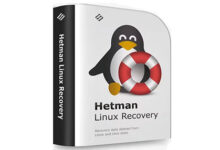


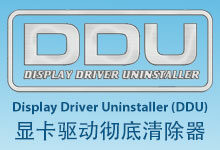




















评论前必须登录!
立即登录 注册本站