SoftPerfect Network Scanner 是一款多线程IP、NetBIOS 和 SNMP扫描软件,局域网ip搜索工具,并附有一个调制解调器接口和一些高级功能。软件支持:XP/vista/Win7/Win8/Win10/Win11系统。局域网ip扫描工具SoftPerfect Network Scanner是专门为系统管理员和对计算机安全感兴趣的普通用户而设计的。程序对计算机执行 ping 操作、扫描正在监听的 TCP 端口,并显示网络上各类共享资源(包括系统和隐藏的资源)。
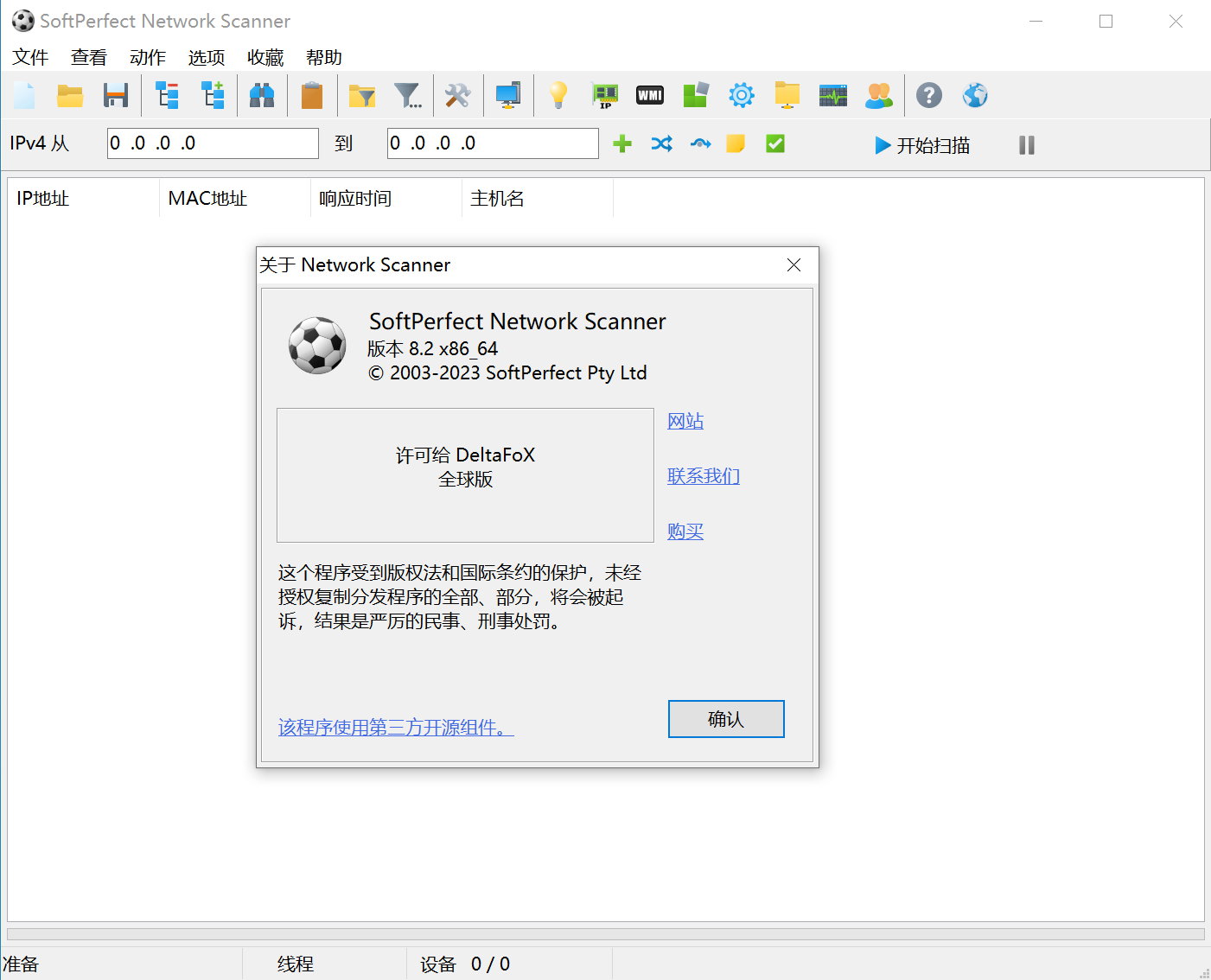
此外,局域网ip扫描工具SoftPerfect Network Scanner允许用户挂载共享文件夹作为网络驱动器并使用 Windows资源管理器进行浏览、过滤结果列表等等。SoftPerfect Network Scanner能检查用户定义的端口,并且报告其是否开放。 它还能解析主机名称,并自动侦测本地和外部的 IP 范围。该软件支持远程关机和局域网唤醒(Wake-On-LAN)。
SoftPerfect Network Scanner 可以通过 WMI、SNMP、HTTP、SSH 和 PowerShell 对计算机执行 ping 操作、扫描端口、发现共享文件夹并检索有关网络设备的几乎任何信息。它还扫描远程服务、注册表、文件和性能计数器;提供灵活的过滤和显示选项,并将 NetScan 结果导出为从 XML 到 JSON 的各种格式。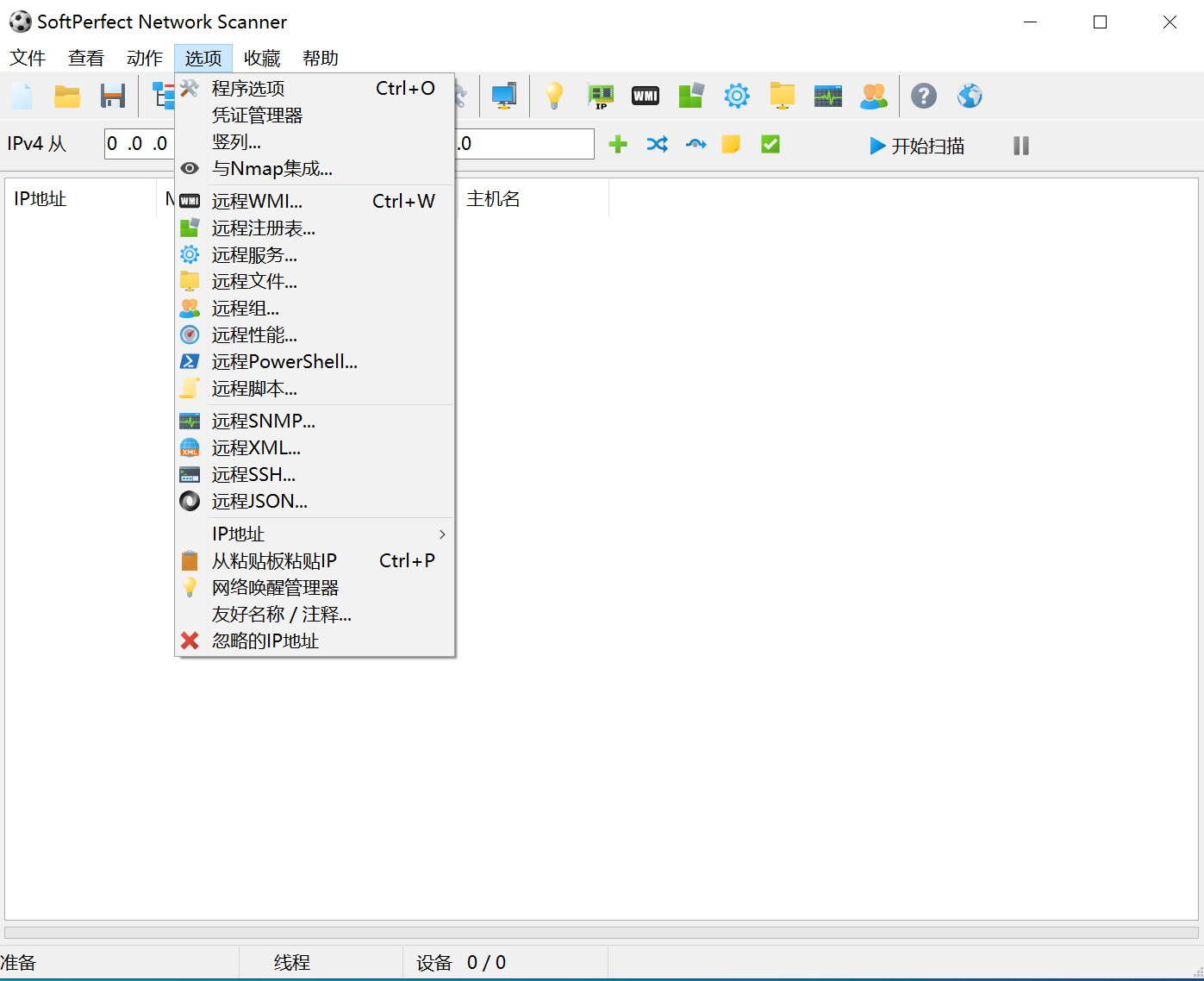
主要特点
- 完全支持 IPv4 和 IPv6 发现。
- 执行 ping 扫描并显示实时设备。
- 检测硬件MAC地址,甚至跨路由器。
- 发现可写和隐藏的共享文件夹。
- 检测内部和外部 IP 地址。
- 通过 WMI、远程注册表、文件系统和服务管理器检索任何系统信息。
- 扫描侦听TCP端口、某些UDP和SNMP服务。
- 检索当前登录的用户、配置的用户帐户、正常运行时间等。
- 支持远程 SSH、PowerShell 和 VBScript 命令执行。
- 启动外部第三方应用程序。
- 支持局域网唤醒、远程关机和发送网络消息。
- 将结果导出为 HTML、XML、JSON、CSV 和 TXT。
- 与 Nmap 集成,用于操作系统发现、漏洞测试等。
- 无需安装即可从 USB 闪存驱动器运行。
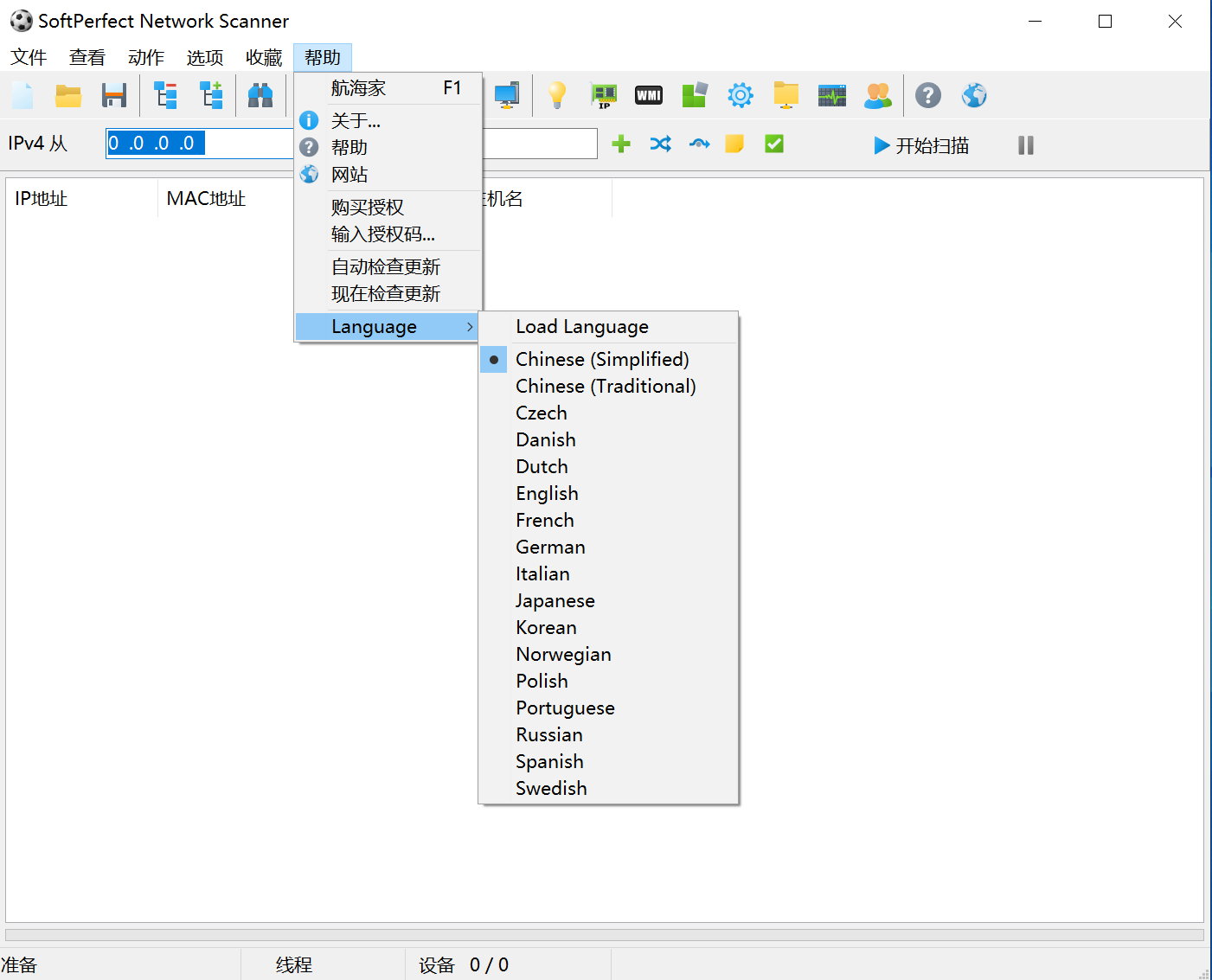
SoftPerfect Network Scanner Changelog
| Date |
Version |
Details |
| 2023-11-03 |
8.2 |
- Added: User-configurable toolbar.
- Added: Column grouping for enhanced main view organisation.
- Added: Splitting of multi-value cells into rows in CSV and TXT exports.
- Added: Direct access to multi-value column entries in device properties.
- Added: New PowerShell, SSH and WQL editors with highlighting and execution features.
- Improved: Multi-value cells are now marked with an icon for quick recognition.
- Improved: Double-click functionality on multi-value cells for viewing contents as a list.
|
| 2023-10-10 |
8.1.8 |
- Added: Linux support.
- Added: ARM64 architecture support.
- Added: Search functionality within settings.
- Added: Geolocation capabilities for public IP addresses.
- Improved: Extended error information for failed WMI logins.
- Improved: Warnings about non-writable locations in portable Windows builds.
- Improved: Access to bookmarks and dynamic menu items in the navigator.
|
| 2023-05-19 |
8.1.7 |
- Added: scan progress bar for each IP address.
- Added: pending operation time in device properties.
- Improved: dark mode appearance on Windows.
- Fixed: sorting by remote time.
|
| 2023-03-06 |
8.1.6 |
- Added: users can now link associated data, such as device location and asset tag, to MAC or IP addresses for aiding in tracking and management.
- Improved: import of previously exported data now offers a choice to merge with, append to, or replace existing data.
- Improved: several minor user interface elements have been redesigned to enhance the user experience and streamline the workflow.
|
| 2023-01-05 |
8.1.5 |
- Added: custom regular expression patterns for matching and highlighting the data displayed in columns.
- Added: the ability to set and clear custom row highlighting for faster distinguishing of important information displayed in rows.
- Added: credentials tags for efficient identification and use of saved credentials in scripts and external applications.
- Improved: redesigned credential manager, with added columns and sorting functionality.
- Improved: EXE files are now dynamically based, which ensures their compatibility with Data Execution Prevention (DEP).
- Fixed: index of bounds error and subsequent crash that occurred at re-scanning of a single column.
- Fixed: incorrect MAC addresses that were displayed when scanning external subnets.
|
| 2022-04-29 |
8.1.4 |
- Added: automatic SMTP settings.
- Added: fetching SSL certificate details.
- Added: import/export of credentials.
- Fixed: crash in HTTP banner detection.
|
| 2022-01-27 |
8.1.3 |
- Added: dark theme support on Windows 10/11.
- Improved: displaying new device count in icon overlay.
- Improved: reading installed apps from 32-bit registry.
- Fixed: missing V3UserName in SNMP script object.
|
| 2021-10-05 |
8.1.2 |
- Improved: safe sharing of the portable edition over the network.
- Improved: independent font settings for columns and data.
- Improved: retention of the sorting order.
- Improved: number of user filters increased to 10.
- Fixed: import of CSV files with unquoted values.
- Fixed: DHCP discovery on macOS.
|
| 2021-08-03 |
8.1.1 |
- Added: basic filter editing for saved filters.
- Fixed: reading non-Latin chars from console programs.
- Fixed: rare crash when deleting nodes with enabled Live Display.
- Changed: minimum OS version is now macOS 10.8 or Windows 7.
- Changed: removed dependency on OpenSSL for sending e-mails.
|
| 2021-05-24 |
8.1 |
- Added: WS-Discovery support to locate services in a local network.
- Added: separate setting for maximum number of threads in live display.
- Added: scan result export to SQLite database for further processing.
- Improved: UPnP discovery allows to scan detected devices and shows device type.
- Improved: scanning for shares on macOS detects disk space, writability and security.
- Fixed: filter display in the recent list if only one filter was defined.
- Fixed: applications sorting order when a new item is added.
- Fixed: resolution of non-ASCII computer names.
|
| 2021-04-21 |
8.0.2 |
- Improved: list headings appearance on macOS.
- Fixed: speed degradation in text search.
- Fixed: configuration file import from version 6.x.
- Fixed: settings getting lost after minimisation to the notification area.
|
| 2021-03-11 |
8.0.1 |
- Fixed: IPv6 addresses are now quoted in brackets for external apps.
- Fixed: opening of applications using keyboard hot keys.
- Fixed: sorting of applications and unintended duplication of items.
- Fixed: missing applications for browsing shared folders (with %1).
|
| 2021-02-01 |
8.0 |
- Added: macOS support, the application is now almost entirely cross-platform.
- Added: new SMB library for accessing shared folders independently of Windows API.
- Changed: new JSON, XML and regex parsers may use slightly different expression syntax.
- Changed: significant internal changes and optimisations, faster application start and operation.
|
软件官网:https://www.softperfect.com/products/networkscanner/
官网下载地址:
安装版:https://www.softperfect.com/download/files/netscan_setup.exe
便携版:https://www.softperfect.com/download/files/netscan_portable.zip
官网更新记录:https://www.softperfect.com/products/changelog.php?product_id=1
软件下载地址:
SoftPerfect Network Scanner 8.2.0 Multilingual 中文注册版-局域网扫描工具
Download 城通网盘:https://url65.ctfile.com/f/3477565-977397367-de18ec?p=6871 (访问密码: 6871)
Download 百度网盘:https://pan.baidu.com/s/1nXfsFJgIdgS9-qJczT76Hg 提取码: xnbz
解压密码:www.atvnk.com
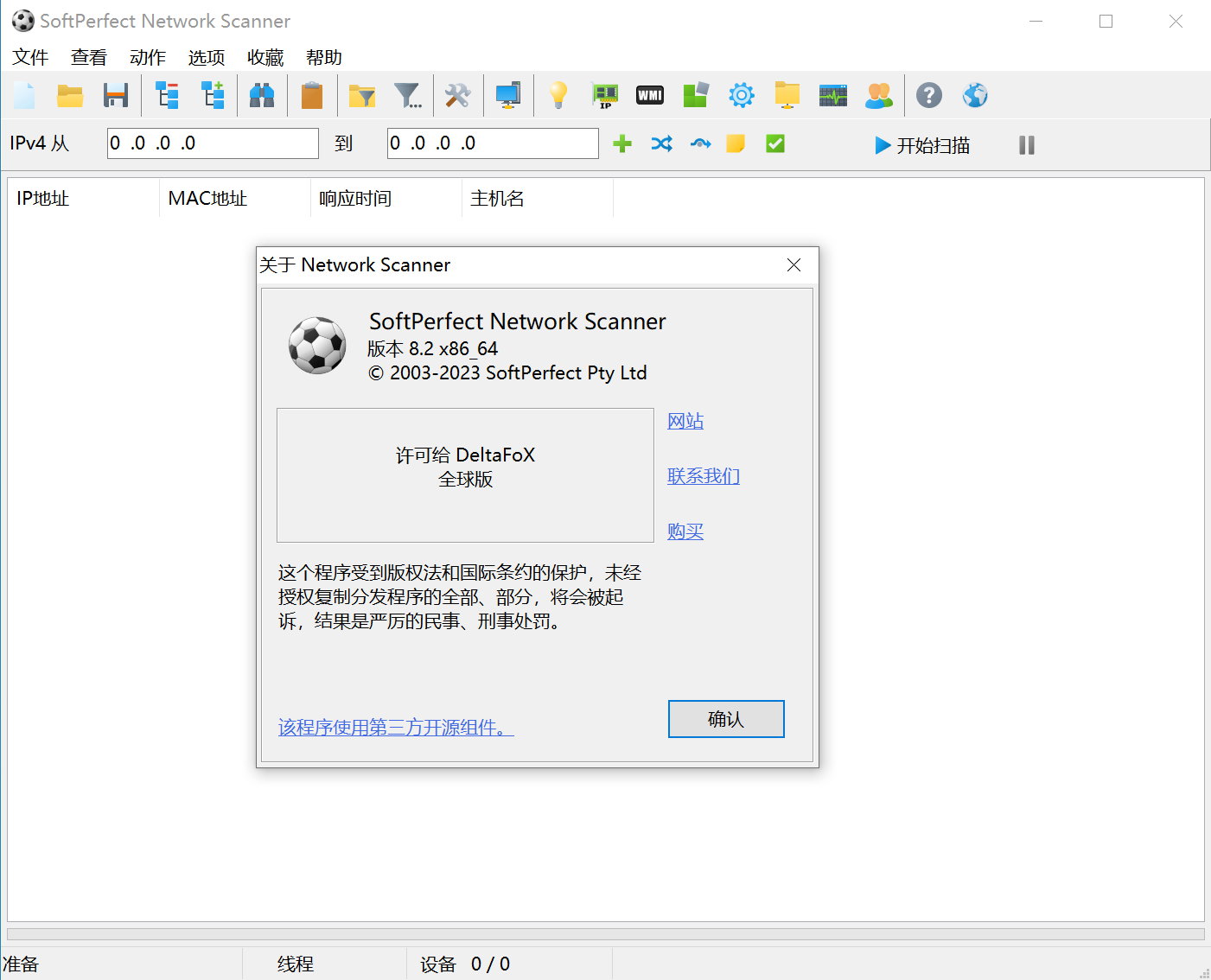
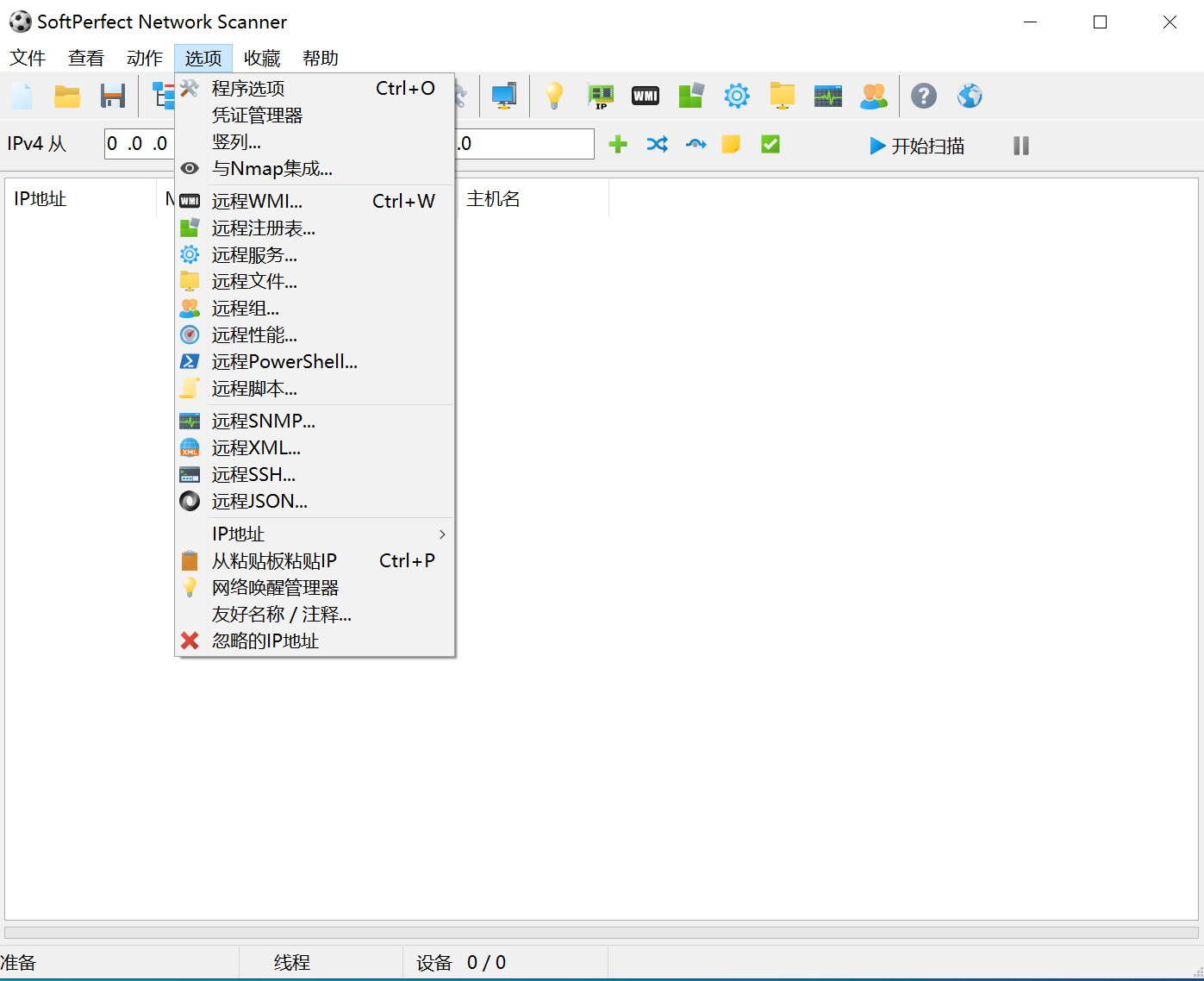
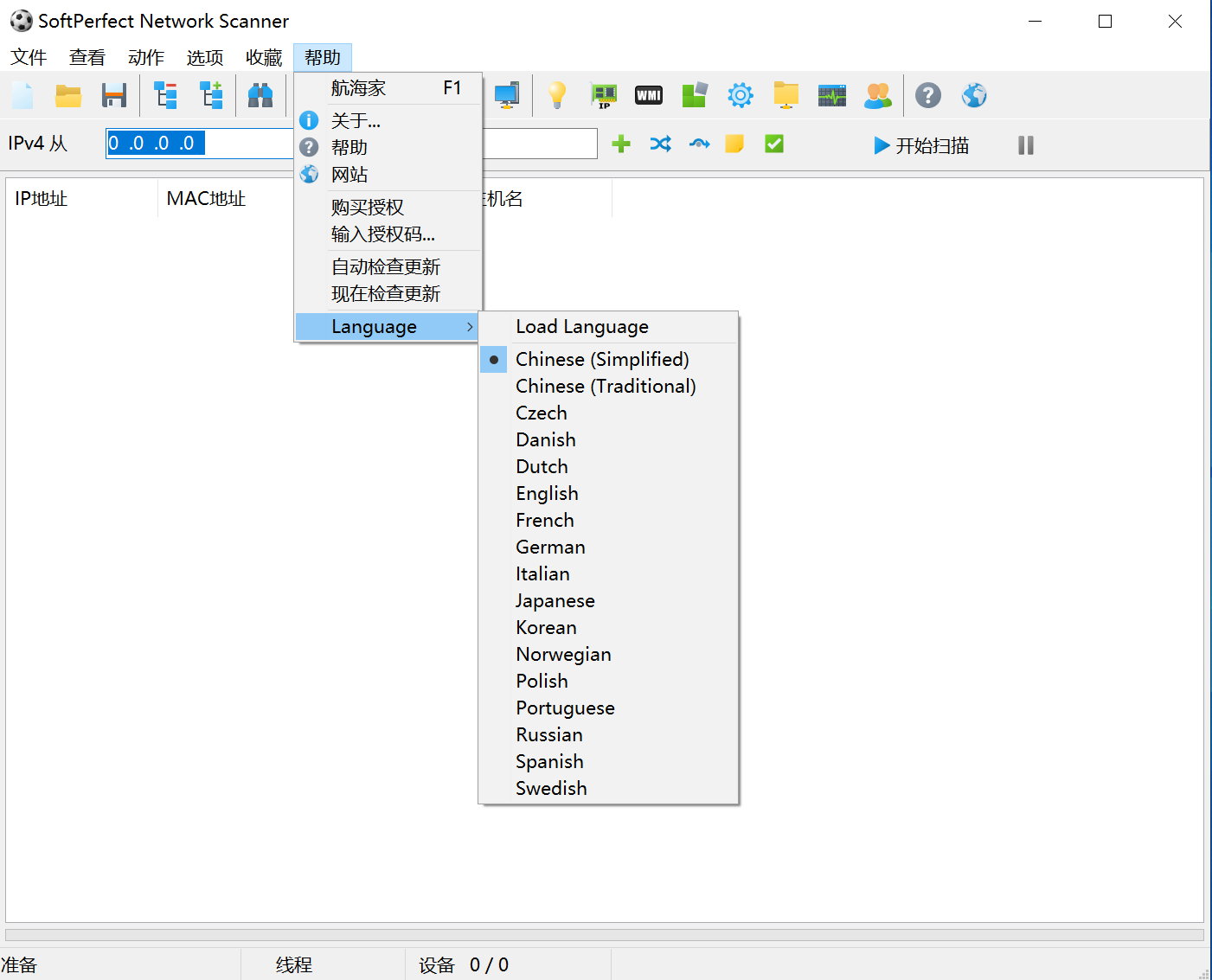

 龙软天下
龙软天下























评论前必须登录!
立即登录 注册本站