Antenna Magus 是一种软件工具,可以加快天线的设计和建模流程。可以从一个包含 350 多种天线的大型天线数据库中,将历经验证的天线模型导出到 CST Studio Suite®。实践证明,无论是对天线设计工程师还是对需要将天线模型用于天线定位和/或电磁干扰研究的任何人来说,Antenna Magus 都能带来极具价值的辅助作用。工程师可以更明智地选择天线元素以提供出色的起始设计,进而提升效率。
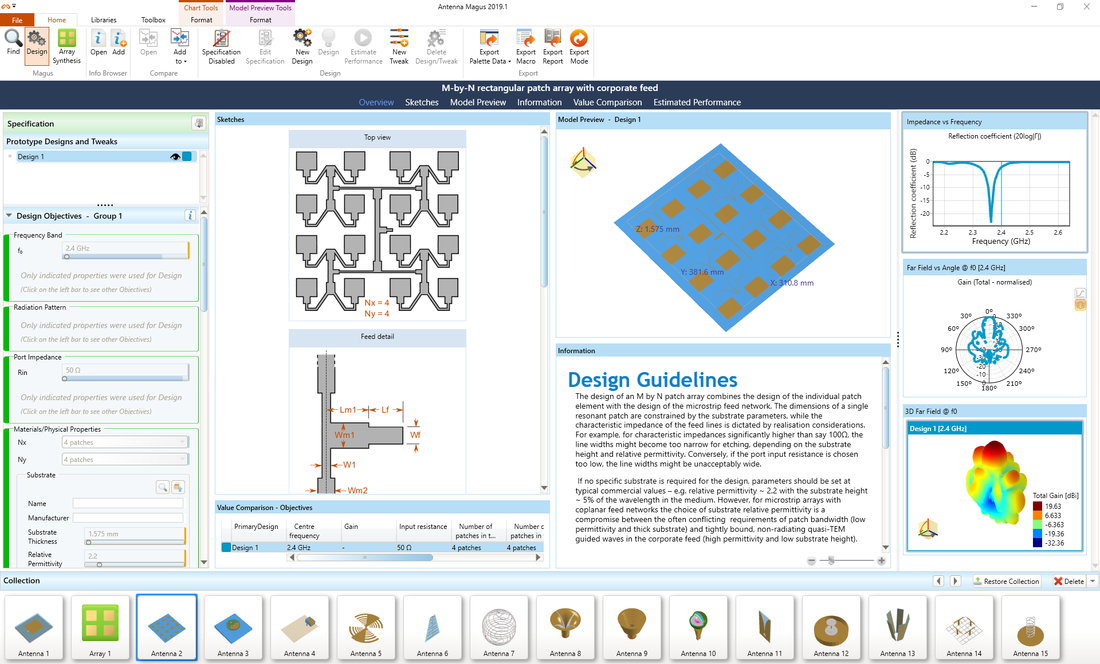
无论是全新的设计还是更新某个现有系统,大多数天线工程师都会从熟悉的天线元件开始。Antenna Magus 可以帮助轻松地探索替代选项。许多情况下,工程师只有在对现有天线元件进行调整和优化但仍然无法满足新规格之后,才会开始考虑其他元件。最先考虑的元件通常都会成为实际上的选择,原因很简单:元件选择所耗费的时间太长,重新开始考虑新元件的“成本”也太高。为满足快速评估众多天线元件的要求,Antenna Magus 中的天线信息采用了一种标准化格式的结构,使得不同元件之间的比较变得非常轻松。与大多数文献不同,Antenna Magus 强调了每种天线的独到之处和一般特性,使用户可以轻松对比各种天线,更重要的是与既定要求进行比较。
在初次设计某款天线时,必须先完成一些基本步骤,然后才能继续执行设计流程中的特有(非标准)部分。如果您知道从何处开始设计流程,基本步骤就会变得不那么重要,但着手点往往并不是很确切。已出版的论文或书籍中可能没有充足的信息来再现参考设计,并且常常没有很好的参考结果。这意味着需要耗费很多天来尝试手动优化基本天线结构,才能达到符合规格的一般性能。Antenna Magus 提供了可靠的初单设计,并且已依据参考数据经过验证,从而将您从这一沉闷的工作中解放出来。每种天线都经过了彻底的研究,设计算法也经过了各种测试和验证例程,以确保它们在广泛的目标组合中行之有效。只需轻触按钮即可按特定目标设计天线,例如增益、带宽和阻抗。“性能估算”功能允许快速分析设计的天线,并提示某个元件是否适合最终设计。由于天线的拓扑和环境已经明确,Antenna Magus 可以执行一些近似计算以加快分析速度,同时仍然能提高令人信服的性能估算结果。
Antenna Magus 中的导出功能允许将时间节省用于天线设计,并缩短掌握仿真软件所需的时间。各种新奇想法和设计理念可以迅速得到测试。通过从 Antenna Magus 中导出的“运行就绪”参数式仿真模型开始着手,用户可以更高效地利用由支持的 3D 电磁 (EM) 仿真工具所提供的功能。模型还可以组合在一起,以迅速实现新的拓扑。
高效的信息管理对所有公司的盈利状况都有着积极影响,因为它允许员工访问已经开发成熟的知识。在 Antenna Magus 出现之前,并没有专为天线工程师而设计的信息管理系统。这样造成的局面就是关键信息被存储在纸堆、CD/DVD 或物理原型上,并存放在积满灰尘的储物间里。这些知识来源于多年的经验和工作积累,但并不容易访问或共享。
在开发 Antenna Magus 时有必要创建一个知识管理系统,以便采用统一的方式来管理所有这些信息。此功能为工程师提供了一个框架,使其可以通过符合逻辑且易于访问的方式来存储信息,例如文档、草图、设计算法、测量数据和模型。知识管理系统的框架对数据库中的所有天线来说都是一致的,因而可以轻松地查找信息和对比不同天线。随着针对特定天线所获取的知识越来越多,信息也可以轻松扩展并得到改善。信息一旦捕获,即可在同事或朋友之间轻松且安全地共享。
Antenna Magus is one of the best and most powerful software for calculating antenna design. To design and build an antenna we need to have a high level of knowledge about the propagation of waves, the principles of microwave amplification and the design of microwave amplifiers, we will have the principles of impedance matching that Antenna Magus does best. In this software, the user can easily select the required antenna from the antennas in the software database that has more than 200 numbers, and after configuring its specifications to suit its needs, its data is one of the soft Send design and simulation software for microwave circuits such as CTS or AWR or FIKO for simulation and analysis.
Features and Features of Antenna Magus Professional:
– Antenna Magus Explore:
Find your favorite model in the software database and open it. Searching between models can be based on various parameters such as antenna type, antenna manufacturer, etc. In the Explore section for all models, useful information such as model description, standard references used for model design, brief description of how to use the model is provided.
– Antenna Magus Design:
The Antenna Magus software design environment is very orderly and user-friendly and is quite similar to other commercial software in the field of antenna design. In this environment, the user can design their own antenna based on various parameters such as operating frequency, gain, input impedance and so on. During the design process, the antenna and its parameters are checked for software design rules and an error is displayed to the user if the values entered by the user or other design parameters do not conform to the software rules.
– Antenna Magus Estimate Performance:
In this section, the user can simulate the designed antenna using 3D software electromagnetic simulator, and graphs such as frequency response, antenna impedance in frequency, etc. for the designed antenna, and observing design errors and defects. To fix it.
– Antenna Magus Export:
Antenna Magus currently supports three FEKO, CST MICROWAVE STUDIO and AWR Design Environment software. In these applications, the user can use the antenna model along with other parts of his circuit such as amplifiers, converters, mixers to simulate all components of the system.
required system
- OS: Windows Server 2003 or Windows Server 2022, Windows 8 or Windows 10/Windows 11
- Required: CST Studio Suite 2024
软件下载地址:
DS SIMULIA Antenna Magus Professional 2024.1 v14.1.0 x64 注册版 – 天线设计和建模

 龙软天下
龙软天下

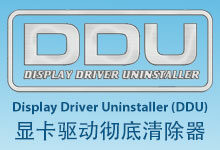






















评论前必须登录!
立即登录 注册本站