StruSoft FEM-Design Suite 是一款功能强大的一体化结构分析与设计建模软件,主要用于承重混凝土、钢材、木材结构(按照欧洲设计规范)的有限元分析和设计,提供结构分析和设计解决方案,预先计算三维结构的承重墙和柱的反作用力和内力,以及强大直观的建模功能和工具,可以使用有限元方法对其进行定制,以适应结构工程师的确切分析和设计需求,FEM-Design快速和容易的特点,使得它对于所有的建设任务类型(从单一的元素设计到大型结构的全局稳定性分析)来说都是非常理想的,并使其成为结构工程师的最佳实践工具。
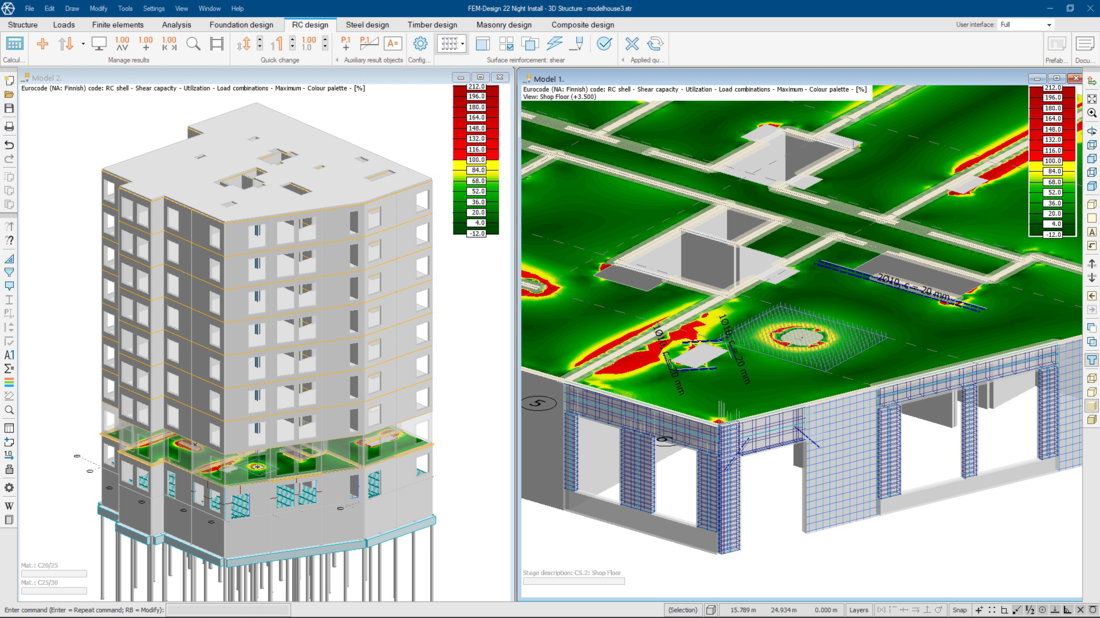
FEM-Design 22功能特点
- -使用直观的CAD工具或从BIM软件导入,即可轻松创建三维结构模型。
- -有限元网格是自动生成和优化的。
- -“自动设计”功能有助于选择最有效的横截面或钢筋排列。
- -可以很容易地评估壳体元件中的合力和连接力。
- -结果显示在各种三维图形、等高线、调色板或部分中。
- -可以在内置的FEM设计文档编辑器中创建自动更新的项目报告。
FEM-Design Suite is an advanced modeling software for finite element analysis and design of metal structures, concrete load bearing, steel and wood structures according to Eurocode. This unique application is built with a user-friendly environment based on the familiar CAD tools that create the model and edit the structure. The fast and easy nature of FEM-Design makes it ideal for all types of construction, which is the best scientific tool for structural engineers.
Features of FEM Design Suite:
- Easy 3D modeling with CAD visual tools and BIM software
- Optimize components automatically
- The auto design feature helps you choose the most efficient way
- Evaluate the resulting forces and connections in shell elements
- The results are shown in a variety of 3D charts, contour lines, and color palettes
- Automatic project update report
- Integrated CAD tools, visual interface
- Importing a complete structure from BIM software that saves time and doubles the work
- Fast calculation and analysis speed
- Prefabricated building sustainability analysis
- The unique document module allows you to create beautiful and complete documents in all projects
- High quality personal support to start building a project
required system
Operating System
Windows 7/Windows 10/Windows 11 + Microsoft .NET 3.5 + 4 runtime
Version 22.00.005 Released 27th of November 2023
Added:
- The 3D mesh checking function has been significantly accelerated.
Modified:
- Mesh check function was switched off in case of Winkler analysis.
- Post-tensioned cables will consider only the visible axes in the Shape and the Layout wizard.
- Steel joint symbols are not displayed if none of the connected joints is visible.
Fixed:
- Automatic numeric values dialog caused crash when clicking on an other windows’ header.
- Automatically generated numeric values were not rearranged after recalculation.
- Bar eccentricity was not imported correctly from SAF in some cases.
- Composite manual design crashed in case of some special cross-sections.
- Conversion to Profiled plate caused crash in some special cases.
- Cover spanning direction was not exported correctly to StruXML.
- Dimension lines behaved strangely, if DIM layer was switched off.
- Editing of steel bars or supports connected to steel joints occasionally generated incorrect steel joints that caused crash later.
- Elasticity modulus was not calculated correctly in case of some masonry walls.
- Empty load subgroups caused crash during Analysis.
- Foundation design calculation according to Swedish NA gave too low resistance values.
- If a result was displayed for an axis, and the colour of the Axis layer was modified, the result disappeared.
- If master member of a shell design group was deleted, its reinforcement was not copied to the new master member.
- If model was saved with active steel joint manual design, load combinations were not listed correctly in the combobox after loading the model.
- In case of plastic analysis of load combinations, the calculation has slowed down on some 12th and 13th generation intel processors.
- In Documentation module picture of steel joint detailed result was not saved to the docx file.
- In RC bar manual design window Duplicate window command caused crash.
- In RC bar parametric reinforcement dialog the content sometimes disappeared.
- In some cases automatically generated shear reinforcement regions lost contact with their support object.
- In steel joint manual design switching between joints may have caused crash after exiting the manual design mode.
- It was not possible to move edge connection IDs of Profiled and Timber plates/walls.
- It was not possible to move the label of concealed bars.
- Label for result point could display wrong combination for GMAX calculation.
- Manual numbering of concealed bars did not work in some cases if more Model window was open.
- Maximal bolt force was not calculated correctly in some cases for column splice joints.
- Modification of a bar with an attached general steel joint caused crash at entering the Steel design tab in some special cases.
- Modification of a reinforcement steel library item caused crash if the model contained concealed bars and the modified reinforcement steel was used in the model.
- Moment of inertia in z direction was not displayed correctly in the Composite column detailed result.
- Multiple selections of punching applied stud objects could have caused a dialog state that was not possible to save.
- Numeric result values were not saved to DWG if both “Do not show empty layers” and “Show visible layers only” options were checked.
- Numeric values were not displayed, when user saved the documentation content as .docx and “Zoom independent font size” had been switched on.
- Overlapping bars may have caused crash at general joint generation.
- Parallel shear stress was not calculated correctly in welded column splice joints.
- Paste button of unique seismic response spectra dialog was not activated when data became available on the clipboard.
- PSB punching detailing rules check could falsely warn in numerically sensitive cases.
- Punching detailed result caused crash in some cases.
- Pure compression check equation was modified in timber bar detailed result to look similar to the other checks.
- RC shell calculation parameter was not copied correctly.
- Reaction force positions were not correct in Plate module, if the columns were moved from their original position.
- Reinforcement preview displayed layers on the opposite sides for walls.
- Result point did not display correct value on displacement results unless the absolute displacement was supposed to be displayed.
- Result point numeric values were not automatically refreshed on bars.
- Result title for calculated bedding modulus was incomplete.
- Retaining walls were not converted when loading 3D Structure model into Plate module.
- Scrolling was not possible in the load combination listbox of Documentation wizard.
- Sign of Mt and Mz moments did not comply with IDEA StatiCa sign convention.
- Steel bar shell model detailed result did not refer to the correct part in EN-1993.
- Steel joint graphical window in the Documentation module causes crash in some cases.
- Steel joint: EN 1993-1-8 Table 7.12 alpha was set to 0.0 for T-joints, now it is set to 1.0 for RHS brace section.
- StruXML import failed if the model contained corbels.
- Summarization did not work correctly for “Total area” in Masonry quantity estimation.
- Text size of the default numeric value in detailed bar results is adjusted.
- The Layout wizard of the Post-tensioned cables could not generate PTC-s only in the column-zone.
- There was singular stiffness matrix or equilibrium error if the model contained haunch or tapered bar with varying eccentricity which were in the region of a diaphragm.
- There was some confusion in RC bar manual design window’s section numbering.
- Thickness value was displayed in wrong unit in quantity estimation of Profiled panels.
- Timber design utilization was not displayed correctly in some special cases in the lower part of the Utilization dialog.
- Timber panels with invalid geometry were not deleted at loading the model.
- Timber wall default height was not adjusted to the storey height when Storey up/Storey down was used.
- Total weight calculation is fixed for composite elements in the quantity estimation.
- Utilization of insulation was not calculated correctly.
- Walls of Plate module were not listed in the Filter.
- Warning message about a moving load not being in the plane of a shell did not specify which shell it was about.
- Warning message of Adjust analytical model tool was empty in some cases.
- When displaying Footfall/Acceleration result, the selected load case was not remembered.
- Y component of seismic Equivalent load result was not displayed in the correct direction.
软件下载地址:
StruSoft FEM-Design Suite 22.00.005 x64 注册版 – 结构分析与设计建模
Download 百度网盘:
解压密码:www.atvnk.com

 龙软天下
龙软天下

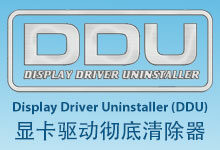






















评论前必须登录!
立即登录 注册本站