Perfectly Clear Workbench 是一个使用 Athentech 的 Perfectly Clear 图像校正库的应用程序,可用于演示 Perfectly Clear 处理库、人脸检测库的功能,并允许快速导出处理设置以供使用。Workbench 的主要功能之一是能够在保存预设时“导出到 API”。这允许您在 Workbench 中进行图像校正,并调整设置以匹配您的样式和校正需求。然后,您可以快速将这些设置导出到文本文件 – 可以使用我们的图像校正 SDK 复制/粘贴到您的源代码中。
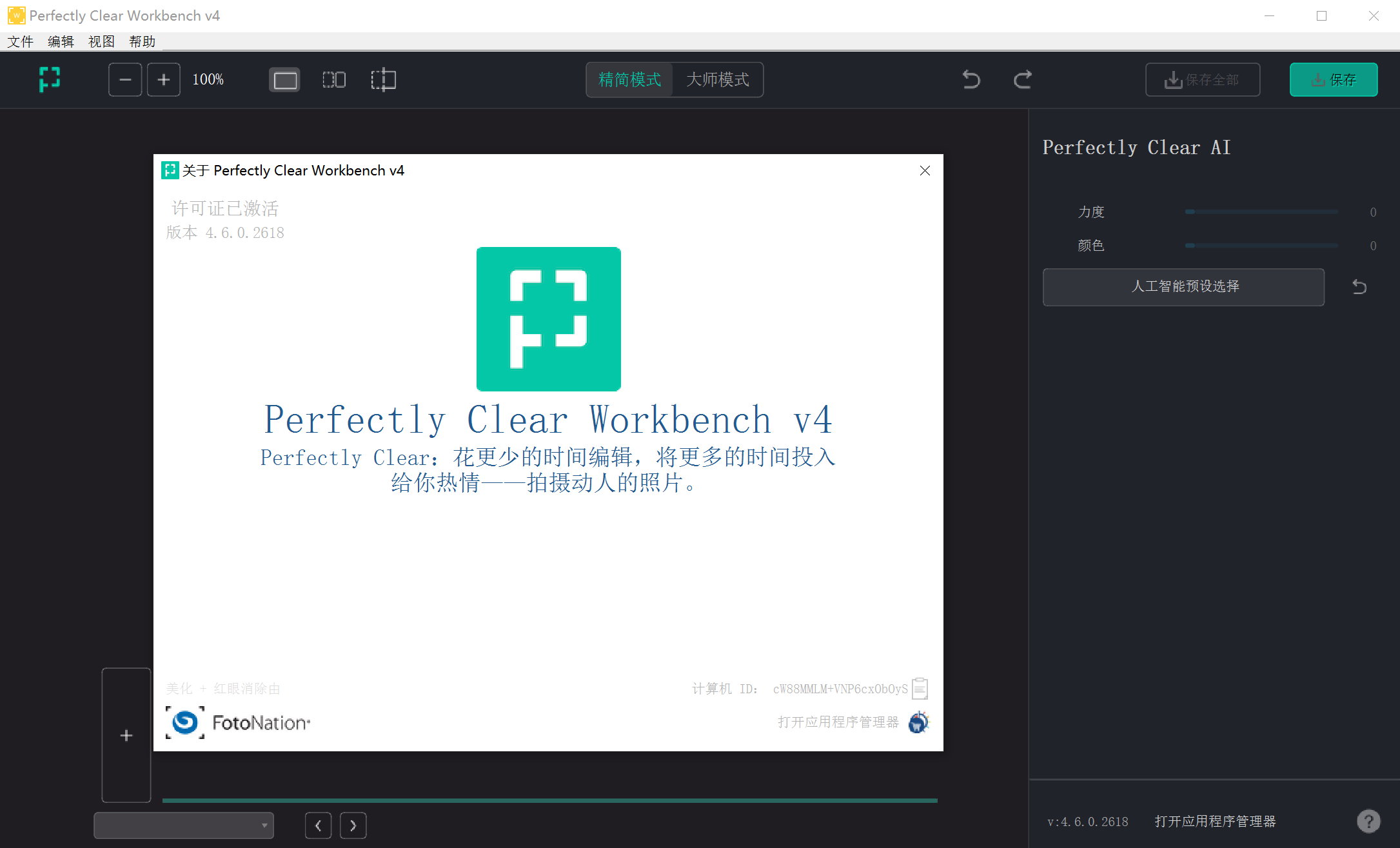
支持的图像格式 Perfectly Clear 需要 8 位或 16 位色深的 RGB 格式图像。Photoshop 或 Lightroom 可以打开并转换为此格式的任何图像文件都可以在 Perfectly Clear 中使用。在使用 Perfectly Clear 之前,必须将单色和 CMYK 图像转换为 RGB。RAW 文件必须通过 Adobe Camera RAW 打开并加载到 Photoshop 中,才能使用 Perfectly Clear。
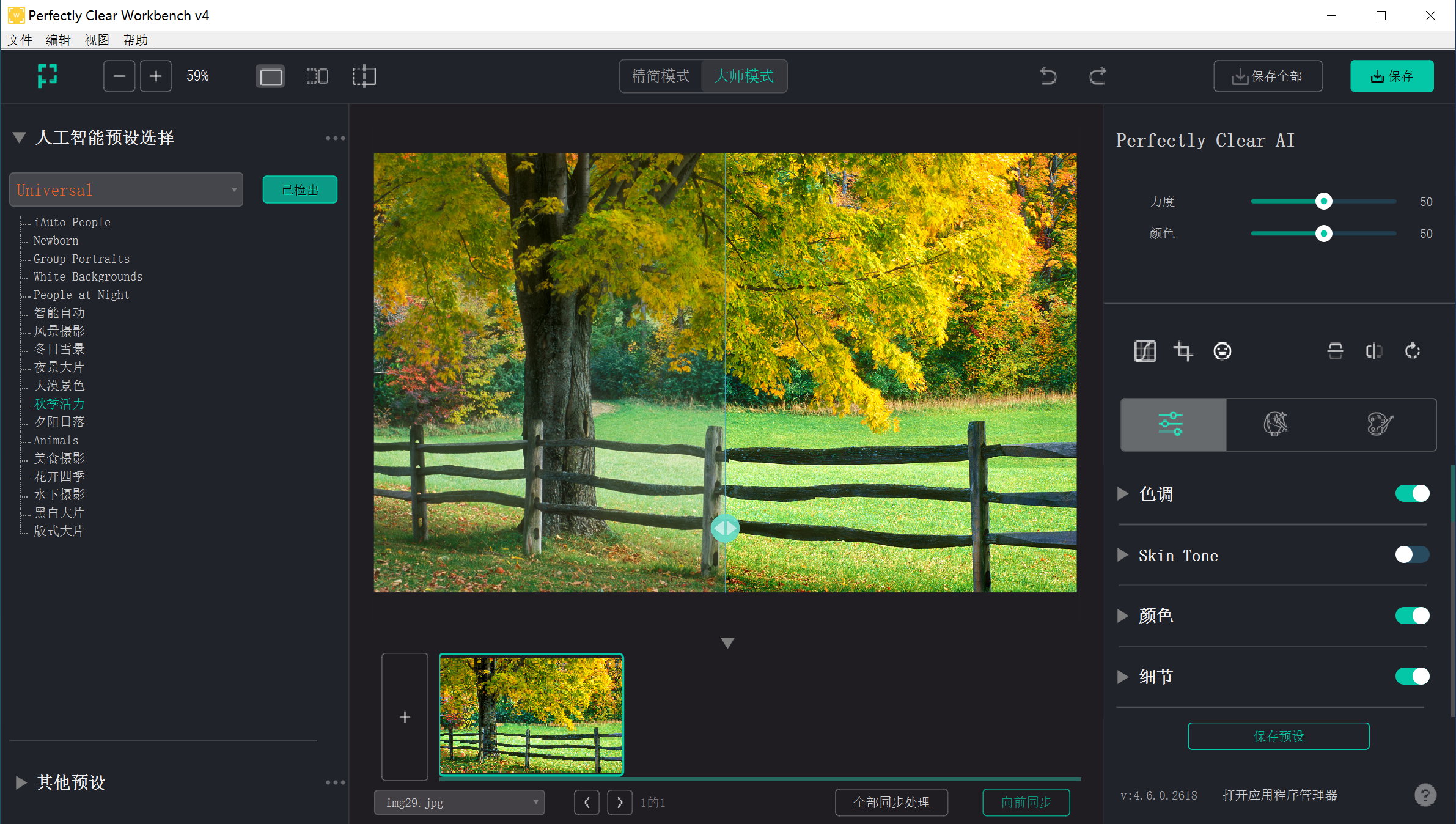
Perfectly Clear WorkBench is a very powerful plugin for editing and beautifying images as well as photo retouching in Photoshop . This plugin will identify and edit all your photo problems with a single click. The manufacturer claims that their program is the result of 15 years of effort in editing and repairing images. This plugin is well capable of detecting a variety of image problems such as not adjusting too much light or brightness, dark or blurry image, colors being dead, low image transparency, and its default settings seem to be sufficient to solve the problem though manually You can also change its values.
The software also has the ability to retouch portrait or portrait images. You can easily eliminate pupil redness. You might say that Photoshop itself does this easily. Yes, but blinking eyes, increasing whiteness, removing blood streaks, blackening peoples eyes, and many other things are not easily possible in Photoshop, or to be more precise, for beginners. But with this plug-in not only the above, but also a lot of retouching issues including smoothing the skin and removing wrinkles, black hair and eyebrows, cheekbones, reddening, facial scrub, removing freckles and moles, changing Nose size, lips and other facial components and much more can be done with just a few clicks. It is also available in Photoshop Element , Lightroom and Corel PaintShop .
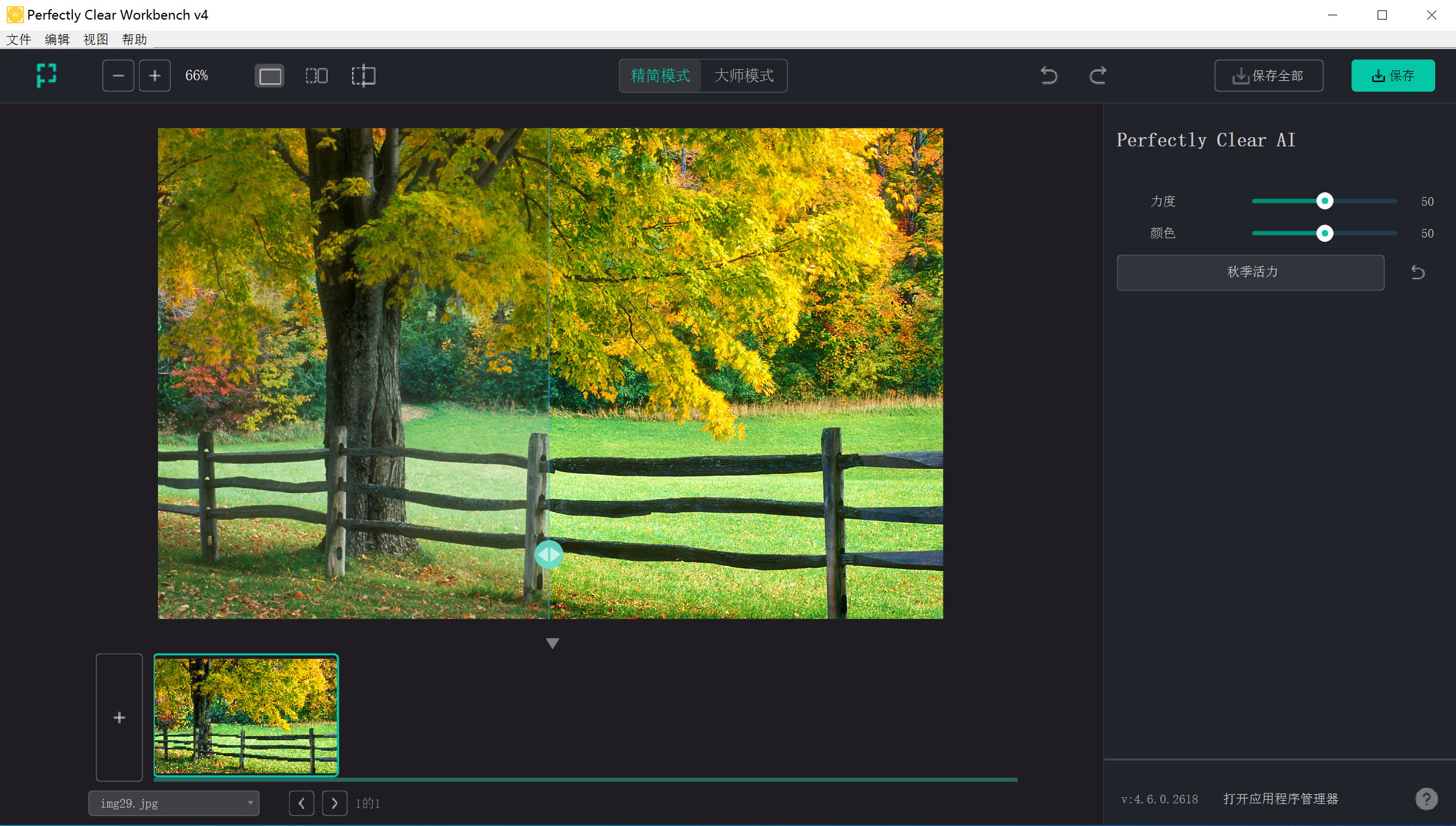
What’s New in Perfectly Clear WorkBench 4
1. Beautiful new interface
2. New image correction tools
a. Preprocessing section for Input Looks and “Image Ambulance” for manual exposure corrections
b. “Face Aware” exposure for more accurate auto-exposure corrections in portraits and group photos
c. Black Point tool to deepen blacks
d. New Color Vibrancy tool to complement our previous “Vibrancy” control (now renamed to Color Restoration)
e. Sky and Foliage enhancements
3. Existing tools have been improved
a. Added strength sliders to Light Diffusion and Vibrancy for better control
b. Better ‘color pickers’ for Skin Tone and Blush adjustments
4. Manually identify faces that are not detected automatically
5. One-click to zoom to individual faces
6. Modify facial regions to provide the best corrections
7. Histogram
8. Much improved preset management
System Requirements:
Windows 7, 8 or Windows 10 / Windows 11 (64-bit only)
Photoshop CS6 or Creative Cloud
Photoshop Elements 13,14,15
Corel PaintShop Pro X6, X7, X8, X9
软件下载地址:
Perfectly Clear WorkBench 4.6.0.2626 x64 Multilingual 中文注册版
Download 城通网盘:https://url65.ctfile.com/f/3477565-992656660-2742e2?p=6871 (访问密码: 6871)
Download 百度网盘:https://pan.baidu.com/s/1n59uHkVp1Kpc-L4dCXGI7A 提取码: x92y
Perfectly Clear WorkBench 4.6.0.2618 x64 Multilingual 中文注册版
Download 城通网盘:https://url65.ctfile.com/f/3477565-983457838-d8ed9a?p=6871 (访问密码: 6871)
Download 百度网盘:https://pan.baidu.com/s/1hbmXoQKzhDnmu-zhh8HPaw 提取码: kdtj
Perfectly Clear WorkBench 4.6.0.2618 macOS Multilingual 中文注册版
Download 城通网盘:https://url65.ctfile.com/f/3477565-983458249-d665a9?p=6871 (访问密码: 6871)
Download 百度网盘:https://pan.baidu.com/s/1SP5h64AldvRYWWelPxt4Fw 提取码: ieb9
解压密码:www.atvnk.com

 龙软天下
龙软天下






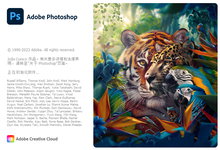















评论前必须登录!
立即登录 注册本站