Help & Manual 是市面上功能最强的 WYSIWYG (所见即所得) 帮助文件制作工具,支持打印功能。还可以用来制作非常专业的使用手册、HTML页面及 RTF 及 PDF 格式的文件。这个软件可以让你非常轻松地制作帮助文件,并且可以支持 HTML 格式的帮助文件。 Help and Manual 作为一个帮助文件制作软件,除了能够生成各种不同格式的通用帮助文件,还具有图片插入、AVI等多媒体插入、OLE超链接、书签设置以及插入宏等强大的链接扩展功能,可以让你制作出更为漂亮活泼、跳转灵活的帮助文件。值得一提的是,它的OLE链接功能十分强大,支持26种文件格式,而且还支持未定义的某些文件格式的文本、图形、声音、动画的链接,真可谓无所不能。该软件现在能够完美支持中文。
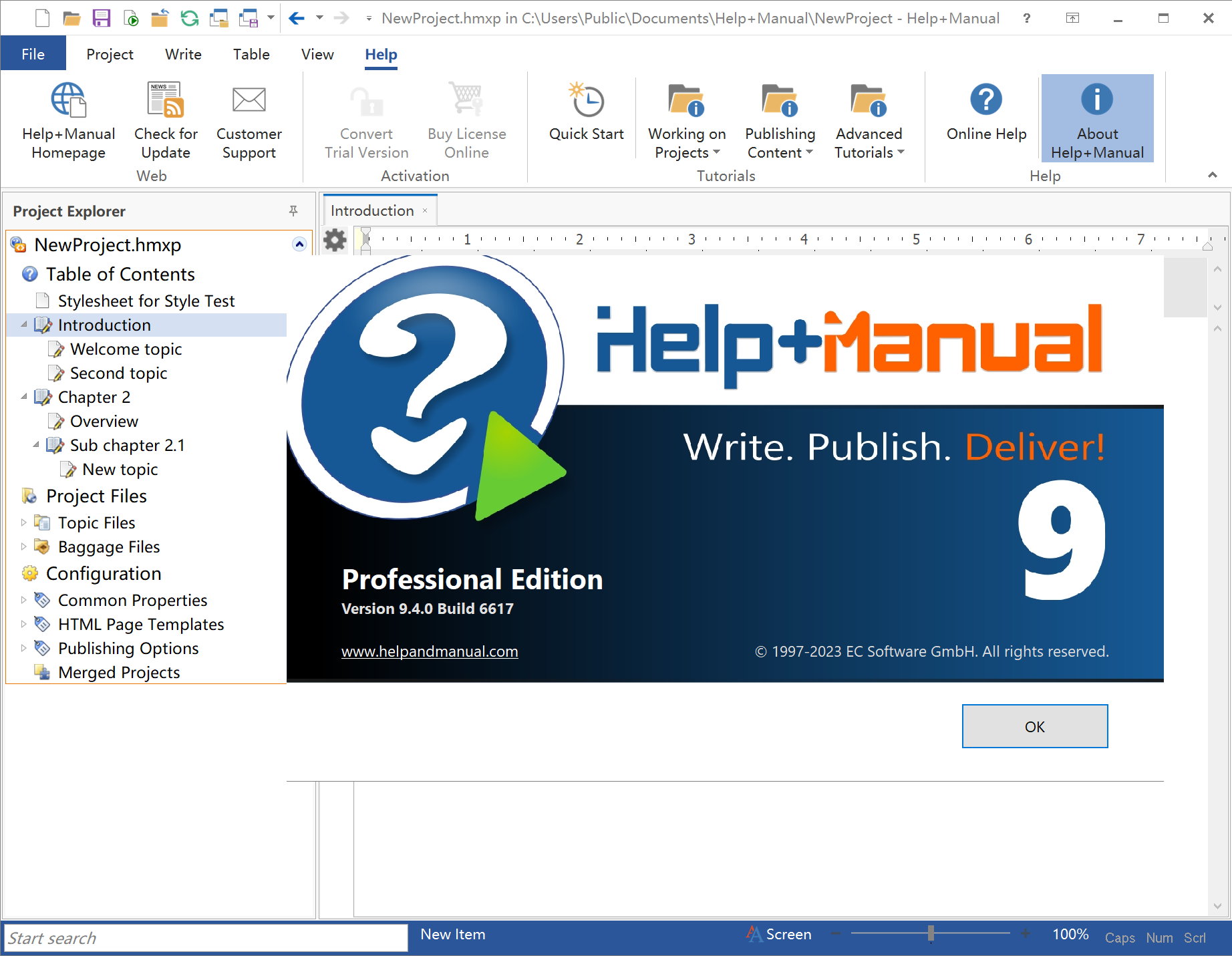
Help & Manual Pro 强大的帮助文件制作工具,采用纯XML格式的所见即所得编辑器,因此用起来跟通常的文字处理器没什么不同,支持CHM、PDF、RTF、EXE电子书等格式的输出。支持导入CHM、HTML、文本文件、Word文档,然后通过Help&Manual的所见即所得编辑器导出为HTML Help(CHM)、WebHelp、PDF、Visual Studio Help、RTF、e-Book等格式的帮助文件。
Help & Manual makes helping and documenting enjoyable. All the tools you need are at your fingertips in a visual environment, and this app manages all the complex and technical aspects of the process for you. Instead of wasting countless hours of “programming”, you can concentrate all your energy on writing your documents so that all of your time is productive.
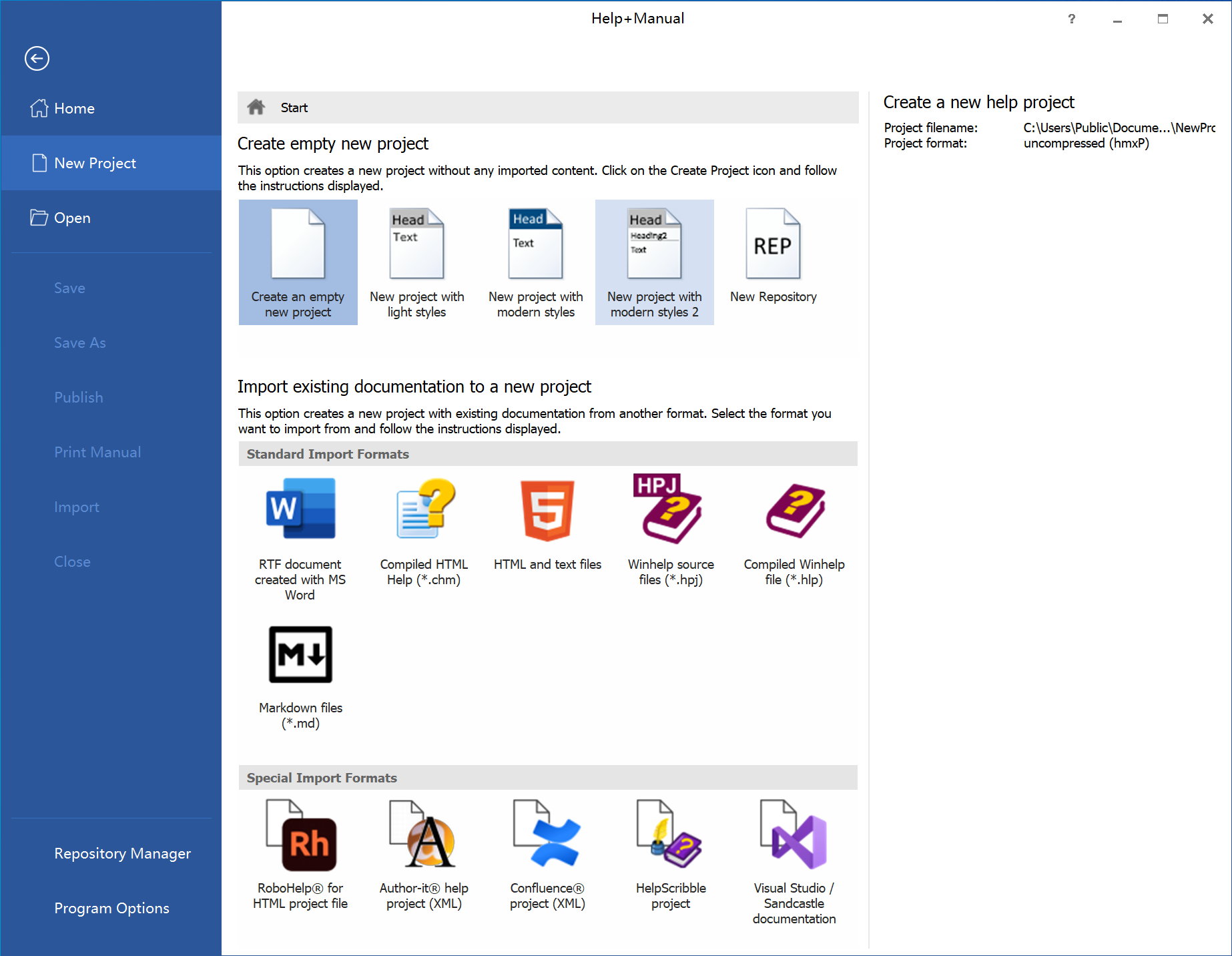
How does Help & Manual work?
All output formats supported by Help & Manual are generated from the same project. This means that you only need to edit your help and documentation once. You can customize your projects to all standard Windows formats including (Help HTML, Winhelp and MS Help 2.0 / Visual Studio Help). And since Help And Manual connects directly to Microsoft compilers for these formats, all of your outputs are 100% compliant. Help & Manual also produces browser-based help, PDF and Word RTF. In addition, you can produce fully formatted printed guides directly from the same projects used for all other formats. Help And Manual also generates browser-based U PDF and Word RTF browser help. In addition, you can produce fully formatted printed guides directly from the same projects used for all other formats.
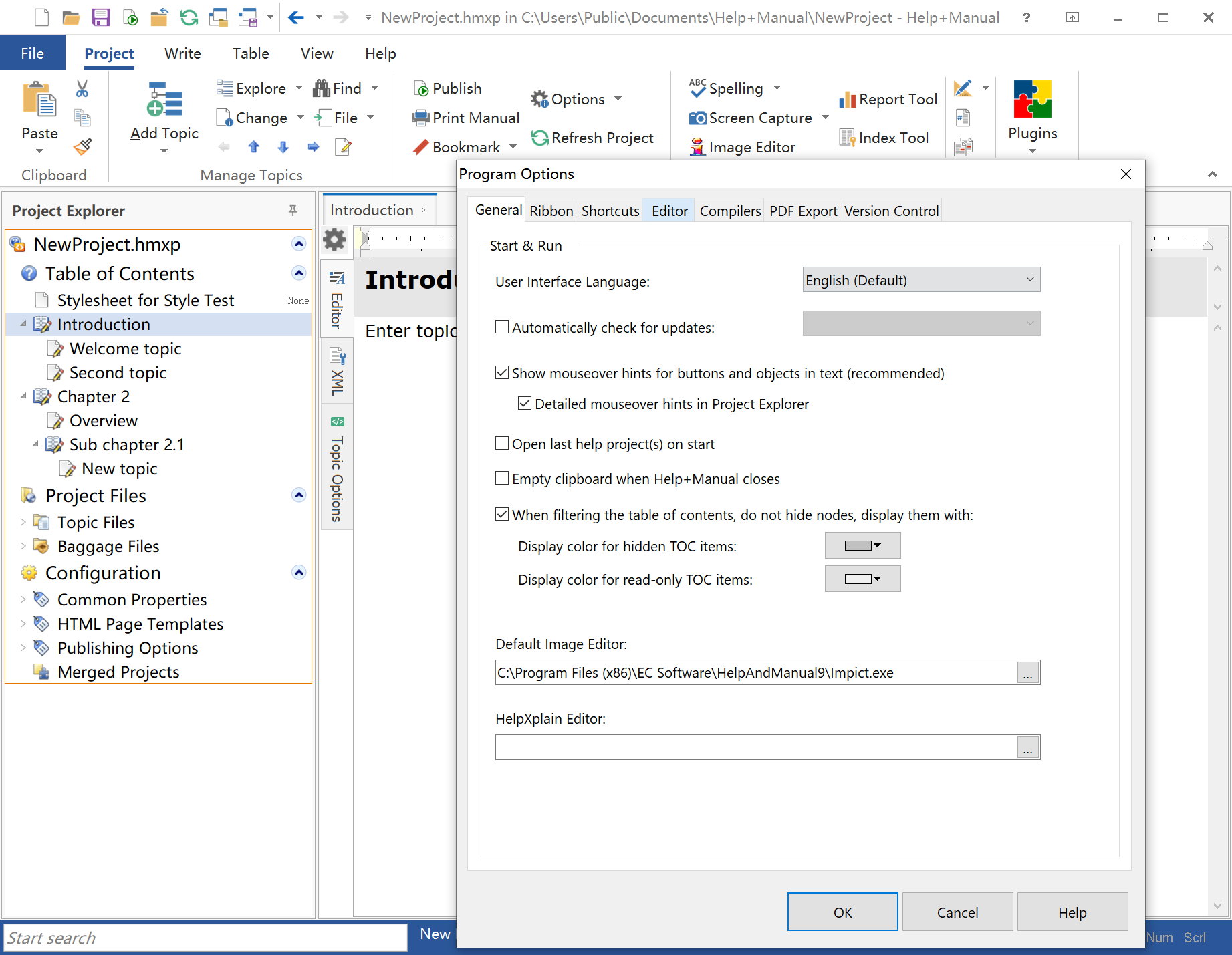
Features & Features of Help & Manual:
- Responsive web help files
- Multiple TOC and version controls
- New Release Formats: Word (DOCX), ePUB 3.0, Kindle Amazon, EWriter eBooks
- PDF output: Supports PDF / A, Better font embedding, Improved table rendering
required system
Supported OS:
Windows 11 / Windows 10 / 8 / Windows 7 (Windows XP and older not supported).
软件下载地址:
Help & Manual Professional 9.4.0.6617 Multilingual 注册版 – 帮助文件制作工具
Download 城通网盘:https://url65.ctfile.com/f/3477565-987652753-09f4c0?p=6871 (访问密码: 6871)
Download 百度网盘:https://pan.baidu.com/s/1_zntE-wJZE1J26nxDsJB7Q 提取码: 67fi
解压密码:www.atvnk.com

 龙软天下
龙软天下

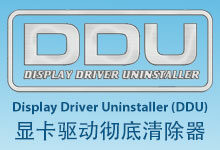






















评论前必须登录!
立即登录 注册本站