想要取代记事本或正在寻找一款强大的文本编辑器?UltraEdit 正是您需要的产品。UltraEdit 功能全面,使用方便,是理想的文本、十六进制、HTML、PHP、Java、Javascript、Perl 和程序编辑器。UltraEdit 拥有将近 2,000,000 个用户,销量居全世界第一,是最强大的一款超值文本编辑器!
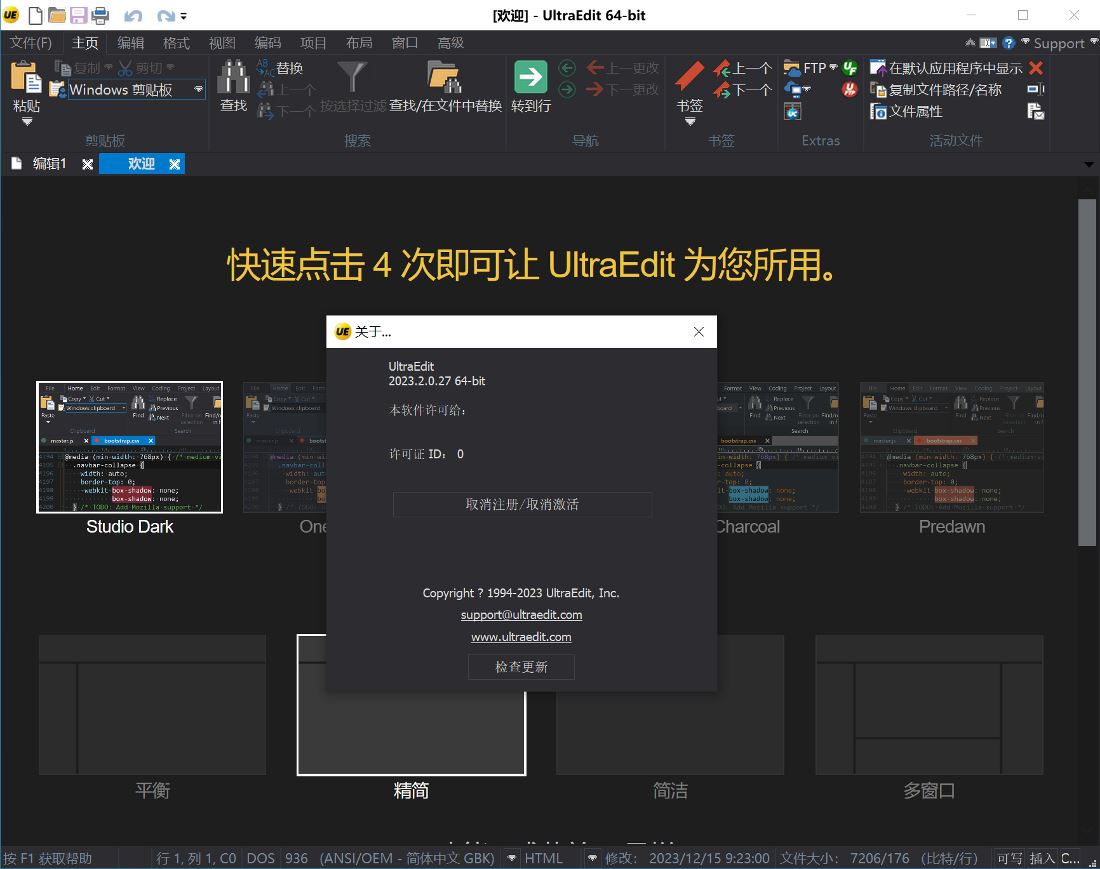
它是多面手和易使用的。 UltraEdit为输入,编辑文本和代码特别地设计, UltraEdit支持配置高亮语法和几乎所有编程语言的代码结构。它清楚的布局和强大的项目和工作区功能,它可能处理复杂和高深的软件开发项目。 尽管UltraEdit有广泛的功能, UltraEdit从未感到压抑。 定制,处理超出4GB文件是灵活和容易的,并且优美的用户界面提供容易进入的大部分重要选项。
UltraEdit 横跨各个行业的使用,从专业作家、研究员和新闻工作者到高级程序员,数据库管理人和网络开发商。 由于它能同时处理多个文件,大文件处理,强大的搜索/查找/替换功能,拼写检查通用性等等。数以万计的人使用UltraEdit作为强大的windows 笔记本替换,更多的人使用它作为文本编辑器。

UltraEdit is the most flexible, powerful, and secure text editor。UE 2023.2 overhauls the macro UI, adds features using the new plugin architecture, and uses the new community-approved icons.
powerful features and functionalities
Dynamic code auto-completion with IntelliTips
Intellitips provides code and context-aware auto-complete suggestions. This offers class members, functional tips, and intuitive prompts for most modern programming languages. The level of automation can be configured.
Multi-caret/multi-select
One of the most powerful and intuitive multi-caret editing and multi-selection capabilities in the business. Once your cursors or selections are where you want them to be, you can copy, cut, paste, select and delete just the same as you normally would.
HTML / Markdown live preview
Watch your HTML or Markdown pages rendered in real time with live preview—even as you edit them. Also comes with Github Flavored Markdown (GFM) code highlighting and compatibility.
Double-click an element in the preview to jump to its definition in source.
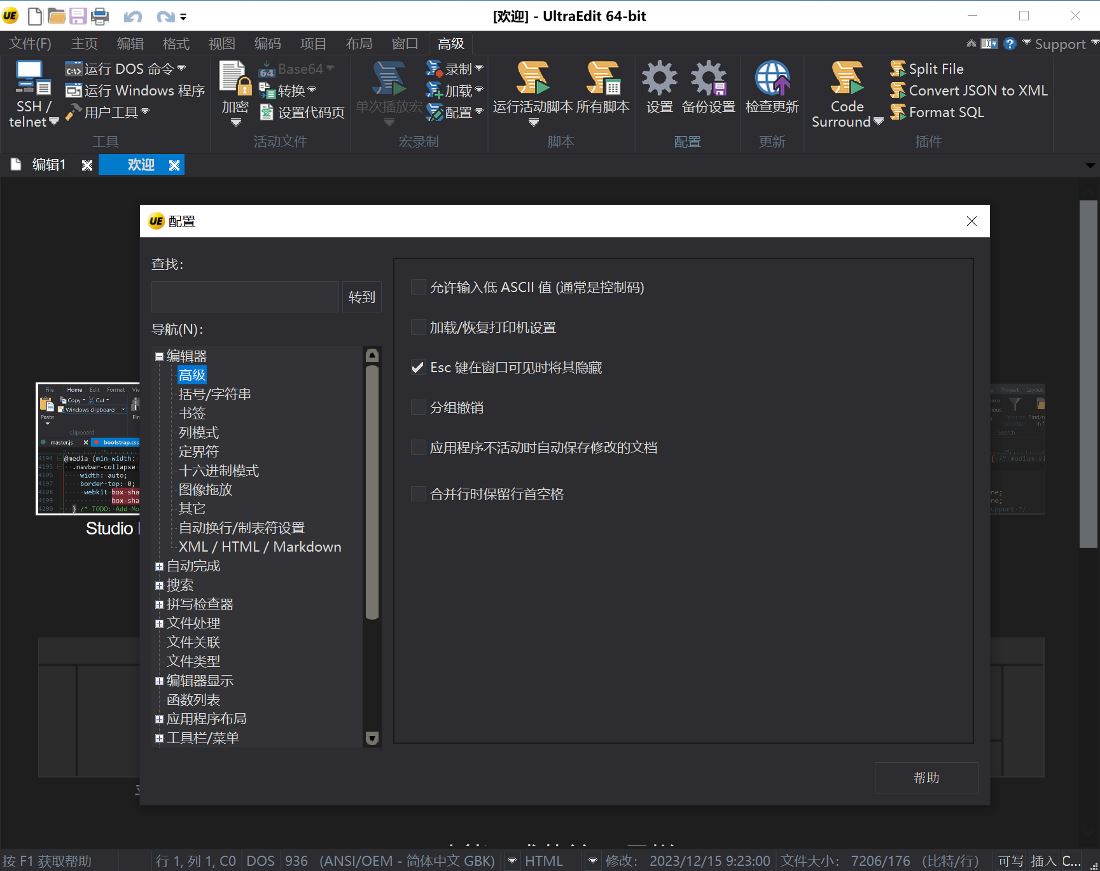
Search
UltraEdit’s omniscient search can find files across folders and directories even on files as large as 4GB. Use various filters such as regular expressions to fine tune search
Column mode
When editing horizontally just isn’t quite good enough, Column Mode is there for you. Use Column Mode to intuitively edit along the Y axis anywhere in your document. It’s just one of the many powerful ways UltraEdit helps you edit tabular data or code files.
Integrated FTP, SSH & Telnet
Whether you need to make quick edits to a file on a server or upload a massive codebase, UltraEdit’s integrated FTP capabilities and SSH/Telnet make it easy to work with remote files and interact with servers from a single, powerful application.
Customizable UI
The user interface has been built with customizability in mind.
Our menu system has been rebuilt from the ground up to make it even more customizable than ever. Our deeply customizable new menu can be laid out however you’d like. Set yourself up with Ribbon mode for a familiar look and feel. Or maybe you prefer the simple toolbar with only your most commonly needed features. The possibilities are endless.
Themes
Themes allow users to configure UI systems, menu layouts, and colors.
Choose from our core themes or from our user-contributed submissions to get UltraEdit exactly how you like it. Feel free to modify it too.
UltraEdit 2023.2 Changes (2023-12-15)
Features and enhancements
• Macro edit/create and settings UI update
• Consolidates global macro settings into a single “Macro settings” dialog
• Improved edit/create macro dialogs
• Individual macro settings now exposed in edit/create dialogs
• Proof of concept plugin framework
• Plugin: Code surround
• Plugin: SQL formatter
• Plugin: JSON to XML
• Plugin: File splitter
• Plugin: Tabs to spaces (leading)
• New community reviewed and approved application icons
Other notable quality improvements
• Files saved without an extension erroneously have CSH extension
• Hang when trying to access Find history
• Alt shortcuts added to macro play dialog
• FTP Browser now uses dockable window font for local/remote panes
• Extension is incorrectly added when file is saved
• Expose current tab stop value in scripting API
• Reproducible hang when inserting comment on last line of file
• Resolved intermittent startup instability
• Brace matching is incorrect in PHP when strings include braces
官网地址: https://www.ultraedit.com/
官网更新记录: https://www.ultraedit.com/products/ultraedit/latest-changes.html
软件官网下载:
for Windows 简体中文版:
x86: https://downloads.ultraedit.com/main/ue/win/ue_chinese.exe
x64: https://downloads.ultraedit.com/main/ue/win/ue_chinese_64.exe
for Windows 繁体中文版:
x86: https://downloads.ultraedit.com/main/ue/win/ue_chinese_traditional.exe
x64: https://downloads.ultraedit.com/main/ue/win/ue_chinese_traditional_64.exe
for Windows 英文版:
x86: https://downloads.ultraedit.com/main/ue/win/ue_english.exe
x64: https://downloads.ultraedit.com/main/ue/win/ue_english_64.exe
温馨提示:应版权方要求,违规内容链接已处理或移除!
用户须知:登录用户中心后,请务必严格遵守版权法规
UltraEdit 30.2.0.33 x86/x64 正式注册版 – 简体中文/繁体中文/英文版-文本编辑器

 龙软天下
龙软天下

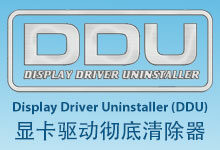






















评论前必须登录!
立即登录 注册本站