TimeSync是一个时间校对工具,软件的界面很小巧,功能简单,没有其他的附加功能 ,从而使得操作简单,它可以帮助你让电脑上的时钟可以连接到多个原子钟服务器,将服务器时间与您计算机的时钟时间进行同步校准, 这样你的时钟总是处于同步的状态. 每次的同步操作,都可以使你的时钟同步化,是一款简单易用的校时小软件,你可以试试TimeSync,TimeSync中文版由软件缘蓝天星宇汉化发布。
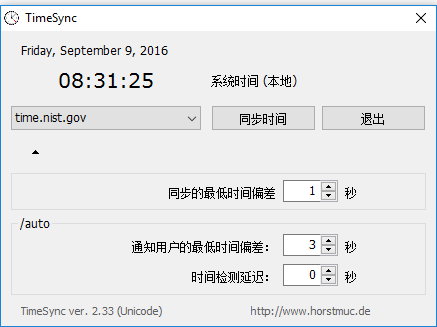
TimeSync gets the current time from a NIST server, and adjusts the PC clock if necessary. Although the exact time is also supplied by Windows or (probably) by your router, you may want to have an extra tool that checks the time at your will.
Time and date are displayed according to the user’s regional settings. Accuracy is usually within a second. TimeSync will try alternative servers, in case the time cannot be obtained from the preferred server.
Option /auto is provided to run TimeSync from the the Windows task scheduler. In this mode the TimeSync window will not show if the clock deviation is under a given minimum.
Settings (click on arrow):
- Minimum clock deviation for adjustment (default 2 seconds)
- Minimum clock deviation for notification in /auto mode (default 3 seconds)
- Time check delay in /auto mode
Several language files are available.
软件下载地址:
Download 城通网盘:http://sun0816.ctfile.com/fs/JoR156290346
Download 百度云盘:http://pan.baidu.com/s/1ge6d6zp 密码:xa4k
Download 360云盘:https://yunpan.cn/cM7YUK65m872X 密码:1683
解压密码:www.atvnk.com

 龙软天下
龙软天下






















评论前必须登录!
立即登录 注册本站