App Builder 这是一款完整的创建HTML5和混合移动应用的软件。 App Builder为我们提供了几十种视觉和非视觉空间,应用程序的设计师们可以轻松地将其放在应用中。Timers、HTTP Clients、文本输入、按钮等许多控件随手就可以使用。你不需要知道JavaScript也能创建应用。
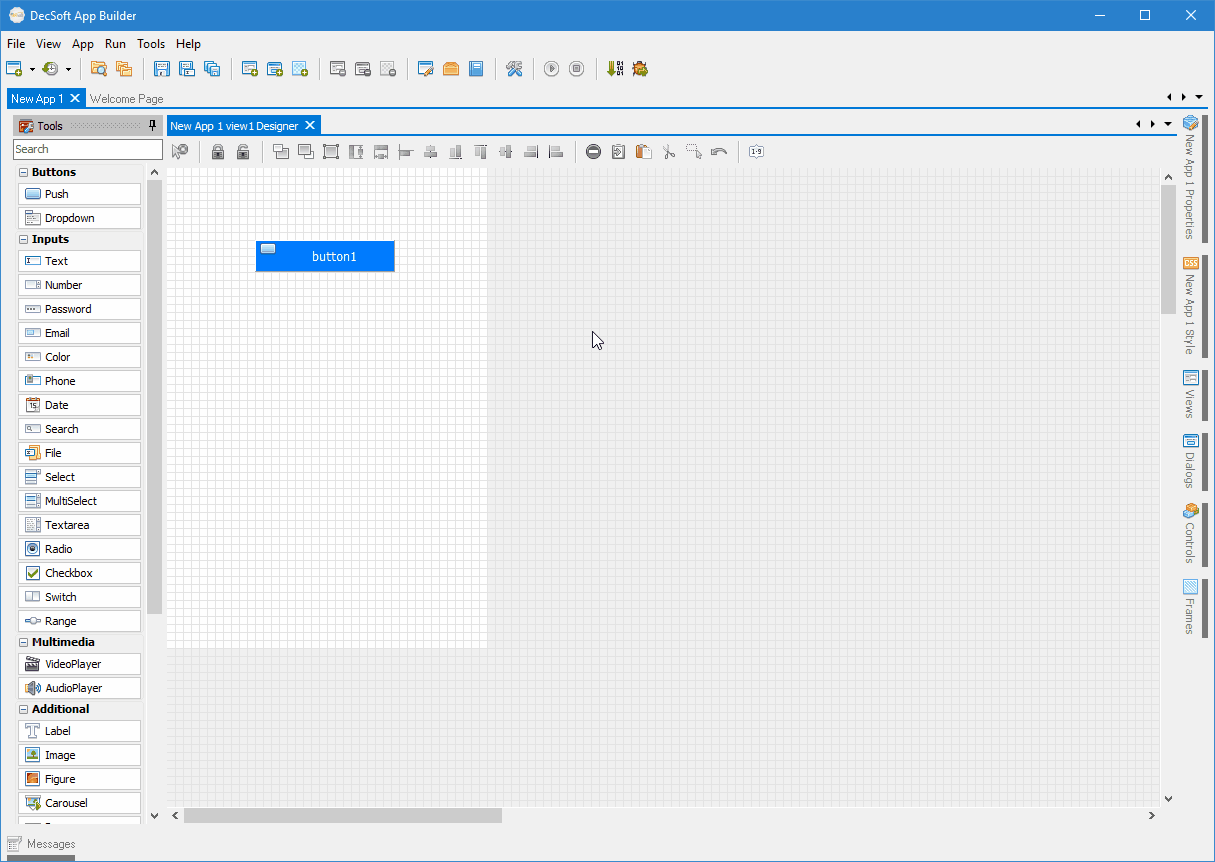
App Builder脚本是基于可视化辅助行为的,我们可以用来做任何希望做的事情,类似的还有上百个行为控件。App Builder应用可以从多个方面得到扩展。除了基于行为的脚本,我们可以使用JavaScript。我们可以开发和使用第三方的App Builder脚本插件,也可以使用Apache Cordova插件。
App Builder is the first and the only one visual development environment that allow you to create, with or without programming knowledge, HTML5 apps, WebApps, Progressive WebApps, WebExtensions and Hybrid apps for mobile and the desktop.
2023.67 (11/13/2023)
* Enhance the Open AI assistant which now use the new Chat-GPT-4 model instead of the Chat-GPT-3.5 model, and, the new DALL-E 3 model instead of DALL-E 2 model. The new models offer better results, for example, the Chat-GPT-4 model training data is newest and the DALL-E 4 model (for images generation) produces better images.
2023.66 (11/07/2023)
* Update the VueJS JavaScript library Core to the latest 3.3.8 version (debug and production) for the apps’ template. This release of VueJS Core has a lot of changes, fixes and enhancements, so our apps’ template.
2023.65 (10/28/2023)
* This release includes support for the RTL (Right To Left) versions of all the available app themes: the default one, but also the cerulean, cosmo, cyborg, darkly, flatly, journal, litera, lumen, materia, minty, morph, pulse, quartz, sandstone, simplex, sketchy, slate, solar, spacelab, superhero, united, vapor, yeti and zephyr themes. The DecSoft App Builder automatically include the RTL version of the themes that you want to include with the app, and, automatically, the compiler will set the right theme according to the app text direction property established at designtime.
* Now when you call to the app.setAppTextDirection() method, the properly version of the current app theme (LTR or RTL) is automatically changed, according to the text direction that you specified when calling to that app method. In the same way, when you call to the app.setAppTheme() method, the properly version of the theme (LTR or RTL) is set, according to the current app.textDirection property.
* The Themes sample app has been enhanced in order to include an “RTL / LTR” button, which shows how we can changet at runtime the text direction of the app, and, therefore the properly theme version (LTR / RTL) automatically. The app help has been also updated in order to refer these release changes related with the new support for RTL themes.
* Add the new RTL languages sample app. This sample app shows how we can support languages which requires a different text direction (Left To Right / Right To Left). The app is designed by default with the Arabic language, which requires the RTL text direction, and, we use the app languages manager to add the English language, which requires the LTR text direction. You can simply see how easy is to support both LTR and RTL languages.
* Properly set / update the HTML tag “lang” attribute to the app language. By default, the DecSoft App Builder compiler set the referred tag’s attribute with the app language, but, now we also set / update it when we call the app.translateView() method, so we keep the referred tag’s attribute with the right language established in the app at runtime.
官网地址:
https://www.decsoftutils.com/
官方下载地址:
x64:https://www.decsoftutils.com/download/appbuilder64
x32:https://www.decsoftutils.com/download/appbuilder32
软件下载地址:
Download 城通网盘: https://url65.ctfile.com/f/3477565-974938210-619d03?p=6871 (访问密码: 6871)
Download 百度云盘: https://pan.baidu.com/s/14dOJ-tgk_YK_rUTWLngS3g 提取码: 3jsg
解压密码:www.atvnk.com

 龙软天下
龙软天下























评论前必须登录!
立即登录 注册本站