Wireshark(前称Ethereal)是一个网络封包分析软件。网络封包分析软件的功能是撷取网络封包,并尽可能显示出最为详细的网络封包资料。WireShark 是一款非常棒的 Unix 和 Windows 上的开源网络协议分析器。它可以实时检测网络通讯数据,也可以检测其抓取的网络通讯数据快照文件。可以通过图形界面浏览这些数据,可以查看网络通讯数据包中每一层的详细内容。
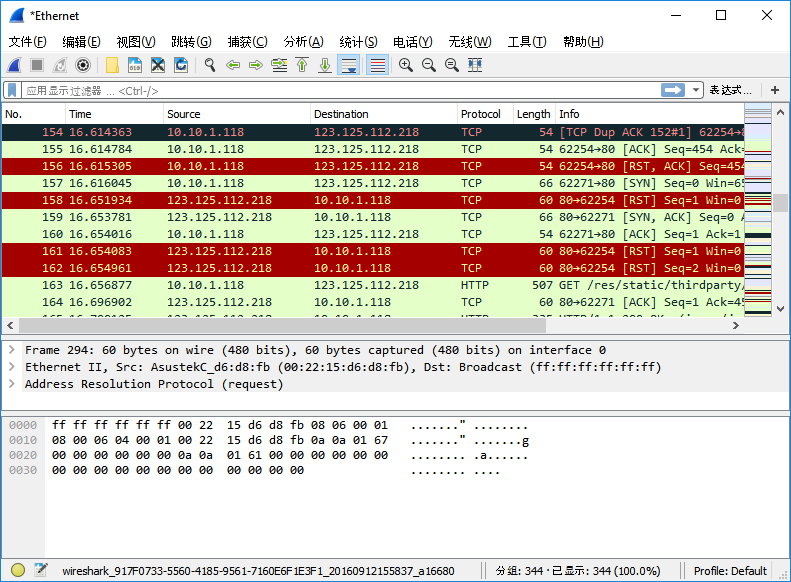
WireShark 拥有许多强大的特性:包含有强显示过滤器语言(Rich Display Filter Language)和查看 TCP 会话重构流的能力;它更支持上百种协议和媒体类型; 拥有一个类似 tcpdump (一个 Linux 下的网络协议分析工具)的名为Tethereal 的的命令行版本。
网络封包分析软件的功能可想像成 “电工技师使用电表来量测电流、电压、电阻” 的工作 – 只是将场景移植到网络上,并将电线替换成网络线。 在过去,网络封包分析软件是非常昂贵,或是专门属于营利用的软件。Ethereal的出现改变了这一切。在GNUGPL通用许可证的保障范围底下,使用者 可以以免费的代价取得软件与其源代码,并拥有针对其源代码修改及客制化的权利。Ethereal是目前全世界最广泛的网络封包分析软件之一。
网络管理员使用Wireshark来检测网络问题,网络安全工程师使用Wireshark来检查资讯安全相关问题,开发者使用Wireshark来 为新的通讯协定除错,普通使用者使用Wireshark来学习网络协定的相关知识当然,有的人也会“居心叵测”的用它来寻找一些敏感信息……
Wireshark不是入侵侦测软件(Intrusion DetectionSoftware,IDS)。对于网络上的异常流量行为,Wireshark不会产生警示或是任何提示。然而,仔细分析 Wireshark撷取的封包能够帮助使用者对于网络行为有更清楚的了解。Wireshark不会对网络封包产生内容的修改,它只会反映出目前流通的封包 资讯。 Wireshark本身也不会送出封包至网络上。
Wireshark 4.2.1 已于1月3日发布正式版,并提供了 Windows 和 macOS 平台的安装程序,源代码也已开源。关于 Wireshark 的介绍这里就不多说了,作为世界上最受欢迎的网络数据包分析软件,主要是用于排查和分析网络问题,或者调试通信协议,再则就是新手用于学习网络协议相关知识。
按照官方的说法,4.2.1 版本对用户界面进行了许多改进。此前的旧版用户界面(GTK+)已被删除,并不再提供支持。而且从该版本起,Wireshark 要求使用 Qt 5.2 或更高版本,不再支持 Qt 4;要求使用 GLib 2.32, GnuTLS 3.2, Python 3.4 或更高版本,不再支持 Python 2.7。
还有一个重要的变化就是 WinPcap —— 用于捕获和传输网络数据包的工具,目前在 Windows 版本上已被 Npcap 取代。因为 WinPcap 自2013年以来就一直没有更新,已停止维护,而 Npcap 大约在半年前还收到更新,并且仍然由 Nmap 项目组在积极维护。
除了更好的安全性和提供了 WinPcap 中没有的一些高级功能之外(支持回环抓包和 802.11 WiFi monitor 模式的抓包),Npcap 的另一个优点是其驱动程序已经过微软的测试和签名,允许用户在具有更严格签名要求的 Windows 10 / Windows 11 上运行它。
此外,最新版本的 Wireshark 还增加了对数十种新协议的支持。
Wireshark 4.2.6 Release Notes
What’s New
Bug Fixes
If you are upgrading Wireshark 4.2.0 or 4.2.1 on Windows you will need to download and install Wireshark 4.2.6 or later by hand.
A regression in the TCP Stream Graph “Time Sequence (tcptrace)” receive window line behavior introduced in 4.2.5 and 4.0.15 has been fixed. Issue 19846
The following vulnerability has been fixed:
- wnpa-sec-2024-10 SPRT dissector crash. Issue 19559.
The following bugs have been fixed:
- RADIUS dissector’s dictionary loading broken in many ways. Issue 6466.
- 3.4 → 3.6.5 ASCII display is broken on CentOS 7. Issue 18096.
- Funnel/Lua: Closing child window disconnects buttons of parent. Issue 18386.
- Lua detection fails with Alpine Linux: missing: LUA_LIBRARIES. Issue 19841.
- vnd.3gpp.5gnas payloads of type SMS not decoded inside HTTP2 5GC. Issue 19845.
- TCP Stream Graphs green sliding window line not displayed correctly. Issue 19846.
- Wireshark window doesn’t fully fit on screen on small resolutions and can’t be resized properly on Russian language. Issue 19861.
- Wireshark started from command line doesn’t set gui.fileopen_remembered_dir correctly on Windows. Issue 19891.
- Wireshark expects wrong length for DHCP Relay Agent Information Source Port Suboption. Issue 19909.
- SIP P-Access-Network-Info header not correctly decoded. Issue 19917.
官网: https://www.wireshark.org/
官网更新记录: https://www.wireshark.org/docs/relnotes/wireshark-4.2.6.html
官方x64版下载:https://2.na.dl.wireshark.org/win64/Wireshark-4.2.6-x64.exe
官网X64 ARM版下载:https://2.na.dl.wireshark.org/win64/Wireshark-4.2.6-arm64.exe
官方x64 便携版下载:https://2.na.dl.wireshark.org/win64/WiresharkPortable64_4.2.6.paf.exe
官网MAC Intel 版下载: https://2.na.dl.wireshark.org/osx/Wireshark%204.2.6%20Intel%2064.dmg
官网MAC Arm 版下载: https://2.na.dl.wireshark.org/osx/Wireshark%204.2.6%20Arm%2064.dmg

 龙软天下
龙软天下






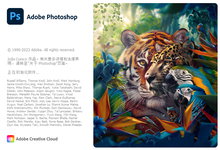















评论前必须登录!
立即登录 注册本站