Kodi(科迪)是一个功能强大的媒体中心软件,它可以把家用电脑转换成家庭影院。科迪能播放各种格式音频和视频文件,浏览照片,使用磁盘映像文件,播放电视和视频流,查看天气预报等。该软件允许你创建一个媒体库,并按不同的类别查找文件。科迪能够使用移动设备或通过遥控器远程控制的软件。该软件包含了许多工具来配置和使用不同扩展插件,使软件功能更强大。
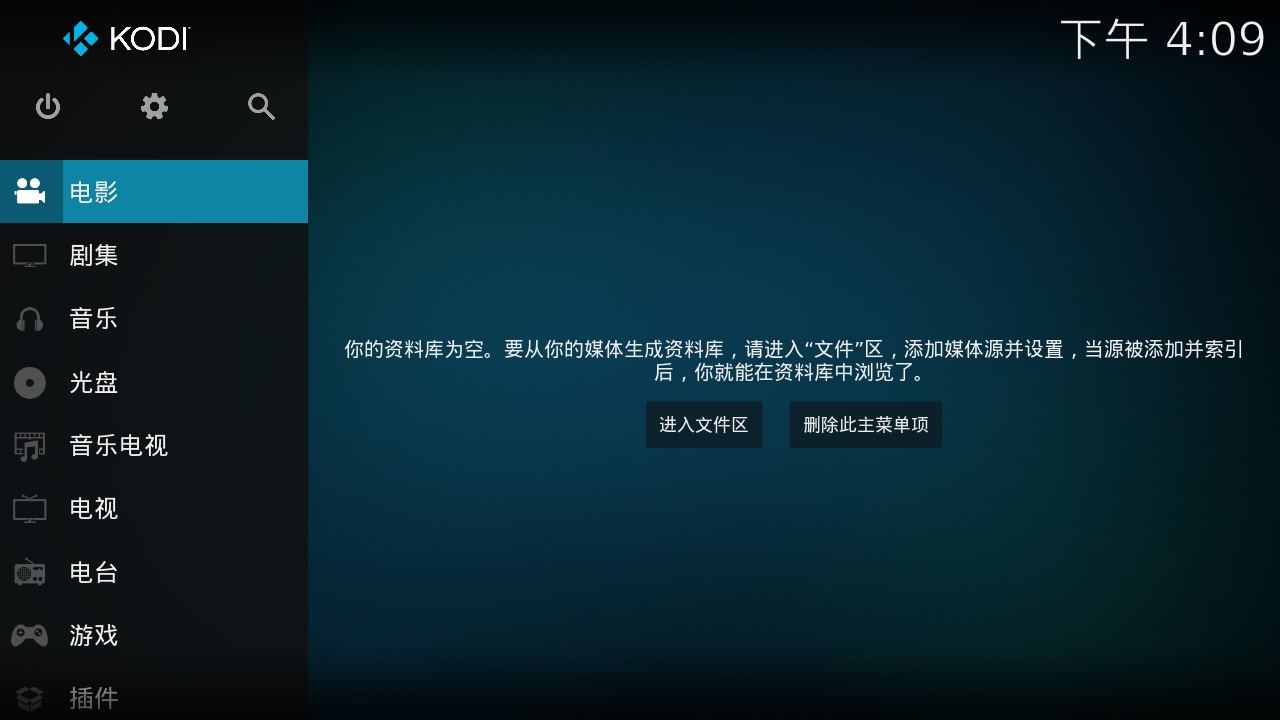
著名跨平台开源媒体中心Kodi(原XBMC)更新至18.6正式版,本次更新继续优化对Win10各版本的支持,其他内容尚未给出,但根据之前三个RC版本的更新情况看,本次正式版更新还是在于问题修复,新老用户可下载使用这一更加稳定的版本。Kodi(原XBMC)是Win10平台上的一款媒体中心软件,鉴于Windows 10正式版已经不含Windows Media Centre媒体中心应用,这款媒体中心软件可以为喜欢该功能的用户继续提供类似服务。
Kodi功能介绍:
• 能够播放几乎所有流行的音频和视频格式。
• 还被设计用于播放网络媒体,支持各种网络媒体协议,这样你可以把你的媒体库放在家庭网络中或直接播放互联网媒体。
• 可以这样使用你的媒体:播放CD和DVD光盘或存储在磁盘上的光盘映像文件,播放存储在硬盘的几乎所有流行文件格式,甚至能播放压缩在ZIP和RAR中的文件。
• 它还可以扫描你的媒体文件并自动建立你自己的媒体资料库,包括封面图片、内容介绍和海报剧照。
• 还有播放列表和幻灯片功能,天气预报和许多音频视觉效果。

软件默认为英文版,可以设置为中文语言界面(和之前版本通用)方法如下:
1、打开XBMC媒体中心,选择System,进入Setting;
2、选择Appearance;
3、选择Skin,移动移动▲和▼将Fonts字体更改为Arial based;
4、继续选择左侧International,进入Language,移动▲和▼切换系统语言为Chinese(Simple);
5、现在,我们成功将XBMC设置为简体中文界面。
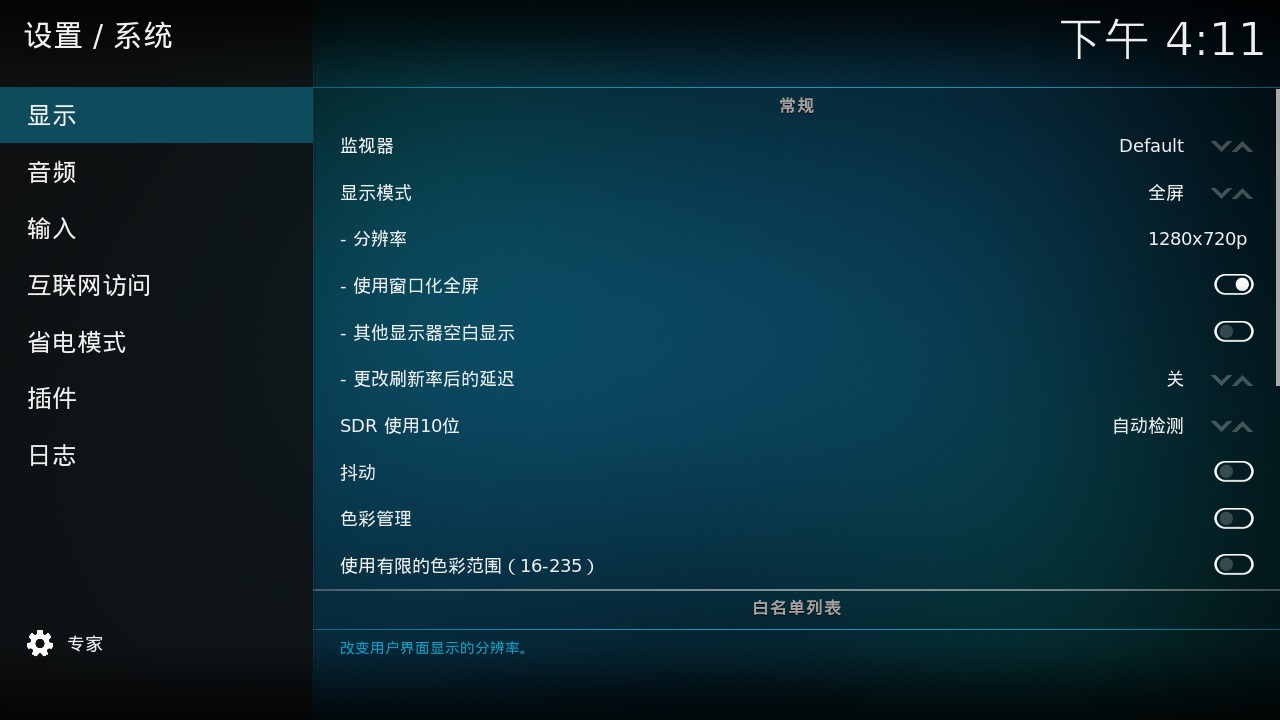
Kodi 20.0 “Nexus” – Release
Major Features
Multiple Instances of Binary Add-ons
This allows Kodi to load multiple instances of a binary add-on. For example: TVHeadend users can now run more than one instance of the add-on to connect to multiple back-end TVHeadend servers, with individual settings like channel groups and hidden channels maintained per add-on instance. @AlwinEsch was the developer behind a lot of this, with support from @ksooo. Your favourite binary add-on may not support this capability yet, but we hope add-on developers introduce this into their projects soon.
AV1 Video Support
Several Kodi platforms now allow hardware decoding of AV1 media. The Inputstream API has been updated to support AV1 and this allows add-ons using to play AV1 streams.inputstream.adaptive
Subtitles Rework
Massive rework of the subtitle system was undertaken by @CastagnaIT making subtitle formats more consistent for development and maintenance, and enabling features that were previously not possible. Kodi now supports dynamic positioning of fonts, changing of border and background colours, subtitle positioning, improved multi-language support, and more. If you are a regular user of subtitles, jump on in and check it all out.
Game (libretro) Savestate Support
The GSOC 2020 project of @NikosSiak received some polishing touches before finally (!) being merged. With mentoring from @VelocityRa and @gusandrianos, and the assistance of @garbear, this has been a long time coming. This feature allows you to save game state at any time, even if games do not provide native savestate features themselves. Great for gamers, and times when you aren’t watching Videos with Kodi 😉
Windows HDR Support
Full HDR support for the Windows Desktop platform has been implemented by @thexai along with many improvements throughout the Windows (DXVA/2) video pipeline. HDR is not available on non-Desktop, i.e. UWP Store (Xbox) versions. Improvements to allow more accurate ACES Filmic and HABLE tonemapping make even SDR video look better, and these capabilities are implemented for both UWP and Desktop versions of Kodi.
NFSv4 Support
Changes to allow NFSv4 support were implemented by @lrusak as previously we only supported NFSv3. There are some caveats with this (you must explicitly select either NFSv4 or NFSv3 for a source). Give it a try!
Context Menu Consistency
Improvements to right-click/long-press context menu handling were made by @ksooo in numerous areas. This makes the function of the context menu much more consistent over different windows, and enabled some new capabilities like the playback of albums directly from widgets, series resume, etc. to be added.
官网: https://kodi.tv/download/
官网记录:https://kodi.tv/blog/tag/release
官网软件下载地址:
for Windows x64: https://mirrors.kodi.tv/releases/windows/win64/kodi-20.1-Nexus-x64.exe?https=1
for Windows x86: https://mirrors.kodi.tv/releases/windows/win32/kodi-20.1-Nexus-x86.exe?https=1
for Mac:https://mirrors.kodi.tv/releases/osx/x86_64/kodi-20.1-Nexus-x86_64.dmg?https=1
旧版本下载地址: http://mirrors.kodi.tv/releases/

 龙软天下
龙软天下

























今天早上可以下载了!
64位的下载不了!
没问题哦,用下载工具下载,推荐 Internet Download Manager
https://www.atvnk.com/19219.html