Digital Film Tools Light 允许用户在原本没有光效的场景中加入光效。用户在图片上选择好区域,然后可以同时产生光效与阴影。该插件包括预设外形与材质库,有窗户、门、树叶与抽象图案。使用者也可以用自创的图形与图案加入到库中以自定义光效。它也可以模拟众多的光学滤镜,包括烟、雾与发光发热效果。

通过亮度、色彩(红、绿、蓝、青洋红、黄)、色调或饱和度,软件使用特有的非光滑萃取技术来隔离局部图片。你也同样可以将其变形、位移与角度定制。 Light!可在RGB、CMYK与灰度模式下操作,并支持Photoshop的actions。
Light can be added to a scene where none existed before just as if you were adding light at the time of shooting. Realistic lighting and shadow is introduced using digital versions of the entire gobo libraries created by Gamproducts and Rosco.
Gobos (patterns) are widely used by designers in theatre, film, photography and television to create atmosphere, project scenery, and generally enhance the visual impact of their lighting. Normally used in front of lights during photography, these same exact gobos can be applied digitally to the entire image or inside a matte.
Key Features:
– Light can be added to a scene where none existed before
– Add diffusion, fill light, fog and glow effects
– Rosco gobo library that includes 1380 gobos
– Gam gobo library that includes 565 gobos
– Rosco and GamColor Gel libraries
– Use your own gobo image
– Create your own presets
– Layering system for multiple filters application
– Sophisticated but easy to use masking tools
– Sophisticated but easy to use masking tools
– Modify images with presets or sliders
– Quickly search for presets
– Floating point image processing
– Multi-processor acceleration
– GPU acceleration
Gobo Library
The gobos are organized into Gam and Rosco groups. They are further sub-categorized into Abstract; Architectural & Retail; Boundaries & Wildlife; Breakups; Churches & Heraldics; Clouds Water & Sky; Fire & Ice; Foliage Breakups; Graphics & Grills; Occasions & Holidays; Rotation, Symbols & Signs; Trees & Flowers; Windows, Doors & Blinds; and World Around Us, etc.
Gamcolor Gems
Photographers, cinematographers and lighting designers often use colored filters or gels in front of lights. Digital equivalents of the lighting gels created by Gamproducts and Rosco can be applied to the light source.
Diffusion, Fill Light, Fog, Glow
In addition to adding patterns to your images, Light! can also be used to add diffusion, fill light, fog and glow effects.
What’s New in Version 4.0v4:
– May include unspecified updates, enhancements, or bug fixes.
System Requirements:
– Adobe Photoshop CS5 and up (64 Bit Only)
– Adobe Photoshop Elements 13 and up (Non-app store version)
– Apple Photoshop Lightroom 3 and up
– Apple Aperture 3
– Macintosh Multicore Intel® processor
– Mac OSX 10.8.x and up
软件下载地址:
Download 城通网盘:http://sun0816.ctfile.com/fs/UAw156961275
Download 百度云盘:https://pan.baidu.com/s/1o7Woyee 密码:74h7
Download 360云盘:https://yunpan.cn/ck2hvZmZDzZYh 密码:7d61
解压密码:www.atvnk.com

 龙软天下
龙软天下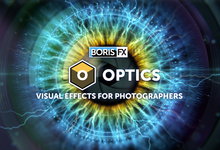





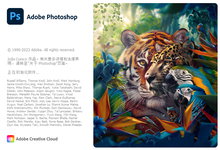
















评论前必须登录!
立即登录 注册本站