Femap 由Siemens PLM Software出版,是一个独立的模拟解决方案,结合有限元建模和分析功能,在一个现代化的用户界面。配套全套先进的分析类型,Femap的可以帮助你快速,高效地分析部件和组件,模型复合材料,并检讨模拟结果。Femap是具有专业水平的前和后处理器用于编制模型和结构,传热查看工程分析的结果,和流体流动的问题。 Femap的进口来自所有主要的CAD系统几何和可以使用的种类繁多,包括有限元分析(FEA)和计算流体动力学(CFD)求解。
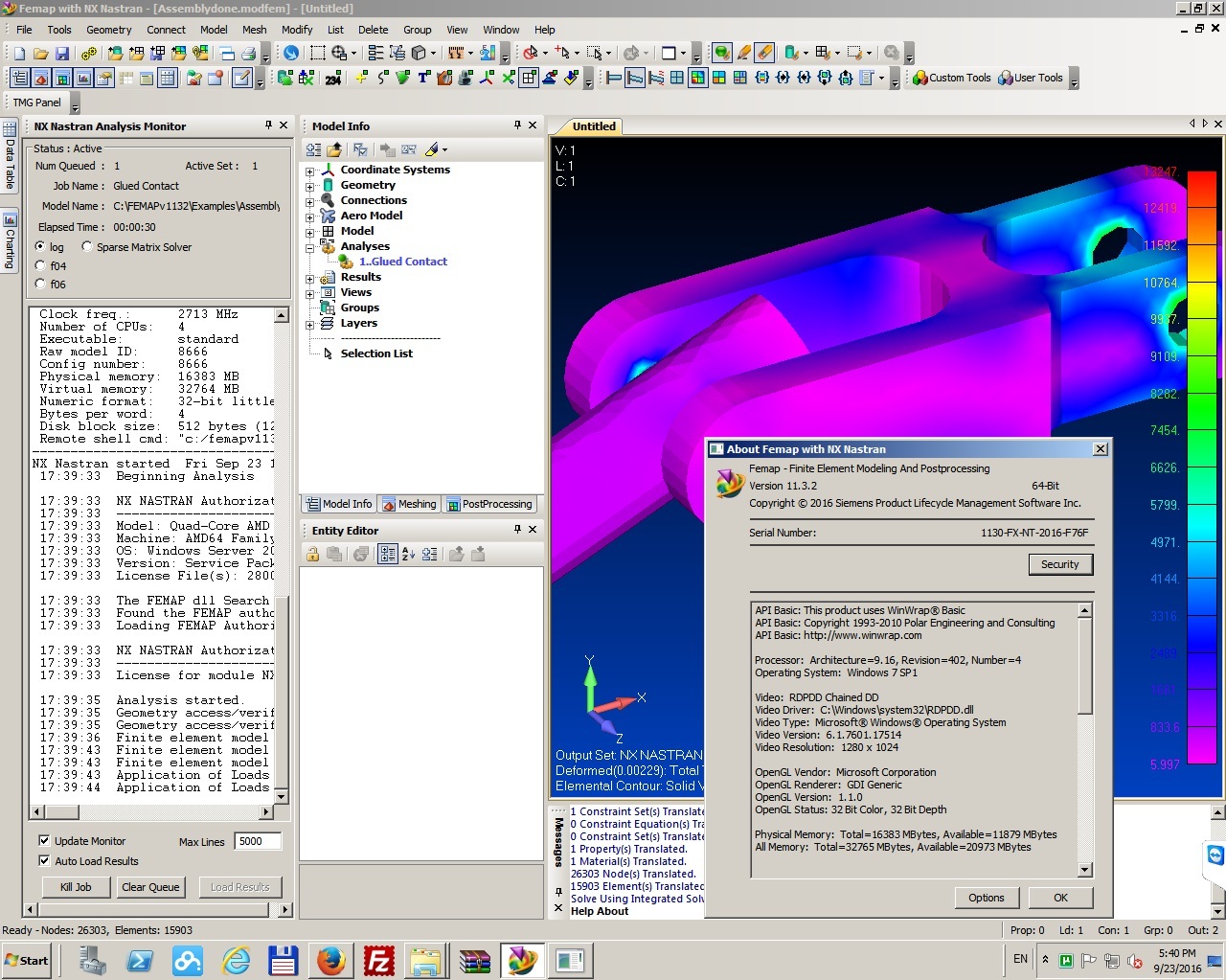
Femap 是一种先进的工程仿真软件程序,用以创建复杂工程产品和系统的有限元分析模型,并显示解决方案的结果。软件支持: WinXP/Win7/Win8/Windows 10。事实上, Femap 能够创建部件、装配件或系统模型,并确定某一给定操作系统的行为反应。
Femap是产品设计和开发的专业人士需要做更有效的分析,发现在典型的CAD仿真软件还是比较有限的有限元分析产品的功能已经超越移动。他们需要一个CAE工具,提供更多的功能,在分析过程中更多的控制,并提供更准确的结果。他们已经从简单的零件,组件和更复杂的系统。他们已经从主要在CAD设计涉及偶尔需要更多参与工程设计和分析验证。他们爬上FEA的学习曲线,并准备为下一级的分析。
HingeIntegrating与NEI NASTRAN紧紧,这种组合提供了重要的附加功能Nastran用户。这包括先进复合材料工程和分析工具,先进的失效准则,像顽童和LaRC02和进层失效分析模拟行为超出第一层故障(PPFA™)第一层故障的能力。自动化的影响分析(友邦™)提供先进的模拟跌落试验和隐性的影响研究。生产力工具,如自动表面接触产生(ASCG™)和自动边缘接触代(AECG™)在帮助车型有大的壳状结构,如造船和汽车行业。看到一个鲜明的特点充分的分项的NEI Nastran的主要特点。
Femap是一套独立于CAD系统的程序,可存取来源于所有主流CAD系统的图形数据,包括CATIA,Pro/Engineer,NX,Solid Edge,SolidWorks 以及 AutoCAD 。一旦图形导入,您就可以准备模型进行分析,利用图形定位器识别和显示潜在的故障个体,比如裂片,然后利用图形清理工具将它们移除或禁用。Femap 还提供了很多创建和修改图形的功能,这样就可以在创建有限元模型时对模型做一些必要的变更。
您可以利用 Femap 的数字化仿真功能:
- 预测产品性能和可靠性,并加以改进。
- 减少劳民伤财的实物原型制作和测试
- 评估不同的设计和物料
- 优化设计和减少物料消耗
Femap software version 11.3 from Siemens PLM Software is the latest release of the standalone finite element modeling (FEM) pre- and post – processor for engineering simulation and analysis. Femap 11.3 can be used in combination with a wide variety of finite element (FE) analysis solvers, including the industry-leading NX Nastran software.
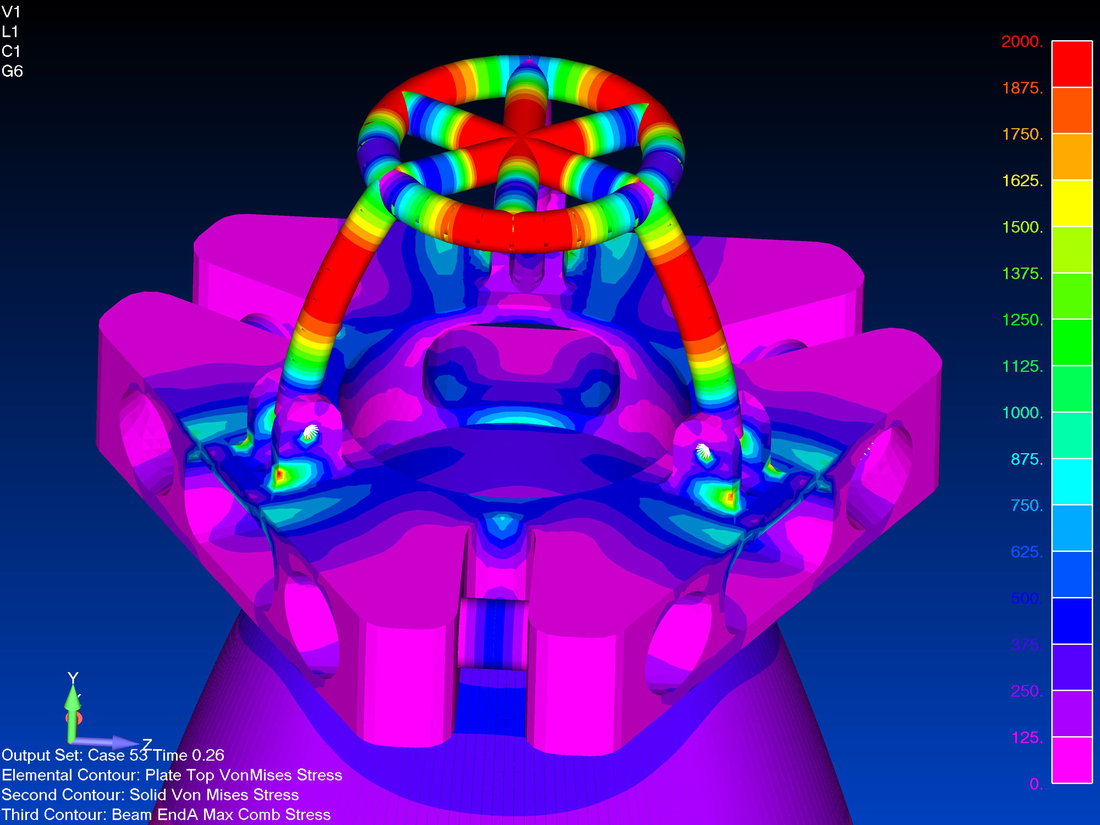
Femap 11.3 includes something for everyone with new functionality and enhancements across the simulation process, and not to mention performance improvements.
Languages: Chinese Simplified, Chinese Traditional, English, German, Japanese
Geometry modeling
Extensions to the non-manifold add commands to allow easier consolidation of multiple bodies to form a single general body ensuring subsequent contiguous mesh creation. Enhanced geometry creation tools feature new solid sweep commands and a more robust mid-surface extraction capability. This significantly reduces preprocessing time for shell model generation.
FE modeling
Enhancements to the model merge capability allow entities to be copied between models more easily with extended control over entity selection, renumbering, grouping and orientation. The meshing toolbox has added control over alignment of pad mesh features and new mesh offset methods increase mesh control and versatility. The tet-mesher includes increased quality checking that prevents sliver element creation and can optionally force multiple element creation through the thickness to yield more accurate results for solid models.
Graphics performance improvements
Graphics performance in Femap version 11.3 is improved through more efficient graphics storage and added support of OpenGL geometry shader functionality. Femap 11.3 can take advantage of OpenGL4.2 graphics which are much faster and use significantly less graphics memory giving rise to a 5X increase in graphics performance.
Postprocessing
The efficient results data access method through attached data files has been extended to include Nastran XDB formats. Femap’s charting capability includes extended data series type support and improvements to the data series dialog display. The free body capability includes a new validation tool to verify the presence of requested values in the results set.
NX Nastran integration
Femap 11.3 ships with NX Nastran 9 and extends support of NX Nastran to provide closer integration between the pre- and postprocessor and solver particularly with: extended design optimization capabilities, additional dynamic response output quantities, and initial support for the pyramid element
Customer driven enhancements
As with any release of Femap there are numerous customer driven enhancements that extend and improve a variety of Femap capabilities. This release adds a new data surface type that facilitates load set combination definitions, and there are also various extensions to the tool checking commands.
软件下载地址:
Download 百度云盘:

 龙软天下
龙软天下

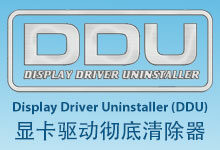






















评论前必须登录!
立即登录 注册本站