DS CATIA Composer R2017 HF1是一款技术信息通讯软件,帮助你使用现有的3D CAD数据来清楚的解释产品。DS CATIA Composer R2017 HF1增加了许多新的功能和改进:基于S1000D 4.x标准的CGM输出和热点兼容,当生成CGM格式的技术插图时,你将有指定CGM输出是否兼容WebCGM、S1000D、或ATA2200的选项。对于S1000D,现在可以指定输出是否应符合2.x或4.x的标准。
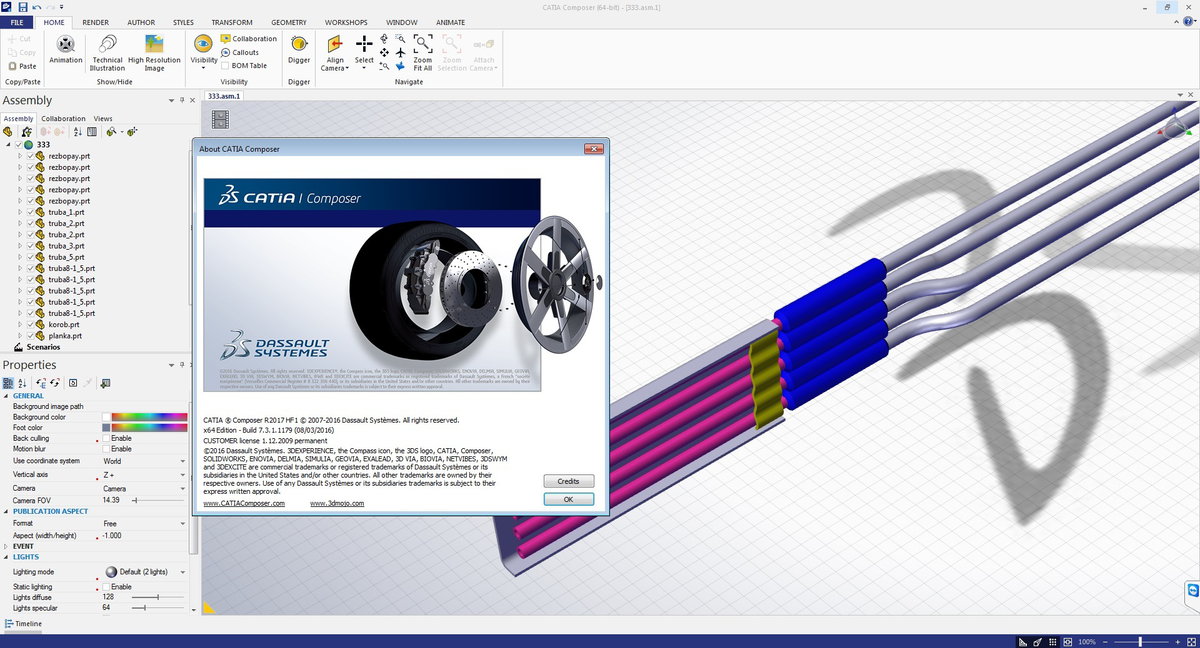
此外,你可以自定义热点属性,以兼容CGM输出和XML配套文件的S1000D 4.x标准。从集合或协作窗格查看自定义创建热点的执点属性,从BOM IDS生成的热点查看元属性。自定义装配树。过载装配树名字选荐允许你自定义(使用一个元属性)装配树中显示的角色名字。支持: Windows 7 / Windows 10系统。
Dassault Systemes, the 3DEXPERIENCE Company, world leader in 3D design software, 3D Digital Mock Up and Product Lifecycle Management (PLM) solutions, has released CATIA Composer R2017 HF1 is a technical communication software that lets you clearly explain products using existing 3D CAD data.
New enhancements in CATIA Composer R2017 HF1 include:
New Functionality
CGM Outputs and Hotspots Compliant with S1000D 4.x Standard
– When generating technical illustrations in CGM format, you have the option to specify whether the CGM output should be compliant with the WebCGM, S1000D, or ATA2200 standards. Regarding S1000D, you can now specify whether the output should comply with the 2.x or with the 4.x standard. See Options Tab.
– Furthermore, you can now customize hotspot properties to be compliant with the S1000D 4.x standard in CGM outputs and in XML companion files. See Hotspot Properties for custom hotspots created from the Assembly pane or from the Collaboration pane, and see Meta-Properties for hotspots generated from BOM IDs.
Customize Assembly Tree
– The Overload assembly tree names option lets you customize (using a meta-property) actor names displayed in the assembly tree. See Input.
Support of CATIA V5-6 R2016 (R26)
– CATIA V5-6 R2016 (R26) GA is now supported. See About Supported Import Formats.
New Features in Composer Player Application Programming Interface
– The Composer Player Application Programming Interface (API) has been enhanced with a number of new features. For more information, see the Composer Programming Guide: click Help > Programming Guide.
Enhanced Functionality
New View Name Template in Document Properties
– Additional templates, %viewindex%, %viewindex+n%, and %viewindex-n%, are now available to use for view names when creating views. See Views.
Clear Colors Inherited from Parent Nodes in the Assembly
– The management of the Color property for geometry actors in an assembly has been improved.
– When you specify a color property for a given part, if the color inherited from the parent nodes is different, a message now appears to let you choose to clear the color inherited from the parent nodes (and therefore, use the specified color). You also have the option to make this behavior the default one. See Geometry Actor Properties.
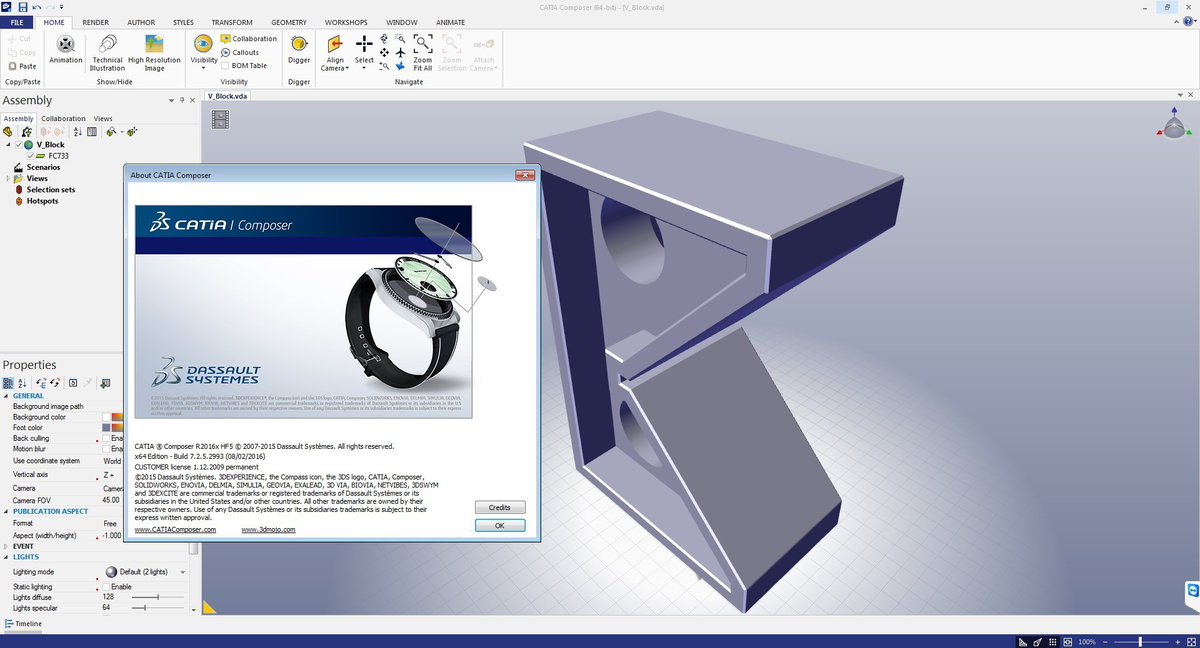
New enhancements in CATIA Composer R2016x HF5 include:
Creating Animations
You can now create simple animations quickly, using a library of pre-defined animations.
– You can create animations using the pre-defined, generic animations available in the new Animation Library workshop. See About the Animation Library, Creating Pre-defined Animations, and Animation Library Workshop.
– If you are proficient in XML, you can create your own custom animations. See Custom Animation XML Example.
– The timeline has been enhanced to let you manage animations created in the Animation Library workshop. Thanks to the introduction of animation blocks, you can now handle animation keys more conveniently than in the past: indeed, animation blocks let you move easily a set of keys without altering the global animation. See About the Timeline and Handle Animation Blocks.
– Animation blocks are now taken into account when handling animation markers. Also, you can create animation milestones by identifying key moments in the timeline, and then use these milestones to produce a set of images illustrating the 3D scene at given moments in time. See Creating and Using Animation Markers and Milestones.
– New events and methods are available in the Composer API. They enable you to be informed when predefined animations are used, and of how they are used. See the Composer Programming Guide.
Composer Player Plug-in for Firefox
– Composer experiences published to HTML can now be replayed in Mozilla Firefox.
– A new dedicated plug-in makes it possible to read Composer content in Firefox. This plug-in is automatically installed and registered when installing the Composer Player. See Publishing to HTML and Publish to HTML (Save As).
New Features in Composer Player Application Programming Interface
– The Composer Player Application Programming Interface (API) has been enhanced with a number of new features. For more information, see the Composer Programming Guide: click Help > Programming Guide.
Enhanced Functionality
Allow tessellation with merge file into one actor
– A new advanced document property, IOMergeFileInOneActorUsingCGR, is now available to import CATIA V5 data with refinement settings when the Merge file into one actor per part property is selected as an import option. See Advanced Properties for more on this property, and Input for more on import options and refinement settings.
DS CATIA Composer R2017 HF1 / R2016x HF5 注册版下载地址:

 龙软天下
龙软天下

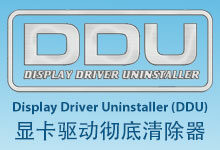






















评论前必须登录!
立即登录 注册本站