WinHex是一款16进制编辑器。WinHex专门设计来对付数据恢复、低级数据处理、计算机取证、以及 IT 安全性等各种日常紧急情况的高级工具.可以用它来检查和修复各种文件、硬盘损坏、恢复删除文件、数码相机卡损坏造成的数据丢失等。软件支持Windows XP/2003/Vista/2008/Win7/8/8.1/2012/Win10, 32 Bit/64 Bit*
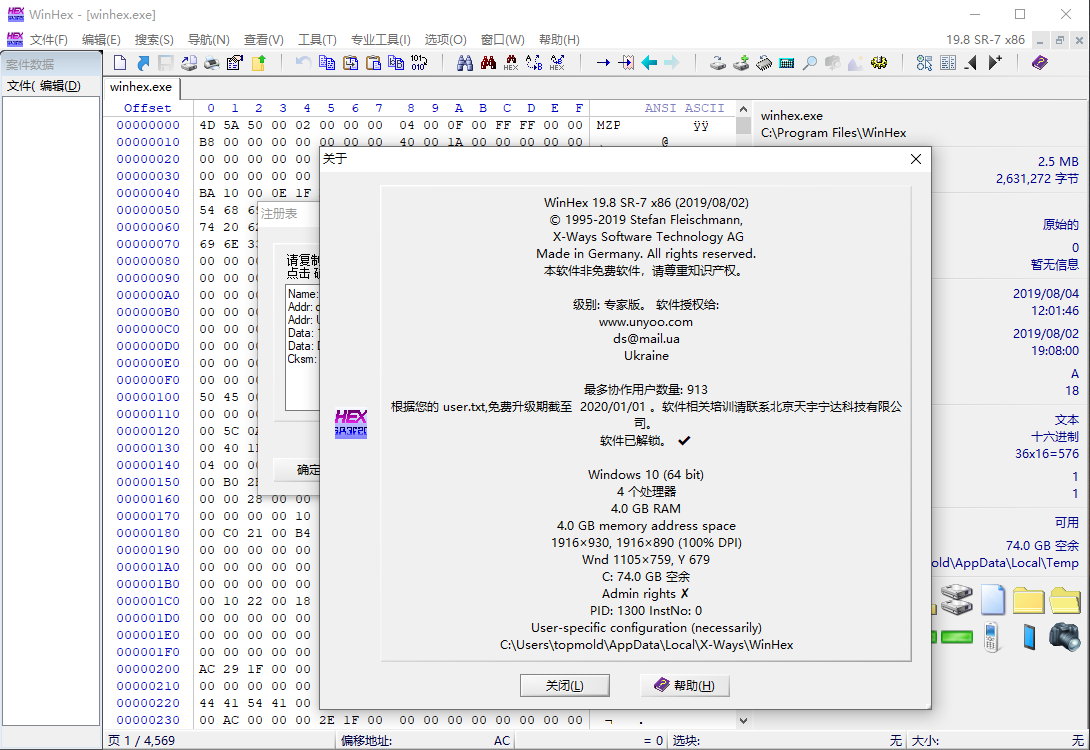
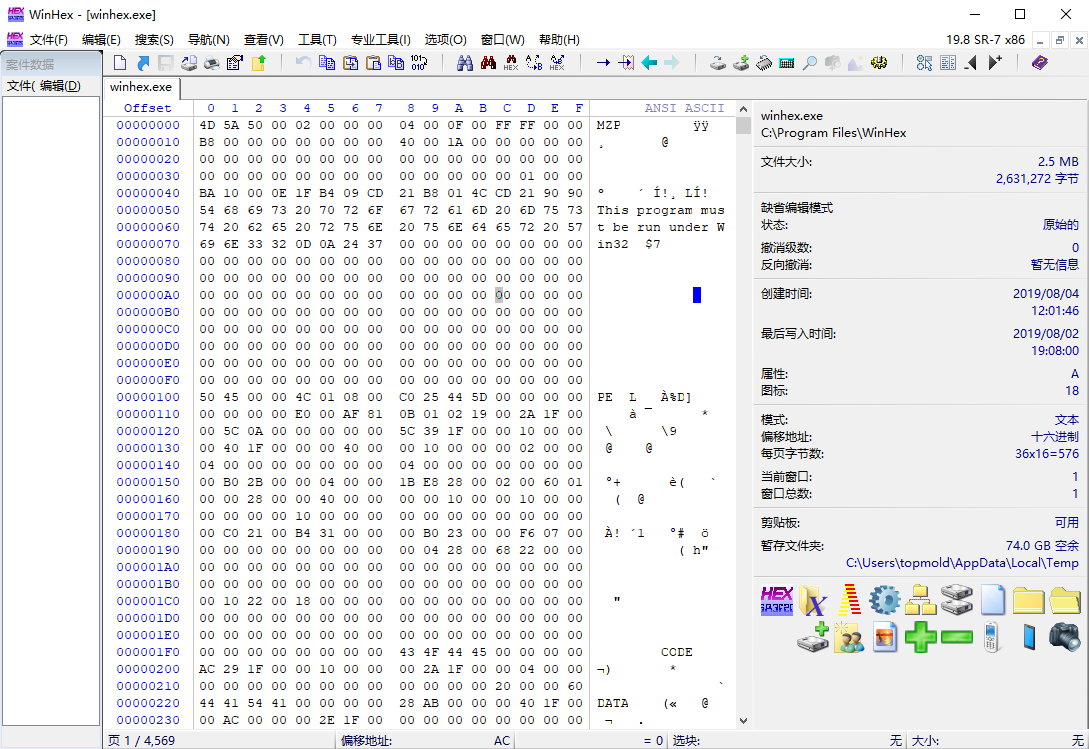
Winhex 主要功能:
硬盘, 软盘, CDROM 和 DVD, ZIP, Smart Media, Compact Flash, 等磁盘编辑器…
支持 FAT, NTFS, Ext2/3, ReiserFS, Reiser4, UFS, CDFS, UDF 文件系统
支持对磁盘阵列 RAID 系统和动态磁盘的重组、分析和数据恢复
多种数据恢复技术
可分析 RAW 格式原始数据镜像文件中的完整目录结构,支持分段保存的镜像文件
数据解释器, 已知 20 种数据类型
使用模板编辑数据结构 (例如: 修复分区表/引导扇区)
连接和分割、以奇数偶数字节或字的方式合并、分解文件
分析和比较文件
搜索和替换功能尤其灵活
磁盘克隆 (可在 DOS 环境下使用 XWays Replica)
驱动器镜像和备份 (可选压缩或分割成 650 MB 的档案)
程序接口 (API) 和脚本
256 位 AES 加密, 校验和, CRC32, 哈希算法 (MD5, SHA1, …)
数据擦除功能,可彻底清除存储介质中残留数据
可导入剪贴板所有格式数据, 包括 ASCII、16 进制数据
可进行 2 进制、16 进制 ASCII, Intel 16 进制, 和 Motorola S 转换
字符集: ANSI ASCII, IBM ASCII, EBCDIC, (Unicode)
立即窗口切换、打印、生成随机数字
支持打开大于 4 GB 的文件,非常快速,容易使用。
广泛的联机帮助
19.8 SR-7:更新记录:
* Fixed outdated category pop-up menu statistics in certain situations.
* Prevented instability caused by certain corrupted WofCompressed files.
* Fixed an error in zlib deflate conversion for larger amounts of data.
* Some more devices supported by BYOD.
* Several minor improvements.
19.7 SR-1:更新记录:
* Ability to open certain fragmented files in APFS that could not be opened previously (that were just presented with no contents available or lead to further errors).
* Some extended attributes in APFS are now shown as information in the Metadata column, if suitable, others not at all, depending on the same volume snapshot settings as previously just for HFS+.
* Prevented unnecessary output of messages and further fixed the new “Convert RTF e-mail bodies to plain UTF-8” option.
* Fixed an exception error that could occur when overriding the detected sector size of raw images.
* Fixed inability to correctly embed multiple attached e-mail messages with file attachments in certain single parent .eml files for the Recover/Copy command or the case report.
* Fixed incomplete HTML representation of $UsnJrnl:$J.
设置中文步骤: 打开应用软件—点击帮助菜单栏(Help)—-(设置)Setup—-选择中文—完成设置
官网: http://www.x-ways.net/winhex/
官网下载地址: http://www.winhex.com/winhex.zip
软件下载地址:
19.8 SR-7:
Download 皮皮网盘:https://sun0816.pipipan.com/fs/3477565-391365509
Download 城通网盘:https://sun0816.ctfile.com/fs/3477565-391365509
Download 百度网盘:https://pan.baidu.com/s/1hwOru_jms7FfoaRrnB96HA 密码:3gkf
解压密码:www.atvnk.com

 龙软天下
龙软天下

























评论前必须登录!
立即登录 注册本站