CCleaner Professional v6.23.11010 发布了,CCleaner 是一款专业的系统优化和隐私保护工具。CCleaner 的主要用来清除 Windows 系统的垃圾文件与使用者的上网记录。CCleaner 的体积小,运行速度极快,可以对临时文件夹、历史记录、回收站、注册表等进行垃圾清理。
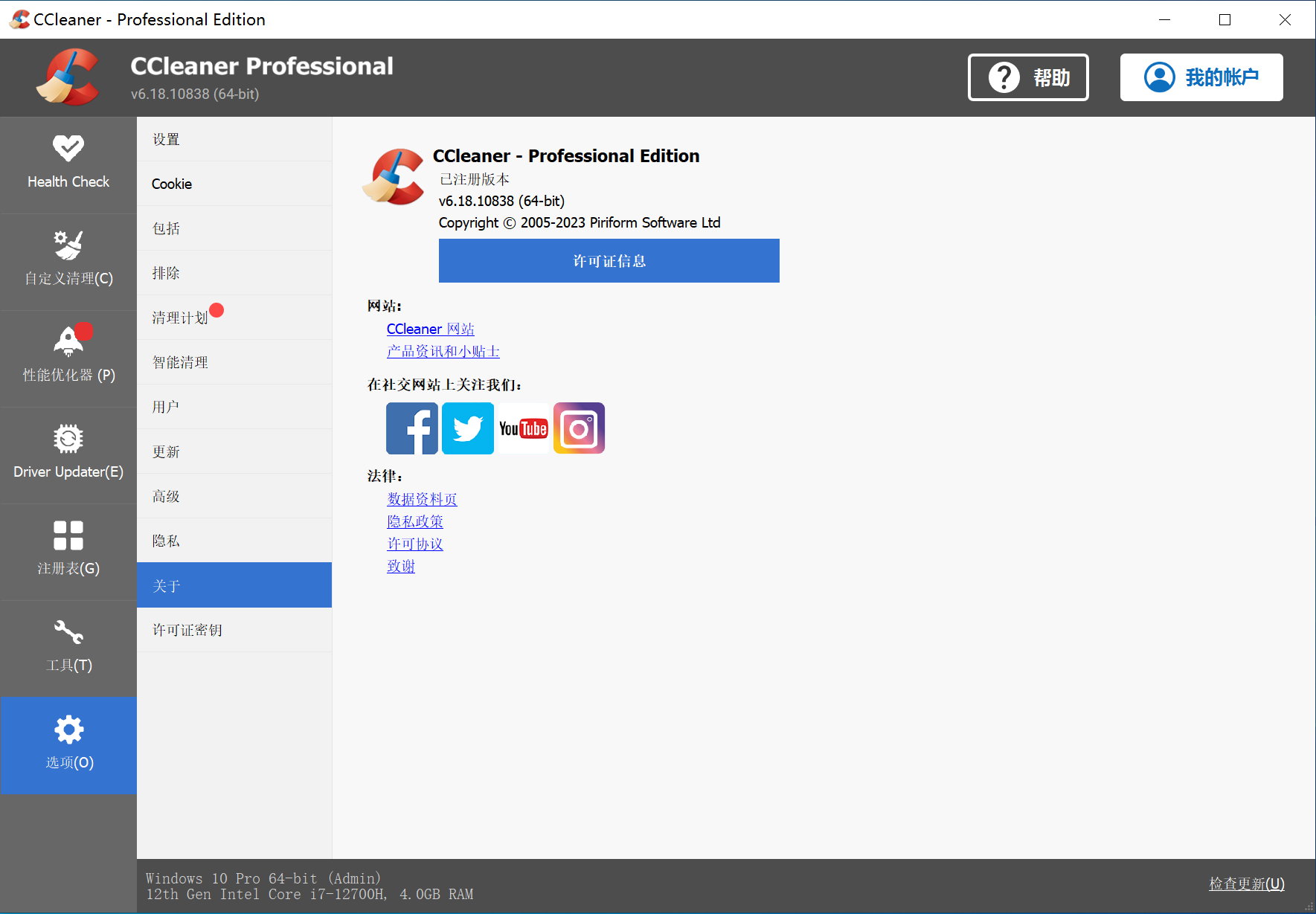
CCleaner Professional 是 Piriform 著名的 PC 清理工具的最强大版本。通过禁用占用资源的应用和程序,更新过时的软件驱动程序等,轻松加速设备。此外,您还可以保持活动的私密性 — 自动在后台进行。
性能优化程序
借助我们久经考验且获得专利的新功能,让您的 PC 速度提高 34%,电池续航时间延长 30%,并享受增强的游戏体验!
Driver Updater
CCleaner 的 Driver Updater 会改善 PC 的视觉效果、声音效果和互联网连接,同时防止软件错误、硬件问题和崩溃。
PC 健康检查
CCleaner 的新健康检查功能会分析您的 PC,并建议快速修复,然后自动调整和更新,使其启动和运行速度更快、更安全。
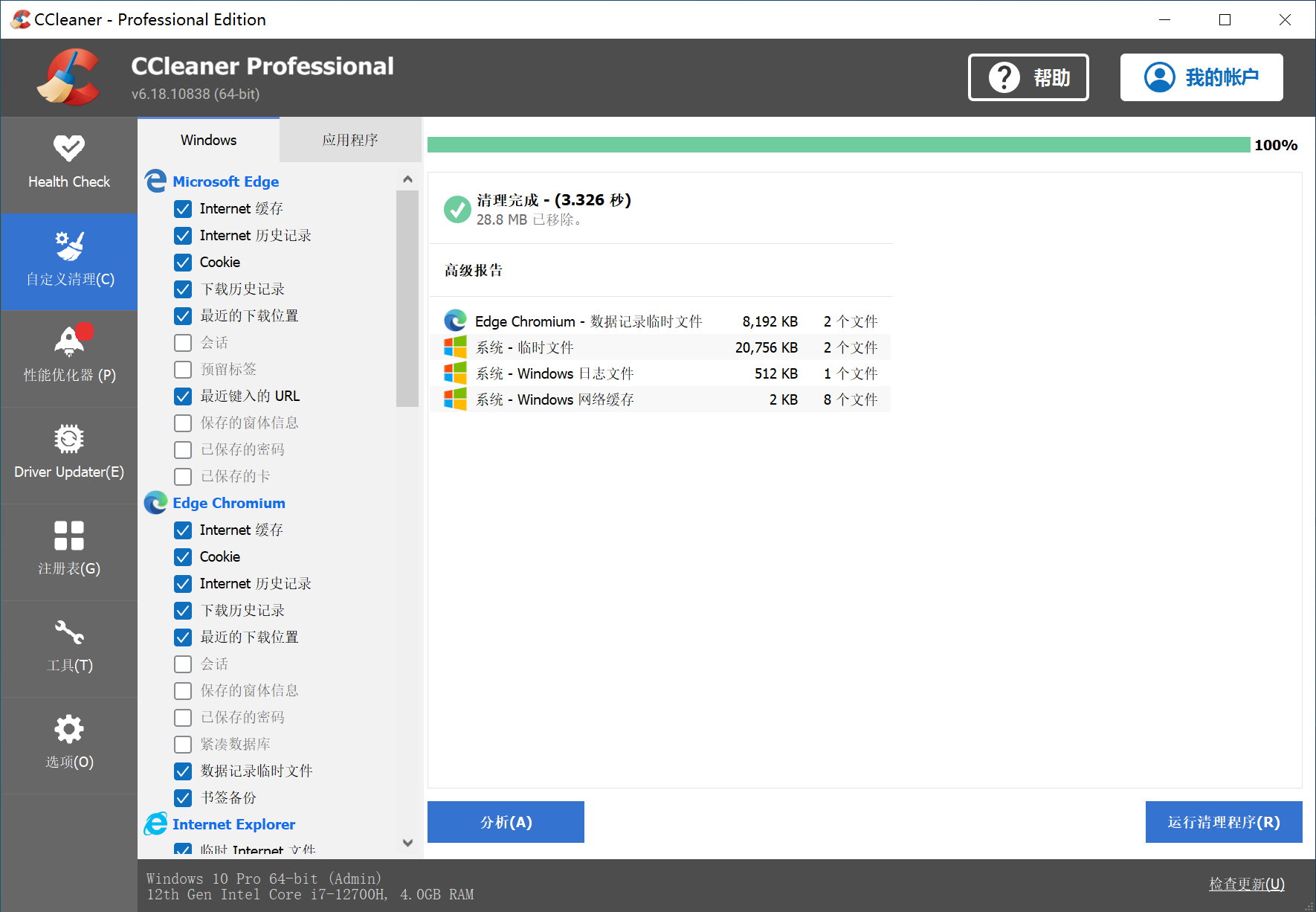
一键更新所有软件
过时的应用程序存在安全风险。旧软件可能存在漏洞,这些漏洞很快就会被网络罪犯发现并共享。CCleaner 会自动更新您的软件,在安全漏洞被发现之前将其清除。
屡获殊荣的 PC 优化工具
CCleaner 备受亿万用户信任和好评,成为世界上最受欢迎的 PC 优化工具也是情理之中!易于使用,一键式清理,初学者可以在几秒钟内优化他们的计算机。此外,它还为高级用户提供了许多高级功能。
计算机速度更快
您的计算机是否运行缓慢?随着使用年限的增长,它会收集未使用的文件、设置、占用资源的应用程序和过时的驱动程序,使它越来越慢。CCleaner 会清理这些文件,在您不使用应用程序时暂时冻结它们,并更新软件驱动程序以加速您的 PC。
浏览更安全
广告商和网站通过保存在您计算机上的 Cookie 来跟踪您的在线行为。CCleaner 会清除您的浏览器搜索历史和 Cookie,使您的任何互联网浏览都是保密的,您的身份也是匿名的。
错误和崩溃更少
随着时间的推移,您的注册表可能会变得杂乱,存在错误和损坏的设置,导致崩溃。过时的软件驱动程序也会导致类似的问题。CCleaner 获得专利的注册表清理器会清除这种混乱,使您的 PC 更稳定,Driver Updater 会更新所有不符合规则的过时驱动程序,帮助您保持最新状态。
启动更快
当您启动计算机时,许多程序会悄无声息地在后台运行。CCleaner 通过让您禁用不需要的程序来帮助您加速 PC 启动。
Version History v6.23.11010 (17 Apr 2024)
Taking the hassle out of PC maintenance
- New Cloud Drive Cleaner (Beta) is now available to all paid users. It helps find and remove redundant files, freeing up storage space and organizing Google Drive.
- We’ve enhanced Performance Optimizer to only display programs installed under the currently logged-in user, as well as excluding essential programs like antivirus that should not be deactivated.
Fixing bugs and other improvements
- We’ve fixed a crash affecting a small number of users during Software Updater scans.
- We’ve addressed a crash that could occur when starting the Performance Optimizer regular scan.
- We’ve resolved an issue causing Health Check to get stuck for some users.
- Further stability and performance improvements.
官网地址:https://www.ccleaner.com
官网更新记录:https://www.ccleaner.com/ccleaner/version-history
软件下载地址:
Professional Edition
https://download.ccleaner.com/professional/ccsetup626_pro.exe
https://download.ccleaner.com/ccsetup626pro.exe
软件下载地址:
CCleaner Professional 6.26.11169 x64 Multilingual 中文注册版
Download 城通网盘:https://url65.ctfile.com/f/3477565-1323783190-072000?p=6871 (访问密码: 6871)
Download 百度网盘:https://pan.baidu.com/s/1ohtyLIcvGgZCN67heoEIvg 提取码: b64t
CCleaner Professional 6.23.11010 x64 Multilingual 中文注册版
Download 城通网盘:https://url65.ctfile.com/f/3477565-1057531444-0369cc?p=6871 (访问密码: 6871)
Download 百度网盘:https://pan.baidu.com/s/1fYJJEh-mnEJ330u-mycUlQ 提取码: 1nhm
CCleaner Professional Plus v6.20.10897 x64 Multilingual 中文注册版
Download 城通网盘:https://url65.ctfile.com/f/3477565-1009210762-4dd1a3?p=6871 (访问密码: 6871)
Download 百度网盘:https://pan.baidu.com/s/18lX1j3nIvecn29-C26EVVg 提取码: rfm1
CCleaner Professional Plus v6.18.10838 x64 Multilingual 中文注册版
Download 城通网盘: https://url65.ctfile.com/f/3477565-978342145-0f16a5?p=6871 (访问密码: 6871)
Download 百度网盘: https://pan.baidu.com/s/1p4UFELIRQ5egDZRqBsy5XA 提取码: 7t8r
CCleaner 6.18.10824 Professional/Business/Technician Patch&Crack:
Download 城通网盘: https://url65.ctfile.com/f/3477565-975844483-559f58?p=6871 (访问密码: 6871)
Download 百度网盘: https://pan.baidu.com/s/1Tia9Vjkb817SuAE2FTEc6g 提取码: ptgd
CCleaner 6.09.10300 Professional/Business/Technician多语言中文注册版:
Download 城通网盘: https://url65.ctfile.com/f/3477565-808665010-44bfc6?p=6871 (访问密码: 6871)
Download 百度网盘: https://pan.baidu.com/s/14MgHEL4WsKXC37W8cc-ZcA 提取码: svw8
CCleaner 6.00.9727 Professional/Business/Technician多语言中文注册版:
Download 城通网盘: https://url65.ctfile.com/f/3477565-594266977-b9d4f2?p=6871 (访问密码: 6871)
Download 百度网盘: https://pan.baidu.com/s/1ybsu0ChM1HfeR4CkhrgF3g 提取码: r3j3
解压密码: www.atvnk.com

 龙软天下
龙软天下





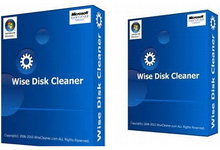



















断网不能注册呀,有具体的注册流程嘛
断网输入相应版本的注册码即可。