VirtualBox – 免费轻量级的开源虚拟机软件!原先是德国一家软件公司InnoTek所开发的虚拟系统软件(已被SUN收购,而SUN已被Oracle收购后改名为Oracle VM VirtualBox),它不仅具有 丰富的特色,而且性能 也很优异。可以在 Linux 和 Windows 主机中运行,并支持在其中安装 Windows (NT 4.0、2000、XP、Server 2003、Vista、Win7、Win8、Win10、Win11、Win2012、Windows Server 2016、Windows Server 2019、Windows Server 2022)、DOS/Windows 3.x、Linux (2.4 和 2.6)、OpenBSD 等系列的客户操作系统。
面向Linux,Windows和Mac系统的开源和跨平台虚拟化软件VirtualBox于发布了 7.0.20 正式版,允许用户在相同或者不同主机上,通过虚拟机来运行各种操作系统。VirtualBox 6 历时数月开发,亮点包括将虚拟机导出至Oracle Cloud架构,大幅改善对高端显示器的HiDPI和扩展支持,包括更优秀的显示器检测,为Windows 10 Version 1909用户支持环绕立体声,在Windows主机上为Hyper-V支持提供更强悍的性能。

VirtualBox 7 同时还对用户界面进行了较大调整,为用户提供了更简单直观的图形界面,基本上可以无障碍在短短几分钟内就完成虚拟机的设置。这些改进中还引入了全新的的资源管理器,让用户对来宾文件系统进行控制,在虚拟机和主机操作系统之间轻松复制文件。
其他值得关注的改进还包括对即将发布的Linux Kernel 4.20内核的支持,对Windows客户端的3D图形支持,在Linux和基于Solaris的客户机上对VMSVGA 3D图形设备模拟的支持,初步支持macOS Guest Additions,以及用于macOS客户端的全新vboximg-mount工具。
VirtualBox 6 还带来了更好的音频和录制,改进了对连接和分离远程桌面连接的支持,更好的串行端口仿真,网络和iSCSI修复,VirtualBox Manager中对DHCP选项的支持,共享文件夹的性能改进以及对初始共享文件夹的支持OS / 2访客添加。
VirtualBox 7.0.20 (released July 16 2024)
This is a maintenance release. The following items were fixed and/or added:
- TPM: Fixed errors appearing the event viewer with Windows guests
- macOS Hosts: Fixed passing USB devices to the VM (bug #21218)
- Audio: Fixed recording with HDA emulation after newer Windows 10 / 11 guests got rebooted
- USB: Fixed a deadlock in OHCI triggered when saving the current state of a VM or taking a snapshot (bug #22059)
- Linux Guest and Host: Introduced initial support for OpenSuse 15.6 kernel
- Linux Guest and Host: Introduced initial support for RHEL 9.5 kernel (bug #22099)
- Guest Additions: Shared Clipboard: Fixed issue when extra new lines were pasted when copying text between Win and X11 (bug #21716)
- UEFI Secure Boot: Add new Microsoft certificates to list for new VMs
VirtualBox 7.0.18 (released May 07 2024)
This is a maintenance release. The following items were fixed and/or added:
- Networking: Fixed an issue which caused host system crash when VM was using bridged or host-only network adapter (bug #22045)
- Linux Guest Additions: Added more fixes to prevent UBSAN warnings (bug #21877)
- Linux Guest Additions: Fixed issue when time stamps were displayed incorrectly within mounted shared folder (bug #22047)
官网地址:https://www.virtualbox.org/
官网更新记录: https://www.virtualbox.org/wiki/Changelog
VirtualBox 官方最新下载地址:
for Windows版:
https://download.virtualbox.org/virtualbox/7.0.20/VirtualBox-7.0.20-163906-Win.exe
for Mac版:
https://download.virtualbox.org/virtualbox/7.0.20/VirtualBox-7.0.20-163906-OSX.dmg
for Linux版:
https://www.virtualbox.org/wiki/Linux_Downloads
for Solaris版:
https://download.virtualbox.org/virtualbox/7.0.20/VirtualBox-7.0.20-163906-SunOS.tar.gz
VirtualBox 7.0.20 Oracle VM VirtualBox Extension Pack:
官网旧版本下载地址:
https://www.virtualbox.org/wiki/Download_Old_Builds
VirtualBox 5.1.30 Build 118389 支持XP版本
for Windows版:http://download.virtualbox.org/virtualbox/5.1.30/VirtualBox-5.1.30-118389-Win.exe
for Mac版: http://download.virtualbox.org/virtualbox/5.1.30/VirtualBox-5.1.30-118389-OSX.dmg
for Linux版: https://www.virtualbox.org/wiki/Linux_Downloads
for Solaris版: http://download.virtualbox.org/virtualbox/5.1.30/VirtualBox-5.1.30-118389-SunOS.tar.gz

 龙软天下
龙软天下



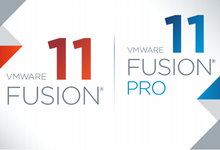


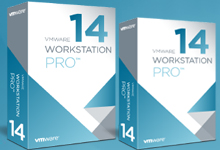


















评论前必须登录!
立即登录 注册本站