Lectora Inspire 17是一款专业的课件制作工具,是老师必备的,软件功能强大而且简单易用;Lectora Inspire 17可以让老师让你记录和追踪学员的学习记录更加轻松,给你世界上最具创新性的电子学习工具。对于教师来说这是再好不过的选择,Lectora Inspire 17 拥有多达112项新功能和全新的人性化界面,是迄今为止最为强大并且易用的e-Learning课件制作工具。这将是课件制作工具一次质的飞跃。

Lectora Inspire 17支持下一代SCORM标准(Tin Can API),让你记录和追踪学员的学习记录更加轻松。Lectora11不用添加插件,可直接支持PPT的导入,并支持各种移动设备及HTML5。支持Win7和Windows 10操作系统。Lectora Inspire 17 还包含完整版本的Flypaper(傻瓜式Flash制作工具),Camtasia(方便易用,并且强大专业的录屏,视频制作工具),Snagit(功能强大,专业的截屏工具)。
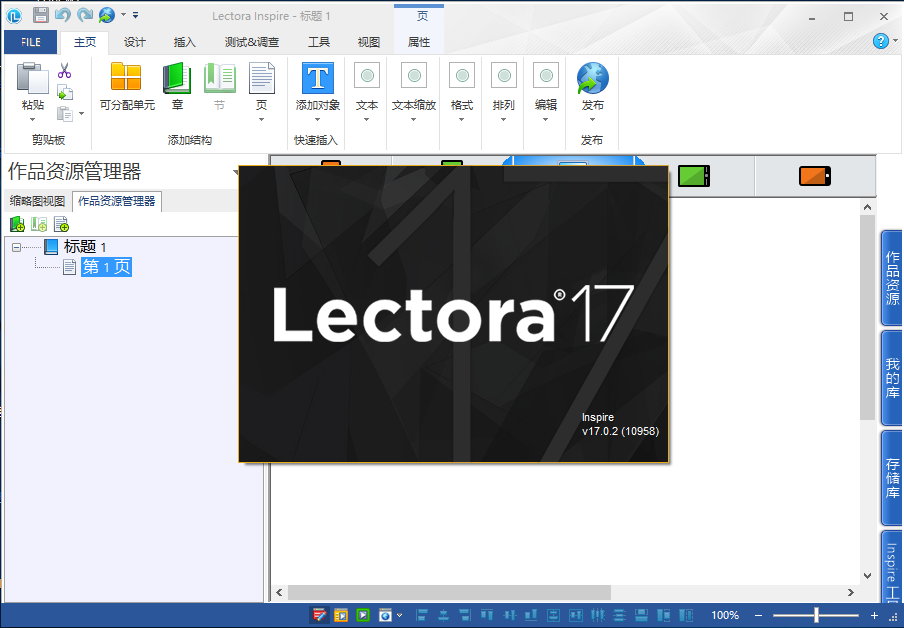
lectora 17新增功能:
设计一次,发布到任何设备
最新的响应式课程设计 (RCD)。只需一次编辑,便可以发布到不同的学习设备—手机,平板和台式电脑。
调整移动学习设备视野来完善你的学习设计
如果你愿意,你可以对任何对象做出自定义调整,让你的课程看起来更漂亮,也能在所有的设备上完美运行。在工作区顶部的响应式工具条上做修改更加容易。
将现有课程轻松改造为响应式课件
只需点击三次,你可以将现有的非响应式课程转换为响应式课程,然后对在特定的设备显示做出调整。
新增加的状态关系条件
为什么要限制学习状态在 “未开始”,“进程中”,或者“已完成”呢?你现在可以使用其相反的状态,如“已经开始”,“不在进程中”,或者“没有完成”。
可在文中插入变量替代
通过直接在文本中插入变量句法来创建生动的自定义的内容。
和Lectora网络版3兼容
从单机版Lectora 17导出文件到Lectora网络版3。或者从Lectora网络版3导出源文件在导入到单机版Lectora 17.
节省时间的功能改进
进度条操作和文本大小按钮改进能帮助你更加节省开发时间。
Create mobile-friendly courses easily. Including the popular Responsive Course Design feature introduced in Lectora 16, Lectora 17 makes creating multi-device courses easier than ever with great new features.
Create Beautiful eLearning Content
Get your staff on the same page, no matter where they are or what device they are using, with the market leader of eLearning authoring tools. Lectora Inspire allows you to create visual, interactive and engaging content that effectively teaches all of your staff, while keeping training costs down.
Lectora Inspire can also publish content that works with SCORM-based Learning Management Systems (LMSs), so you can distribute content quickly, and track user progress and test scores. Lectora Inspire is truly a world-class eLearning tool.
Responsive Courses
Lectora Inspire includes Responsive Course Design (RCD). RCD allows you control what your pages will look like on computer, tablet and mobile devices, so your content looks great no matter what device your workforce is using.
Create your content in Desktop mode, then change to tablet and mobile mode to reformat for mobile devices.
With RCD design in Lectora Inspire 17, you don’t have to be a coder to design for mobile devices!
BYO Media
With one click you can embed your own media into your eLearning content. Photos, videos, audio, YouTube Media, documents, and practically anything else you can imagine. Media is published as HTML5, so your content will be compatible with all mobile devices.
Assessments
The assessment wizard enables the developer to quickly create topic quizzes using a wide variety of question types including True or False, Drag and Drop, Multiple Response and ‘Fill in the Blank’. It’s possible to create custom questions using variables and add ‘Form Elements’, to ensure that users understand and retain the content.
Actions
With Actions in Lectora Inspire, you can create powerful interactivity with ease. Create Action Statements such as “Reveal Next Page Button when test is passed”, or open document in new window”. You don’t have to be a coder to create engaging and interactive content.
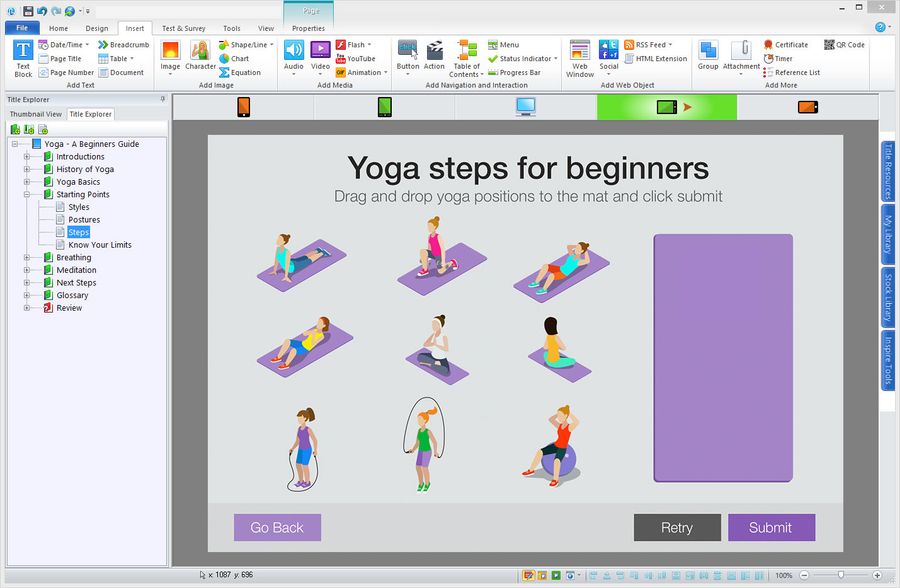
What’s new in Lectora 17
Publish for Seamless Play
When the Publish for Seamless Play option is selected, your title will smoothly flow from page to page, eliminating the screen wipe commonly associated with loading HTML pages. Additionally, media files will honour the Auto-Start selection on mobile devices, allowing simplified use of page narration and videos.
BranchTrack Integration
Lectora Inspire users can easily create and import scenario-based exercises using the BranchTrack application. The projects you create download directly to your page. When changes are needed, this fully integrated feature provides one-click roundtrip editing capability. You can even track the learner’s selection path during the exercise and use the score value to control other course behaviours and remediation.
Import and Export Question Files
Use CSV files to import and export questions into your eLearning. These files are useful for SMEs to create questions and tests to import directly into Lectora. It’s also a handy way to export and store your test information in a text format for use as an answer key during development, and for review by auditors and stakeholders.
Anchor Position of Objects
The Anchor Position feature allows you to specify whether an object will maintain its location on the page within the view, even when the view is scrolled. This is perfect for use in mobile courses to anchor logos, headers/footers, navigation controls, images and videos.
Auto-play Media on Mobile
Now you can provide the same engaging experience on mobile devices as on the desktop. Media can now automatically play when a page is opened, simplifying delivery of voice-over narration and video content.
SVG Shapes and Buttons
Using scalable vector graphics technology, published content will remain crisp and scalable on high-resolution displays, while also keeping your content’s file size to a minimum.
Lectora Inspire 17.1.1 and Lectora Publisher 17.1.1 include the following updates and fixes:
New Features
- Introduction of the eLearning Brothers Stock Asset Library, replacing the Interaction Builder (Inspire only)
- Addition of cmi5 as a publishing option
- Improvements to xAPI support to meet cmi5 standards
- Enhancement to FTP publish settings to enable saving of FTP profiles
- Implemented new framework to improve Run and Preview Mode, and Publish Offline
- Allowing users to convert all media types to MP3/MP4
- Adding audio/video events and syncing to actions can now be completed in one dialog
- Expanded xAPI publish option by adding ‘Track Course Progress’
- New HTML publish option to disable browser resize of published content
- New publish option to scale content to fill the browser window
Issues Fixed
- LD-6083: Crash with step progress action with no corresponding targeted progress bar
- LD-6033: Publishing title with audio resource removed was causing Lectora to crash
- LD-6032: Crash when importing radio groups from a package
- LD-6028: xAPI/cmi5 title tracking progress were not correctly reporting with multiple AUs/Chapters/Tests
- LD-6010: Redirect for the Video Tutorial button from ‘Getting Started’ was not updated
- LD-5991: Youtube videos show ‘recommended videos’ when content was paused as well as at the completion of a video.
- LD-5976: Issues with Spacebar, tab button and Video Playback
- LD-5958: Unable to copy text from a single file executable published title
- LD-5915: Seamless Publishing had broken tracking behavior
- LD-5912: BranchTrack – initial value should not be “0” if scene information score was undefined or null
- LD-5908: Importing package lost set state disabled actions
- LD-5901: BranchTrack – Reset BT action should also reset Path variable
- LD-5899: Feedback triggering only for number entry type questions
- LD-5889: Test Results with Vertical Scroll Option was only printing visible questions
- LD-5888: AICC published content not was retaining variables between sessions
- LD-5877: BranchTrack – Issues with multiple objects of the same simulation
- LD-5876: Multiple BranchTrack Scenarios on one page, going through one scenario was updating all of the variables related to all the BranchTrack objects
- LD-5874: ‘Fit all on one page’ setting-options remained enabled after publishing again with different settings.
- LD-5871: SPP was breaking OnPageShow, Play Audio
- LD-5858: Foreign install, click on File, got a message and then Lectora closed
- LD-5853: Default audio player controls had tabindex=0
- LD-5835: When trying to convert WMV to MP4 from Properties closed Lectora
- LD-5827: SPP had limited debug window data to current page
- LD-5826: SPP was breaking the variables debugger window
- LD-5819: ‘Set Reading Order to Last’ was not being honored
- LD-5817: Tabindex was starting at “0” instead of “1”
- LD-5798: Multiple choice feedback tab not properly displaying By Choice options when only two choices exist
- LD-5734: Autostart on iPhone was not starting when the user paged back to it
- LD-5688: BranchTrack files that contained audio was not playing in Preview or EXE published courses
- LD-5678: Non-click play actions in SPP did not trigger the playing of audio or video files on iOS devices
- LD-5666: Test results were not printing correctly from IE11 and FireFox
- LD-5632: Two pages loading at once with SPP
- LD-5628: Audio did not play in run mode
- LD-5625: Values for storing gradient and shadows corrupted in foreign installs
- LD-5621: xAPI/cmi5 titles with multiple AUs were being marked as passed if the first AU’s mastery score was met
- LD-5562: Captions on autostart media in SPP mobile did not stick to the selection
- LD-5525: Deleting the last page beneath hidden title objects left the hidden group selected
- LD-5499: Page that has background sound did not play on mobile
- LD-5498: Media that was a target of an OnDone action from another media did not play on mobile
- LD-5497: Target of an event from another media did not play on mobile
- LD-5496: Target of a play action with a delay greater than 1 second did not play on mobile
- LD-5445: Anchored audio was not staying on top of objects when viewed on iPad
- LD-5313: SPP title in xAPI closed when paging forward
- LD-5290: Video/Audio files with long times caused controllers to wrap
- LD-5214: Videos stopped loading on iOS with seamless enabled
- LD-5069: Was not converting FLV to MP4 on publish
- LD-4974: Audio events did not trigger on iPhone devices when using seamless play
- LD-4971: Video controllers showed up in iOS even when the controller was set to none
- LD-4963: M4A Files did not play in Run/Preview
- LD-4954: Memory Leak: Text Button loading was causing text objects to be created and leaked
- LD-4879: Shadows were clipping buttons, images and shapes
- LD-4948: Video was not clearing when going to next page in Seamless
- LD-4946: Menu object top-level menu image was being used for sub-level menu
- LD-4934: Copy/Paste was not working in Inspire Tools tab
- LD-4889: SPP: Resize action on page showed positioned incorrectly
- LD-4832: Rotate device in ReviewLink caused zoom in iOS
- LD-4811: GoTo large page (different page) targeting bottom was not working in run view or preview mode
- LD-4757: BranchTrack variable name changes incorrectly when edited
- LD-4756: Was not able to paste into BranchTrack
- LD-4625: Offline published content was not printing entire test results page
- LD-4440: RCD – Text wrapping was not previewing correctly
- LD-4262: Transparent Background for Drop List was not transparent in Run View and Preview
- LD-4118: Like Button had a UI/UX error
- LD-4087: Inserted audio files were a shorter length playing in Run Mode
- LD-4067: WAV file caused JavaScript error in IE
- LD-4056: Audio and Video controllers were not appearing correctly in Run and Preview modes
- LD-3919: Question feedback to play audio won’t allows to change page; Run Mode
- LD-3898: Text blocks with a single line on desktop will show as single line on other views when they should be multiline
- LD-3730: Keystroke actions using F6 as a trigger button did fire when published to EXE
- LD-3486: Print Certificate was printing on multiple pages
- LD-3299: Test results scroll bars were disappearing on device switch in Run mode
- LD2607: Status indicators did not have alt tag in preview mode
- LD-2449: Selecting ‘Help’ when on html tab on publish went to AICC/SCORM help
- LD-2148: Button (or Image) position shifted between editor and browser
- LD-2140: Hiding an object while it was transitioning in, prevented you from viewing the object again
- LD-1274: Run view was slow compared to prior versions
- LD-1724: Text wrapping differences in Build View, Run View, and Published
- LD-196: Web window plugin, certain URLs never loaded in run view
软件下载地址:

 龙软天下
龙软天下



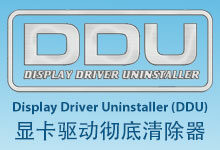




















评论前必须登录!
立即登录 注册本站