Bluebeam Revu eXtreme是一款PDF创建工具,被称为可以替代Adobe Acrobat的PDF工具。最关键的是,与我们熟悉的 PDF 编辑工具 Acrobat 相比,Bluebeam Revu eXtreme更为简单和易用。Bluebeam PDF Revu 是一款可以帮助你真正实现办公无纸化的工具。
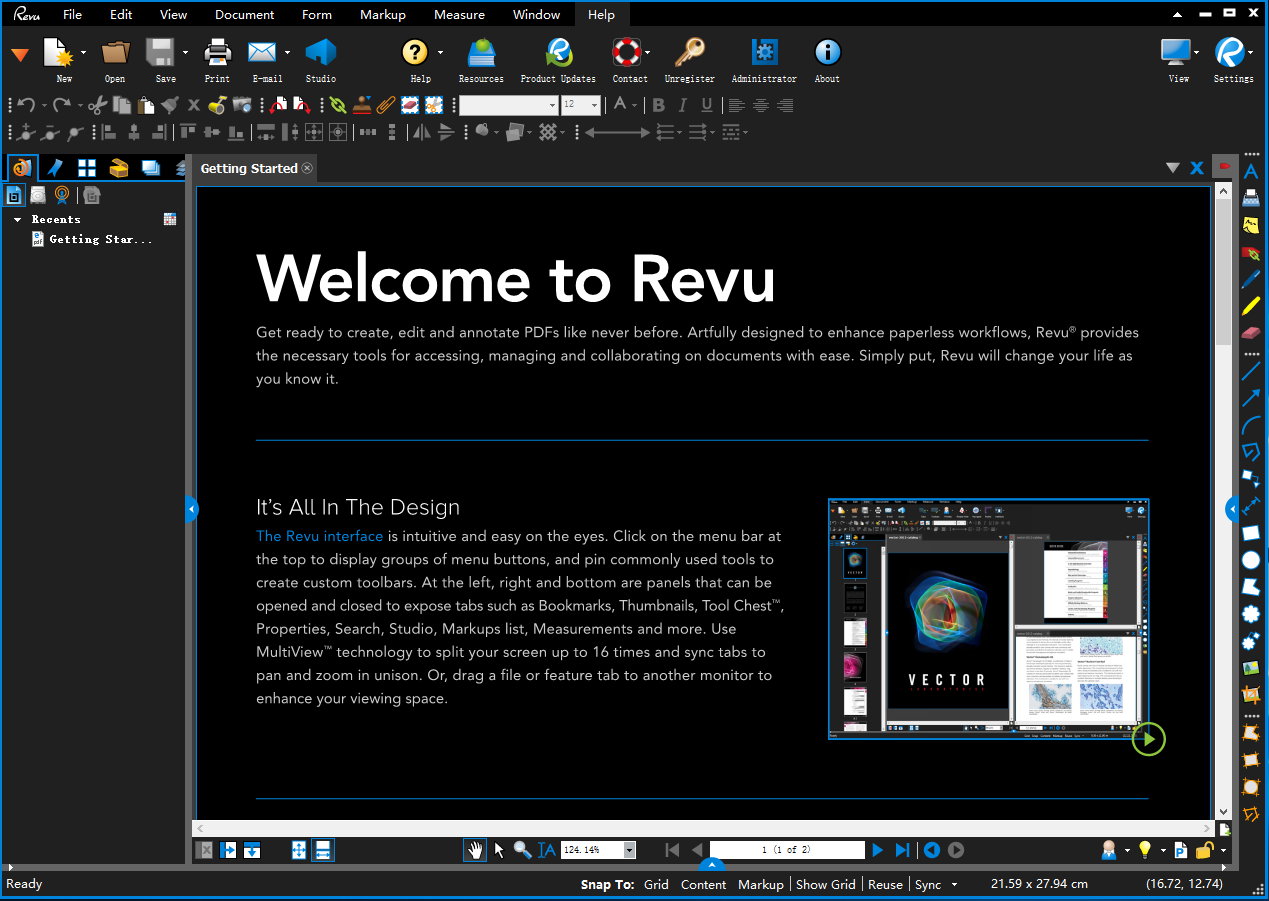
Bluebeam Revu eXtreme拥有一流的PDF创建,标记和编辑技术,但包括新的先进功能,采取无纸化工作流程进一步。利用OCR技术转换扫描的PDF文件转换为文本搜索的文件。创建PDF表单,包括文本字段,按钮和数字签名域,或添加先进的表单字段的自动计算值和定义操作。永久删除PDF文件具有特殊功能的节录机密信息。或者,使用脚本来自动化简单的桌面程序,如添加页眉和页脚,文字邮票,封面和安全性。您可以选择一些内置的脚本命令,或整合您的首选编程语言来执行高级功能。可能性是无穷无尽的。
Bluebeam PDF Revu是专为设计和施工专业人员量身订做的解决项目合作问题的软件。Bluebeam致力于利用PDF格式开发更有智能、简单解决的无纸化工作流程。许多世界级的顶级建筑事务所、工程和建筑公司,以及政府部门都是Bluebeam PDF Revu的客户;此外,Bluebeam Revu eXtreme还拥有强大的平板计算机用户、学生、教育工作者、会计师甚至是律师。
Bluebeam Revu eXtreme可以在Word, Excel 或者是PowerPoint的控制工具面板中间控制按钮,所以转换步骤就会变得前所未有的简单 。而对于其他Windows 软件(比如说WordPerfect, Outlook, image files来说.) Bluebeam提供了Bluebeam PDF Printer创建驱动,直接创建PDF,还支持其他九种文件的转换,操作非常简单。
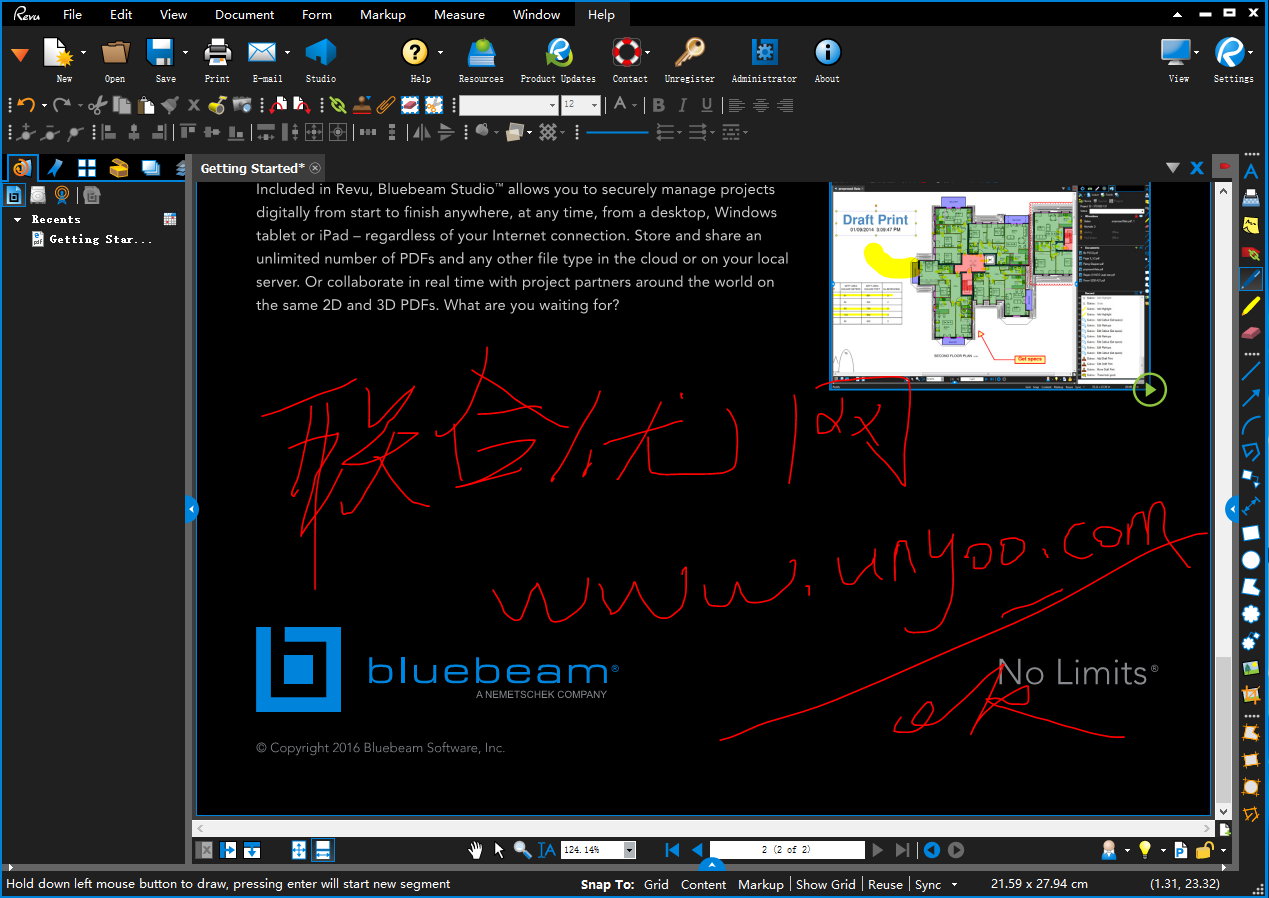
Annotate & Measure
Use Revu Mac’s annotation and measurement tools, including text, shapes, stamps, length, area, perimeter and more to comment on and measure your PDFs. Store common annotations in the Tool Chest™ for easy reuse later. Create custom tool sets and export them to project partners to streamline annotations. Revu Mac’s customisable Markups List tracks the author, date, time and comments associated with each annotation. Measure once and Revu Mac automatically calculates all other related measurements for you and tracks them in the Markups List. When all is said and done, export the Markups List as a PDF or CSV Summary.
Bluebeam Studio
Collaborate in the cloud with anyone, anywhere, using Bluebeam Studio. Create or join an existing Studio Project from your Mac and start uploading PDFs for easy, streamlined file sharing. Access existing Studio Sessions or start a new Session on the go. Upload PDFs to a Session and invite attendees from around the world to view, chat about and annotate the same PDFs together in real time or on your own time. You can even upload Project PDFs into a Session and check in changes as you collaborate for real-time updates to Project files. All Session activity is tracked in a Record that links back to the PDF to easily review past Session activity.
Document Editing
Easily edit PDF content by adding, deleting or rotating pages, combining multiple PDFs, or flattening your annotations to make them a permanent part of the PDF. Revu Mac can even reduce the size of PDFs to make them more suitable for email and sharing. If you want to share more than what is on the document, you can create hyperlinks that jump to any page in the document, snapshot view, URL and more. Revu Mac even honours PDF security that restricts access to a file or requires a password for modification.
PDF Navigation
Revu Mac uses tabbed navigation so you can easily switch between tabs, or view them in their own floating window. Revu’s MultiView™ technology allows you to split your screen up to sixteen times and sync tabs to pan and zoom in unison. Display a layout grid over your PDF and toggle snap-to behaviour on and off for precise annotation placement. Or enable layers to better organise the content in a PDF; just toggle layers on or off to control the visibility of all content and annotations on that layer. Never get lost navigating your PDFs again.
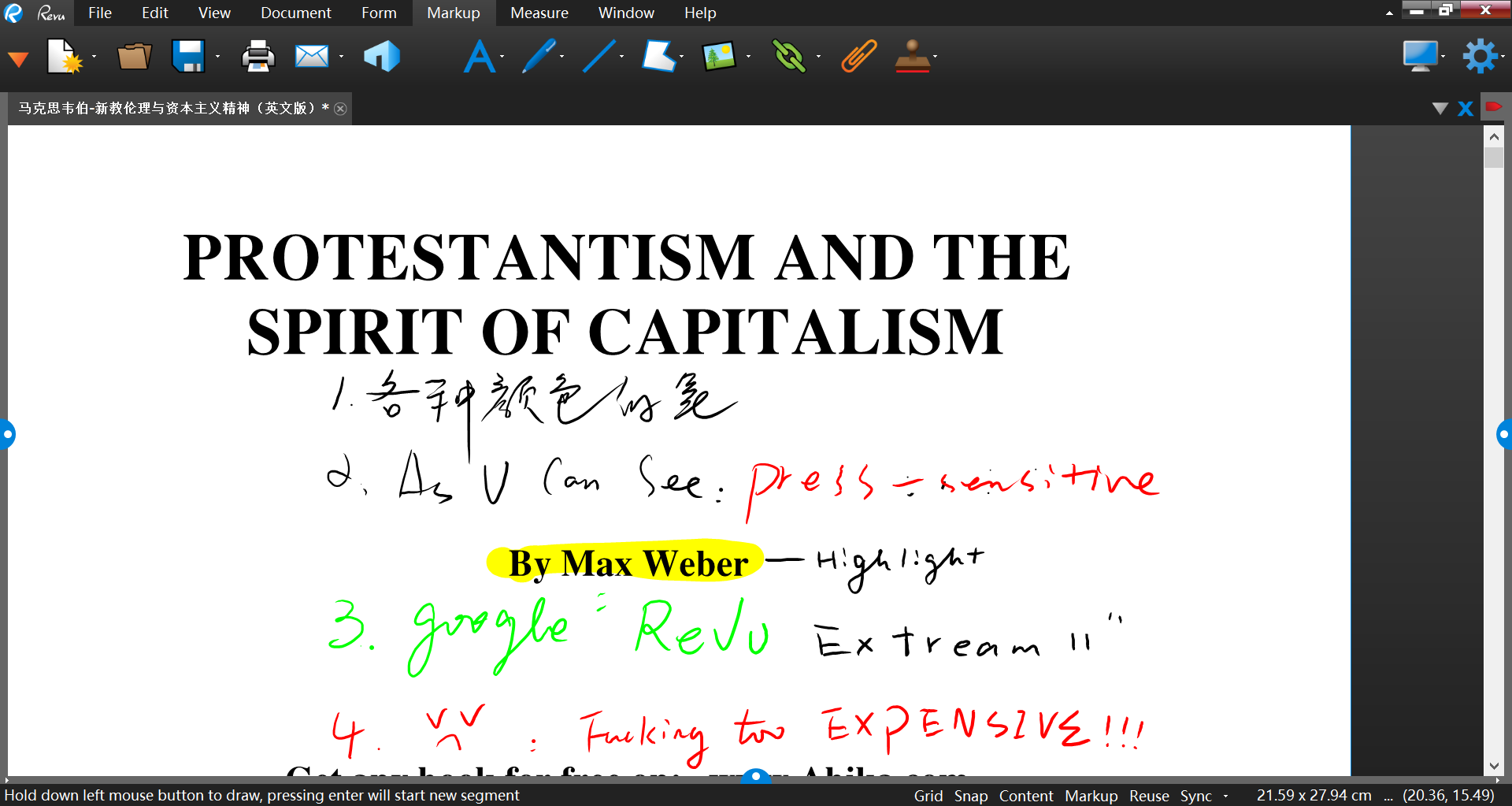
Key Features
Annotate PDFs with customisable annotation tools
Save custom annotations in the Tool Chest™ for easy reuse
Track annotations in the Markups List, which can be filtered, organised and exported
Upload unlimited files to the cloud and sync PDFs locally for offline editing
Collaborate on PDFs in real time with shared annotations and comments
Access and view recent PDFs with File Access™
Search local drives and pin files in categories with File Access
Integrate with SharePoint® and ProjectWise®
Annotate and manipulate 3D PDFs
Create 3D PDFs from any IFC or U3D file
Create and batch PDFs directly from Microsoft Office and Outlook and convert any Windows file with the Bluebeam PDF printer
Create and batch PDFs directly from AutoCAD®, Revit® and SolidWorks®
Create 3D PDFs directly from Revit, Navisworks® Manage, Navisworks Simulate and SketchUp® Pro
Use OCR+, PDF form creation, Redaction, Scripting, Structures™, Batch Link® and Batch Slip Sheet
What’s in this edition?
Every 2D and 3D PDF creation, editing, annotation and collaboration feature in Revu CAD
PDF form creation for adding text and digital signature fields, buttons and advanced form fields that automatically calculate values and define actions
Redaction to permanently remove sensitive content from PDFs
Structures™ to add complex, hierarchical bookmarks by pulling in dynamic content from bookmark templates or an existing PDF
Scripting commands that can automate both advanced and simple processes like adding stamps, headers and footers, cover sheets and security
Batch Link® to automatically generate unlimited hyperlinks by file name, page label or page region.
Batch Slip Sheet, which automatically matches new revisions with their corresponding current sheets, and carries over all annotations, hyperlinks, Spaces and bookmarks—all while stamping superseded sheets
OCR+ to transform scanned PDFs, even those with skewed or vertical text, into text-searchable and selectable files
软件下载地址:
Download 城通网盘: Bluebeam Revu eXtreme 2016 16.5.1注册版.part1.rar
Download 城通网盘: Bluebeam Revu eXtreme 2016 16.5.1注册版.part2.rar
Download 城通网盘: Bluebeam Revu eXtreme 2016 16.5.1注册版.part3.rar
Download 城通网盘: Bluebeam Revu eXtreme 2016 16.5.1注册版.part4.rar
Download 百度云盘:
解压密码:www.atvnk.com

 龙软天下
龙软天下

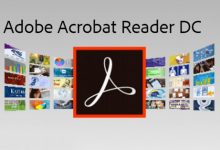

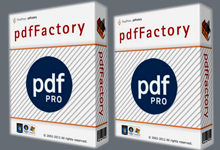




















评论前必须登录!
立即登录 注册本站