Adobe Photoshop Elements是Adobe公司是继Photoshop之后全新推出的图像编辑、照片修饰和 Web 图形解决方案。它界面友好,易于使用,功能强大。具有简单而快捷的操作方式、直观的效果预览、图像智能处理的集成等全新特性,软件专为业余摄影师、摄影爱好者和商务用户设计,无需掌握太多的专业知识,就可以轻松地对照片进行修饰加工。或编辑成精美的图片通过电子邮件发送给自己的亲朋好友,还能够发布到网上,供更多的朋友欣赏。
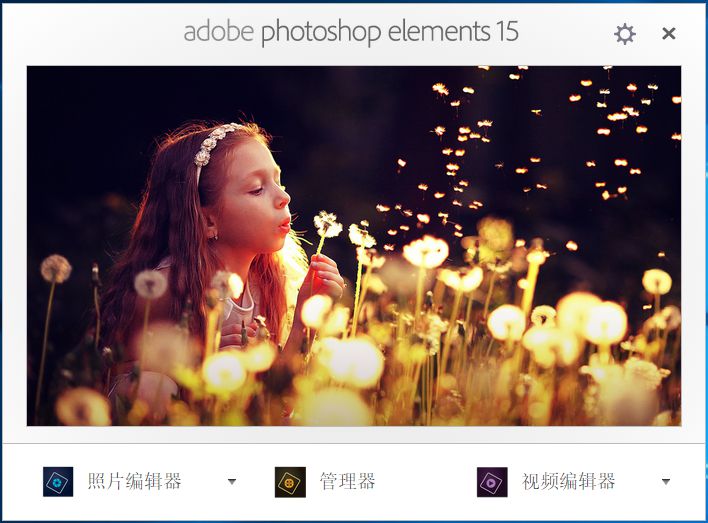
Photoshop Elements 包含全新转换工具,可以将皱眉不开心转换为笑脸,调整眯着的眼睛并完成其他快速简单的调整。滤镜也进行了改进,可以更直观的编辑。Adobe 还推出了全新的智能标签系统,可以扫描图像内容,找到小猫、小狗、日落、生日、人物等。
对于新手,Photoshop Elements 还提供了教学指导,比如如何在照片中增加问题,增加多个效果等。新版 Photoshop 包含了全新工具和功能增强,可以让照片和视频编辑体验更直观、更流畅。软件支持:Win7/Win8/Win10 64位系统。
Info:
Make your photos and movies as amazing as your memories. You take pictures and video of all your special moments. Adobe Photoshop Elements 15 & Premiere Elements 15 automates the organizing and editing so you can have fun creating and sharing amazing photos and movies.
Organize
It’s easier than ever to find photos by the people in them, the places they were taken and the events they depict. And now you can automatically find photos based on subjects like sunsets, birthdays, cats, dogs and more.
Edit
Make any snapshot extra-special with everything from one-click fixes to artistic looks, and turn rough clips into real movies you’ll watch over and over. Photoshop Elements & Premiere Elements can guide you through or do it for you.
Create
Surround yourself with your memories by making beautiful photo slideshows, calendars, scrapbook pages, and cards, and bring collages to life with photos and videos together. Add style and polish to movies with effects, transitions, themes, titles, and music.
Share
Share with friends and family the way that works for you—Facebook, YouTube, Vimeo, Twitter, disc, HDTV, and more.
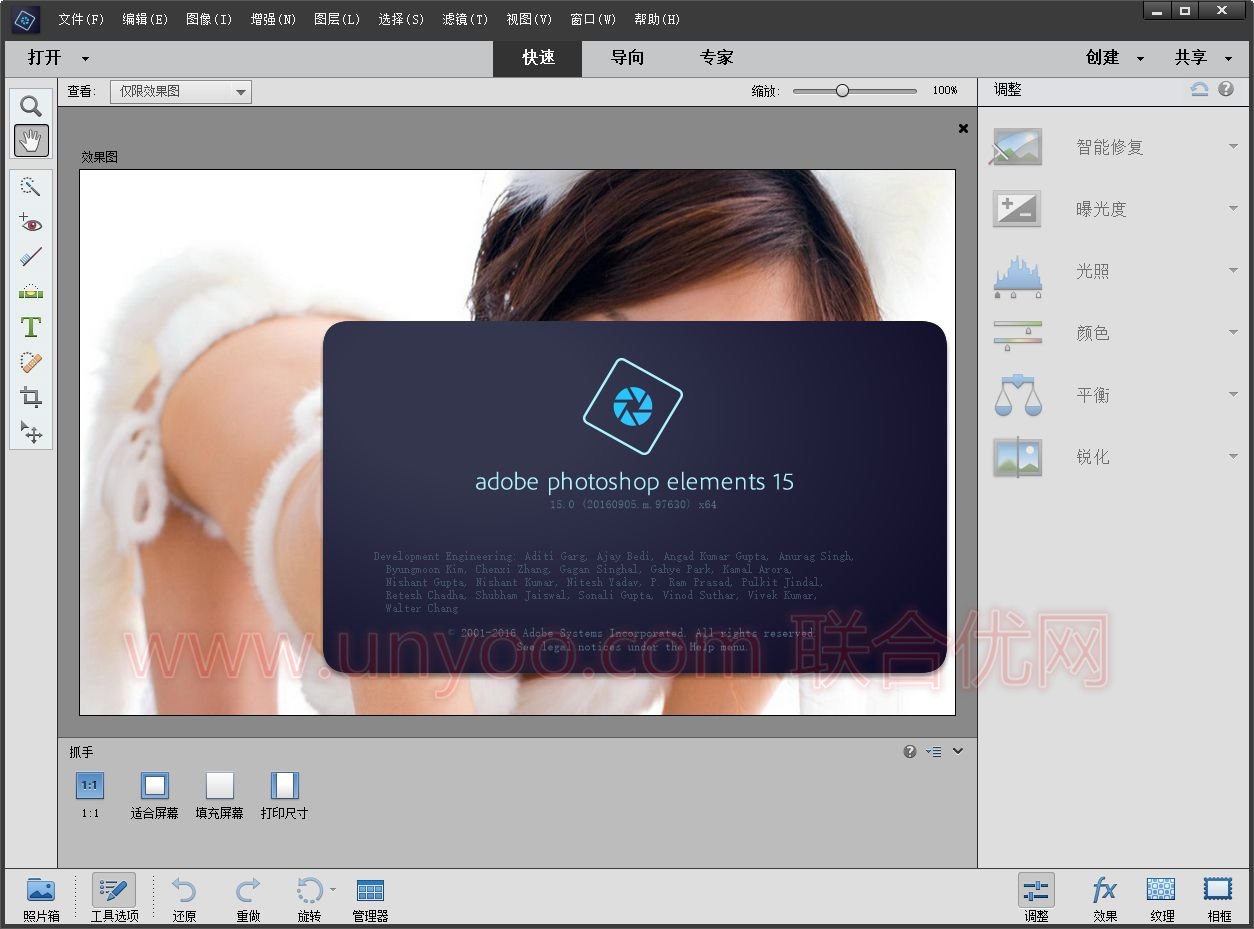
See what’s new(新功能)
NEW Turn frowns upside down
Transform frowns into smiles, adjust squinting eyes and make other quick tweaks, so everyone in your photos looks their best.
ENHANCED Guided Edits for help along the way
Photoshop Elements offers 40 Guided Edits that step you through to fantastic results.
NEW Picture incredible text
Get step-by-step help turning a photo into cool visual text and then adding an embossed look and drop shadows to really make it pop. Great for collages, scrapbook pages, cards, signs, and more.
NEW Create a collage of effects
Get artistic by adding multiple effects to a single photo. Photoshop Elements walks you through it and gives you templates and themes to choose from.
NEW Pump up the action
Add a motion blur behind your subject to create a dramatic speed-pan action shot.
NEW Photo painting
Paint an effect over your subject and then add textures and color themes to create a unique work of art — perfect for sharing on social media or as a printed keepsake.
NEW Truly custom frames
Create your own frames to complement favorite photos, add polish to your scrapbook pages, or share with others. This Guided Edit makes it a breeze.
NEW Touch your way to great pics
The Organizer and Quick Edit mode are now touch-friendly, so you can tap to do all your finding, sorting, and quick photo enhancements.

ENHANCED Have more fun with filters
Filters are a great way to try on fresh new looks and show off your creativity, and now it’s even easier to choose the best filter for your photo and fine-tune the details.
ENHANCED Fix photos by the batch
Now you can brighten, add color, enhance clarity, or add effects to multiple photos simultaneously. And you can use touch, so it’s even easier to get the look you want.
ENHANCED Search is a cinch
Find the exact photos you’re looking for by searching on a combination of things, including people, places, events, and other favorite subjects. The Organizer is now touch-friendly so finding and viewing are even easier.
NEW Find photos faster with Smart Tags
Photoshop Elements suggests tags for your photos based on subjects like sunsets, birthdays, dogs, cats and more.
ENHANCED Easier social sharing
Now, sharing to Facebook and
YouTube is faster and easier than ever.
ENHANCED The right tutorials, right away
Get the help you need — even if you don’t know exactly how to describe it — right from eLive within Photoshop Elements.
软件下载地址:
Download 城通网盘: Adobe Photoshop Elements 15.0 Win x64.part1.rar
Download 城通网盘: Adobe Photoshop Elements 15.0 Win x64.part2.rar
Download 城通网盘: Adobe Photoshop Elements 15.0 Win x64.part3.rar
Download 城通网盘: Adobe Photoshop Elements 15.0 Win x64.part4.rar
Download 城通网盘: Adobe Photoshop Elements 15.0 Win x64.part5.rar
Download 城通网盘: Adobe Photoshop Elements 15.0 Win x64.part6.rar
Download 百度云盘:
解压密码:www.atvnk.com

 龙软天下
龙软天下




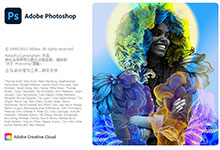




















评论前必须登录!
立即登录 注册本站