每个月,微软都会集中发布一批更新和安全补丁,11月这次更新却惹了大麻烦,大量用户反馈在在更新了本月的微软补丁后,突然发现,针式打印机都挂了,无法打印文档,具体表现为:打印队列正常显示,然后消失,表明应该已经打印完成,但打印机本身并没动。目前已有景友反馈该问题:
更严重的是,无论Windows 7、8.1、10系统还是Windows Server系统,几乎都存在此问题。本次事故受影响的主要是爱普生品牌针式打印机和微型打印机。
爱普生已经确认了惹事的补丁,分别如下:
1.Windows 7:[KB4048957]和[KB4048960]
2.Windows 10:[KB4048953]和 [KB4048954]和 [KB4048955]
3.Windows 8/8.1:[KB4048958]
4.Windows Server 2008:[KB4048970]
5.Windows Server 2008R2:[KB4048957]
6.Windows Server 2012:[KB4048959]
7.Windows Server 2012R2:[KB4048958]
8.Windows Server 2016:[KB4048953]
目前爱普生给出的解决方案为卸载补丁,建议景友通过系统设置暂时隐藏或者推迟以上补丁推送,详情请看:
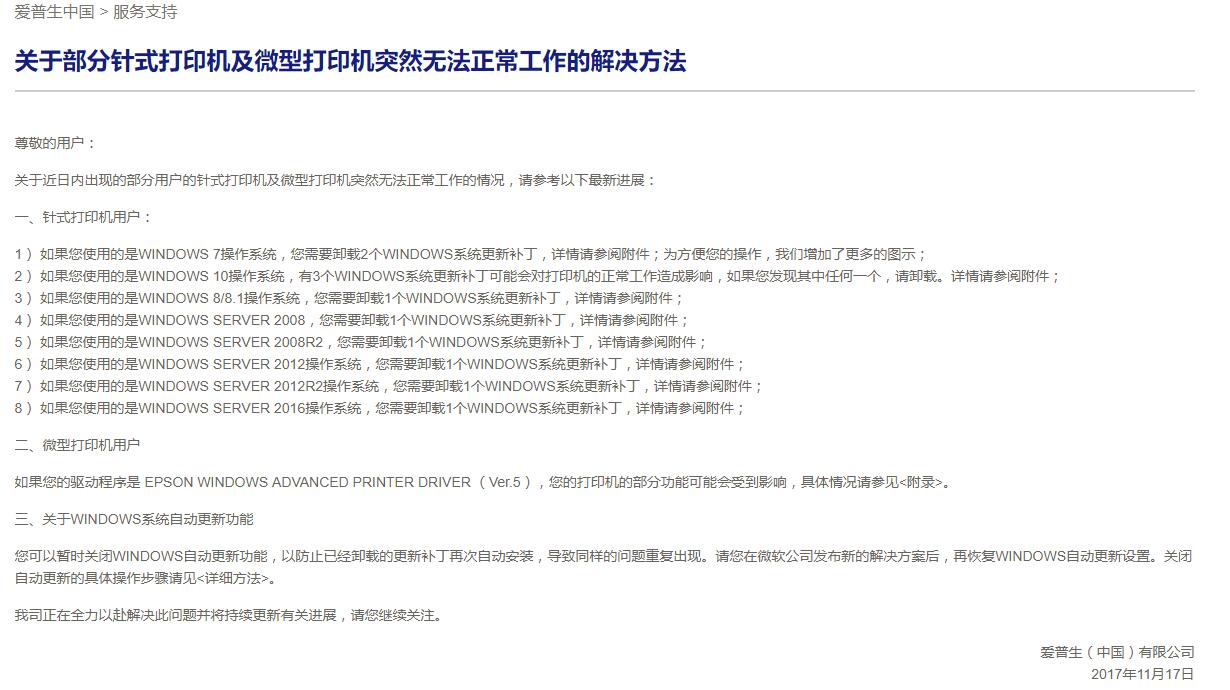
目前微软和爱普生均已确认该问题存在,微软强调,此事与打印机驱动无关,不需要重装或者升级驱动。微软表示正在和爱普生沟通,确定问题所在,并且会在未来发布修复更新,但没有透露具体何时给出解决方案:
“After installing this update, some Epson SIDM and Dot Matrix printers cannot print on x86 and x64-based systems.Microsoft and Epson have determined the cause of the issue and are working on a solution. This problem is not related to the printer driver, so installing current or older print drivers will not resolve the issue.Microsoft will provide an update in an upcoming release.”

 龙软天下
龙软天下














评论前必须登录!
注册