Cerberus FTP Server 是一个多通道的Windows FTP服务器,它只占用很少的内存及CPU,它的界面容易操作并可通过系统托盘来进行访问。提供给用户文件访问及管理的权限。连接限制,时间,IP访问,多路径优先权设置。基本上涵盖了FTP服务器的所有功能。它支持加密FTP和SFTP会话,以及HTTP和HTTPS文件传输操作。虽然它包含了大量的专用参数,但它提供了一种干净和简单的布局,可以快速访问一组组织良好的工具。
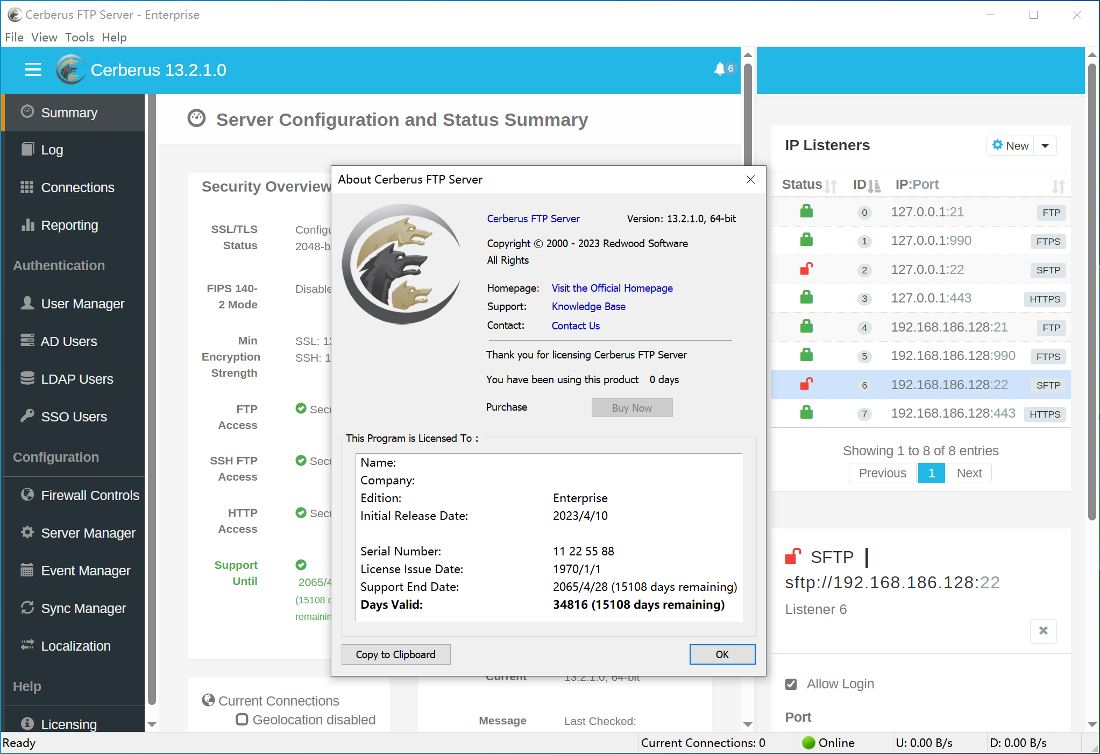
强大的SFTP服务器
SFTP——SSH2文件传输协议,也称为SFTP。SFTP是一种提供安全可靠的文件访问、文件传输和文件管理功能的网络协议。还可以允许客户端为SFTP连接使用公钥身份验证。
FTPS和FTP
一般有两种安全FTP模式,FTP带有显式SSL/TLS加密(FTPES)和隐式SSL/TLS(FTPS)。CurbulsFTP服务器既支持安全模式,又支持普通FTP。我们还支持用于压缩的模式Z、IPv6的扩展以及允许任何语言的FTP的国际支持扩展。
HTTP/S Web客户端
HTTP/S Web客户端功能允许任何用户访问一个普通的Web浏览器,以方便地连接到服务器,使用桌面O来执行文件操作(上传、下载、删除、重命名、创建目录、拉链和解压缩文件和目录)。R移动网页浏览器。
事件通知和自动处理、审计和报告、Ad Hoc文件传输和文件保留策略。同步管理器将所有用户和设置从主服务器复制到任意数量的备份或群集服务器。
基于Web的安全文件访问
使用无需软件或插件的Web浏览器进行文件管理、允许任何用户使用Web浏览器轻松地和安全地连接到服务器,以执行文件操作(上传、下载、删除、重命名、创建目录和拉链和解压缩文件和目录)。
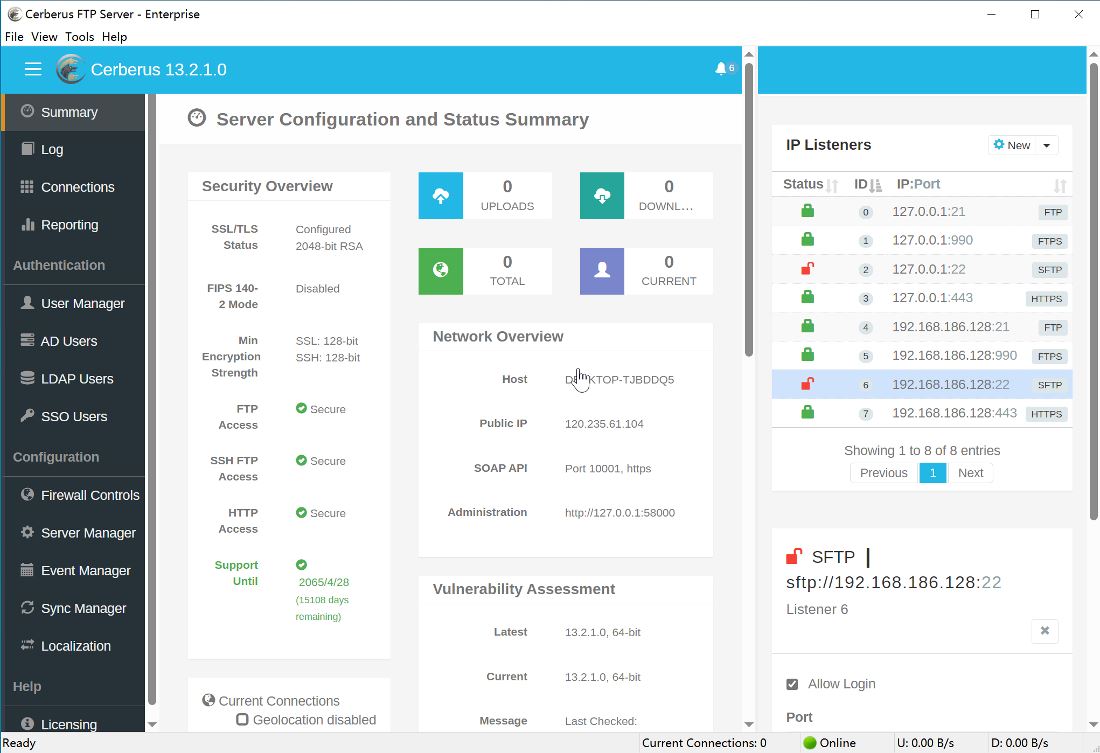
本地移动HTTP/S Web客户端
双因素认证使用任何电话客户端(谷歌认证,OTP Auth,DIO,等)
包括多个预先构建的主题及密码重置
Web客户端图像和视频缩略图查看、使用流行的Bootstrap 3框架轻松创建自己的自定义主题、用户现在可以通过电子邮件链接和安全问题(如果管理员允许)通过Web客户端请求自动密码重置。
支持的操作系统:Windows Server 2022、Windows Server 2019、Windows Server 2016、Windows Server 2012 R2 和 2008 R2、Windows Server 2012和2008,Win11,Win10,Win7
Cerberus is used by thousands of companies of all sizes around the world, and in every business sector. Finance, technology, education, publishing, law offices, local, state, and federal government agencies, hospitals and many more. Transfer data securely and easily with Cerberus FTP Server, one of the most versatile and reliable secure FTP servers on the market.
SFTP – The SSH2 File Transfer Protocol, also known as SFTP. SFTP is a network protocol that provides secure and reliable file access, file transfer, and file management functionality. You can also allow clients to use public key authentication for SFTP connections.
FTPS and FTP – There are generally two modes of secure FTP available, FTP with explicit SSL/TLS encryption (FTPES) and implicit SSL/TLS (FTPS). Cerberus FTP Server supports both secure modes, as well as plain FTP. We also support MODE Z for compression, extensions for IPv6, as well as international support extensions to allow FTP in any language
HTTP/S web client – The HTTP/S web client capability allows any user with access to a common web browser to easily connect to the server to perform file operations (uploading, downloading, deleting, renaming, creating directories, and zipping and unzipping files and directories) using a desktop or mobile web browser.
Event Notification and Automated Processing, Auditing and Reporting, Ad Hoc File Transfers, and File Retention Policies.
Synchronization manager to replicate all users and settings from a master server to any number of backup or clustered servers
Web-based Secure File Access
File management using a web browser with no software or plugins required
Allows any user to easily and securely connect to the server with a web browser to perform file operations (uploading, downloading, deleting, renaming, creating directories, and zipping and unzipping files and directories)
Native mobile HTTP/S web client
Two-factor authentication using any HOTP phone client (Google Authenticator, OTP Auth, Duo,
ect.)
Multiple pre-built themes included
Web client image and video thumbnail viewing
Easily create your own custom themes using the popular Bootstrap 3 framework
Users can now request automatic password resets through the web client using email links and security questions (if allowed by the administrator)
Version 13.2.1 Official Release — 12/13/2023
- Improved: UI enhanced for Public Share administration
- Improved: Added a One Time Password auto-unlock feature to the administration page for public shares
- Improved: Added file size to Get/Send-A-File logs
- Improved: Corrected appearance and layout of 2FA UI Page of Web Client after upgrade to Bootstrap 5.3.1 Version
- Improved: In Web Client login page the panels for Login form and Welcome message are widened appropriately
- Improved: Changing admin passwords now requires current primary admin validation
- Improved: First-time Setup Wizard now requires an admin password when not yet set
- Improved: Improved security warnings: summary page now warns on non-SSL LDAP authentication
- Fixed: Authenticated user remote full path disclosure (CVE-2023-50452)
- Fixed: Public share download button
- Fixed: Reset check all box when navigating directories in folder view for client & public shares
- Fixed: Fix crash when SSH client sends incorrectly sized packet for key exchange
- Fixed: Generate SSH compatible DSA host keys
- Fixed: Disable SSH DSA host key in FIPS mode
- Fixed: Removed sourcemap references from JS & CSS files
- Fixed: SAML SSO now uses Reply URL for SSO Config selection. This fixes authentication failures when multiple SSO Configs use the same Identity Provider
- Fixed: SOAP failed to complete Service restart
Version 13.2 Official Release — 11/14/2023
- New: Added One-Time Password option to public shares
- New: SAML SSO now supports Okta identity provider
- New: Upgraded OpenSSL to 3.0.12
- New: Upgraded cURL to 8.4.0
- New: Upgraded Bootstrap to 5.3.1 version for Web Client Login Page
- Known Issue: Customized Themes other than Default Theme won’t be applied to client login page
- Improved: skipping invalid too long password hashing to help prevent DOS
- Improved: public share reporting with a PostgreSQL database provides the same information as other DBs
- Improved: Zip actions are better reflected in the File Report, with additional information when objects are added to archives
- Improved: In Event Manager conditions, clarify if a rule has an implicit OR; allow using a comma without interpreting as an OR
- Improved: In Server Manager: Security, the TLS and SSH Verify routines have been separated allowing verifying a specific section
- Improved: User passwords will now be automatically upgraded to selected Password Storage and system iterations during login
- Improved: Admin passwords will be automatically re-hashed to the strongest hash and iterations supported during login
- Improved: Public shares now have a right click download and zip options
- Improved: New native users and groups may not start/end with whitespace
- Improved: On initial install, Cerberus now enables stronger default security settings
- Improved: Improved security warnings, summary page now warns on more insecure settings
- Improved: When SSH Security Defaults are reset, algorithms with warnings will not be enabled
- Improved: In Stats, added share link to email list when creating an emailed share
- Fixed: Account request submission messages updated
- Fixed: Account requests cannot be done with non-matching password and password confirm
- Fixed: File, Login and Audit Reports now use the locale when formatting the reports date range
- Fixed: Ensure that the system setting for password iterations is always valid
- Fixed: Allow clearing username/password in SMTP Event Target
- Fixed: PasswordType::Plain passwords set by SOAP API are now always hashed before serialization
- Fixed: Changing SMTP Settings no longer requires a service restart
- Fixed: Moved uisettings.xml to a per user file to tighten permissions and allow per Administrator customizations when system has non-default permissions
- Fixed: Web Client context menu actions now disabled when the user is not allowed to perform them
- Fixed: ‘Allow FTP Renames to Overwrite Existing Files’ now works as expected
- Fixed: Renamed SSO configurations from “Azure AD” to “Entra ID”
Supported Operating Systems
- Windows Server 2022
- Windows Server 2019
- Windows Server 2016
- Windows Server 2012 and 2012 R2
- Windows 11, Windows 10, Windows 8, Windows 7
官网地址: https://www.cerberusftp.com/
官网更新记录: https://www.cerberusftp.com/products/releasenotes/
软件下载地址:
Cerberus FTP Server Enterprise 13.2.1 x86/x64 注册版-FTP服务器
Download 城通网盘:https://url65.ctfile.com/f/3477565-990811120-6c927f?p=6871 (访问密码: 6871)
Download 百度网盘:https://pan.baidu.com/s/1oJaSyEPIjA2BawgfhBTsXg 提取码: gpvu
解压密码:www.atvnk.com

 龙软天下
龙软天下


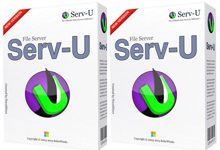






















评论前必须登录!
立即登录 注册本站