Bitvise SSH 是一款支持 SSH 和 SFTP 的 Windows 客户端。由 Bitvise 开发和提供专业支持。这款 SSH 客户端性能强悍,易于安装、便于使用。Bitvise SSH 客户端拥有功能丰富的图形界面,通过一个有自动重连功能的内置代理进行动态端口转发。Bitvise SSH 客户端对个人用户使用是免费的,同时对于在组织内部的个人商业使用也一样。
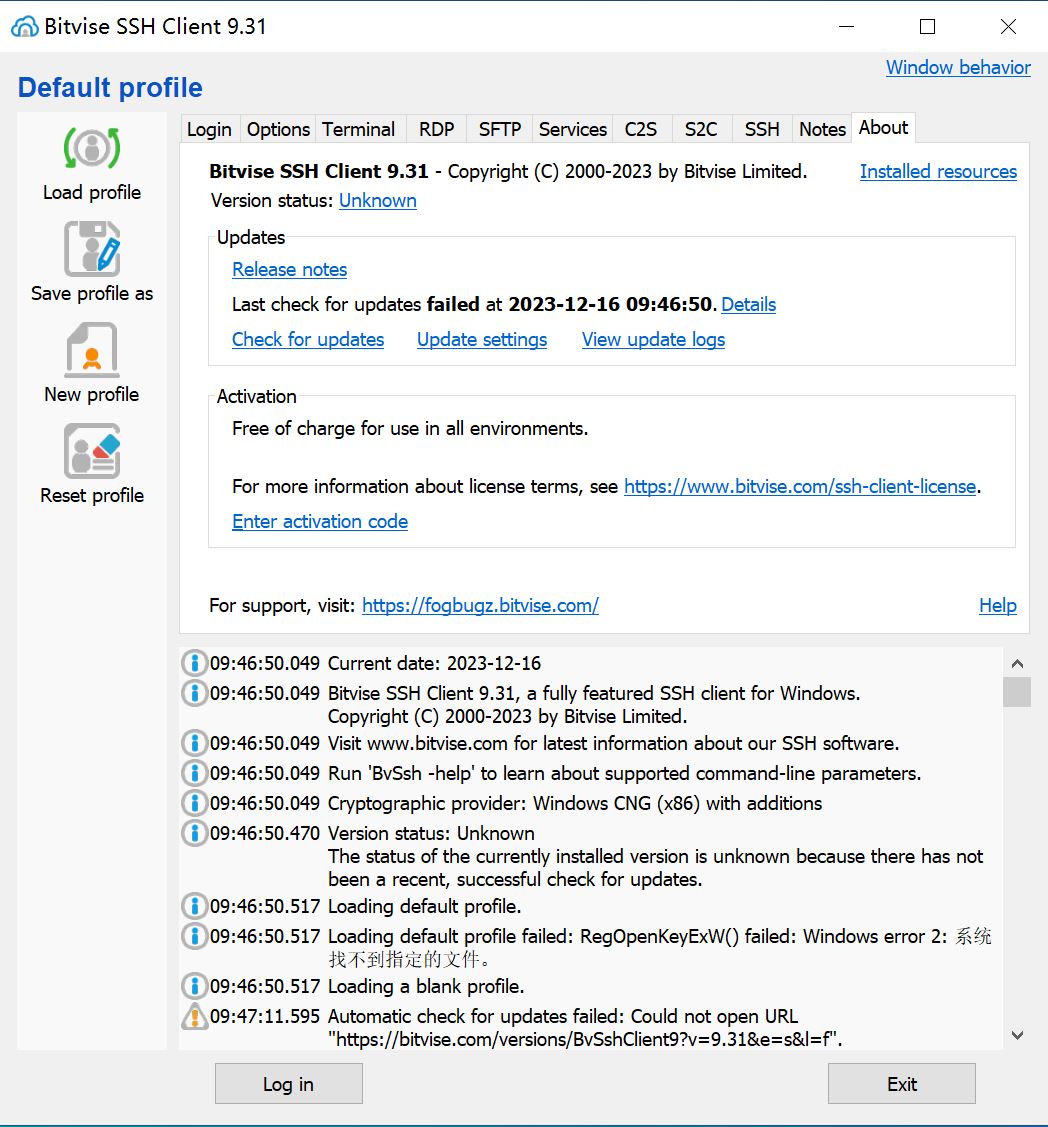
如果你的操作系统是 Windows,而你想要连接 Linux 服务器相互传送文件,那么你需要一个简称 SSH 的 Secure Shell 软件。实际上,SSH 是一个网络协议,它允许你通过网络连接到 Linux 和 Unix 服务器。SSH 使用公钥加密来认证远程的计算机。你可以有多种途径使用 SSH,无论是自动连接,还是使用密码认证登录。
Our free and flexible SSH Client for Windows includes state of the art terminal emulation, graphical as well as command-line SFTP support, an FTP-to-SFTP bridge, powerful tunneling features including dynamic port forwarding through integrated proxy, and remote administration for our SSH Server.
You are looking for an SSH client if you wish to initiate connections or file transfers to someone else’s computer. If you are looking to receive connections, you are looking for an SSH server.
Bitvise SSH Client can be used free of charge in environments of any type.
Our SSH client supports all desktop and server versions of Windows, 32-bit and 64-bit, from Windows XP SP3 and Windows Server 2003, up to the most recent – Windows 10 and Windows Server 2016、Windows Server 2019.
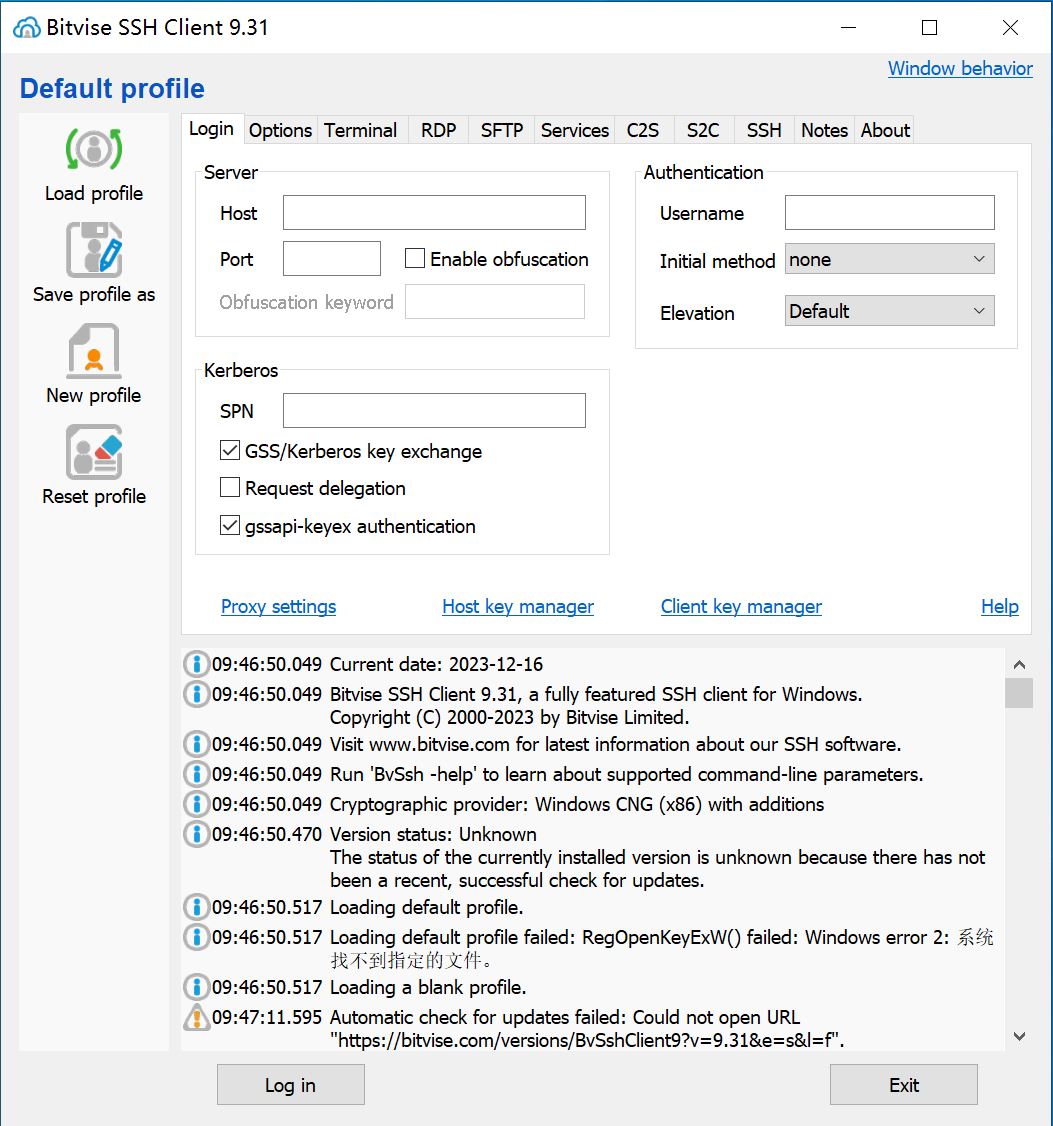
Our SSH and SFTP client for Windows incorporates:
- One of the most advanced graphical SFTP clients.
- Single-click Remote Desktop forwarding.
- State-of-the-art terminal emulation with support for the bvterm, xterm, and vt100 protocols.
- Support for corporation-wide single sign-on using SSPI (GSSAPI) Kerberos 5 and NTLM user authentication, as well as Kerberos 5 host authentication.
- Support for ECDSA, RSA and DSA public key authentication with comprehensive user keypair management.
- Encryption and security: Provides state-of-the-art encryption and security measures suitable as part of a standards-compliant solution meeting the requirements of PCI, HIPAA, or FIPS 140-2 validation.
- Obfuscated SSH with an optional keyword. When supported and enabled in both the client and server, obfuscation makes it more difficult for an observer to detect that the protocol being used is SSH.
- Powerful SSH port forwarding capabilities, including dynamic forwarding through integrated SOCKS and HTTP CONNECT proxy.
- Powerful command-line parameters which make the SSH client highly customizable and suitable for use in specific situations and controlled environments.
- An FTP-to-SFTP bridge allowing you to connect to an SFTP server using legacy FTP applications.
- An advanced, scriptable command-line SFTP client, sftpc.
- A scriptable command-line remote execution client, sexec, and a command-line terminal console client, stermc.
- A scriptable command-line tunneling client, stnlc, with support for static port forwarding rules, dynamic SOCKS-based tunneling, and FTP-to-SFTP bridge.
- Our .NET SSH library, FlowSshNet, with example PowerShell scripts showing how to use the SSH library for file transfer and remote program execution from PowerShell.
- Bitvise SSH Server remote administration features.
Changes in Bitvise SSH Client 9.31: [ 24 September 2023 ]
- Command-line clients:
- Even when output was redirected, the command-line clients sftpc, sexec, stermc, stnlc and spksc would not run unless the process was associated with a console window. Fixed.
- User interface:
- Names and strings containing the & character were not properly displayed in lists. Fixed.
- File transfer:
- When using the Move to dialog in the SFTP window, the SSH Client could crash. Fixed.
Changes in Bitvise SSH Client 9.28: [ 1 July 2023 ]
- Installation:
- If Install WinFsp was unchecked, the SSH Client installer would still unpack WinFsp files, without registering them. The installer will no longer unpack WinFsp files unless Install WinFsp is selected.
- SSH:
- The SSH Client is now compatible with the OpenSSH-style authentication agent in 1Password. The SSH Client previously refused to connect to the Windows named pipe created by 1Password because the pipe owner is not a member of the Administrators group or Local System. For compatibility with this agent, the SSH Client no longer checks pipe ownership, but implements more validation of information received over the pipe.
- Port forwarding:
- The command-line parameters -c2sFile and -s2cFile now also import comment fields, if present.
- Terminal:
- If the accent color was enabled for window title bars in Windows, the SSH Client’s terminal window title could be hard to read. Fixed.
- Double-click word selection did not work correctly on the first word of the first line in the terminal window. Fixed.
- The terminal window now supports 5-hexadecimal-digit Unicode characters, i.e. Unicode code points higher than 65535.
Changes in Bitvise SSH Client 9.27: [ 14 February 2023 ]
- Cryptography:
- OpenSSL version updated to 1.1.1t. Bitvise software primarily uses Windows CNG for cryptography. We use OpenSSL for specific cryptographic algorithms not supported by Windows. Currently, these are chacha20-poly1305 and on older Windows versions, the elliptic curve secp256k1. Our software does not use OpenSSL features affected by recent OpenSSL security advisories.
- Terminal:
- The key combination Alt+Backspace would incorrectly open the terminal window’s system menu. Fixed.
Changes in Bitvise SSH Client 9.26: [ 16 January 2023 ]
- EULA:
- We updated our EULAs to formalize our existing practices regarding the nature and behavior of our software (it is a product, not a service; the data it handles is not sent to Bitvise; risk tradeoffs with updates) and the way we provide support (via email and our case management system, in written form).
- Installation:
- The SSH Client installer now offers the option whether to install WinFsp. WinFsp is required to use the SSH Client’s SFTP drive feature, but is not needed for other functions.
- The SSH Client can now use WinFsp installed from another source, such as the official WinFsp distribution, or installed by a third-party application, instead of installing its own. We cannot guarantee reliability or performance when using such other versions of WinFsp. However, the SSH Client now tries to use them.
- Cryptography:
- OpenSSL version updated to 1.1.1s. Bitvise software primarily uses Windows CNG for cryptography. We use OpenSSL for specific cryptographic algorithms not supported by Windows. Currently, these are chacha20-poly1305 and on older Windows versions, the elliptic curve secp256k1.
- Terminal:
- Since version 9.23, the SSH Client’s terminal window disables client-side scrolling when the server switches to the alternate screen. This is correct behavior, and it avoids confusing users, but it has confused other users, who were used to scrolling in the alternate screen.The SSH Client’s terminal window now displays a padlock icon in the title bar when the alternate screen is enabled. This indicates that the terminal window is in a special state and explains why scrolling is disabled.
- The SSH Client’s terminal window did not work on Windows XP. Fixed.
- SSH Server Remote Control Panel:
- When using the SSH Client to remotely administer Bitvise SSH Server, the SSH Server Remote Control Panel would exit unexpectedly when trying to manually apply an update. Fixed.
官网地址:https://www.bitvise.com/
官网更新记录: https://www.bitvise.com/ssh-client-version-history
官网下载地址:
https://dl.bitvise.com/BvSshClient-Inst.exe
https://s3.amazonaws.com/dl.bitvise.com/BvSshClient-Inst.exe
软件下载地址:
Bitvise SSH Client v9.31 正式版- SSH和SFTP客户端
Download 城通网盘:https://url65.ctfile.com/f/3477565-989331487-00b636?p=6871 (访问密码: 6871)
Download 百度网盘:https://pan.baidu.com/s/1f6n_URRz7gMmnAzBm5dpNw 提取码: e5nr
解压密码:www.atvnk.com

 龙软天下
龙软天下

























评论前必须登录!
立即登录 注册本站