知名SSH/Telnet 程序PuTTY 0.77 发布,带来了安全修正、证书和协议升级。PuTTY 是一款集成虚拟终端、系统控制台和网络文件传输为一体的自由开源程序。它支持多种网络协议,包括 SCP,SSH,Telnet,rlogin 和原始的套接字连接,它也可以连接到串行端口。其软件名字“PuTTY”并没有特殊含义。
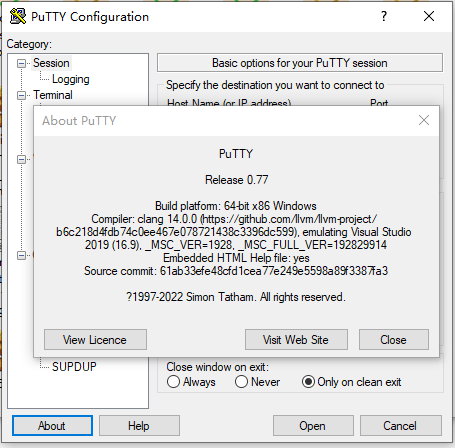
PuTTY 是一套免费的 SSH / Telnet 程序,它可以连接上支持 SSH Telnet 协议的站点,并且可自动取得对方的系统指纹码 (Fingerprint).建立联机以后,所有的通讯内容都是以加密的方式传输,因此你再也不用害怕使用 Telnet 在 Internet 或公司的内部网络传输资料时被他人获知内容了.
新版本是一个安全更新版本,修复了过时的 SSH-1 中漏洞协议,也包括 0.71 以来的各种 bug 修复。其中许多安全问题是在最近欧盟资助的 HackerOne(全球知名漏洞悬赏平台) 上发现的,根据发布公告,该赏金计划已于 7 月结束,共持续了约半年时间。之后想反馈 bug 的话可通过电子邮件与 PuTTY 团队联系,具体可查看反馈页面。
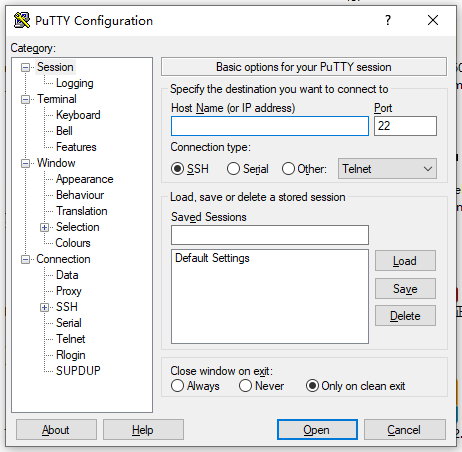
主要漏洞修复如下:
- 安全修复:如果 SSH 服务器接受了提供的公共密钥,然后拒绝了签名,那么如果密钥来自 SSH 代理,则 PuTTY 可以访问释放的内存。
- 安全功能:如果想避免向窃听者泄露存储密钥的主机,则新的配置选项可禁用 PuTTY 的动态主机密钥首选项策略。
- Bug 修复:在 Windows 高对比度模式下,安装程序 UI 难以辨认。
- Bug 修复:Windows 7 上的控制台密码输入失败。
- 终端中的 Bug 修复:一个可怕的“line==NULL”错误框的实例,以及另外两个断言失败。
- Bug 修复:来自代理的 RSA 签名的错误兼容填充中潜在的内存消耗循环。
- Bug 修复:PSFTP 的缓冲区处理在某些服务器(尤其是 proftpd 的服务器
mod_sftp)上无法正常工作。 - Bug 修复:从备用终端屏幕还原时,光标的位置可能错误。(此类型的错误已在 0.59 中修复;这种情况未解决。)
- Bug 修复:在 Ubuntu 20.04(或具有类似 Pango 的最新版本的任何其他系统)上运行 GTK PuTTY 时,字符单元格高度可能太小像素。
- Bug 修复:旧式(低分辨率)scroll wheel events 在 GTK 3 PuTTY 中不起作用。这可能会使 scroll wheel 完全停止在 VNC 中工作。
These features are new in 0.78 (released 2022-10-29):
- Support for OpenSSH certificates, for both user authentication keys and host keys.
- New SSH proxy modes, for running a custom shell command or subsystem on the proxy server instead of forwarding a port through it.
- New plugin system to allow a helper program to provide responses in
keyboard-interactiveauthentication, intended to automate one-time password systems. - Support for NTRU Prime post-quantum key exchange,
- Support for AES-GCM (in the OpenSSH style rather than RFC 5647).
- Support for more forms of Diffie-Hellman key exchange: new larger integer groups (such as group16 and group18), and support for using those and ECDH with GSSAPI.
- Bug fix: the 32-bit Windows build now runs on Windows XP again.
- Bug fix: server-controlled window title setting now works again even if the character set is ISO 8859 (or a few other affected single-byte character sets).
- Bug fix: certain forms of OSC escape sequences (sent by some real servers) could cause PuTTY to crash.
- Bug fix: the
-pwfile/-pwoptions no longer affect local key passphrase prompts, and no longer suppress Plink’s anti-spoofing measures. - Note: installing the 0.78 or later Windows installer will not automatically uninstall 0.77 or earlier, due to a change we’ve made to work around a bug. We recommend uninstalling the old version first, if possible. If both end up installed, uninstalling both and then re-installing the new version will fix things up.
These features are new in 0.77 (released 2022-05-27):
- Major improvements to network proxy support:
- Support for interactively prompting the user if the proxy server requires authentication.
- Built-in support for proxying via another SSH server, so that PuTTY will SSH to the proxy and then automatically forward a port through it to the destination host. (Similar to running
plink -ncas a subprocess, but more convenient to set up, and allows you to answer interactive prompts presented by the proxy.) - Support for HTTP Digest authentication, when talking to HTTP proxies.
- Introduced
pterm.exe, a PuTTY-like wrapper program for Windows command prompts (or anything else running in a Windows console). Not yet included in the installer, but available as a.exefile from the Download page. - Updated Unicode and bidi support to Unicode 14.0.0.
- New command-line option
-pwfile, like-pwexcept that it reads the password from a file so that it doesn’t show up on the command line. - Windows Pageant: option
--openssh-configto allow easy interoperation with Windows’sssh.exe. -pw(and-pwfile) now do not fall back to interactively prompting for a password if the provided password fails. (That was the original intention.)- New configuration options for keyboard handling:
- Option to control handling of Shift + arrow keys
- Extra mode in the function-keys option, for modern xterm (v216 and above).
- Bug workaround flag to wait for the server’s SSH greeting before sending our own, for servers (or proxies) that lose outgoing data before seeing any incoming data.
- Crypto update: added side-channel resistance in probabilistic RSA key generation.
- Crypto update: retired the use of short Diffie-Hellman exponents (just in case).
- Bug fix: reconfiguring remote port forwardings more than once no longer crashes.
- Bug fix: terminal output processing is now paused while handling a remote-controlled terminal resize, so that the subsequent screen redraw is interpreted relative to the new terminal size instead of the old.
- Bug fix: Windows PuTTYgen’s mouse-based entropy collection now handles high-frequency mice without getting confused.
- Bug fix: Windows Pageant can now handle large numbers of concurrent connections without hanging or crashing.
- Bug fix: if Windows Pageant is started multiple times simultaneously, the instances should reliably agree on one of them to be the persistent server.
- Bug fix: remote-controlled changes of window title are now interpreted according to the configured character set.
- Bug fix: remote-controlled changes of window title no longer get confused by UTF-8 characters whose encoding includes the byte 0x9C (which terminates the control sequence in non-UTF-8 contexts).
- Bug fix: popping up the window context menu in the middle of a drag-select now no longer leaves the drag in a stuck state.
- Bug fix: extensive use of true colour in the terminal no longer slows down window redraws unnecessarily.
- Bug fix: when PSCP reports the server sending a disallowed compound pathname, it correctly reports the replacement name it’s using for the downloaded file.
- Bug fix: enabling X11 forwarding in
psusanfailed to fall back through possible port numbers for the forwarded X display. - For developers: migrated the build system to CMake, removing the old idiosyncratic
mkfiles.pland the autotools system.
These features were new in 0.76 (released 2021-07-17):
- New option to abandon an SSH connection if the server allows you to authenticate in a trivial manner.
- Bug fix: Windows PuTTY crashed when the ‘Use system colours’ option was used.
- Bug fix: crash on Windows when using MIT Kerberos together with ‘Restart Session’.
- Bug fix: Windows PuTTY leaked named pipes after contacting Pageant.
- Bug fix: Windows PuTTY didn’t update the window while you held down the scrollbar arrow buttons long enough to ‘key-repeat’.
- Bug fix: user colour-palette reconfiguration via ‘Change Settings’ were delayed-action.
- Bug fix: server colour-palette reconfigurations were sometimes lost.
- Bug fix: a tight loop could occur on reading a truncated private key file.
- Bug fix: the Windows Pageant GUI key list didn’t display key lengths.
官网地址:
https://www.chiark.greenend.org.uk/~sgtatham/putty/
官网更新记录:
https://www.chiark.greenend.org.uk/~sgtatham/putty/changes.html
最新版下载地址:
https://www.chiark.greenend.org.uk/~sgtatham/putty/latest.html
安装版:
x86:https://the.earth.li/~sgtatham/putty/latest/w32/putty-0.78-installer.msi
x64:https://the.earth.li/~sgtatham/putty/latest/w64/putty-64bit-0.78-installer.msi
ARM x64:https://the.earth.li/~sgtatham/putty/latest/wa64/putty-arm64-0.78-installer.msi
免安装版:
x86: https://the.earth.li/~sgtatham/putty/latest/w32/putty.exe
x64: https://the.earth.li/~sgtatham/putty/latest/w64/putty.exe
ARM x64:https://the.earth.li/~sgtatham/putty/latest/wa64/putty.exe
软件下载地址:
Download 诚通网盘 x86:https://url65.ctfile.com/f/3477565-610640506-67ee8b?p=6871 (访问密码: 6871)
Download 诚通网盘 x64:https://url65.ctfile.com/f/3477565-610640511-3ed9d0?p=6871 (访问密码: 6871)
Download 百度网盘 x86:https://pan.baidu.com/s/1aPJxybepRpjIuktg0EZbhw 提取码: 66du
Download 百度网盘 x64:https://pan.baidu.com/s/16rVZSGNNQHwv98RTxH136Q 提取码: bex7

 龙软天下
龙软天下

























评论前必须登录!
立即登录 注册本站