MobaXterm 是一款全功能的终端软件MobaXterm。它不仅可以像PuTTY一样通过SSH连接Raspberry Pi等开源硬件,并且还能:直接的便携版、内建多标签和多终端分屏、内建SFTP文件传输、内建Xserver,可远程运行X窗口程序、直接支持VNC/RDP/Xdmcp等远程桌面、默认的UTF-8编码、更加友好的串口连接设置、操作更明确,更少的“神秘技巧”。
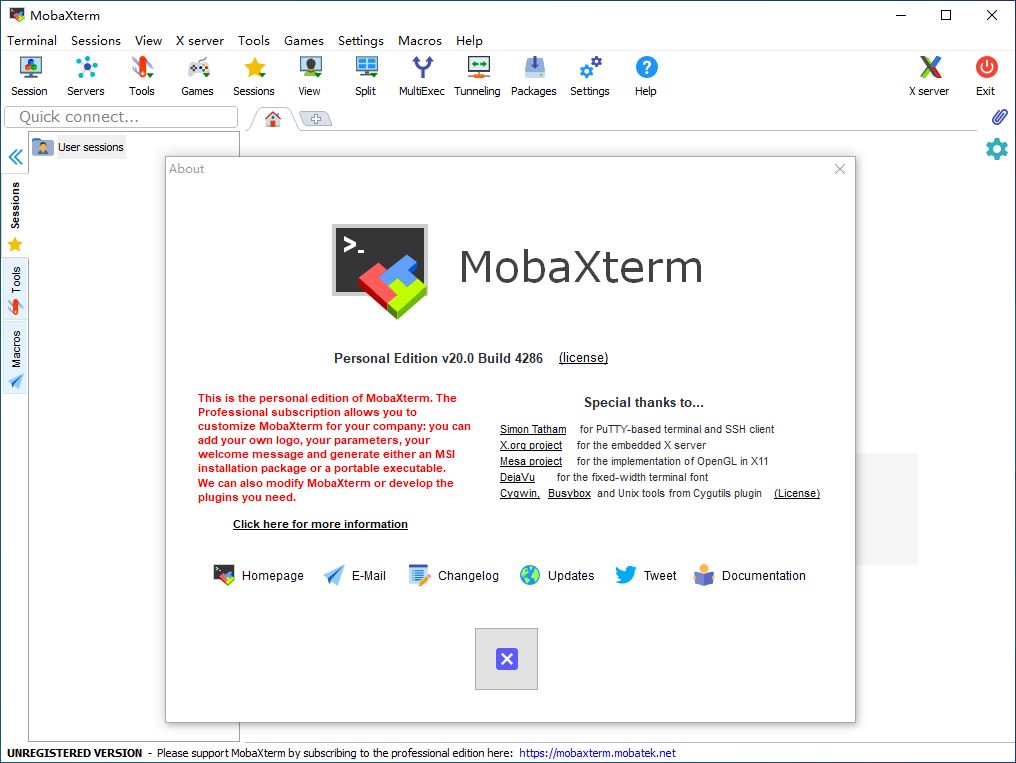
当需要连接远程linux并运行X程序时,很多朋友首先想到的是NetSarang Xmanager, 虽然这个工具的确很好用,不过这个软件不是免费的,所以银子不多的人得另外想办法。今天给大家介绍一款全功能SSH/X远程客户端-Xmanager最佳替代品终端软件,它就是MobaXterm。
功能强大:
1. 支持建立ssh/telnet/rsh/ftp/sftp/serial/vnc/xdmcp/rdp等多种远程会话,其中xdmcp/vnc可以用于访问远程桌面。也支持本地bash或者cmd;
2. 自带了ftp/tftp/http服务器(不过免费版有时间限制);
3. 支持对终端模拟器上的文字进行查找(其实它是整屏文字拷贝出来再进行查找)
4. 麻雀虽小,但还带了几个游戏、目录比较器/文本比较器、计算器、文本编辑器(支持语法高亮)、网络抓包工具等
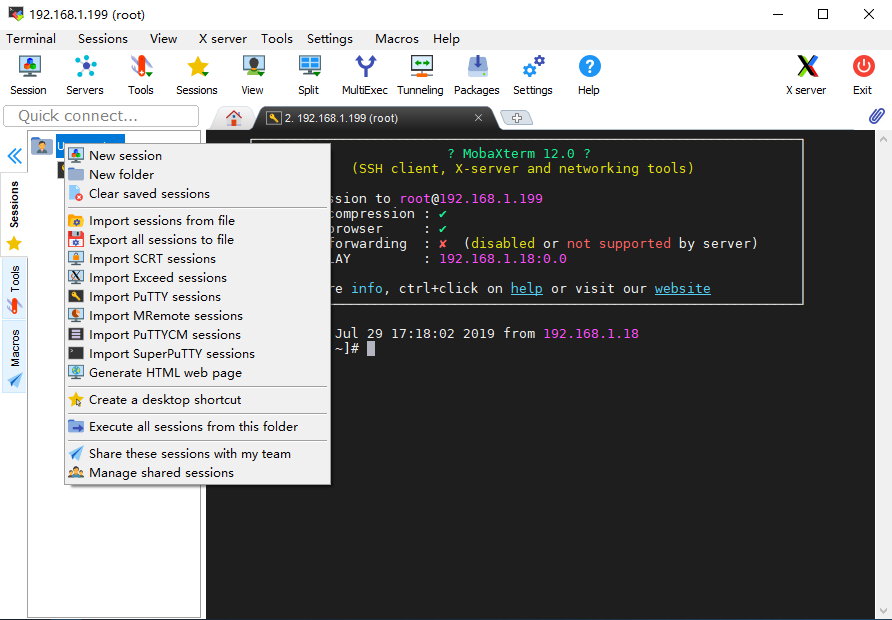
Version 24.1 (2024-04-26)
- Improvement: the embedded Xorg server has been updated to version 21.1.12
- Improvement: the X11 “on-demand” setting from the Customizer cannot be superseded with the “xhost” command anymore
- Improvement: the embedded terminal and X server no longer use the Windows UAC virtualization technology
- Improvement: the Ed25519 SSH keys in PuTTY format are now properly managed by the command-line SSH client
- Improvement: added a new “PingCmd” ini setting under the “Misc” section to modify the ping command available from the session context menu
- Improvement: added a minor RSA-SHA2 kex workaround for not-entirely-compliant servers in SFTP sessions
- Improvement: improved the embedded X server decompression at MobaXterm startup
- Security fix: 521-bit ECDSA keys (ecdsa-sha2-nistp521) are not signed using a deterministic nonce anymore (fixes CVE-2024-31497)
官网地址:https://mobaxterm.mobatek.net/
官网下载地址:
安装版:https://download.mobatek.net/2412024041614011/MobaXterm_Installer_v24.1.zip
便携版:https://download.mobatek.net/2412024041614011/MobaXterm_Portable_v24.1.zip
软件下载地址:
MobaXterm 24.1 Professional
Download 城通网盘:https://url65.ctfile.com/f/3477565-1063381729-83b637?p=6871 (访问密码: 6871)
Download 百度网盘:
MobaXterm 24.0 Professional
Download 城通网盘:https://url65.ctfile.com/f/3477565-1031037853-b5052a?p=6871 (访问密码: 6871)
Download 百度网盘:
MobaXterm 23.6 Professional
Download 城通网盘:https://url65.ctfile.com/f/3477565-997592896-874481?p=6871 (访问密码: 6871)
Download 百度网盘:
MobaXterm 23.5 Professional
Download 城通网盘:https://url65.ctfile.com/f/3477565-984492355-f1326a?p=6871 (访问密码: 6871)
Download 百度网盘:
MobaXterm 23.4 Professional
Download 城通网盘:https://url65.ctfile.com/f/3477565-968261275-62db3f?p=6871 (访问密码: 6871)
Download 百度网盘:
MobaXterm 23.2 Professional
Download 城通网盘:https://url65.ctfile.com/f/3477565-877140921-6f25ce?p=6871 (访问密码: 6871)
Download 百度网盘:
MobaXterm 23.1 Professional
Download 城通网盘:https://url65.ctfile.com/f/3477565-835692562-2e40a9?p=6871 (访问密码: 6871)
Download 百度网盘:
解压密码:www.atvnk.com

 龙软天下
龙软天下







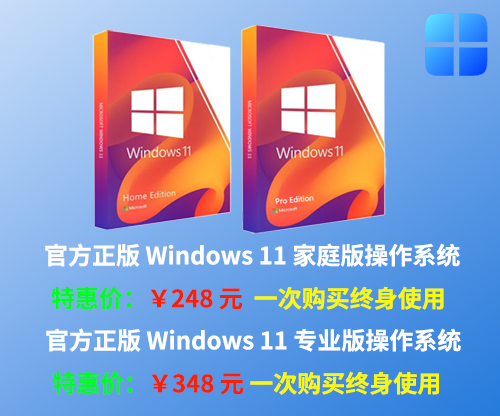

















新版本出来了,大佬麻烦更新下
谢谢分享。。
好东西
网盘下载的跟官网那个链接下载的版本是一样的吗
软件版本当然是一样的啊,发布的软件不作修改!
谢谢分享