WindowBlinds 是一款风靡有趣的应用程序,用户可以通过它安全有效的为Windows添加上千种别样风格,令Windows不再枯燥乏味。WindowBlinds不仅从外观上进行改变,同时对电脑内在也进行根本性的变化,从此风云变幻,Windows熠熠生辉起来!不得不提的是,WindowBlinds是一款唯一获取Microsoft认证的应用程序,每一位用户都可以放心大胆的使用。

通过WindowBlinds为自己的Windows更改引人注目的外观,创造适宜的系统环境和操作环境,是不是非常简单方便呢?除此之外,整款安装包中带有4款各种各样的程序皮肤,用户还可以在官方网站上下载更多皮肤用于替换。是不是很高效实用呢?快来试试吧!从此让你的Windows大不相同!
WindowBlinds enables you to make your desktop interface uniquely yours! Customize the start panel, taskbar, window frames and control buttons! WindowBlinds enables users to customize desktop interface themes called skins to personalize the look and feel of their desktop.
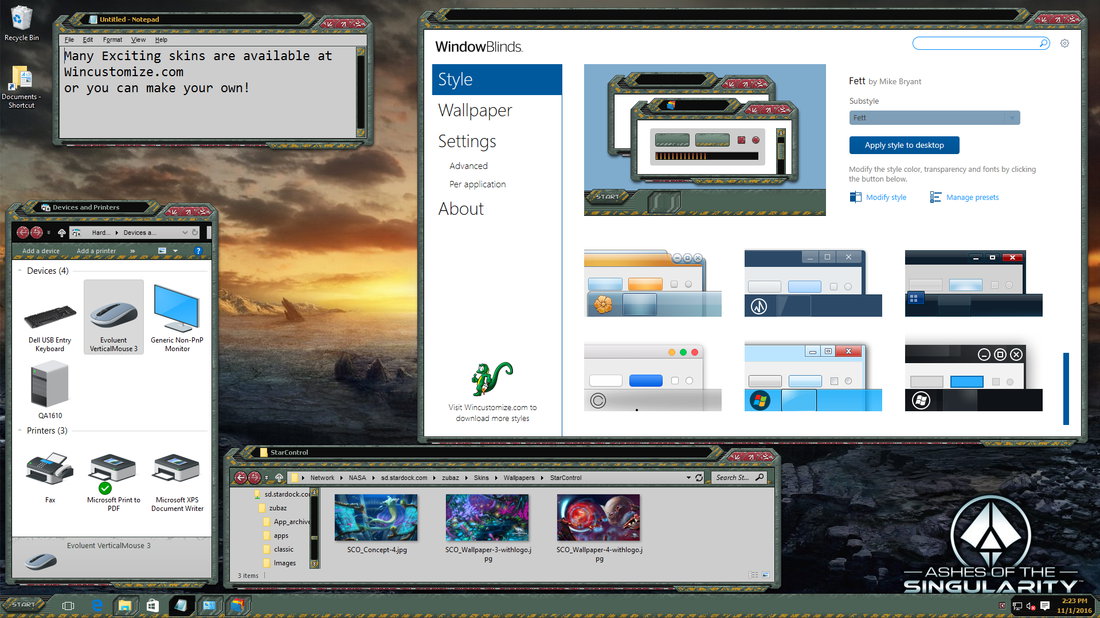
Stylize
Visual styles
Select from the many skins included with WindowBlinds or choose from thousands of skins available for download at WinCustomize.com
Alternative skins
Select skins have multiple sub-styles that can be applied to suit your personal tastes. You can also save your style combinations as presets for quick access later.
Customize
Modify skins
Personalize any of the default Windows themes or any skins downloaded from WinCustomize.com
Fonts
Easily change which fonts your skins use.
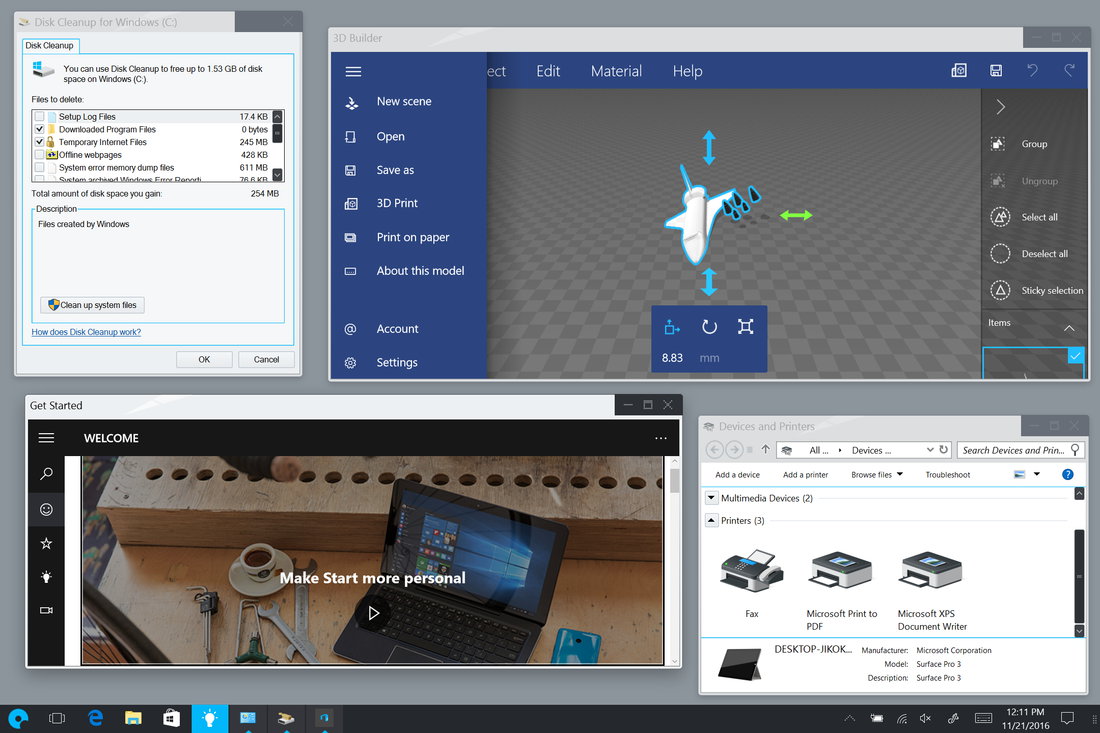
Transparency
Make your skins the center of attention or allow them to blend into your backgrounds.
Apply
Easy set-up
We have simplified the configuration menu to make personalizing your desktop quick and intuitive. Instantly preview your selections and adjustments before you apply them to your desktop.
Presets
Once you are happy with the changes you have made to your skin, save it by creating a preset. Presets enable you to access previous customizations and apply them to a skin quickly. Love tweaking your creations? Presets can be updated and deleted.
Randomized skins
WindowBlinds enables you to change skins randomly at timed intervals. Your desktop will never be boring again when you are greeted with a new skin every time you logon.
Per application skinning
Choose skins for each of your application types. For example, WindowBlinds enables your word processing software to use a different skin than your design programs. Exclude applications from WindowBlinds or choose other compatibility settings to fit your style.
Create
Design your own skins
Each purchase includes SkinStudio, the powerful companion application for WindowBlinds that enables you to create your own skins. Edit controls, start menu, taskbars, Explorer windows, fonts, colors backgrounds and more with SkinStudio.
Easy to use
Customize only the parts of the Windows interface you want to change and SkinStudio will do the rest. This makes it easy for inexperienced users to create a great skin quickly. Advanced users can still enjoy designing every aspect of the Windows interface.
WindowBlinds 10.74
- Fix for Windows 10 October 2018 issue with not skinning titlebars of universal apps correctly
- Some dark explorer mode fixes
- Fix for multiple monitor taskbar hang issue on theme apply
- Fix for ribbon on Windows 10 October 2018 update when in dark explorer mode
- Fix for malformed right click taskbar context menu for Win10 1809 build 18252.1000
- Fix for painting issue on Windows 10 insider build
WindowBlinds 10.65
- Fixed – Task Manager buttons not painting until mouseover (Nvidia)
- Fixed – GeForce Experience crashing during Google log-in
- Fixed – Screen corruption in GeForce Experience
- Fixed – Taskbar failed to skin in Insider Build for Fall Creators update
- Fixed – Crashes in Insider Build for Fall Creators update
- Fixed – Some Modern apps were unskinned but should have been
- Chrome on Win8 excluded from being skinned (due to Chrome incompatibilities)
- Added option to clear settings on uninstall
WindowBlinds 10.62
- Fix for interaction bug with Avast Antivirus (and possible other applications)
- Fix for [Alt-Tab] not being visible
- Tweak for Chrome titlebar when switching from fullscreen YouTube back to maximized window
- Fix for menubar text blank in Firefox
- Excluded Telegram Desktop
- Tweak to Chrome and IE max window repaint on switch from fullscreen
WindowBlinds 10.60
- Fix for scrolling in random skin configuration
官网地址: https://www.stardock.com/products/windowblinds/
官网下载地址: https://www.stardock.com/products/windowblinds/download
官网下载地址: http://stardock.cachefly.net/WindowBlinds-sd-setup.exe
软件下载地址:
Download YunFile云盘:http://yfdisk.com/fs/0toepm1ol7db8511/
Download 皮皮网盘:https://sun0816.pipipan.com/fs/3477565-320947495
Download 城通网盘:https://sun0816.ctfile.com/fs/3477565-320947495
Download 百度网盘:https://pan.baidu.com/s/1XRKpKt-iEcSvJaxN2N_gGw 密码:a2m8
解压密码:www.atvnk.com

 龙软天下
龙软天下

























感謝分享!