Winstep Nexus Dock是一个免费的Windows专业dock。使用Nexus,你只有一个鼠标点击即可使用最经常的应用程序。Nexus提供超快速存取您最常使用的应用程序,它具有灵活的选项,允许停靠或浮动在屏幕上的任何地方,提供“随需应变”的可能性是无数。从它的情景敏感的上下文菜单是先进的拖放的N -拖放支持使用!
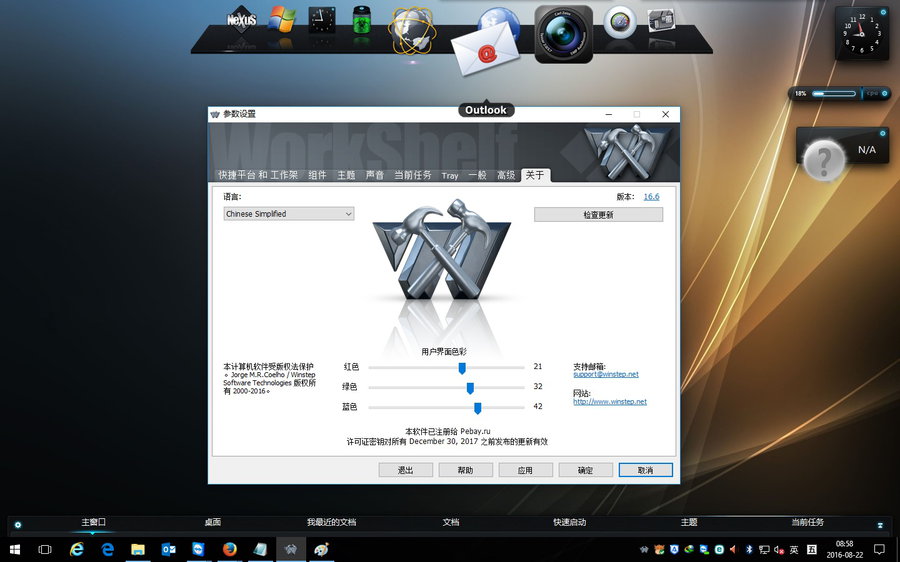
Dock这个即美观又实用的停靠工具栏,已不再是Mac 用户的特权,我们可以使用Winstep Nexus在Windows上轻松模仿出一个绚丽的Dock,来自定义它的主题、样式、特效及声音。你可以将系统中的任何图拖放其中,并且定义图标的大小、透明度、名称等等。Winstep Nexus支持32位和64位版的Windows XP, 2003 Server, Vista, Windows 7, Windows 8.x, Windows 10.的美化。软件界面友好,操作也很简单。龙软天下提醒爱美的你,把你天天面对的桌面用Winstep Nexus来打扮漂亮些吧!
软件特点:
Live icon reflections
许多令人难以置信的鼠标
许多动画效果
全自动半自动透明背景模糊(Vista和Windows 7)
系统托盘中,在Dock中显示正在运行的程序
自动隐藏
自动崩溃
全部拖放支持
完整的多监视器支持
文件缩略图
能够防止重叠Dock最大化的窗口
屏幕空间的能力,尊重其他应用程序保留
如控制面板项目支持添加虚拟文件系统对象
强大的Dock操作选项
键盘导航
支持PNG和TIF文件
完全定制
质量和性能测试

What’s New? Highlighted Features:
*Universal (UWP) Windows 10 Apps are now handled like normal Windows applications.
*UWP/Universal apps are alien to Windows. They are so different that Winstep applications previously showed a ‘generic’ box app icon for any running UWP apps.
*With v16.6, running UWP apps now show the proper icon, can be pinned to the dock, are properly grouped together, can display a customized icon, and will even show a running indicator when pinned to the dock if the App is running.
*In other words, UWP apps are now handled like any other Win32 applications, which makes Nexus the first (and so far the only) dock able to pull this off.
New Fast Boot startup option.
*Enable Fast Boot and Nexus will be there already waiting for you as soon as you see the Windows Desktop. Yes, the difference is that dramatic.
*Nexus is a program launcher and a Windows user interface add-on. As such, it should be available to you at the same time as the Windows Desktop.
*Unfortunately every version of Windows since Vista has been making 3rd party applications take long and longer to start, and Winstep applications were no exception. This is because the OS is cheating to make itself look better: Microsoft makes Windows deliberately delay the loading of 3rd party applications for the Desktop to be displayed faster – thus giving the ilusion that Windows is booting faster too. And no, we are not making this up.
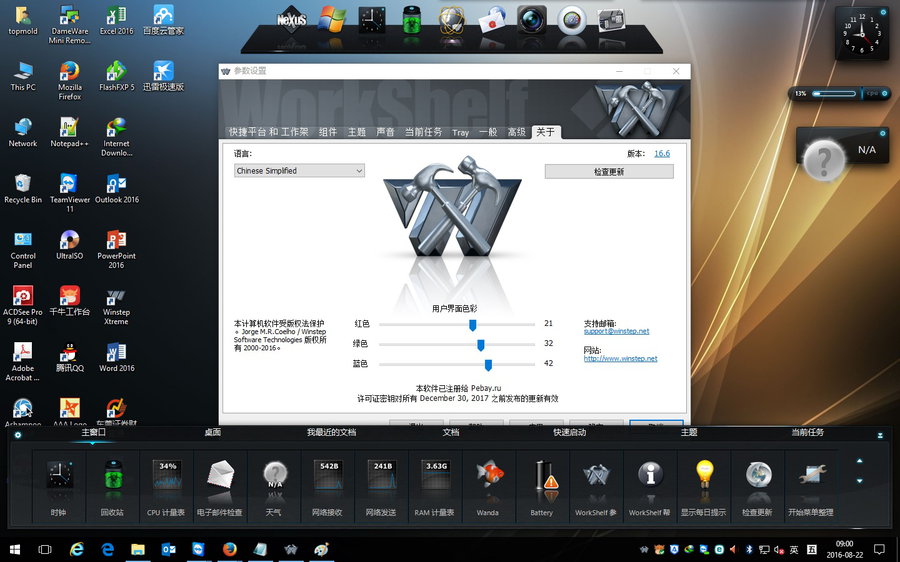
Nexus v23.11 complete change log:
- Added Danish language file.
- Updated Spanish language file.
- Updated Czech language file, updated language name to Èeština.
- Updated Portuguese (Brazil) language file.
- Updated Portuguese language file.
- Added Turkish language file.
- Added new ‘Reset Reserved Screen Areas” Internal Command. This will reset the desktop area reserved for the dock (if any) – useful when Windows gets confused about areas of the screen that should not be covered by maximized windows.
- Added all the Windows 10/11 Start button right click menu options to the context menu of a ‘Start Menu’ internal command.
- Added new ‘Use Legacy Mode’ setting, disabled by default, to the CPU Module settings dialog.
- If running on Windows 8 or above and ‘Use Legacy Mode’ is NOT enabled, the total CPU usage percentage displayed on the CPU Meter is now the same as that displayed on the Task Manager of Windows 8 onwards.
- System Interrupts is now also included in the list of processes and their CPU usage.
- Added “Check Service Communication” option to the Troubleshooting Options dialog. Verifies that the Winstep service required to perform actions that require admin privileges (such as installing a theme font) is operating properly.
- All Windows Settings internal commands now have individual icons instead of all sharing the same icon.
- Changed the wording of the uninstall survey.
- Added “.webp” to the list of default thumbnail file types.
- Windows 11: The Search dialog (invoked via the Search internal command) should now pop up next to the mouse pointer.
- Text in the balloon tooltip of Wanda and the Lookup IP Address internal command can now be copied to the Windows clipboard by left clicking the balloon tooltip itself (just not the close button).
- Live preview thumbnails (for running applications) now fade out when clicked on.
- Added new ‘Media Mute’ internal command, toggles the mute state of audio being played.
- ‘Check Internet Connection’ in the Troubleshooting Options dialog box now also checks to see if HTTPS connections have been silently disabled due to previous crashes (caused by Acronis Active Protection injecting code into 3rd party processes) and offers the option to re-enable them if so.
- GEO IP feature that retrieves current location based on IP address is now performed through secure HTTPS connections as required by the GEO IP data provider.
- Added ‘Allow Multiple Instances’ setting to the Item Properties dialog of ‘Run Program’ item types. Allows launching multiple instances of the same application without having to press SHIFT or double-click even if ‘Do not launch multiple sessions of the same application’ is active.
- Added work-around to display correct “Legacy” total CPU Usage under Windows 11 22H2 onwards (Microsoft introduced a bug in this Windows release that broke all CPU usage reporting tools, including Windows own Task Manager under the Details tab, and to this date has not fixed it yet).
- Added system-wide fix for incorrect CPU usage reporting on Windows 11 22H2 systems to the CPU Meter settings dialog. This will fix incorrect per process CPU usage both in the Winstep application as well as 3rd party applications (such as the Details tab of Windows own Task Manager). This is accomplished by setting the REG_DWORD value SerializeTimerExpiration to 2 (off) under the key “HKLM\SYSTEM\CurrentControlSet\Control\Session Manager\Kernel” (note that changing this value requires a reboot for the new setting to take effect). Technical information about SerializeTimerExpiration can be found in page 160 of Windows Internals, Part 2, 7th Edition. WARNING: this value should NOT be set to OFF on systems that support Modern Standby (issue powercfg /AVAILABLESLEEPSTATES on CMD and make sure “S0 Low Power Idle” is NOT supported, this said the Winstep application should automatically disable the option to change this setting on systems that do support Modern Standby).
- Improved handling of multi-monitor profiles and changes in screen resolution.
- The CPU utilization percentage of the current CPU hog process in balloon tooltips was not respecting the ‘Show decimal place for processes’ setting.
- Windows 11: automatic theme colorization with the dominant color of the current wallpaper was not picking changes to static wallpapers (i.e. non slideshow) made by the user via the Windows 11 Background Personalization panel.
- Fixed 20 year old bug that could prevent some right click context menu actions on files and folders from being displayed (for instance, Properties was not being displayed for folder items under Windows 11).
- Issue that could sometimes prevent folders from being launched in Explorer after changing an item type to Folder in the Item Properties dialog.
- Windows would display an error message when trying to launch a folder marked as “Program” in the Item Properties dialog if the ‘Run as Administrator’ setting was enabled for that item. This setting is now disregarded if trying to launch a folder in Explorer.
- Trying to restore a minimized window via its live preview thumbnail while the window was being displayed on the screen was failing most of the time.
- Fixed bad mailto URI in the CPU and RAM usage warning dialogs (used ampersand character instead of question mark to separate subject line).
官网地址:https://winstep.net/nexus.asp
软件下载地址:
Winstep Nexus 23.11 Multilingual 中文注册版-专业桌面Dock软件
Download 城通网盘:https://url65.ctfile.com/f/3477565-987168535-8b9875?p=6871 (访问密码: 6871)
Download 百度网盘:https://pan.baidu.com/s/1O1YCOL719bqa14SEpus36A 提取码: v7vp
解压密码:www.atvnk.com

 龙软天下
龙软天下



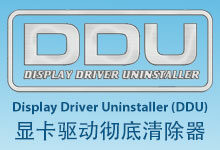




















评论前必须登录!
立即登录 注册本站