Disk Cleaner Suite Mac版是一款Mac平台上轻巧出色的磁盘清理工具,Disk Cleaner Suite Mac版具有垃圾清理、重复文件清理、无用的文件,软件卸载、清理软件配置文件、文件安全删除等功能,释放磁盘空间。界面挺大方的,操作起来也十分的顺手。

功能介绍
1、磁盘清洁
释放你的磁盘空间,让你的Mac运行速度更快。
扫描你可能不需要的垃圾文件(如垃圾桶、下载、日志、缓存、邮件、iTunes等),
清理和回收磁盘空间。
2、广告清洁
检测和清除广告软件和间谍软件。
清理弹窗和工具栏的广告。
删除浏览器(Safari,Chrome和Firefox插件和扩展)等烦人的广告。
恢复浏览器默认正常设置。
3、重复文件清理工具
非常快速和准确的扫描复制文件或文件夹。
MD5校验文件比较。
支持照片库。
扫描多个文件夹拖放或选择文件浏览器。
可定制的扫描选项,比如排除在偏好的扩展和文件大小。
重复文件直观检查视图。
有用的功能,如过滤、排序、预览、删除等自动选择
在几秒内清除重复项并回收磁盘空间。
4、应用程序卸载程序
我们使用的许多应用程序没有卸载功能。通常我们把应用程序卸载,然后清空垃圾桶,通过这种方式,我们不能删除干净应用也不能回收磁盘空间。此软件可以干净的卸载程序和清理软件的临时文件,日志、缓存、设置、下载等。
5 Top Cleaners necessary for Mac Users.
Disk Cleaner / Adware Cleaner / Duplicate File Cleaner / Application Uninstaller / File Shredder
1. Disk Cleaner
– Frees up your disk space and makes your Mac run faster.
– Scans junk files (such as Trash Can, Downloads, Logs, Caches, Mail, iTunes, etc ) which you might no long need
– Cleans and reclaims disk space.
2. Adware Cleaner
– Detects and Cleans Adware and Spyware safely.
– Blocks opening strange pop-ups and toolbars made by Adware.
– Removes browsers(Safari, Chrome and Firefox) add-ons and extensions opening ads annoyingly.
– Restores browsers settings to normal.
3. Duplicate File Cleaner
– Very Quick and Accurate Scan Algorithm of duplicated files or folders.
– MD5 checksum file compare.
– Support Photos library.
– Scans multiple folders from drag & drop or file selection browser.
– Customizable scanning options such as excluding extensions and file size in Preferences.
– Intuitive inspection view of duplicated files.
– Useful functions such as filter, sort, preview, auto selection for removal and etc.
– Cleans duplicated item and reclaim disk space within a few seconds.
4. Application Uninstaller
We are using many applications that have no uninstaller functionality. Commonly we move application to Trash for uninstalling and then may empty Trash to reclaim disk space or not. By doing this way, we can’t remove the application cleanly and can’t reclaim full disk space that the application occupied. As you know, application stores
temporary files such as log, cache, settings, downloads, add-ons and etc in specific locations of disk.
Application Uninstaller scans the associated(temporary) files and help you remove them quickly and safely.
– Scans applications and associated files.
– Intuitive view of application list.
– Adds or Remove other application folders in Preferences.
– Removes quickly and safely.
5. File Shredder
How do you delete a file? Maybe we move file to Trash and then empty the Trash. This way needs two steps and has problem for security, that is recoverable.
If you want one step simple and perfect secure deletion, use this function.
Start shredding by:
– Right-Click items(folder or file) and select “Shred and Delete”.
– Drag & Drop items on application icon in Dock.
Secure Levels:
– 1 pass operation (Quick)
– 7 pass operation (Best)
– 35 pass options (Long but Safest)
What’s New in Version 2.2
– Added new adware signatures
– Fix some bugs
软件下载地址:
Download 城通网盘:http://sun0816.ctfile.com/fs/Hjg156090558
Download 360云盘:https://yunpan.cn/cMpfz3FxcjTeG 密码:2980
Download 百度云盘:http://pan.baidu.com/s/1qYzVAG0 密码:duyi
解压密码:www.atvnk.com

 龙软天下
龙软天下












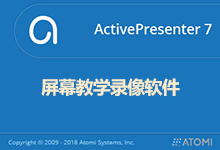








评论前必须登录!
注册