SysTools OST Converter 是一个功能强大的OST转换工具,可以高效地将OST格式的电子邮件转换与输出为PST格式,并有效保留邮件、附件、收件人、抄送、主题等所有属性信息。同时还可以通过高级筛选器来对其进行自定义转换。使用SysTools OST Converter,可以无缝转换损坏的IMAP,Office 365和Exchange OST文件,而无任何麻烦。使用此实用程序,实现OST文件转换不再是一项复杂的任务。所有这些都归功于其友好的用户界面,即使是技术专业知识较少的用户也可以转换脱机OST文件。
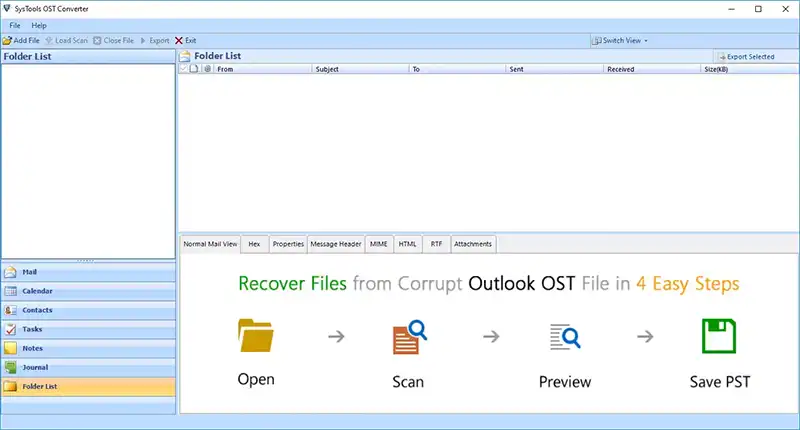
SysTools软件是使用高级算法开发的,可以将OST文件转换为PST格式。该软件提供2种不同的扫描选项,即“快速扫描”和“高级扫描”。要从损坏最小的OST文件中恢复数据,请使用快速扫描。而高级扫描使用户可以毫不费力地从严重损坏的OST文件中检索数据。此Outlook OST至PST转换器可以批量将无法访问或孤立的OST文件转换为Outlook 2021、2019、2016、2013、2010、2007 PST格式。它可以转换存储在多个OST文件中的所有数据项,例如电子邮件,日记,便笺,任务,联系人等。通过将OST数据导出到PST,可以将任何大小的脱机Outlook文件成功转换为PST。您也可以使用此软件将OST影片批量保存到PST中。
SysTools OST Converter Tool Best Software to Convert Microsoft Outlook OST Files into Multiple Formats
- Convert OST emails, contacts, calendars, attachments and other information
- Convert OST Files into Multiple Email Format PST, MBOX, MSG, EML, EMLX, NSF
- Export into Document Format PDF, vCard, CSV, ICS, TXT, HTML, MHT, DOCX, DOC, RTF
- Ability to export large / corrupted / inaccessible / orphaned Outlook OST files
- Preserves and convert Unicode OST content to selected format and save
- OST Converter exports Exchange, IMAP, Office 365, & Hotmail OST Files
- Remove and Decrypt S/MIME & OpenPGP encryption from OST file emails
- OST Converter Tool supports all the available versions of MS Outlook & Windows OS
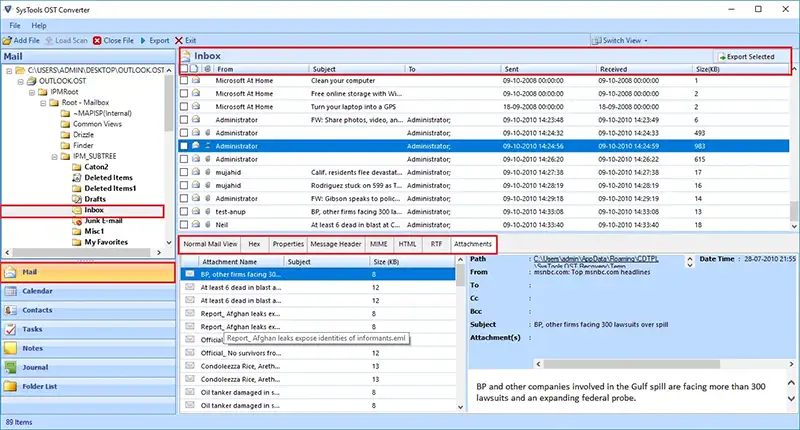
OST Converter Software – Key Features
Convert Outlook 2021, 2019, 2016, 2013, 2010, 2007, 2003, 2000 OST Files Safely
Export OST to Different Formats
OST File Conversion Tool is an ultimate solution to convert Outlook PST to PST / EML / MSG / HTML / PDF file format instantly. The software is capable enough to convert all the data items of an OST file like Emails, Contacts, Calendars, Tasks, Attachments, and others. After conversion, OST files can be accessed from multiple email clients and supported applications including MS Outlook, Mozilla Thunderbird, Adobe Acrobat Reader, and Web Browsers.
Quick and Advanced Scanning Modes
Right after adding the OST file in the software, it provides two different options to scan the OST file. The first option is Quick Scan, which scans the added OST quickly and loads the entire content in software pane. Another option is the Advanced Scan. In case if the added OST file is highly corrupted or damaged then, choosing this option will scan the entire OST thoroughly, recover entire OST data and load it in the software.
Export OST Regardless of Size / Type
The OST converter can convert all types of OST files. So no matter if the OST is orphaned, corrupted, highly damaged, inaccessible, password protected or created by IMAP, Exchange, or Office 365 accounts. The software can convert OST files simply even without resulting in any kind of data loss. Besides, it can handle the conversion of large-sized OST files into the desired format efficiently.
Preview OST Items With Meta Properties
Once the scanning gets completed successfully, the OST Conversion Software loads the file data and displays an instant preview of OST items. One can preview OST data in 7+ preview modes including Normal Mail View, Hex, Properties, Message Header, MIME, HTML, RTF, and Attachments as well. From here, one can preview all the OST items including emails, tasks, contacts, calendars along with their metadata. For example: To, Cc, From, Subject, Attachments, etc. Permanently deleted items will be displayed in Red color and recovered folders with data will be highlighted in bold.
Different Options to Add Outlook OST file
The OST Converter software allows to convert single as well as multiple OST files at once. It provides 2 handy options to add OST files in the software:
- Select File: This option allows to manually add a single OST file at once
- Search File: Allows to automatically search and add multiple Outlook OST files from a Selected or All System Drives.
Supports All Versions of MS Outlook & Windows
OST Conversion Software is a powerful software that supports OST file generated by all the available versions of MS Outlook. The supported versions include Outlook 2021, 2019, 2016, 2013, 2010, 2007, 2003, 2000. Moreover, the software is compatible Windows 11, 10, 8.1, 8, 7, and all below versions of Windows OS X. This means it can be installed and operated easily in all the versions of Windows OS X.
Decrypt S/MIME or OpenPGP Encrypted OST
In case if the added OST is encrypted with S/MIME (Secured Multi-purposeInternet Mail Extension) or OpenPGP (Pretty Good Privacy) encryption, then OST File Conversion tool will decrypt the file. Once decrypted, users can convert the OST into any of the desired export option and the resultant file can be accessed simply without using any Certificates or Private Keys.
Convert Multiple OST Files in Batch
The software allows to add single or multiple OST files at once. It provides different options to add Outlook OST files and once added, it will convert all the OST files into selected file format quickly. No matter how many OST files are added in the software, it will export all of them at once and create separate resultant files for each OST. Moreover, one can download the complete OST conversion report in CSV format for future reference.
官网地址:
https://www.systoolsgroup.com/ost-converter/
官网下载地址:
https://downloads.systoolsgroup.com/ost-converter.exe
软件下载地址:
SysTools OST Converter v9.0.0 注册版 – OST文件转换恢复
Download 诚通网盘:https://url65.ctfile.com/f/3477565-806502823-100234?p=6871 (访问密码: 6871)
Download 百度网盘:https://pan.baidu.com/s/1B_ETLH_n5dwAIDc_4frqxQ 提取码: hyuc
解压密码:www.atvnk.com

 龙软天下
龙软天下






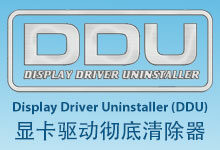


















评论前必须登录!
立即登录 注册本站