SysTools SSD Data Recovery 是一款专为 SSD 固态硬盘提供的数据恢复工具,这款软件可以帮你轻松恢复固态硬盘中丢失的数据。SysTools SSD Data Recovery可以从Windows OS中的SSD驱动器的exFAT,FAT和NTFS分区中恢复永久删除,格式化,损坏和丢失的数据项。 该固态硬盘数据恢复软件已由MVP审核并标记为最佳。
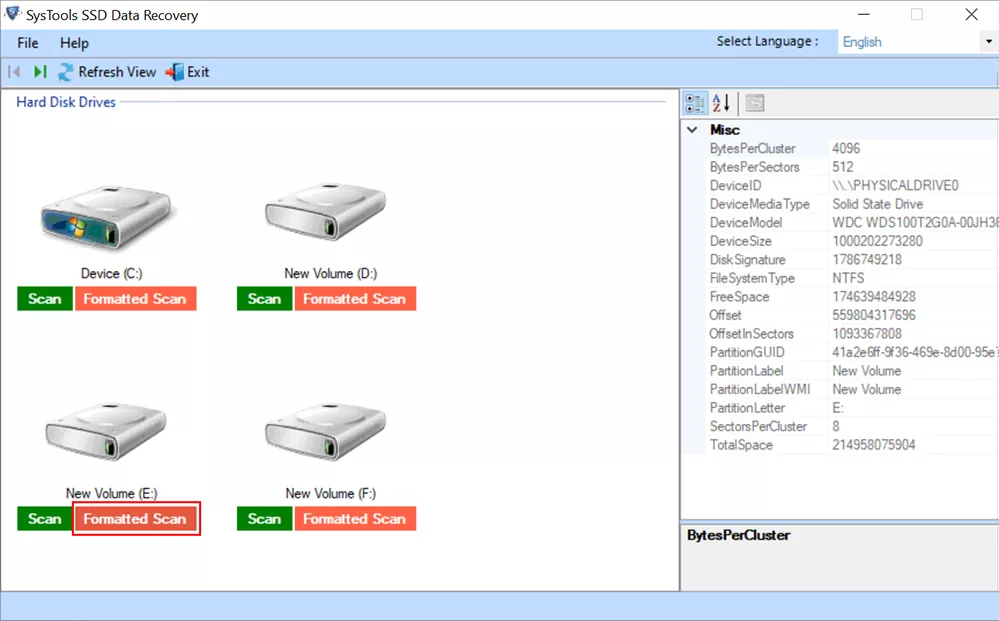
With this SSD Recovery Tool, you can easily recuperate data files that have been lost due to intentional or accidental deletion. It performs deep scanning of drive and recovers entire shift deleted data items within a few minutes. In order to avoid inconvenience, it highlights permanently deleted data in red color after performing recovery. So, it is the best utility to recover permanently deleted data from SSD.
- Restores and saves shift deleted files and folders from SSD
- Support RAW files recovery from Internal & External SSD Drive
- Solid state drive tool provides to restore Raw partition data.
- Software support lost files recovery from Dynamic Solid State Drive
- SSD drive data recovery tool supports multiple languages
- Tool Enable Category Filter Option to Save Required Files from restored data
- Restore permanent deleted & formatted data from Mac OS HFS+ file system
- Application detects storage device mechanically to scan damaged data.
- Preview Data File after double clicking on file in the utility pane
- Provides formatted data recovery from exFAT, FAT & NTFS systems
- Ability to restore multimedia, documents, Images, and all other file types
- SSD hard drive recovery tool perform recovery from m.2 & NVMe type SSD
- Application allows deleted data in disk image category to filter and preview the same category data
- Tool permits to save the restored deleted data only
- Software supports to skip the retrieved deleted data while saving the data
- Easily detects any connected external SSD drive with Refresh option
- Capable of restoring lost files from GPT & MBR partitions of SSD disk
- Red mark indicates recovered permanently deleted photos from SSD
- Software support to recover data from all brand Solid State Drive
- Install Solid State Drive Recovery Tool All Windows Operating System
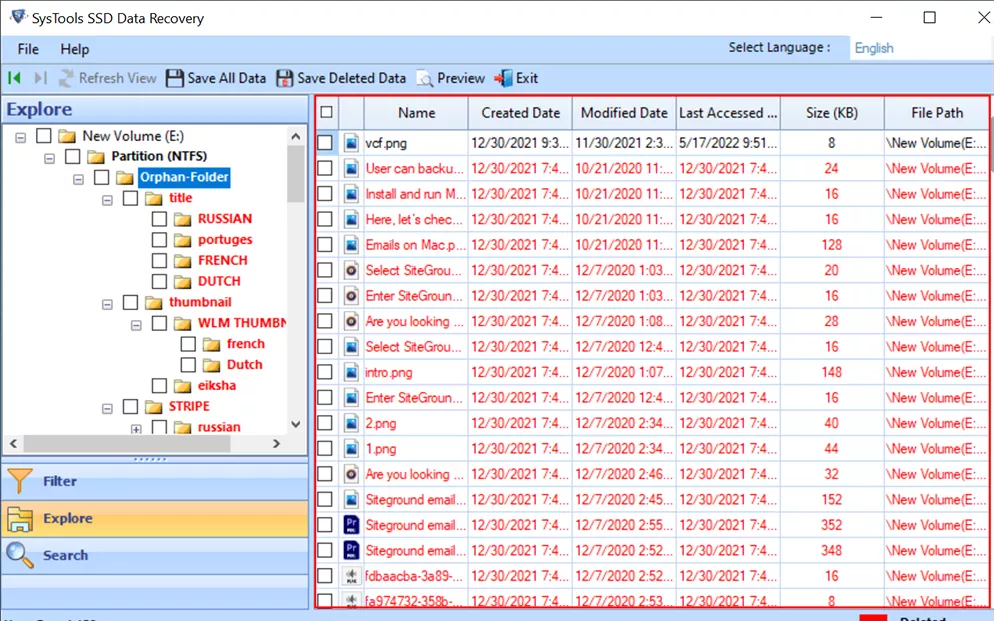
Highlighted Features of Solid State Drive Recovery Software
Know features of best software to recover permanently deleted and formatted files from SSD
Complete SSD Data Recovery
SSD drives contain all types of file including data files, documents, audio/ video files, images, PDFs, etc. This tool is capable of recovering all data contained by an SSD disk drive. It can restore any file from SSD drive in their original format.
Recover Formatted SSD Drive Data
Formatting in NTFS or FAT, usually removes all files and folders from a solid state drive. However, SSD Data Recovery software is capable of recovering files from a formatted or reformatted solid state drive. During scanning, it will detect the available partitions and show these to the users.
Restore Data from m.2 and NVMe SSD
There are two types of SSD drive available in the market: NVMe and m.2. This tool is designed to restore deleted files from both types of SSD disk drive (NVMe recovery and m.2 Recovery). No matter which type of SSD you own, this utility will come handy for you.
Recover Permanently Deleted Files from SSD
Often, important files get accidentally shift-deleted from SSD disks. In that case, users should take help of SSD Data Recovery Software. It can retrieve shift deleted files and folders from both FAT and NTFS type SSD drive without a short time. Download the software and recover permanently deleted files from solid state drive easily.
Recover Files from Corrupted SSD
Damaged or corrupted SSD disks can become the cause of user inconvenience. Usually, files of a corrupted SSD disk become irretrievable, but not in the case of SSD Data Recovery Software. The application is capable of restoring files even from highly corrupted solid state drives.
Selective Saving of Recovered Data
Besides recovering data from corrupted SSD disk, this SSD recovery software also allows users to extract and save the data. From the Preview, users can select the files they need to save. The tool will save only those files on any location of the local system.
Features of Quick Scan and Preview
Two useful features of this software provide convenience to its users. Quick Scan recovers deleted files from SSD drive in a short time. Preview shows the retrieved files with attributes like file name, type, creation date, modification date, size, etc. For permanently deleted file recovery from ssd select Scan option and for formatted ssd recovery hit on Formatted Scan.
Search Option within Retrieved Items
Once the lost or deleted SSD drive files are found, users can find out any particular file out of these. The smart searching option offers filters such as “creation date” or “modification date”. Using these filters, users can easily locate any file of their choice. The software easily list recovered data into solid state drive file recovery software panel.
Retains On-Disk Folder Structure
You can recover all the corrupted, lost, and formatted data from your SSD in a couple of clicks using this professional SSD recovery software and save the recovered data without any manipulation. In order to avoid user inconvenience, the entire data recovered by the tool will be saved with its original folder hierarchy.
GPT and MBR Partition Recovery
No matter if your SSD is failed, corrupted or inaccessible, the SSD Recovery Tool is an efficient way to recover all the data from it. You can use this software to restore lost multimedia items from GPT as well as MBR partitions of your Solid State Drive. It allows to fix SSD unallocated partition issue.
Auto Detect New Attached External SSD
The software is designed in such a manner that it can auto-detect all the connected external solid state drives to a computer. Users can select any desired drive and check all its basic attributes such as Device ID, Device Media Type, Device Model, File System Type, Total Space, Free Space etc.
Supports all Versions of Windows OS
Solid State Drive Recovery Tool can be operated in any Windows OS. You can download and run this tool on Windows 11 (64-bit), Windows 10, Windows 8, Windows 7, and all below versions of Microsoft Windows OS to retrieve data from any brands’ SSD regardless of its size.
官网地址:
https://www.systoolsgroup.com/ssd/recovery/
官网下载地址:
https://downloads.systoolsgroup.com/ssd-data-recovery.exe
软件下载地址:
SysTools SSD Data Recovery v12.0 Multilingual – SSD数据恢复
Download 诚通网盘:https://url65.ctfile.com/f/3477565-807801487-36ba86?p=6871 (访问密码: 6871)
Download 百度网盘:https://pan.baidu.com/s/1sfDjet8gkjMq_1pWLw7U9w 提取码: jfff
解压密码:www.atvnk.com

 龙软天下
龙软天下




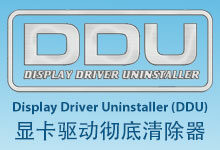



















评论前必须登录!
立即登录 注册本站