VMware InstallBuilder Enterprise 是一款开发工具,用于构建桌面和服务器软件的跨平台安装程序。使用InstallBuilder,您可以从单个项目文件和构建环境中快速创建动态和专业的安装程序。除了安装程序外,InstallBuilder还生产RPM和Debian软件包以及跨平台CD/DVD。自动更新功能使安装软件后可以轻松地直接向用户提供更新。使用直观的GUI或通过编辑基于XML的安装程序项目文件来开发安装程序。内置操作可自动向安装程序添加常用功能。通过为所有平台维护单个项目文件,进行特定于平台的自定义。为Linux、Windows、Mac OS X、Solaris、HP-UX、AIX、IRIX、FreeBSD等创建安装程序。生成RPM、Debian软件包和跨平台DVD或CD-ROM。安装程序以GUI、文本和无人参与模式运行。
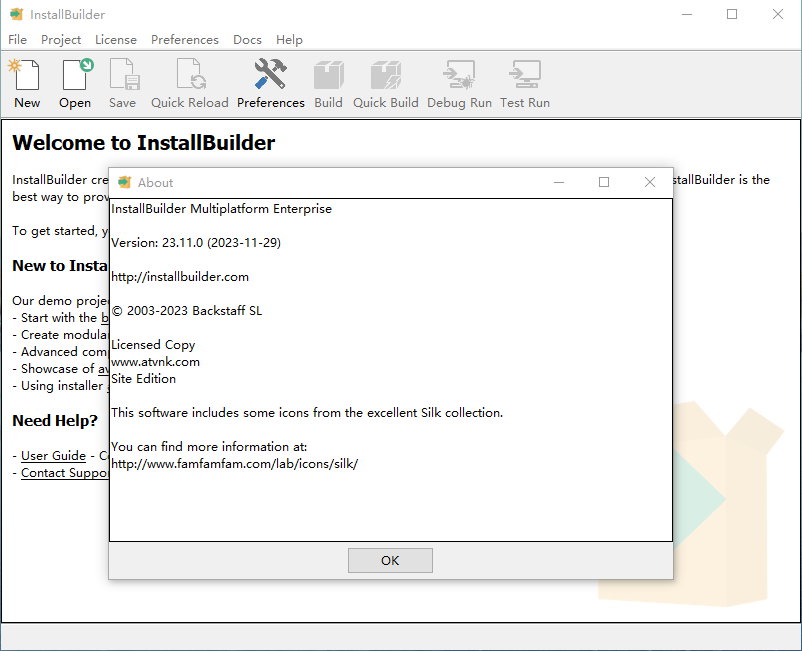
附带的调试器允许您在开发过程中测试安装程序,并确定故障排除区域。命令行界面允许与构建和测试系统集成。基于XML的项目文件支持源代码管理集成和使用外部脚本自定义安装程序。高级参数支持允许创建动态页面,根据用户输入自动重新配置。这允许您为用户创建更自定义、更轻松的安装体验。InstallBuilder支持可下载的组件和组件组,包括对子组件的支持。只有当用户选择安装可下载的运行时组件时,才会下载这些组件,从而减少安装程序下载的大小。InstallBuilder组件系统允许您对单个组件进行分组,并构建以树状结构显示的功能集(“子组件”)。
VMware InstallBuilder 提供了用于打包,部署和更新软件的工具和服务。数百万的最终用户已经安装了InstallBuilder打包的软件,InstallBuilder是一个跨平台安装程序开发工具,全世界有成千上万的VMware InstallBuilder客户和开源项目使用该工具。VMware InstallBuilder的客户从企业到政府,再到教育机构,从财富100强公司到独立游戏开发商。
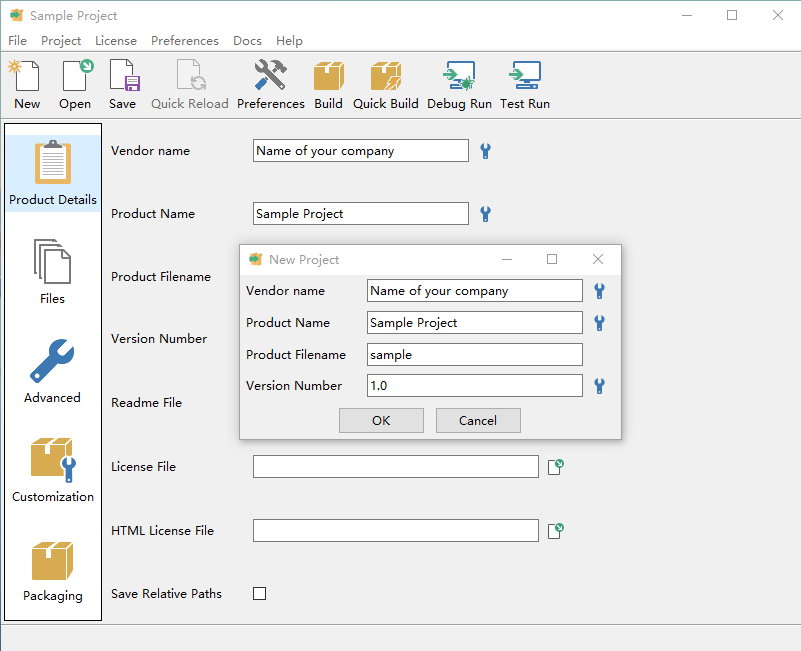
InstallBuilder包含自动更新功能,使您可以将更新直接交付给用户。通过向用户提供定期更新,您可以使他们保持最佳可用版本的运行,从而提高客户满意度并降低支持成本。InstallBuilder安装程序可以安装以任何语言编写的应用程序,包括:Java,PHP,Perl,Python,Ruby,C / C ++,Flash,Flex和.NET / Mono。
VMware InstallBuilder is a development tool for building cross-platform installers for desktop and server software. With InstallBuilder, you can quickly create dynamic and professional installers from a single project file and build environment. In addition to installers, InstallBuilder produces RPM and Debian packages and cross-platform CD/DVDs. The automatic update function makes it easy to deliver updates directly to users after installing the software. Develop installers using an intuitive GUI or by editing XML-based installer project files. Built-in actions automate the addition of commonly needed functions to installers. Make platform-specific customizations by maintaining a single project file for all platforms. Create installers for Linux, Windows, Mac OS X, Solaris, HP-UX, AIX, IRIX, FreeBSD and more. Generate RPMs, Debian packages, and cross-platform DVDs or CD-ROMs. Installers run in GUI, text, and unattended modes.
The included debugger allows you to test installers during development and pinpoint areas for troubleshooting. Command line interface allows integration with build and test systems. XML-based project files support source control integration and customization of installers using external scripts. Advanced parameter support enables the creation of dynamic pages that automatically reconfigure based on user input. This allows you to create a more customized and easier installation experience for users.
InstallBuilder supports downloadable components and component groups, including support for subcomponents. Downloadable runtime components are downloaded only if the user chooses to install them, reducing the size of installer downloads. The InstallBuilder component system allows you to group individual components and build sets of features that are displayed in a tree structure (“subcomponents”). It also allows users to select specific components from Add and remove existing facilities. There are now over 350 pages of documentation available for InstallBuilder. This documentation not only describes all the features of InstallBuilder, but also provides sample code for a wide range of installer functions, such as packaging the Java runtime, identifying system prerequisites, providing basic and advanced installation modes, and more. Offers.
Features and Features of VMware InstallBuilder Software:
- Create cross-platform installers and native packages
- Reduce development time
- Keep users running the latest version of your software
- Produce smaller and faster installers
- Deployment in any environment
- Provide native integration across all platforms
- Provide a reliable and professional installation experience
required system
VMware InstallBuilder System requirements
Operating Systems
Windows XP, 2003, 2008, Vista, Windows 7, Windows 8/8.1,Windows 10 and Windows 11(x86/x64)
Version 23.11.0 (2023-11-29)
* Updated internal dependencies
* Added new <createParentIfNotExists> setting to <yamlFileSet> action
* Improved building on Windows to gracefully handle AntiVirus temporary file locks
* Documented <showDownloadableComponentsProxyPage> setting
* Removed misleading log message in <addScheduledTask> action
* Fixed <addScheduledTask> not properly handling the <executionTimeLimit> setting
* Fixed <propertiesFileTest> rule making the GUI builder crash
* Fixed AutoUpdate not properly handling <downloadLocation> elements without trailing slashes
* Fixed CFBundleGetInfoString not honoring project information in uninstaller.app bundle
Version 23.10.1 (2023-10-02)
* Fixed initialization regression on Windows x86 installers
Version 23.10.0 (2023-10-02)
* Added new <owner> setting to <setWindowsACL> action
* Added new <passwordLogonType> setting to <userTest> rule
* New <onExitActionList>
* Added new <enableSecureLibraryLoading> setting to harden installer bootstrap on Windows
Version 23.7.0 (2023-07-20)
* Allow using custom scripts when signing Windows installers
* Improved DLL handling on Windows
* Fixed RPM generation when packing directories with spaces
* Fixed Windows installers failing to launch from some malformed working directories
* Fixed osx-x86_64 type not properly working on <platformTest> rule
* Fixed <linkParameter> incorrectly wrapping text in some scenarios
* Fixed choice dialogs style on macOS when running in osx mode
Version 23.4.0 (2023-04-25)
* Added new starts_with and ends_with tests to <compareText> rule
* Improved <choiceParameter> alignment on Windows
* Always include osx-arm64 uninstaller runtime when it is included in the installer
* Fixed splash screen transparency on Windows when running in Qt mode
* Fixed floating licenses not properly working on some M1 machines
Version 23.1.0 (2023-01-12)
* Rebrand to Backstaff
* Updated internal dependencies
* Updated documentation
* Fixed macOS signatures not being properly created when using binary launchers and supporting osx-arm64
软件下载地址:
VMware InstallBuilder Enterprise 24.7 x86/x64 注册版 – 程序打包工具
Download 城通网盘 x86/x64:https://url65.ctfile.com/f/3477565-1325564701-2de5f8?p=6871 (访问密码: 6871)
Download 百度网盘 x86/x64:https://pan.baidu.com/s/1qXTUDJQnv8q9kRxt4yv3WQ 提取码: e1mn
VMware InstallBuilder Enterprise 24.3 x86/x64 注册版 – 程序打包工具
Download 城通网盘 x86:https://url65.ctfile.com/f/3477565-1031038294-2061e8?p=6871 (访问密码: 6871)
Download 城通网盘 x64:https://url65.ctfile.com/f/3477565-1031038087-02e63c?p=6871 (访问密码: 6871)
Download 百度网盘 x86:https://pan.baidu.com/s/1EwTfBuufmBw0kdkgHmDoIA 提取码: 4q13
Download 百度网盘 x64:https://pan.baidu.com/s/18aalJNCm2KNw-VxWnqvHWQ 提取码: cce4
VMware InstallBuilder Enterprise 23.11 x86/x64 注册版 – 程序打包工具
Download 城通网盘 x86:https://url65.ctfile.com/f/3477565-983869612-348227?p=6871 (访问密码: 6871)
Download 城通网盘 x64:https://url65.ctfile.com/f/3477565-983869453-8030c8?p=6871 (访问密码: 6871)
Download 百度网盘 x86:https://pan.baidu.com/s/1dhcFgs2QkOVUsbL0cT8qIg 提取码: 61k8
Download 百度网盘 x64:https://pan.baidu.com/s/1CABDc_uXQQBnR4UBGu3AZw 提取码: eqcc
解压密码:www.atvnk.com

 龙软天下
龙软天下


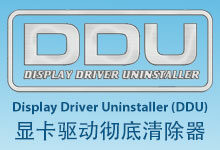





















评论前必须登录!
立即登录 注册本站