Advanced Installer是一款软件安装包打包工具,工具功能强大,界面美观,软件兼容性强。 它的强大体现在不需要你编辑代码只需手动操作所有事情都可以搞定,而且它的对话框可以自已任意定制。安装流程也趋乎经典,可在目前主流Windows下系统下安装(当然包括Win7/Win8/Win10/Win11)。
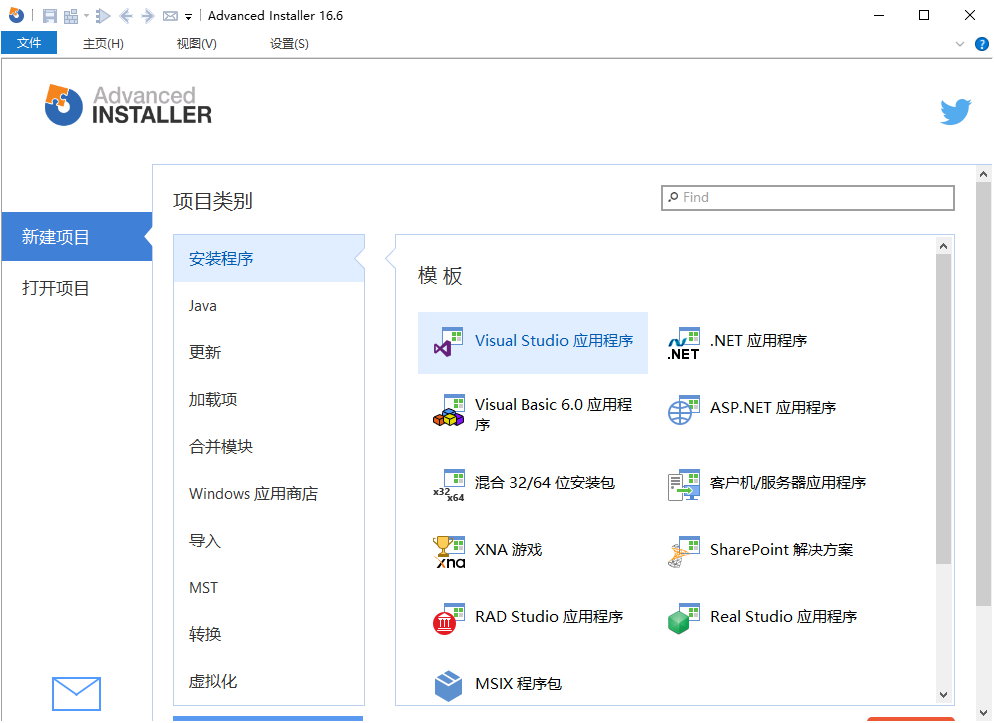
它具有友好的图形用户界面,操作简单而直观,功能多样而完备,无需具备任何脚本方面的知识就可以制作出符合 Windows Installer 要求的安装程序。
主要特点:
– 安装并注册应用程序资源:
1、文件、文件夹和可自定义安装位置的快捷方式
2、注册表项和值
3、环境变量
4、INI 文件项
5、ODBC 驱动程序、数据源和翻译程序
6、.NET 和 Win32 程序集
7、服务
8、文件关联、MIME 类型
9、文件、文件夹、注册表项和值的访问权限
– 搜索、下载并安装运行环境
– 在模块和组件中组织您的应用程序
– 使用自定义操作扩展安装进程
– 自定义安装用户界面
– 更多支持的功能:
1、用于软件升级的更新器
2、控制面板小程序
3、支持安装前后的镜像中制作安装包的 Advanced Repackager
4、游戏、软件、试用授权
5、导入其他 MSI 文件、Visual Studio 工程、Eclipse 工程、 Wix 工程、Inno Setup 脚本支持…
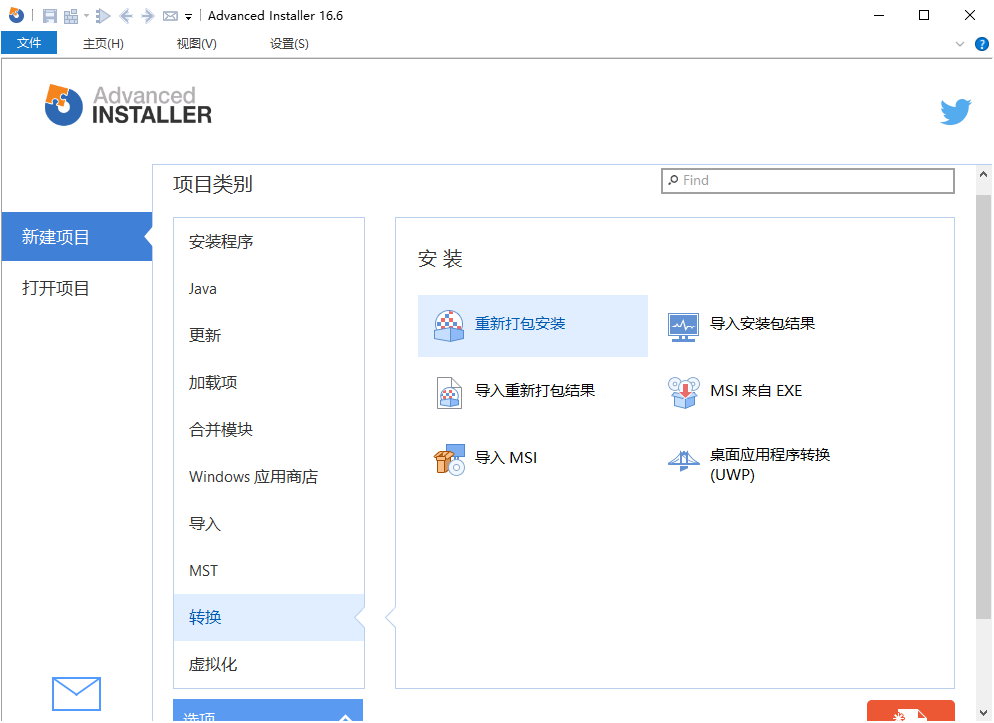
16.5 更新记录:
New features
- MSIX Package Editor
- Running PowerShell scripts in MSIX
- Preserve IIS client customizations on upgrades
- Predefined prerequisite for Java SE 13
- New launch condition for “SQL Server 2019 Express”
- Predefined prerequisites for “SQL Server 2019 Express”
- Predefined launch condition for “Java 13”
Enhancements
- Automatically adjust standard action sequence number
- Automatically discover License Server
- Improved Publisher ID synchronization with the Digital Signature
- Improvement to remove installed services during the installation, when Dynamic Multiple Instances are used
- Improved the “Found Updates” updater wizard page
- Improvement to give access to Computer ID after the trial expired
- Save the updater log setting per machine
- Improved UI for In-Process Server Activatable Class MSIX declaration
Bug fixes
- Fixed “File Removal” operation when a condition is set
- Fixed crashes on Dialogs page when loading a Professional Project type with a language selection dialog
- Stack trace is raised when generating a report for an IIS + SQL Browse scenario
- Fixed bug when loading projects that have no current build
- Stack trace is raised when adding a dialog from the repository with a checkbox
- Desktop bridge applications were not correctly imported
- The updater release notes list was duplicated for a deprecated update when more than one update was available
- Fixed CAB file creation on attached MSI
- Fixed Azure DevOps build task Advanced Installer path detection
- Navigation to search result does not
16.3 更新记录:
New features
- Compare XML files
- Filter new project in Start Page
- Java 12 support
Enhancements
- PowerShell automation for registry and folders
- Remove Intune Deploy tool dependency for IE initialization
- Allow the user to set an order, or do not order alphabetically the apps from the Application Details page
- Display error’s during trace install
- Use project bundle options when generating trace enabled PSF package
- Move “Test package” from Advanced Installer to Repackager
- Prebuild validation for image scales
- Add predefined launch conditions and searches for Office click to run installations
- Digital signature timestamp delay option between consecutive signing operations
- Improvements to MSIX after dogfooding
- MSIX support on Windows 10 version 1709 and 1803
- Uninstall shortcut name should be unique for each package
- Command-line support to set digital certificate password (PFX)
- Enable/disable UI controls based on digital signature checkbox
- Redesign VmlLuncher command line
- Prebuild check if *signtool.exe* doesn’t have the necessary CRT dependency installed
Bug fixes
- Error is raised having PrerequisiteDlg manually added
- Data field from Registry is not updated when modifying values
- Trace App fails to install the APPX package
- Reg Key Entry is an actual file/directory and is not formatted at import time from rpk
- Crash when adding an extended search in Search page
- Save as template uses the project root path of template project instead of the original project
- Errors from troubleshooter are not displayed on Build log for MSI builds
- “Run when patch is uninstalled” flag is not set for sibling CustomActionData action
- Trace App fails silently when an invalid certificate is used to sign the package
- PrerequisitesDlg problem with [ and ] characters in prerequisite names
- EUI causes EditBox lag when hovering
- Build fails when “SQLServerConnectionDlg” is added twice
- Redo operation generates invalid MSI identifier
- WindowsActivationService is not enabled automatically on Windows Vista / Server 2008 when installing IIS
- Some Pre-Install UI dialog previews are not correct for Surface Theme
- Wix import fails
- Cursor inconsistently changes its icon during EULA read
- Project notes get deleted when rescheduling custom action
- Fix infinite loop bug when running an MSI as Admin
软件下载地址:
Advanced Installer 20.4 英文注册版
Download 城通网盘: https://url65.ctfile.com/f/3477565-816075991-3909af?p=6871 (访问密码: 6871)
Download 百度网盘: https://pan.baidu.com/s/17_jKVtoJs6ko1lQFy9Ilzg 提取码: j1fa
解压密码:www.atvnk.com

 龙软天下
龙软天下

























评论前必须登录!
立即登录 注册本站