IDM UEStudio 是一款非常专业的代码文本编辑工具。IDM UEStudio是IDM UltraEdit的升级版本,包含了IDM UltraEdit的全部功能。IDM UEStudio是在IDE开发环境下建立的,作为一个充分的集成开发环境,IDM UEStudio 包括强大的 IDM UltraEdit文本编辑程序的所有特点加上本地化支持30个流行的编译器(包括微软Visual C++, Java, GNU C/C++, PHP, Perl和30其他)。 IDM UEStudio 包括集成调试,VCS版本控制,内制浏览器,语言智能(象智能提示),项目转换和批处理功能,并且许多其他先进功能。
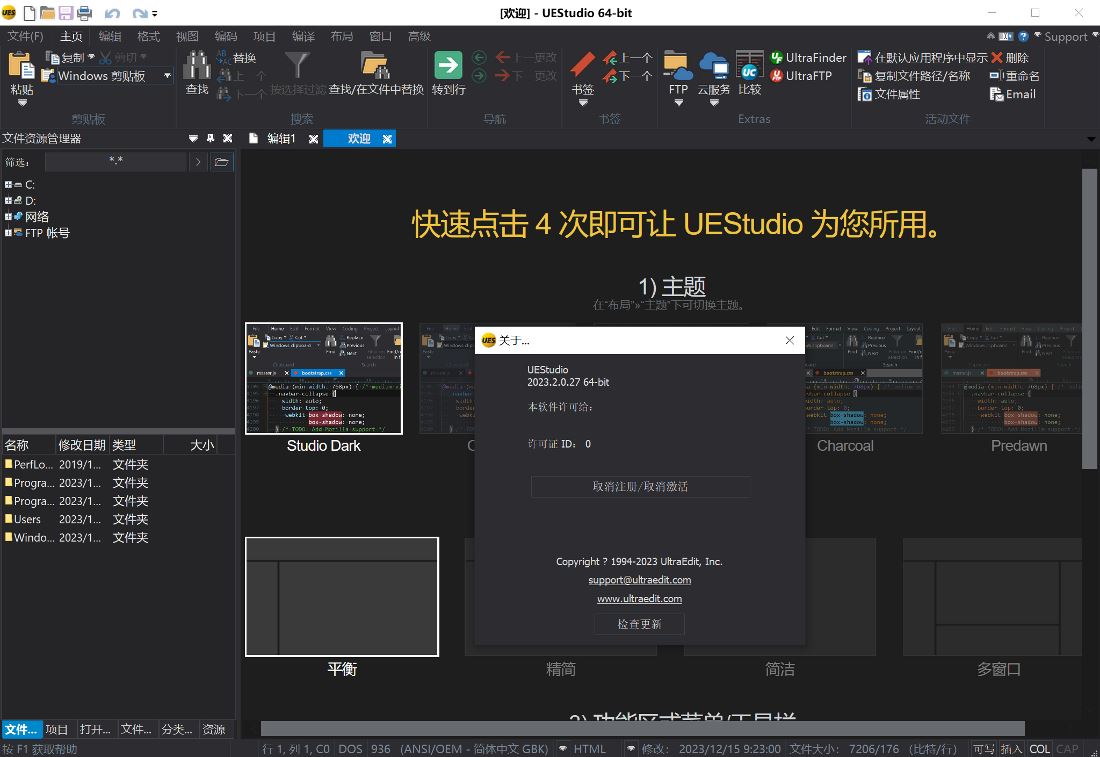
在最新的 IDM UEStudio 中已集成了 Github 支持,您可通过 IDM UEStudio 更方便的使用 Github 进行版本控制。我们的目标是让您不需要离开编辑器就可以将全部工作与 Github 连接。
IDM UltraEdit 和 IDM UEStudio 都包括了一些提升您的生产力的功能诸如「语法高亮」,「代码折叠」,「插件整合」以及「宏」等功能。但是,在 IDM UltraEdit 和 IDM UEStudio 之间还是存在一些关键性不同,比如「版本控制」,「智能补全」和一些整合的开发工具。下面这些表格展示了它们的不同之处。
UEStudio is specialized version of UltraEdit with features for Git development. Utilize native integration of all your Git branches and team collaboration features.
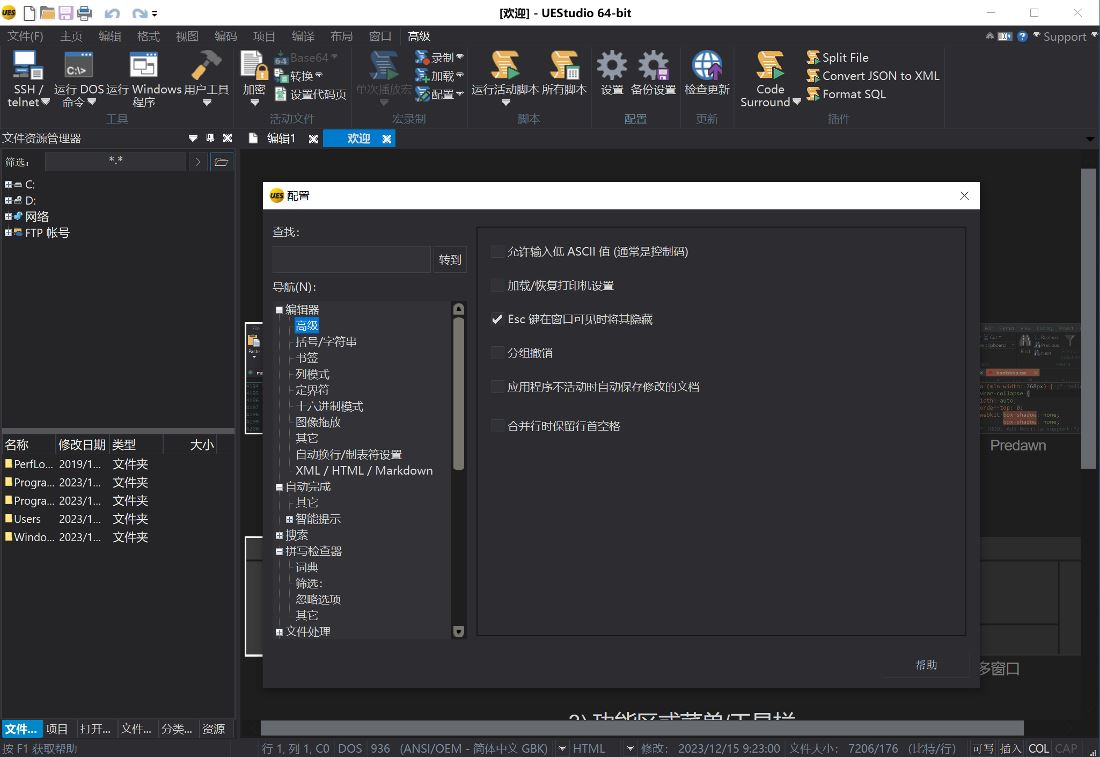
UEStudio Highlighted Features
Git editor
Why use an editor and a separate Git management tool? As a Git editor, UEStudio combines UltraEdit’s powerful text editing with the power of Git all within a single application. Edit and update your source files, then commit them with the stroke of a hotkey or the click of a mouse.
Preview Git markdown
Markdown is an essential ingredient of many Git repos. UEStudio features live preview for Markdown (and HTML) so you can update your repo’s README.md file and double-check formatting without ever opening your browser.
Merge branches, resolve conflicts
You can easily merge branches in UEStudio’s Git branch manager (or in the Git shell if that’s your style). Merge conflicts are no problem with UltraCompare’s merge tool. Quickly review and resolve them with minimal effort.
Review Git changes
Want to see what specifically you’ve changed in your repository’s working directory since your last commit? Open up your repository in UltraCompare and click on the different files for a quick text compare of the working copy and the indexed version.
Compare versions of files
Ever wanted to compare a file from a repo to a previous version of itself, or perhaps its state in a different branch? Or perhaps you want to compare your uncommitted changes to the HEAD version? UltraCompare’s Git version compare makes it this possible.
Native difftool / mergetool integration
Prefer doing your Git work on the command line? UltraCompare natively integrates as Git difftool and mergetool so you can fire it up the GUI only when you need it.
Write code faster
UEStudio parses your project and source files to provide you with intelligent, automatic source code completion. See function tips, class data members, function parameters and more via helpful contextual code hints. Write code more efficiently with smart templates.
UEStudio 2023.2 Changes (2023-12-15)
Features and enhancements
• Macro edit/create and settings UI update
• Consolidates global macro settings into a single “Macro settings” dialog
• Improved edit/create macro dialogs
• Individual macro settings now exposed in edit/create dialogs
• Proof of concept plugin framework
• Plugin: Code surround
• Plugin: SQL formatter
• Plugin: JSON to XML
• Plugin: File splitter
• Plugin: Tabs to spaces (leading)
• New community reviewed and approved application icons
Other notable quality improvements
• Files saved without an extension erroneously have CSH extension
• Hang when trying to access Find history
• Alt shortcuts added to macro play dialog
• FTP Browser now uses dockable window font for local/remote panes
• Extension is incorrectly added when file is saved
• Expose current tab stop value in scripting API
• Reproducible hang when inserting comment on last line of file
• Resolved intermittent startup instability
• Brace matching is incorrect in PHP when strings include braces
官网地址:https://www.ultraedit.com/
官网更新记录: https://www.ultraedit.com/products/uestudio/latest-changes.html
官网最新版下载地址:https://www.ultraedit.com/downloads/uestudio-download/
简体中文版:
x86:https://downloads.ultraedit.com/main/ues/win/ues_chinese.exe
x64:https://downloads.ultraedit.com/main/ues/win/ues_chinese_64.exe
繁体中文版:
x86:https://downloads.ultraedit.com/main/ues/win/ues_chinese_traditional.exe
x64:https://downloads.ultraedit.com/main/ues/win/ues_chinese_traditional_64.exe
英文版:
x86:https://downloads.ultraedit.com/main/ues/win/ues_english.exe
x64:https://downloads.ultraedit.com/main/ues/win/ues_english_64.exe
温馨提示:应版权方要求,违规内容链接已处理或移除!
用户须知:登录用户中心后,请务必严格遵守版权法规
UEStudio 23.2.0.33 Final x86/x64 正式注册版-简体中文/繁体中文/英文

 龙软天下
龙软天下
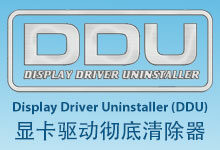






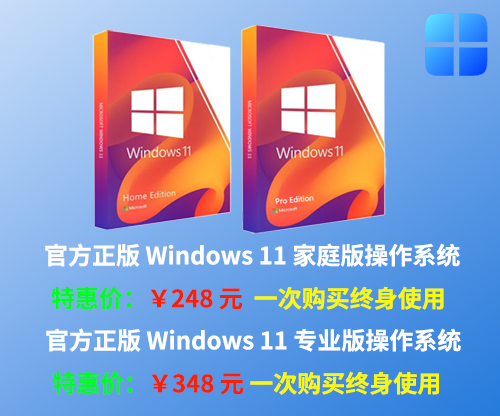

















评论前必须登录!
立即登录 注册本站