Browserism Mac版是一款Mac OS平台上的网络浏览器辅助工具,通过Browserism Mac版你可以快速完成默认浏览器的设置工作,它支持 Safari, Chrome, Firefox, 和Opera这四款浏览器。有许多朋友的Mac 上不止装了Safari浏览器,由于工作、娱乐或者其他需求,Chrome,Firefox都是我们桌面的常客,可是你有没有遇到总是来回切换默认浏览器的场景呢?使用 Browserism这款小软件即可快速完成默认浏览器的设置工作,它支持Safari, Chrome, Firefox, 和 Opera 这四款浏览器,此外还能再额外添加四款浏览器到软件菜单里。

Browserism 的功能可不止如此,你还能设置一款浏览器职守为默认浏览器的时段,超过这个时段将自动转入下一个浏览器,另外还能为每个浏览器设置激活为默认浏览器的热键,方便快速调用。
Browserism is a little app that lives in your menu bar and helps you quickly switch your Mac’s default web browser. Out of the box, Browserism supports Safari, Google Chrome, Firefox, and Opera, but you can also tell Browserism to use any other browser you have installed.
Features:
– Change the default web browser from the menu bar or using hotkeys
– Automatically open specific links in specific browsers
– Automatically set the default browser to the one you’re using
– Turn on/off opening links in the background
– Show the default browser’s name and icon* in the menu bar
– Automatically switch the default browser on a schedule
– Wildcard URL rules, such as *.apple.com or apple.*
Browserism can be configured to open specific sites/links in specific browsers. As an example, you could have YouTube links open in Google Chrome, and Facebook links open in Safari.
Use a different browser at work than you do at home? Browserism can schedule your work browser to activate at 9:00 AM and your personal browser to activate at 5:00 PM (or whatever your work schedule is).
Are you a web developer who constantly needs to switch browsers? With Browserism’s Silent Switching feature and system-wide hotkey support, you’ll instantly notice how Browserism improves your workflow.
Anytime you have a need to switch your default browser, or control which links open in what browsers, Browserism is the quickest and easiest way to do it. No more looking for hard-to-find settings and menus or dealing with nagging system prompts.
Browserism supports OS X’s dark mode and Retina displays.
Browserism requires OS X 10.8 Mountain Lion or higher.
What’s New in Version 2.3
+ Improvements to Link Rules and wildcards (some Rules may need to be re-created after this update)
+ Ability to edit Link Rules (double click a Link Rule to edit it)
+ Other small improvements and bug fixes
软件下载地址:
Download 城通网盘: http://sun0816.ctfile.com/fs/PZN156324201
Download 百度云盘: http://pan.baidu.com/s/1o8niGrw 密码:79h0
Download 360云盘: https://yunpan.cn/ckg7ETQ9dkd4s 密码:20db
解压密码:www.atvnk.com

 龙软天下
龙软天下



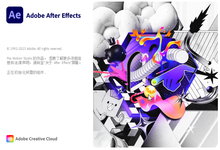

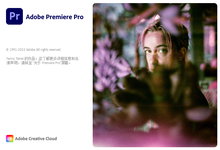







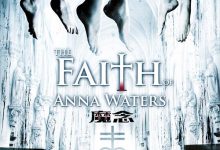

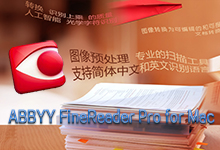


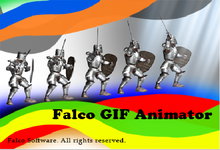



评论前必须登录!
注册