Geekbench是一款一款知名的多平台硬件性能测试软件,支持iOS、Android、Windows、Mac、Linux 等系统。它可以很方便地测试出电脑、笔记本、手机以及平板的 CPU、GPU 等关键部件的性能,并给出参考分数,让你可以更直观地了解硬件。

用户在 Geekbench 中只需一键即可检测几乎电脑和手机所有重要的性能指标,包括处理器内核性能、功耗、内存性能,以及模拟日常工作场景、压力测试等。以电脑版为例,Geekbench 的测试项目包括了加密计算、图像处理、信号处理、物理模拟等各方面,能够在一定程度上体现硬件真实工作时的情况。
Geekbench provides a comprehensive set of benchmarks engineered to quickly and accurately measure processor and memory performance. Designed to make benchmarks easy to run and easy to understand, Geekbench takes the guesswork out of producing robust and reliable benchmark results.
Multicore
Whether you’re running Geekbench on a single-core Pentium, a quad-core Mac Pro, or a sixteen-core Sun server, Geekbench is able to measure the performance of all the processor cores in your system. Every processor benchmark is multi-threaded and multi-core aware to show you the true potential of your computer.
One-Click Benchmark
Don’t spend your time configuring options or changing settings while wondering how other folks ran Geekbench. With just one click you can start benchmarking your system with the same tests and parameters as every other Geekbench user.
64 Bit
Geekbench bridges the generation gap between 32 bit and 64 bit computing by providing both 32-bit and 64-bit versions. Find out how fast your current 32-bit applications run today, and how fast your future 64-bit applications will run tomorrow.
Cross Platform
Compare apples and oranges. Or Macs and PCs. Geekbench is available for a variety of platforms enabling you to benchmark different computers running different operating systems.
Rosetta
Use Geekbench to help you with the transition from PowerPC to Intel on Mac OS X. Run the Rosetta version on your Intel-based Mac to figure out how fast it runs PowerPC applications to figure out if it’s worth upgrading to Universal applications.
Results Browser
Share your Geekbench results with other users by uploading your results to the Geekbench Result Browser. Let other users see how fast (or slow) your computer can go. Create an account and track all of your Geekbench results in one easy-to-use location.
软件下载地址:
Download 城通网盘: http://sun0816.ctfile.com/fs/8F6157168315
Download 百度云盘: https://pan.baidu.com/s/1o8pRvPC 密码:u3b6
解压密码:www.atvnk.com

 龙软天下
龙软天下



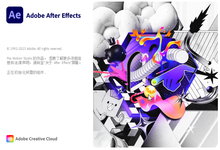

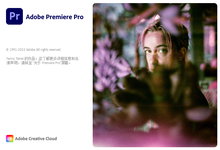









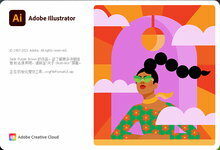




评论前必须登录!
注册