SolidWorks Premium 2017 全功能多语言中文 64位,支持系统:Win7 SP1/8.1/Windows 10 64位。作为全球 310 多万用户选择的设计与开发解决方案,SOLIDWORKS 为您带来了更多核心功能、性能与新技术,让设计和创造更为轻松。SolidWorks有三种类型:SolidWorks, SolidWorks Professional和SolidWorks Premium。下载地址中为SolidWorks Premium,功能最全。
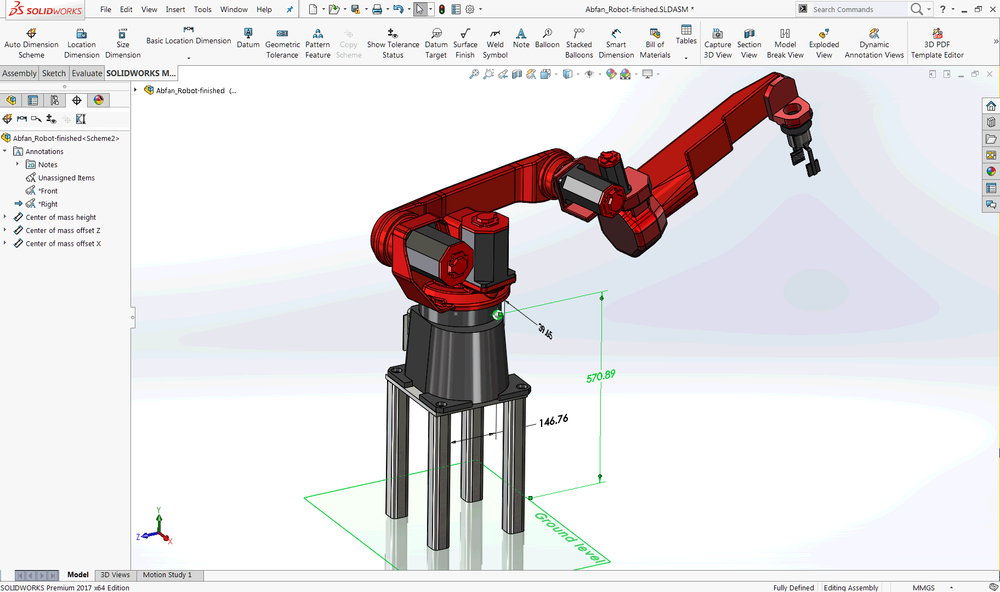
DassaultSystèmes,3DEXPERIENCE公司,3D设计软件,3D数字模拟和产品生命周期管理(PLM)解决方案的全球领导者,宣布SOLIDWORKS 2017年是第24个年度版本的CAD(MCAD,ECAD),模拟,数据管理和协作工具,提供我们的用户需要驱动创新的力量。在本版本中,90%的增强是由用户反馈驱动的。
今年,您将发现超过250个新功能和增强功能,在所有产品中共有520个新增强功能。除了提高日常生产率,约20%涉及新的创新。有许多核心CAD增强功能,如可变倒角,将Chamfer转换为圆角以实现灵活建模的超级功能,高级孔,增强的导入网格文件,包装功能,偏置表面,更好的部件放置。可超过SOLIDWORKS 2016高达5倍的交付性能改进。磁性配合速度包增强使其快速和容易地管理大型模块化组件
像CAD一样,在高级非线性(弧长控制),更好的热点可视化等模拟方面有许多创新。SOLIDWORKS Electrical单独提供了超过100种改进。扩展ECAD生态系统,我们引入了由Altium提供的SOLIDWORKS PCB,SOLIDWORKS 2017是SOLIDWORKS PCB的第一个完整主要版本。现在,像Myomo这样的客户可以在一个环境中设计从PCB板到电气布线,到连接设备的机械和模拟的完整系统。机械,电气和PCB工程师之间最好的协作,使SOLIDWORK的客户降低开发成本,显着缩短上市时间,减少原型和错误的数量。
Dassault Systèmes, the 3DEXPERIENCE Company, world leader in 3D design software, 3D Digital Mock Up and Product Lifecycle Management (PLM) solutions, announced SOLIDWORKS 2017, is the 24th annual release of CAD (MCAD, ECAD), simulation, data management and collaboration tools that delivers the power our users need to drive innovation. In this release, 90 percent of the enhancements are driven by user feedback.
This year, you will find more than 250 new features and enhancements in CAD alone with a total of 520 new enhancements spread across all products. Beyond improving day-to-day productivity, approximately 20 percent of those involve new innovations. There are many core CAD enhancements such as variable Chamfer, super features that convert Chamfer to a Fillet for flexible modeling, advanced hole, enhancements to import mesh files, wrap feature, offset surface, better placement of components while mating that can deliver up to 5X in performance improvements over SOLIDWORKS 2016.
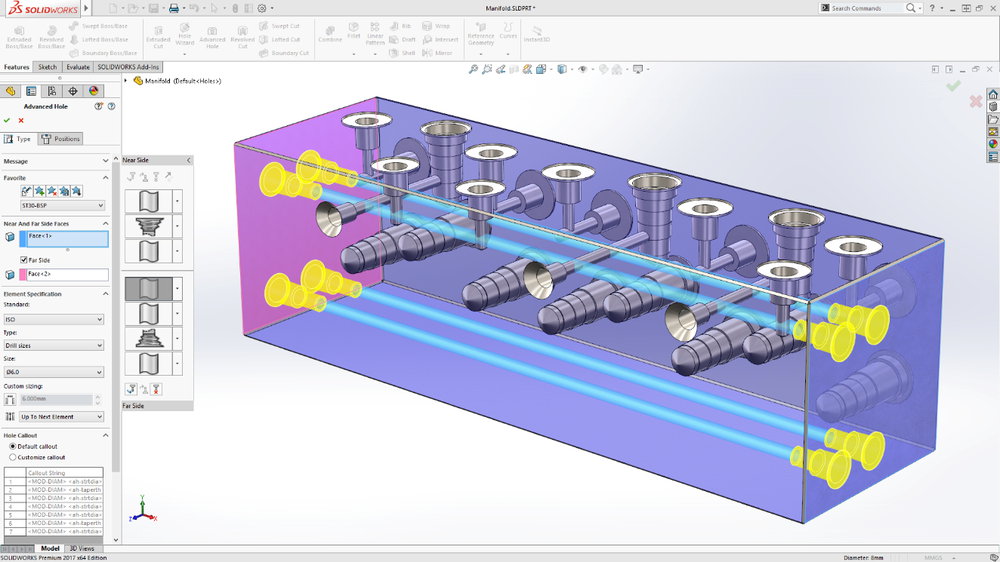
Magnetic mates with speedpack enhancements makes it fast and easy to manage large modular assemblies. The list for CAD is long and it is best to take a look at what’s new or attend your reseller’s 2017 launch event for a deeper dive.
Like CAD, there are many innovations in simulation with advanced nonlinear (arc length control), better visualization of hot spots, etc. There are over 100 enhancements in SOLIDWORKS Electrical alone. Extending the ECAD ecosystem, we are introducing SOLIDWORKS PCB powered by Altium, and SOLIDWORKS 2017 is the first full major release for SOLIDWORKS PCB. Now, customers like Myomo can design its full system from PCB boards to electrical wiring, to mechanical and simulation of its connected device in a single environment.
The best-in-class collaboration between mechanical, electrical and PCB engineers allows SOLIDWORKs customers to decrease development costs, significantly improve time to market and reduce the number of prototypes and errors.
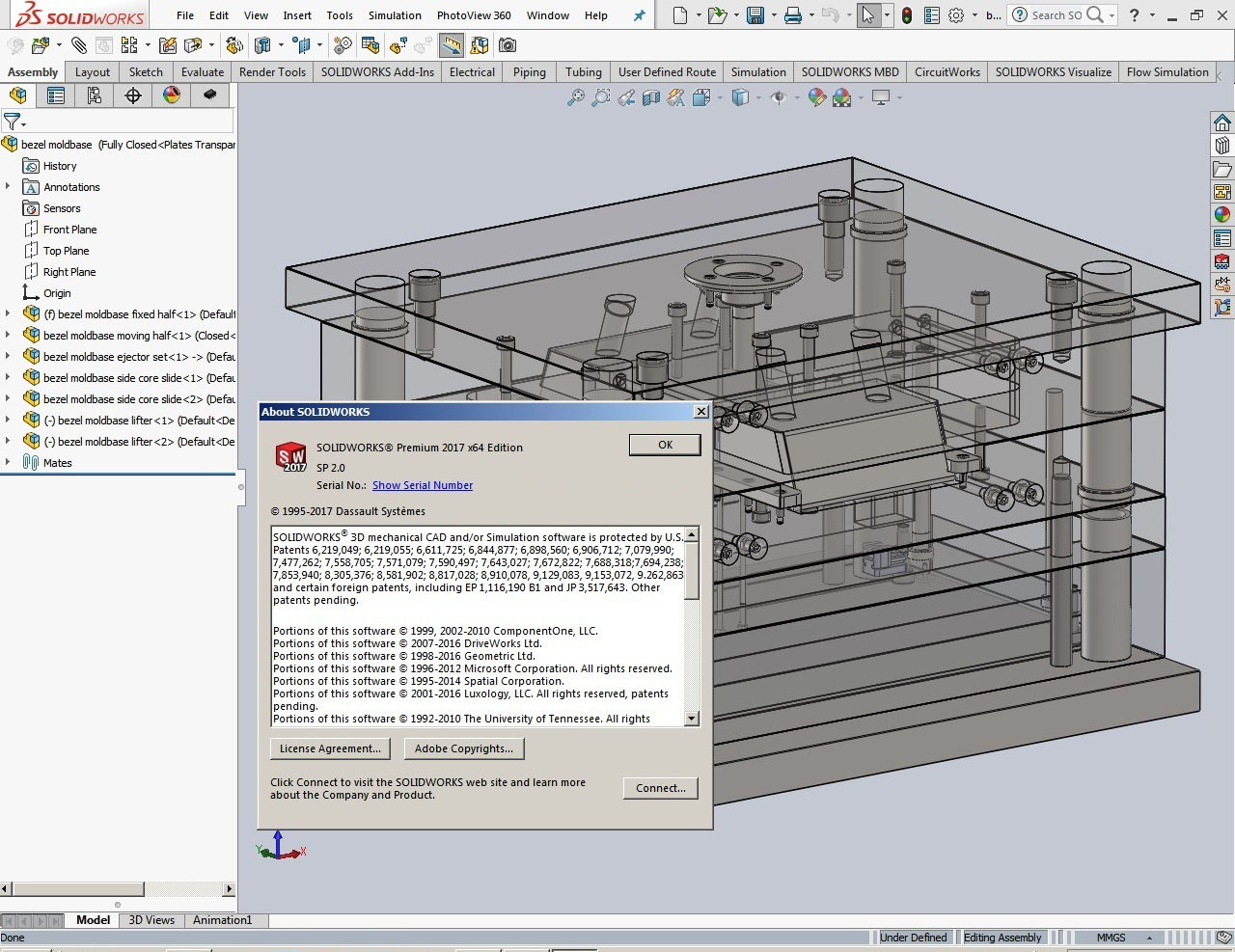
SolidWorks 2017 SP0
New Features for SolidWorks 2017
– Bi-Directional Circular Pattern
– Multi-Distance and Variable Chamfer
– Combined Chamfer / Fillet Feature
– Transparent Section View
– Thread Feature Lead-in / Lead-out
– Treehouse Drawing Import
– Treehouse Structure Print
– Shaded Sketch Contours for Clarity
– Advanced Hole Wizard (multi-step holes)
– Smarter Mate Placement (avoid having to drag parts close first)
– Misaligned Mates
– Sub-Assy Saved as a Part Now Maintains All References
– SOLIDWORKS PDM Latest Version Overwrite for Small Changes
– BOM Tables Respect Template Lock
– Notes Can Reference BOM Table Cells
– Multi-Sheet Property Edits (drawings)
– Emphasize Section Outline (drawings)
– Jagged Outline for Detail Views (drawings)
– Mirror View (drawings)
– Manual Basic Dimensions of View (DimXpert/MBD)
– 3D Dimensions to Edges (DimXpert/MBD)
– Reorder 3D Views (MBD)
– Compare 3D Annotation Tool (MBD)
– Hide All Reference Item Types
– Offset Curve on Surface
– Wrap Sketches Onto ANY Surface or Multiple Surfaces
– Magnetic Mates
– Magnetic Mate Asset Publisher
– eDrawings Opens MANY More Formats (ProE, Catia, etc.)
– Reference Other CAD Data Formats WITHOUT Importing
– Maintain Features and Mates When Re-Importing
软件下载地址:

 龙软天下
龙软天下

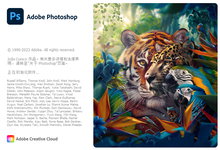
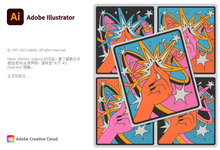






















多谢分享!!!!