Adobe Illustrator CC 2017 版为设计人员和插图制作人员推出了一些激动人心的新功能。继续阅读对这些新增功能的快速介绍以及提供详细信息的资源链接。现在,当您在 Illustrator 中创建文档时,不再以空白的画布开始,而是可以从多种模板中进行选择,包括 Adobe Stock 中的模板。这些模板包括一些 Stock 资源和插图,您可以在它们的基础上完成您的项目。

在 Illustrator 中打开模板后,您可以像使用任何其他 Illustrator 文档 (.ai) 一样使用模板。除了模板之外,您还可以通过从 Illustrator 提供的大量预设中选择某个预设来创建文档。
全新的用户体验
Illustrator 现在具有全新的用户界面,该界面直观、时髦且悦目。工具和面板具有新的图标。您可以自定义界面,以充分展示为了带来最佳用户体验而设计的四个可用颜色选项之一:深色、中等深色、中等浅色、浅色。
用占位符文本填充文字对象
使用占位符文本填充文字对象可帮助您更好地可视化设计。现在,Illustrator 默认情况下会自动用占位符文本填充使用文字工具创建的新对象。占位符文本将保留对之前的文字对象所应用的字体和大小。
将文本导入路径/形状
将受支持文件中的文本直接放置在对象(如形状)中。您可以放置 .txt 或 .rtf 格式的文件或来自文字处理应用程序的文件中的文本。例如,可将 .rtf 文件中的文本放置到一个多边形形状中。
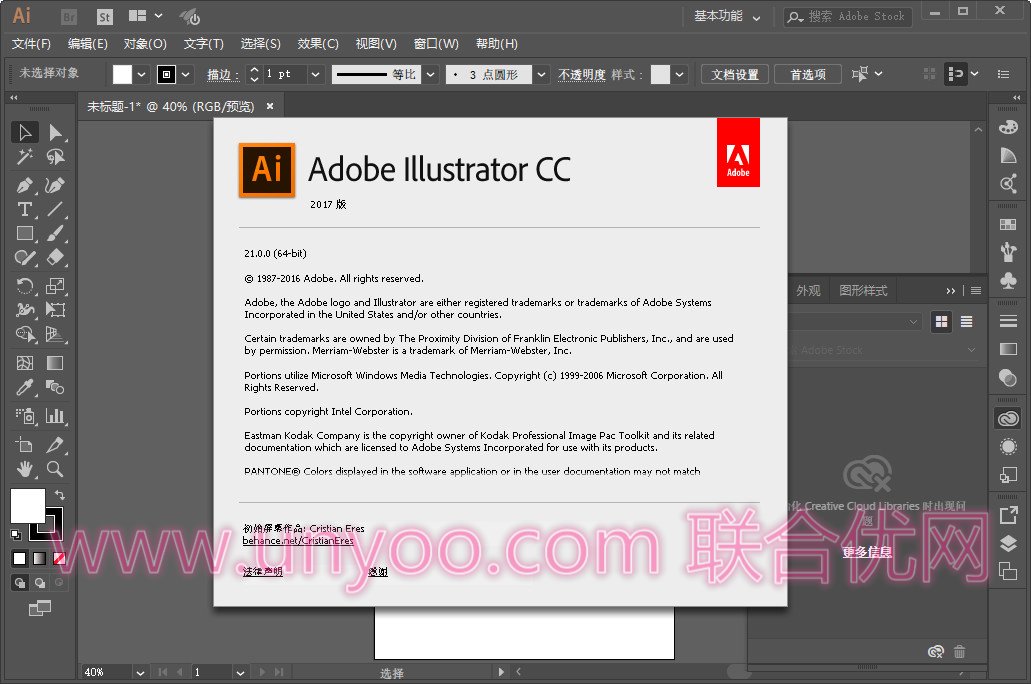
轻松查找完美字体
通过用星号将单个字体系列标记为收藏,或者选择显示在字体列表顶部的最近使用的字体,可以快速找到您经常使用的字体。最近使用的字体和标有星号的字体将在所有 Illustrator 会话中得以保留。
搜索字体时,您可以按分类(如“衬线”、“无衬线”和“手写”)过滤字体,以缩小您的搜索范围。此外,您还可以选择搜索计算机上安装的字体或从 Typekit 的同步的字体。
您也可以基于视觉相似度搜索字体 ()。视觉外观上最接近当前搜索字体的字体将会显示在搜索结果的顶部。
实时字体预览
只需将鼠标悬停在“控制”面板和“字符”面板内可用字体列表中的字体名称上方,即可实时预览选定文字对象的不同字体。
上下文中的替代字形
处理文字对象时,选择某个字符后,现在可在紧靠其旁边的上下文构件中快速查看替代字形。只需单击替代字形即可用其替换该字符。
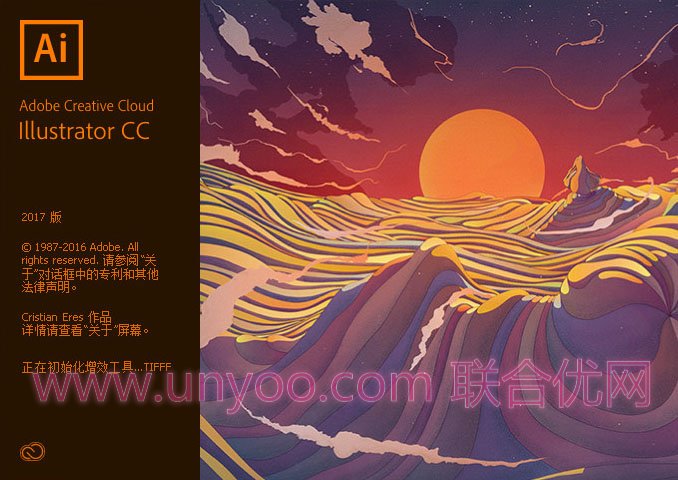
创建像素级优化的图稿
现在,在 Illustrator 中创建像素级优化的图稿比以往任何时候都更轻松、更直观。绘制像素级优化的图稿,在采用不同的笔触宽度和对齐选项时,这些图稿会在屏幕上显得明晰锐利。只需单击一次即可选择将现有对象与像素网格对齐,也可以在绘制新对象时对齐对象。当变换对象时,您可以保留像素对齐,而不会扭曲图稿。像素对齐适用于对象及其包含的单个路径段和锚点。
其他增强功能
1、现在,您可以从“文字”菜单和上下文菜单中选择各种特殊字符,例如符号、连字符、引号、空白字符和分隔符。有关详细信息,请参阅特殊字符。
2、用于以下隐藏字符的键盘快捷键:半角空格、全角空格、窄间隔、上标、下标、自由连字符和不间断空格。您还可以在键盘快捷键列表中自定义这些快捷键。
3、轻松处理所含文本属于常见字体系列但具有不同样式的文字对象,反之亦然。请考虑所含文本属于 Arial 字体系列的两种文字对象,其中一种具有常规样式,另一种具有粗体样式。在选择这些文字对象时,Illustrator 会将“字体样式”字段保留为空,但将“字体系列”显示为 Arial。
4、在应用字符或段落样式时,即使样式具有优先选项,现在也只需单击一次鼠标即可。
5、直接从 Illustrator 中快速搜索 Adobe Stock 资源。有关详细信息,请参阅工作区基础知识。
6、现在,如果您在处理图稿时放大或缩小,Illustrator 会将选定图稿置于视图的中心。如果选定图稿具有锚点或段,Illustrator 还会在您放大或缩小时将这些锚点置于视图的中心。
7、大量其他错误修复、稳定性改进和性能增强,可帮助您更好、更快地工作
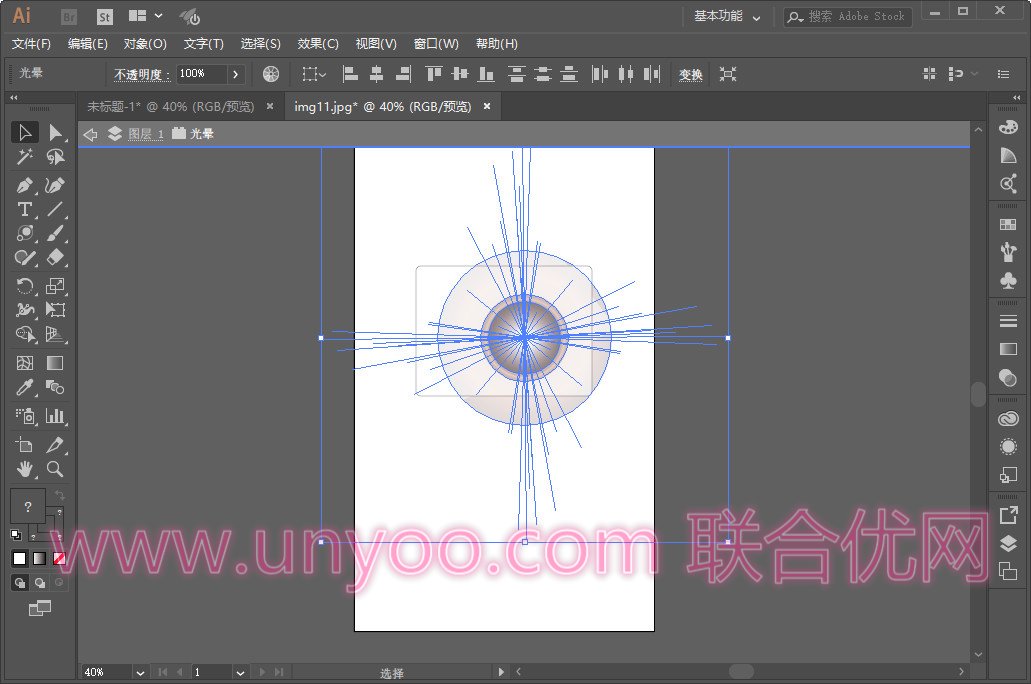
Adobe Illustrator CC 2017 更新记录:
Create pixel-perfect artwork
Draw paths and shapes that seamlessly align to the pixel grid. Align existing artwork with a single click or by using simple transformations. Preserve Live Shapes and rounded corners, maintain alignment when scaling and rotating objects, and manually nudge segments and end points into perfect alignment.
Find fonts faster
Mark individual fonts as favorites to quickly find the one you need. Filter your list to see fonts you’ve recently used, find other fonts that are similar to one you like, or find fonts based on classifications like serif or handwritten.
Work easier with glyphs
Use alternate glyphs for any character by simply selecting the character and choosing from an in-context menu. View and insert your most recently used glyphs, and sort glyphs for faster browsing.
Get started faster
Jumpstart design projects with easy access to presets as well as free Adobe Stock templates that you can access right from File > New.
Stock templates and search
Adobe Stock marketplace includes new design templates and now you can drag and drop Stock search results from your Library panel right into your canvas and start using them right away. Plus, you can right-click on a stock image to do a visual search for similar images.
New Creative Cloud Libraries capabilities
Libraries in Illustrator now support Adobe Stock templates. Plus, Send Link has been updated so you can now share read-only access to a public library. When you follow a library, it appears in your Library panel and updates automatically.
Creative Cloud Assets improvements
Archive and restore all your assets stored in Creative Cloud, including the ones in your Creative Cloud Libraries, assets created with CC desktop products, and mobile projects.
Introducing Typekit Marketplace
Now you can buy fonts from some of the industry’s biggest names and use them in your Illustrator projects. Typekit uses its font sync and web technologies to deliver your Marketplace fonts anywhere you need them.
Font and text enhancements
See a live preview by hovering over the font list with selected text, place loaded text inside a container, or fill a container with placeholder text to better visualize your designs. Easily work with type objects that have a common font family but different styles, and vice-versa.
Zoom to selection
View and edit faster now that you can zoom into anything you’ve selected — an active point, a segment, a path, or an object.
Modern user experience
A flat UI and new icons for tools and panels offer a cleaner look and help you focus on your artwork.
And so much more
Also included: Ability to archive, restore, and see version history for all your assets stored in your Creative Cloud Libraries, assets created with CC desktop products, and mobile projects.
软件下载地址:

 龙软天下
龙软天下






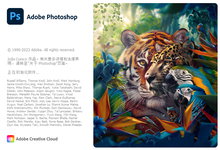















评论前必须登录!
立即登录 注册本站