Readiris Corporate 16 是一款几乎支持全世界语言文字的OCR光学文字识别软件。特别是对于国内用户,支持简体中文、繁体中文、日文、韩文等亚洲语言那是比不可少的。Readiris Corporate pro号称具有最好的汉字识别系统,汉字识别能力达到前所未有的准确!可以支持多达128种的文字语言的识别。
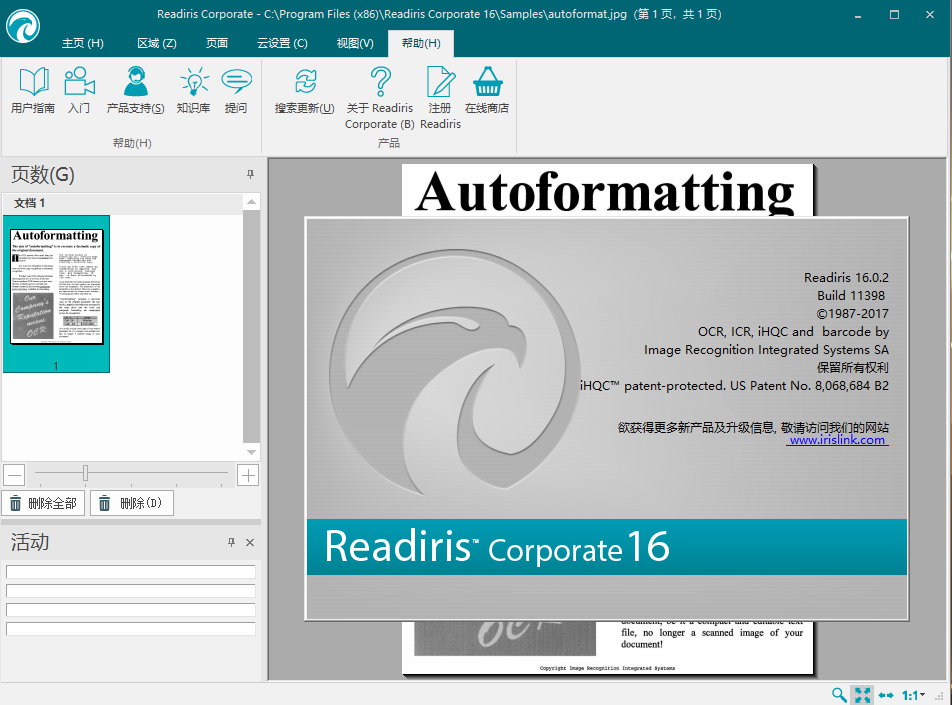
Readiris Corporate 16 是一款几乎支持全世界语言文字的OCR光学文字识别软件。特别是对于国内用户,支持简体中文、繁体中文、日文、韩文等亚洲语言那是比不可少的。Readiris Corporate pro号称具有最好的汉字识别系统,汉字识别能力达到前所未有的准确!可以支持多达128种的文字语言的识别。
Readiris Corporate 16 还可以把纸张、PDF文件、图片文件扫描成可以编辑的文字,然后用你喜欢的编辑器进行编辑。Readiris加入亚洲语言包就可以识别中文文字的图片,纸张,PDF等文档啦,非常方便文字办公人员以及设计师的文字输入编辑了!
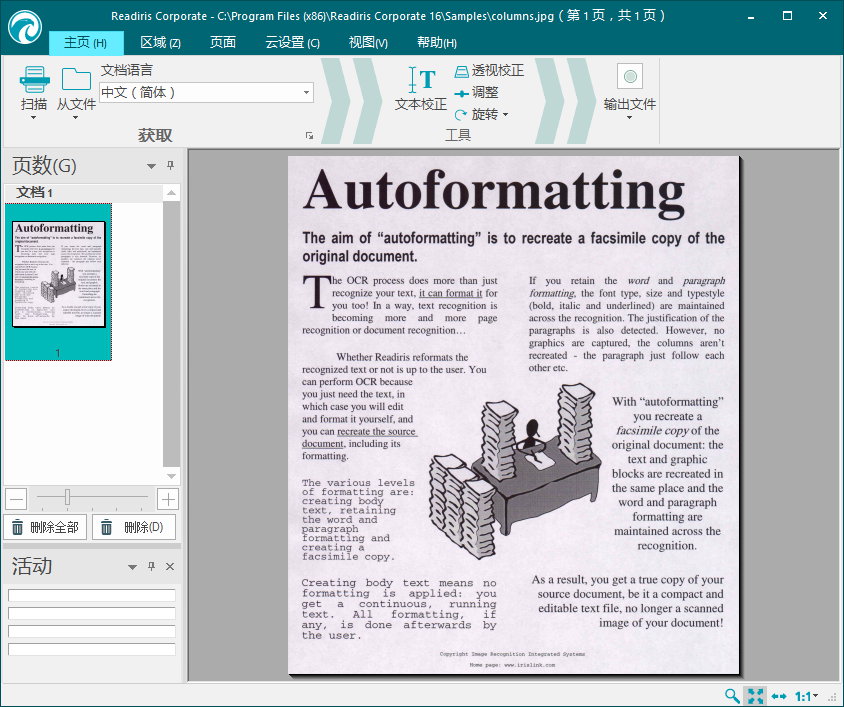
Readiris Corporate 16 是一款专业的文字OCR识别工具软件,其强大的识别能力和丰富的字库可使识别率达到98%以上。目前最新的Readiris Corporate 16 适用于Vista/Windows 7/Windows 10等系统平台,加入亚洲语言包后,简繁体中文、英文、德语、日韩……统统拿下!识别出来的图文混排照样能够遵照原来的版式不变。图文报纸的识别准确率不低于96%,日常公文的识别准确率不低于99%!还支持扫描仪的OCR识别,支持PDF文字识别、数码相机拍摄识别。
Readiris Corporate 16主要特点:
多种语言的准确快速识别与转换
轻松导出到Word 、Excel 、Acrobat(pdf)……
SmartTasks按钮
扩展支持的PDF和XPS
革命性高品质压缩技术
先进的表格识别与图片识别
多页的文件,批处理文件识别和分离
Readiris Corporate 16 支持简繁体中文、日文、韩文、俄语、荷兰语、英文、德文、西班牙文、希伯来文、阿拉伯文等多达128种主流文字语言的识别。
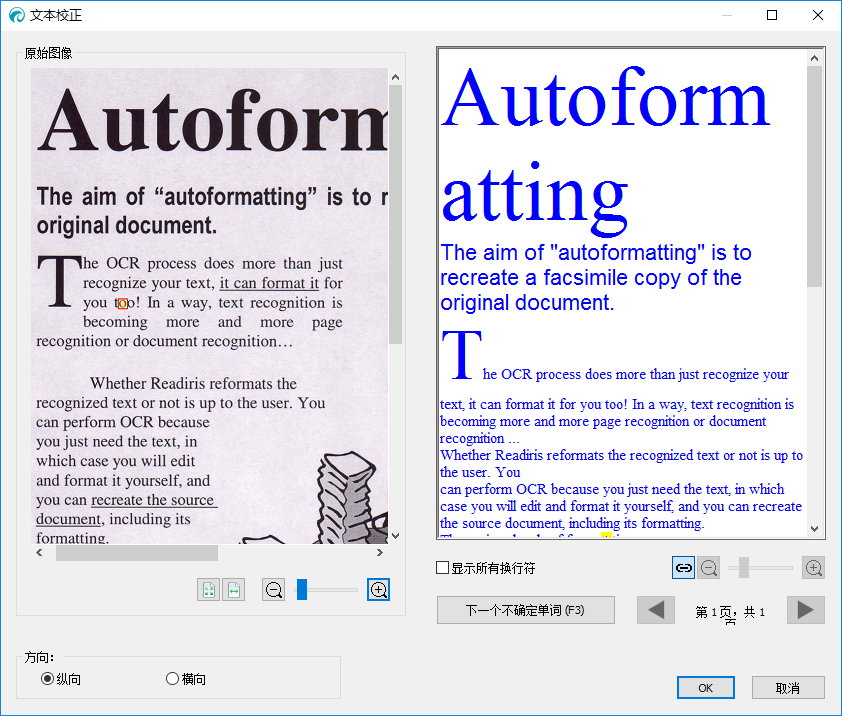
New features of Readiris 16
New Interface
The ergonomy of the Readiris interface has been improved.
OCR Quality Indicator
When you scan or open a document, you instantly get a “Try again” warning message and Troubleshooting tips (“Get more help” message) if there are recognition problems with your page.
Right-click Conversion
You can select the document(s) you want to recognize and convert them to Word, Excel or Pdf directly from your desktop, without opening Readiris.
Support of New Input Formats
You can open Microsoft Office (Word, Excel or PowerPoint) documents and combine them with image files like PDF or TIFF to generate new files such as a PDF searchable file.
Line Removal
You can remove horizontal and/or vertical lines from your document to facilitate the recognition process and improve the recognition quality.
Dither Removal
If you have image files containing text in colored background and scanned in black and white, you can remove the dithering (i.e. black & white spots) to facilitate the recognition process and improve the recognition quality.
Automatic Scanner Detection
Readiris 16 performs an automatic scanner detection the first time you scan with an installed scanner. The current supported devices are mainly I.R.I.S., Canon and HP devices.
Improved Text Corrector
You can link the zoom levels of the original image and the recognized text and have a synchronized view.
Improved Thumbnail Handling
Easy Thumbnails Navigation
You can easily navigate through the page thumbnails in the Pages panel.
Split Pages Into Multiple Documents (Readiris Corporate only)
You can create separate, final documents by splitting them in the Pages panel.
Readiris Corporate 16 更新记录:
– New version of the recognition engine
– The ability to convert Word, Excel and PowerPoint files into indexed PDFs
– Access to document conversion by right-clicking with the mouse
– New user interface
– Addition of a quality indicator for imported documents
– Improved tool to handle pages within a document
– Automatic detection of IRIS scanners
– New version of the image pre-processing engine
– Improved perspective correction module
注:若第一次启动显示为英文界面,请点开“settings”-“User Interface Language”(或直接用ctrl+U快捷键打开)把界面语言设置为简体中文即可。
软件下载地址:
Download YunFile云盘:http://yfdisk.com/fs/8top0mol7d94b035/
Download 皮皮网盘:https://sun0816.pipipan.com/fs/3477565-245957040
Download 城通网盘:https://sun0816.ctfile.com/fs/3477565-245957040
Download 百度网盘:
解压密码:www.atvnk.com

 龙软天下
龙软天下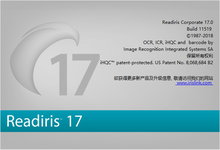


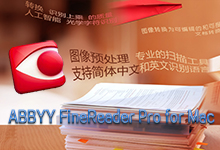





















已经有readiris corporation 17了
版本号不对,是16.0.不是16.02
百度盘为最新版
确定不是专业版,是企业版本把?
你不会看截图?实体安装测试后截图~
龙软天下 HAO