Coppercube 是一种创建交互式 3D 场景的简单工具 .可制作从最简单三维全景到复杂的完整的三维游戏。 编辑您在 Coppercube 编辑器中的 3D 场景。在编辑器中创建的 3D 几何图形或从其它 3D 建模工具导入它。适用于场景中项目的冲突设置、 纹理、 材料和其他。选择一个目标 ,然后单击发布以测试您的 3d 场景。
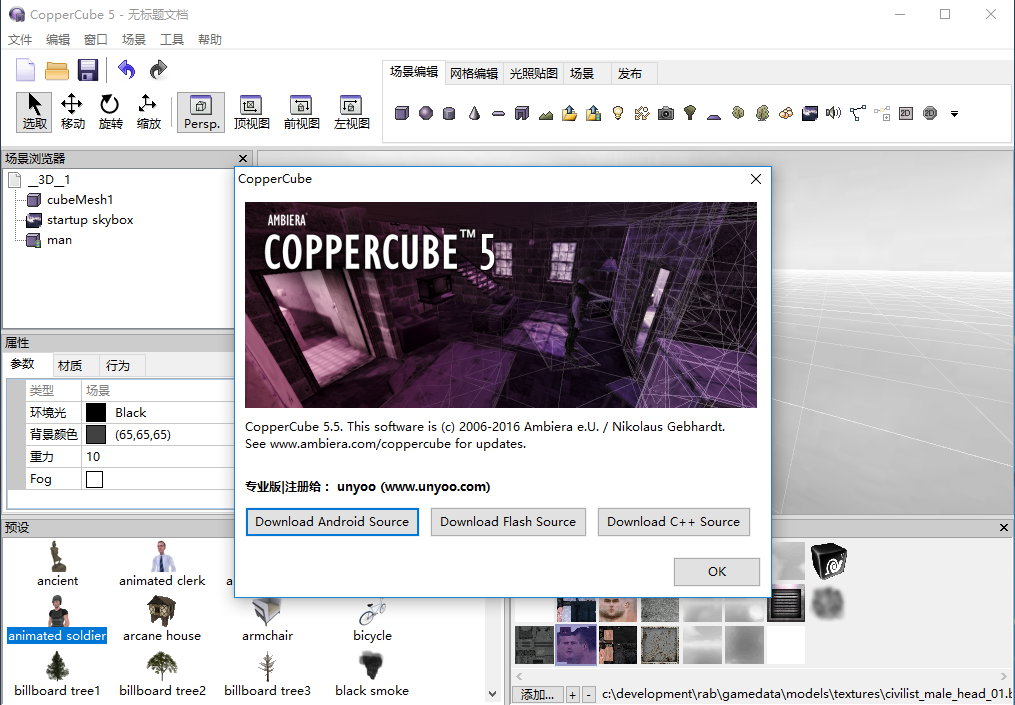
Coppercube可将场景、资源、逻辑直接导出成引擎支持的场景文件,不需编写一行代码即可生成简单的游戏或应用。自带编辑器,无需编程即可做游戏.可直接由Irrlicht引擎导出flash-swf(非静态渲染,CopperCube flash-3D引擎的实时三维)或独立的windows-exe文件.
用户可以在任何程序设计语言中通过CopperCube 3应用Stage3D,而且无需编写任何代码。你可以在不用编程的情况下创造游戏,3D模型审查,建筑可视化以及产品的配置。支持Windows 7/Windows 10系统。
Create 3D apps in Flash, WebGL or as application! CopperCube can publish your 3d scenes using Flash or WebGL. And additionally, it can create standalone Windows .exe and Mac OS X .app programs as well. Create your scene or import your 3D models into the CopperCube 3D editor, set camera controllers, materials and more, and click ‘publish’. CopperCube then creates a Flash .SWF file or a WebGL javascript/HTML file ready to be published on your website.
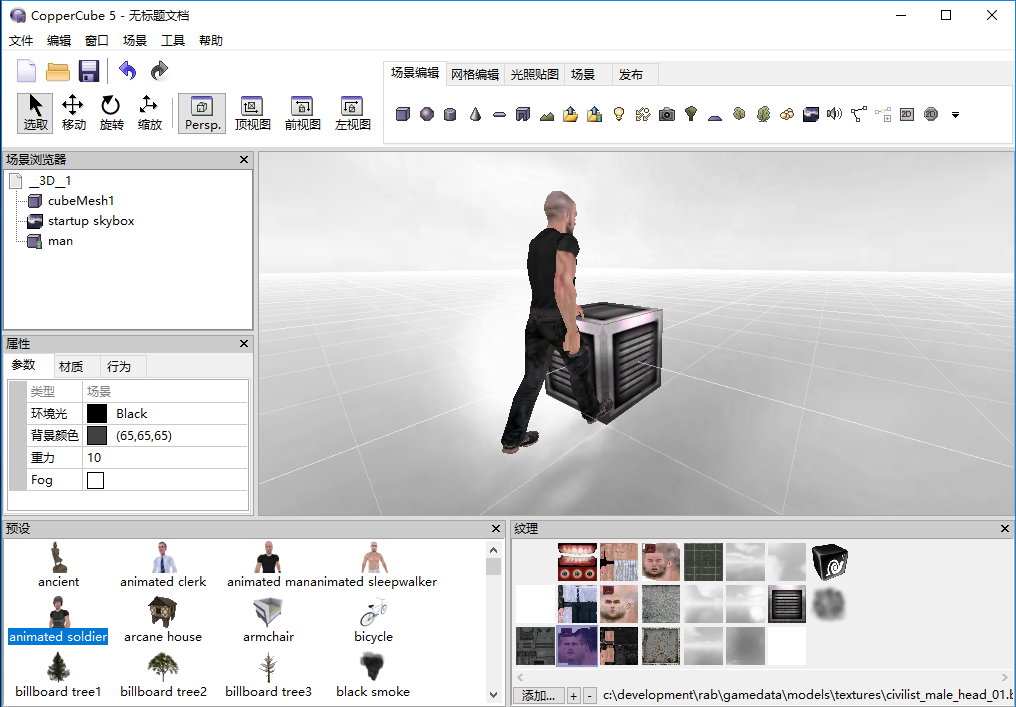
Create everything from simple Panoramas to full Games
There is no limit in what can be created with CopperCube. Use the built-in panorama editor to create simple 360 degree panorama viewers or the free 3d scene mode to create architectural visualizations, model viewers or even full featured games.
No Programming necessary!
Creating interactive 3D scenes can be done using CopperCube without the need to write one single line of code. There are even selectable behaviors for artificial intelligence controlled enemies. But if you want to make your scenes even more interactive, you can script and access everything in the engine using ActionScript 3 or javascript.
Features of CopperCube
– CopperCube is a 3D engine / editor with deployment targets for Flash (.swf), WebGL/javascript (.html), Windows (.exe) and Mac OS X (.app). You can create simple interactive 3D scenes without the need to write one single line of code (=no programming necessary), or even create whole games with the help of a little bit of scripting magic.
– Import your 3D models into the CopperCube editor and publish them directly as Flash swf file or WebGL app for websites, or as standalone Windows .exe or Mac OS X .app file.
– CopperCube supports realtime 3D character animation, also known as skeletal animation. It supports playing back animated meshes with an unlimited amount of joints and an unlimted amount of weights. You can model and animate animated characters using any 3d software, exporting it into one of the following file formats and then importing them into Coppercube:
# Milkshape (.ms3d)
# Microsoft DirectX (.x)
# B3D files (.b3d)
– The CopperCube editor has a built-in lightmapper which can enhance the appearence of your 3D scene greatly. Just place a few lights and click ‘calculate’. The lightmapper even features global illumination effects and is very simple to use.
– When publishing your interactive 3D scene CopperCube utilizes either OpenGL, Direct3D, WebGL or Stage3D/Molehill to render the scene with a highspeed, hardware accelerated render engine. An incredible amount of polygons is possible to be used then. Additionally, the following features are supported:
# Fullscreen anti aliasing
# Vertical Syncronization
# 3D sounds (.wav, .ogg, .mod, .it and more)
# Fullscreen mode
– To make your 3D scenes even more interactive, you can utilize CopperCube’s simple click-only event/action system or even scripts and and influence every aspect of the whole scene.
– Whether you want to create simple 3D games or prototype your AAA title, CopperCube includes precreated game AI behaviors and actions, since CopperCube version 2. No need to program anything, just click your game characters and enemies together.
软件下载地址:
Download YunFile云盘: http://yfdisk.com/fs/9t6oep8m8odl9d69/
Download 城通网盘: http://sun0816.ctfile.com/fs/5o7160922466
Download 百度网盘: https://pan.baidu.com/s/1bpwvO0v 密码:cict
解压密码:www.atvnk.com

 龙软天下
龙软天下



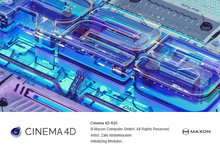



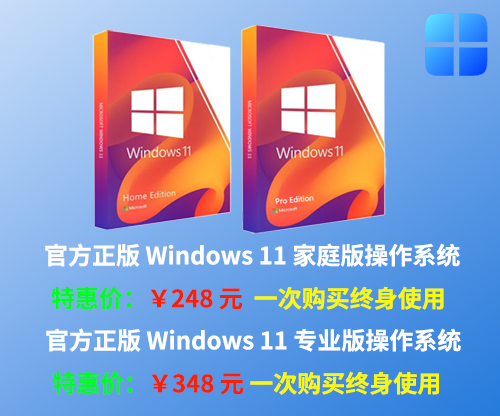

















评论前必须登录!
立即登录 注册本站