说到专业的图片后期处理工具非Adobe公司的Photoshop和Lightroom莫属了,不可否认在过去很长一段时间里Photoshop和Lightroom都是图片后期处理的主力军,不过呢时过境迁图片后期处理领域又杀出一匹黑马,就是来自大名鼎鼎的ON1公司的杰出产品ON1 Photo RAW 2017,目前的最新版本,独家采用最新一代的RAW档高速处理引擎,完美兼容目前主流计算机架构,官方更是对外宣称ON1 Photo RAW 2017是目前业内最高速、最弹性、最简单的无损处理RAW档方案。
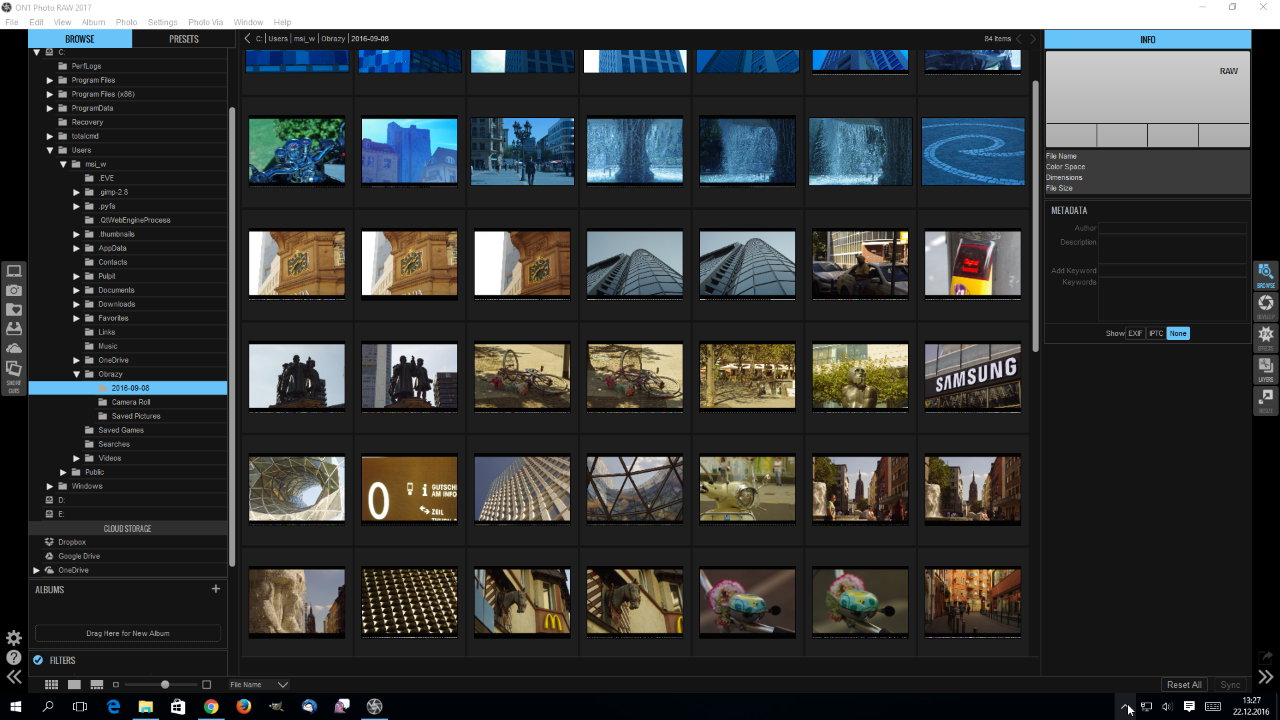
ON1 Photo RAW 2017 注册版(RAW图片处理滤镜软件),onOne Software软件公司PS插件:ON1-Photo-RAW,RAW图片处理,RAW滤镜,RAW软件。大名鼎鼎的ON1公司推出了ON1 Photo RAW 2017,目前的最新版本,独家采用最新一代的RAW档高速处理引擎,完美兼容目前主流计算机架构,官方更是对外宣称ON1 Photo RAW 2017是目前业内最高速、最弹性、最简单的无损处理RAW档方案。ON1 Photo RAW也可以作为LR和PS的滤镜使用。
ON1 Photo RAW 2017 作为专业的RAW档处理软件,在面对超高像素的图片处理时拥有绝佳的处理速度,拥有ON1 Effects及ON1 Portrait的各种滤镜,如Lens Blur、Skin Retouching、Dynamic Contrast等,另外内置的图层、笔刷、遮罩等功能也都齐备,甚至它本身能够作为LR或PS的插件,及支持其他软件如Google Nik之类,是一款非常专业高效的图片处理工具。
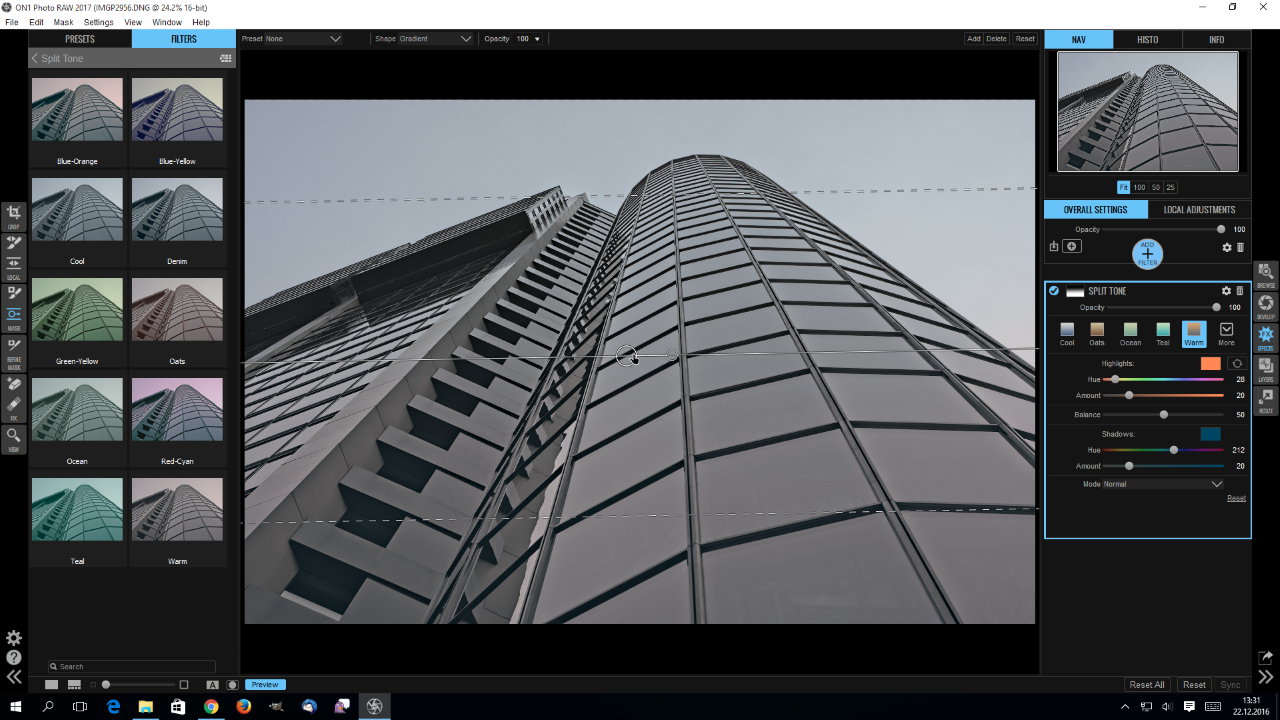
ON1 Photo RAW is the lightning fast raw processor, photo editor and plug-in collection all in one app photographers have been asking for. Unlike the current class of raw-based photo editors requiring catalogs, bouncing between apps for editing, and a subscription ecosystem, ON1 Photo RAW features a new, modern raw processing engine, tuned for today’s sensors and graphics chips. Combined with our current set of tools, the next generation of ON1 Photo 10, will continue to work where you want, as a standalone app, a plug-in for Adobe® Photoshop® & Lightroom®, or a host app for other editing apps.
Quick Tour of Photo RAW
Director of Product Management, Dan Harlacher, gives us a tour of ON1 Photo RAW 2017. He shows some of the great features in Browse, Develop, Effects, Layers, and Resize.
Your All-Inclusive Effects Plug-In for Lightroom & Photoshop
Photo RAW is a must have plug-in for Lightroom & Photoshop. At the heart lies Develop and Effects which include everything you could possibly need for creating any look you want. The hundreds of filters and presets are stackable, allowing for endless creativity. You don’t need 10 different plug-ins when you can do it all with one.
And There’s More
The best collection of filters for stacking and creating your own signature looks along with the perfect tools for selectively applying effects, local adjustments, adjustable gradients, adjustment brushes, masking, and retouching.
Raw Processing:
SPEED
It’s fast—really fast—and state-of-the-art
DEVELOP
Make adjustments to photos and colleagues can access and edit where you leave off
NO WAITING
Instant RAW editing – no waiting, no importing, no cataloging
NATIVE SUPPORT
Also supports JPEG, TIF, PSD, PSB, PNG, and DNG
COMPATIBILITY
Support for over 800 cameras
Non-Destructive Photo Development
Edit your photo while leaving the original file intact
All of the usual Develop controls plus Glow, Dynamic Contrast, and Skin Retouching
Sync or copy/paste your Develop settings across multiple photos
Customizable workspace
Non-Destructive Photo Effects and Portrait Retouching
The world’s best non-destructive, stackable, and re-editable filter app
The world’s only non-destructive portrait retouching app
Create any look using the best Effects plug-in for Lightroom & Photoshop
All-In-One RAW Processor and Photo Editor
Change the way you organize and edit photos with one app, not two
No catalog means you (or anyone with access) can store and edit your photos anywhere (local network and cloud)
Built-in layers, brushes, and masking tools
Includes all of the ON1 apps; Browse, Develop, Effects, Portrait, Layers, Resize, and Photo Via
Works as a standalone app, as a plug-in (for Adobe® Photoshop® and Lightroom®), a host app (Google® Nik® and other apps), or as an extension (for Apple® Photos®)
ON1 Photo RAW 2017 11 更新记录:
• Ways to Adjust Effects
• Syncing Edits Across Computers
• Non-destructive Editing
• Non-destructive Photo Effects
• Syncing Edits Across Computers
• Non-destructive Editing
• Non-destructive Photo Effects
• Photo RAW Speed Unleashed
• No import or catalogs
• Global Presets
• Switching Between ON1 Apps
• Develop Module
• Non-destructive Perfect Eraser
• Applying Presets from Browse
• Local Adjustments Brush
• Haze Reduction
• Film Strip View
• Non-destructive Skin Retouching
• Copy/Paste/Sync Photo Settings
• Indexed Folders
软件下载地址:
Download 城通网盘:https://sun0816.ctfile.com/fs/pU2171729218
Download 百度网盘:
解压密码:www.atvnk.com

 龙软天下
龙软天下






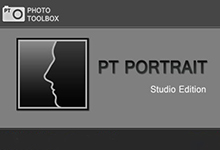


















评论前必须登录!
立即登录 注册本站