PC Image Editor是一款高效适应的应用程序,每一位用户都可以通过它来优化你的数码照片,调节如闪光度,对比和饱和度等等。除此之外,你还可以通过它来清除照片中的各种杂质,污点或锐化,只需简单点击鼠标即可。
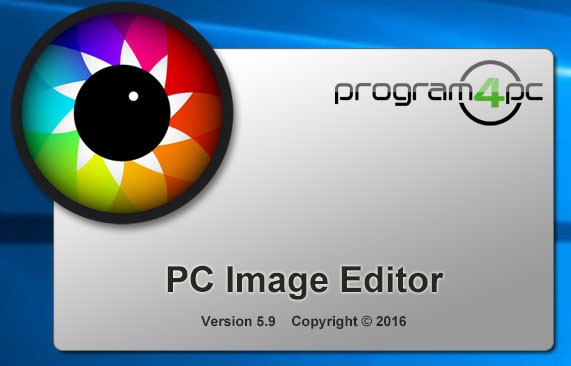
如果你是一位摄影达人,那么你一定需要这款应用程序为你如虎添翼。整款应用程序使用方式极为简便,适用于各类型的用户。PC Image Editor支持几乎所有种类的图片格式,你还可以导入如BMP,GIF,JPG,TIFF或PCX等图片格式。
电脑图像编辑(PC Image Editor)简单明了的图像处理软件,你可以使用基本的图形编辑工具,如选择,铅笔,橡皮擦,文字,刷,刷过滤器,空气刷,颜色选择器,线条,形状和作物。此外,您还可以改变图片的大小,旋转或翻转它,改变角度和倾斜,以及使用的撤消和重做功能,并设置图片作为壁纸。最重要的是,你可以使PC图像编辑器来自动调节水平和对比度,以及亮度,伽玛值,色调,饱和度。
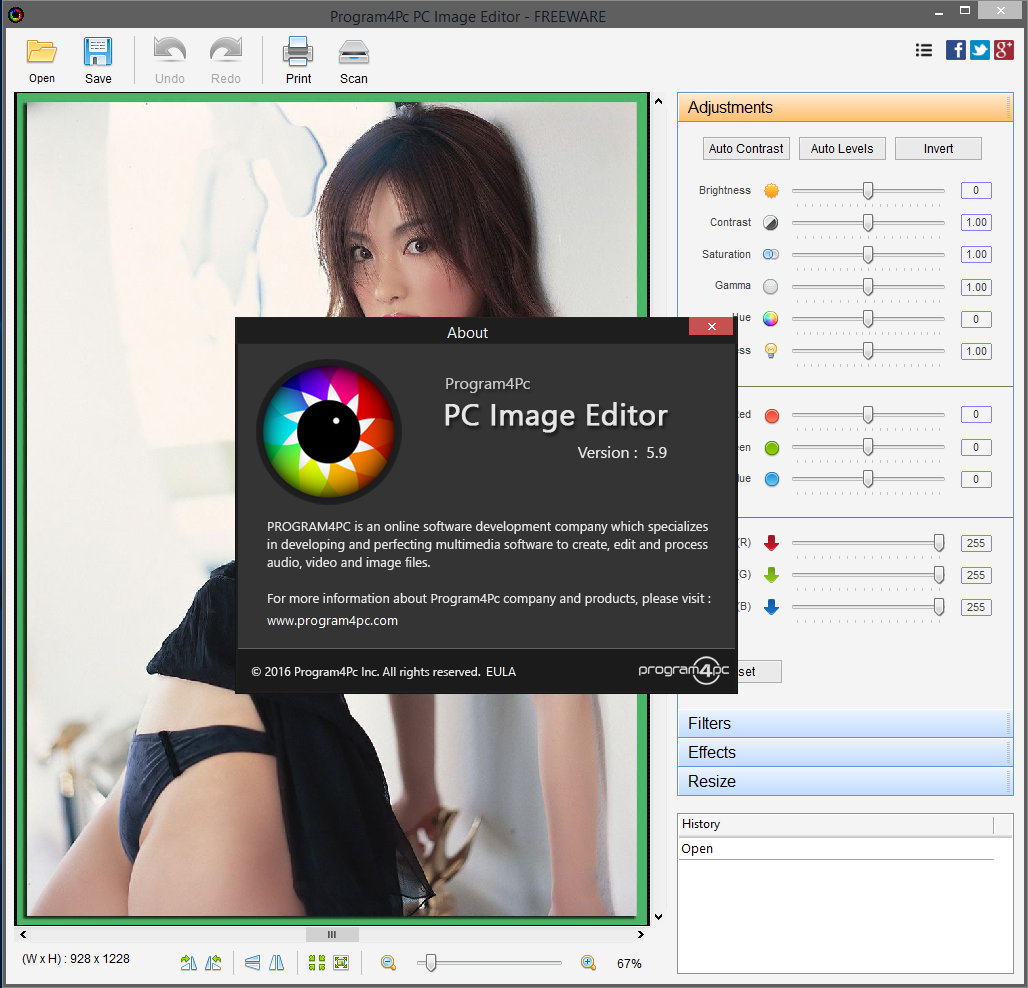
Supporting 11 Image
Import and export various graphic formats, including BMP, GIF, JPG, TIFF, PCX, PNG, TGA, J2K, WMF, EMF, and RAS.
Features
Unique Images and Unique Filter
Apply 15 filters such as Blur, Sharp, Add Noise, Diffuse, Mosaic, Twirl, Emboss, and etc.
Alignment and Straightening of the Image
Add image effects such as Rotate 90°, 180° and Arbitrary, Flip Horizontal and Vertical, Perspective, Skew, and etc.
Adjusting Image’ Colors Easily
With 11 adjustment commands such as Auto Levels, Auto Contrast, Brightness, Contrast, Gamma Channel, Hue, Saturation, RGB Channel, Invert, Colorize, and etc.
Edit Images Directly from Scanner
Supporting Scanner to bring paper-documents directly scanned and ready to use.
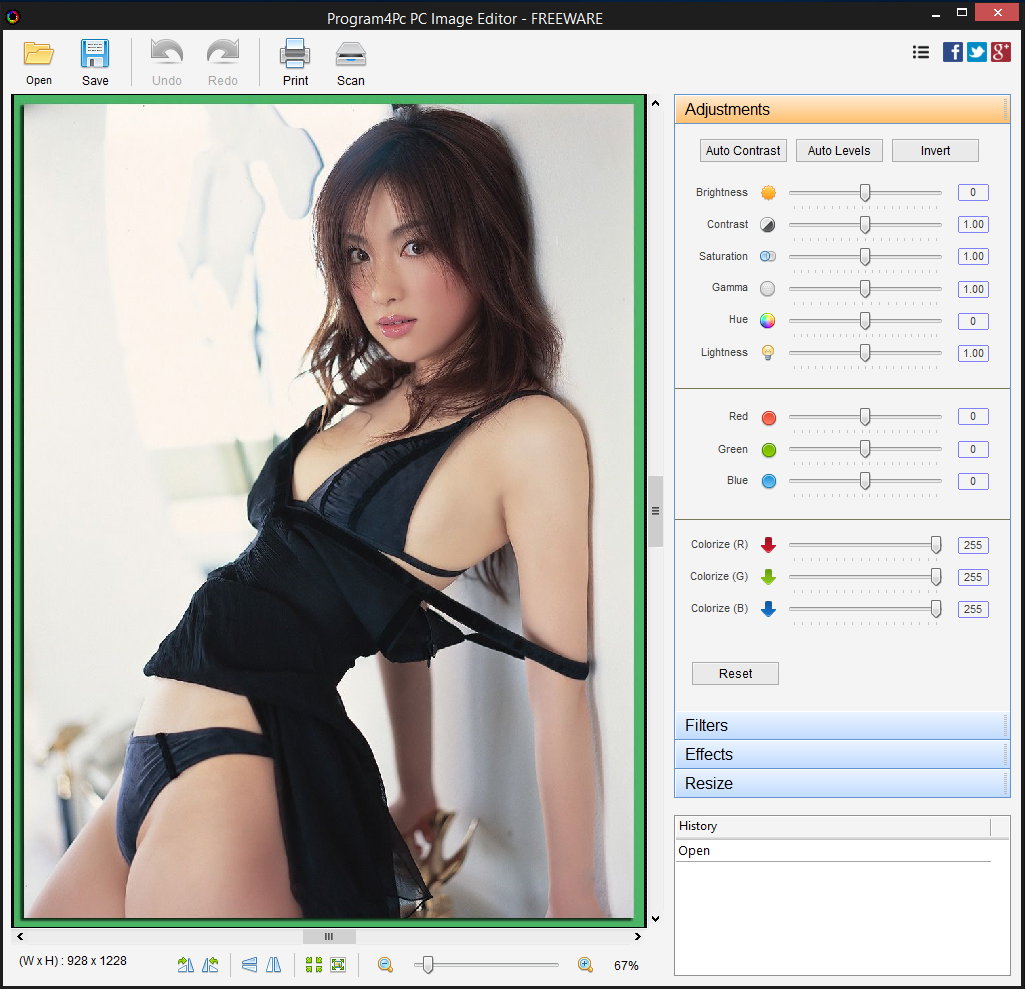
Make a Hard Copy of Digital Images
Print images with full functionality and keep them for your archive, showing to friends or colleagues.
Fit Images Perfectly
Also ability to increase or decrease the image dimension, which is called Image Resizing with lots of pre-defined and standard sizes, or have your own custom size.
It is Freeware
PC Image Editor is provided as FREEWARE for private, commercial or educational (including non-profit organization) use. In these cases, you are granted the right to use and to make an unlimited number of copies of this program.
软件下载地址:
Download 城通网盘: http://sun0816.ctfile.com/fs/VGk155685180
Download 百度云盘: http://pan.baidu.com/s/1pKX6QQB 密码:uug9
Download 360云盘: https://yunpan.cn/cMPgBbTq8kuR3 密码:acd0
解压密码:www.atvnk.com

 龙软天下
龙软天下





















评论前必须登录!
注册