Aoao Photo Watermark 是一款 Windows 上的专业图片水印制作软件。它可以说明您添加图片和文字到任何图片,保护您的图片版权,使您的图片更个性化。它不仅是水印工具,也是一个有用而简单的照片处理器。它可以将图片裁剪和调整到你需要的尺寸,批量重命名,调整图像质量,并支持多种图片格式。

同时,Aoao Photo Watermark 也完美支持批量水印添加。例如,Aoao Photo Watermark 只需要短短10秒为您轻松完成300张800×600像素值的照片签名添加。在这个全新的版本中,同时允许用户编辑照片的EXIF信息,以便更好地进行保护。更重要的是,你可以将其作为一个图像查看器来查看您的照片。Aoao Photo Watermark是一个集多功能于一身的图像工具,完美保护您的版权和品牌。
Aoao Watermark for Photo is an easy-to-use Photo Watermark Software program which provides professional photo protection solutions for your digital photos. It’s the best effective way to protect photo copyright from unauthorized using.
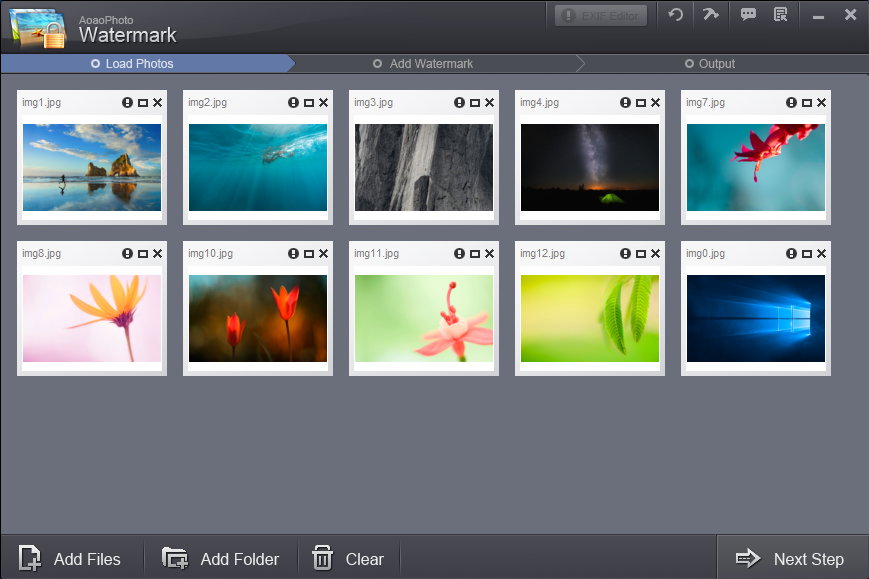
Without Watermark:
If you share your photos without watermark on the internet, you never know what will happen in the next second. Maybe someone will copy and republish your photos for bad using. But you can do nothing. If you plan to sell your photos without watermark via internet, you may receive nothing after transaction.
With Watermark:
Watermarking can effectively protect photo copyright. When you share photos with watermark on the internet, your photos won’t be used unauthorized. If you sell photos, you can firstly give photos with watermark and send original after you receive your remuneration. In addition, you can easily add logo or customized info as watermark.

Add Watermark to Hundreds of Photos in 1 Minute
This professional Photo Watermark Software supports batch watermarking mode. This feature will save you tons of time to add watermark on a large amount of photos. You even cannot imagine if you add watermark on hundreds of photos one by one. With batch watermarking mode, you can batch add a batch of watermark to 300+ photos with 1 minute.
Once watermark has been added to photo, no one is able to remove watermark from the photo. So please create a new folder to save your photo on output step, or backup your original photo.
Whats New:
Updates: official site does not provide any info about changes in this version.
软件下载地址:
Download YunFile云盘:http://yfdisk.com/fs/8top9mol4d066ff2/
Download 皮皮网盘:https://sun0816.pipipan.com/fs/3477565-322013905
Download 城通网盘:https://sun0816.ctfile.com/fs/3477565-322013905
Download 百度网盘:https://pan.baidu.com/s/1HE7q27XUUb8AG5Y9DEjsZg 密码:yq55
解压密码:www.atvnk.com

 龙软天下
龙软天下




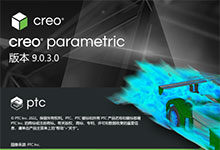
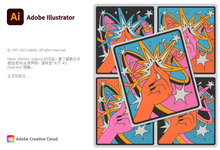







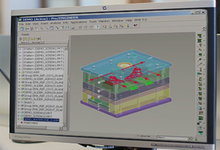


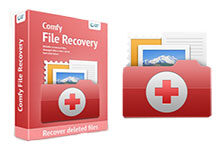





评论前必须登录!
注册