Qbserve 是一款Mac上优秀的时间跟踪器,可以自动统计使用Mac的时间,支持区分不同的应用,效果非常不错!Qbserve 在Mac App Store上售价人民币270元。Qbserve 可以识别用户正在使用的不同应用和在浏览器中访问的不同网站,并基于庞大的数据库匹配,将这些活动按照 Productive(效率)、Neutral(中立)和 Distracting(分心)三种类别进行统计。所有的数据都保存在本地,不用太担心隐私问题。
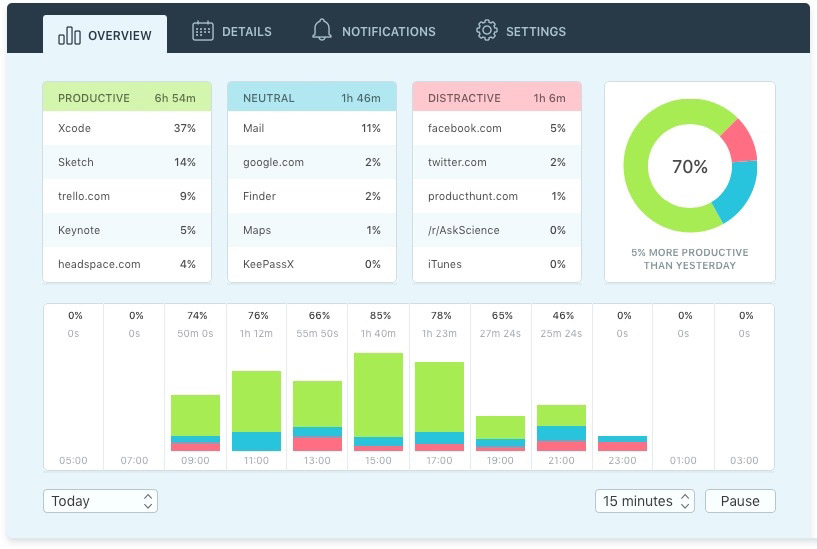
统计的数据会通过三种不同的方式显示出来,除了饼图和分类详情外,应用还可以按照时间段来显示你的活动记录,你可以看出你在那个时段效率更高,而在哪个时段更容易分心去干别的。更有趣的是,应用常驻在 Dock 栏的六边形图标的外围颜色会根据活动时长发生变化,常驻通知栏的图标则会实时显示「生产」活动的时间占比。
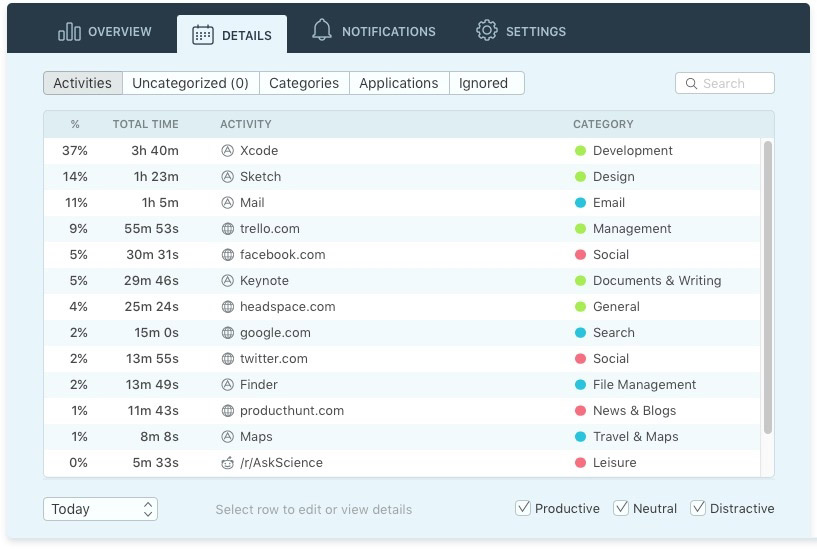
Features:
– automatic recognition of apps and popular websites opened in Chrome, Safari, and Opera browsers
– separate productivity of Slack teams, chats in Skype, Telegram; YouTube videos, Reddit.com subreddits; different windows inside one application
– show application windows as standalone activities
– view all logged windows for each application record
– ignore any application, website, window, etc.
– enable dynamic dock icon and/or menu bar item status
– search activities with filters by name, productivity, category, application or time period
– edit uncategorized activities that weren’t recognized by Qbserve
– set idle time limit and turn it off for some categories like “Videos”
– view detailed chart with productivity meters for any period within a year
– get feedback on how productivity changes compared to previous days, weeks, months
– pause and resume tracking
– track only selected weekdays or time periods
– shift the day starting time in case you are a night owl
软件下载地址:
Download 城通网盘: http://sun0816.ctfile.com/fs/xfv155792685
Download 百度云盘: http://pan.baidu.com/s/1nu66IKh 密码:s8sj
Download 360云盘: https://yunpan.cn/cM2DiEuNuLhxs 密码:ef2f
解压密码:www.atvnk.com

 龙软天下
龙软天下




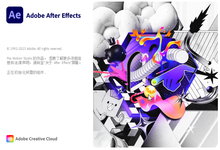

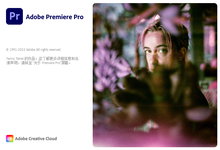





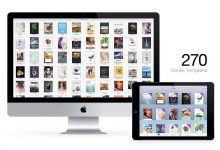

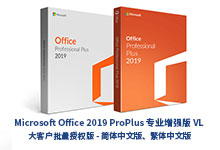



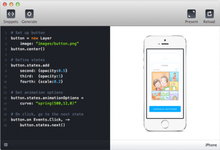
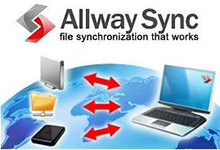


评论前必须登录!
注册