Replay Video Capture是一款媒体管理软件,是一种新的方式从你的电脑屏幕上捕捉视频。录制的视频不显示录制窗口。在背景模式可以隐藏记录窗口和使用屏幕上运行的其他程序。你可以阅读你的邮件,写文件或网络搜索,记录你的视频中的背景。没有其他的屏幕捕捉程序提供了这一突破性的特点,这是一款非常不错的录制工具。

Replay Video Capture能够录制任何在屏幕上播放的视频,包括:视频网站、DVD、网络摄像头、Powerpoint演示、Skype视频通话等等。Replay Video Capture是一款非常简单而又实用的录影工具,能够轻松的捕获桌面上的内容,软件界面简洁,使用简单。使用全新的编码器来兼容对Windows Media Center的录制,提升全屏录制效果,支持压缩H.264高清视频。
Replay Video Capture software is the best way to make production quality video recordings from hard-to-record sources. Use it to record online video, and anything else playing on your screen. Save all or part of a DVD. Or just make a high quality movie file from any area of your screen. If you can watch it, you can turn it into a high quality video.
Replay Video Capture software is the ONLY screen capture application of it’s kind that allows you to screen capture videos using Background Mode. Go ahead and hide the video, or cover it with another window. Replay Video Capture will continue capturing without disrupting your recording!
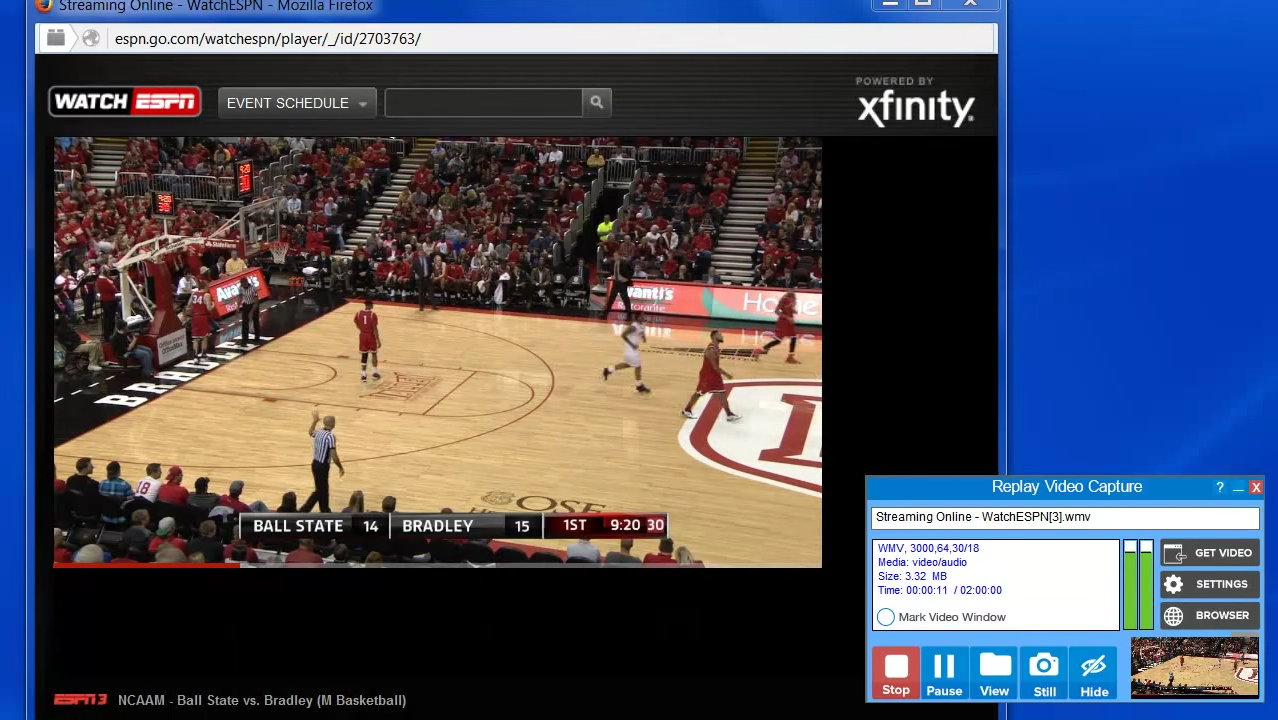
Unlike other screen video capture programs, Replay Video Capture is designed for the highest quality video output. You can record at up to 100 frames per second. Try it and see the quality for yourself.
How Does Replay Video Capture Work?
Replay Video Capture can expertly record streaming and online video and any other video playing on your PC screen with perfect quality. If you can watch it, you can save it! Record video from ANY website regardless of format. Or, screen capture video from DVD’s playing on your PC. Because Replay Video Capture software does not circumvent DRM or any copy protection technology, it’s 100% legal worldwide.
Super Easy To Record Streaming Video
Using Replay Video Capture is easy! Just press the Get Video button to automatically detect the video window on your screen, then click Record to start. Once you’re recording, just click Stop to end, or Pause to pause and resume. It’s that simple!
High Quality Recording, Small Screen Capture Video Files
With the Replay Video Capture screen recorder, you’ll get amazing video quality, or compact portable files. You can choose between high-quality, high-speed MPEG-2 files, or smaller Windows Media (WMV) files. You can even run Replay Video Capture from a USB/Thumb drive and save videos externally.
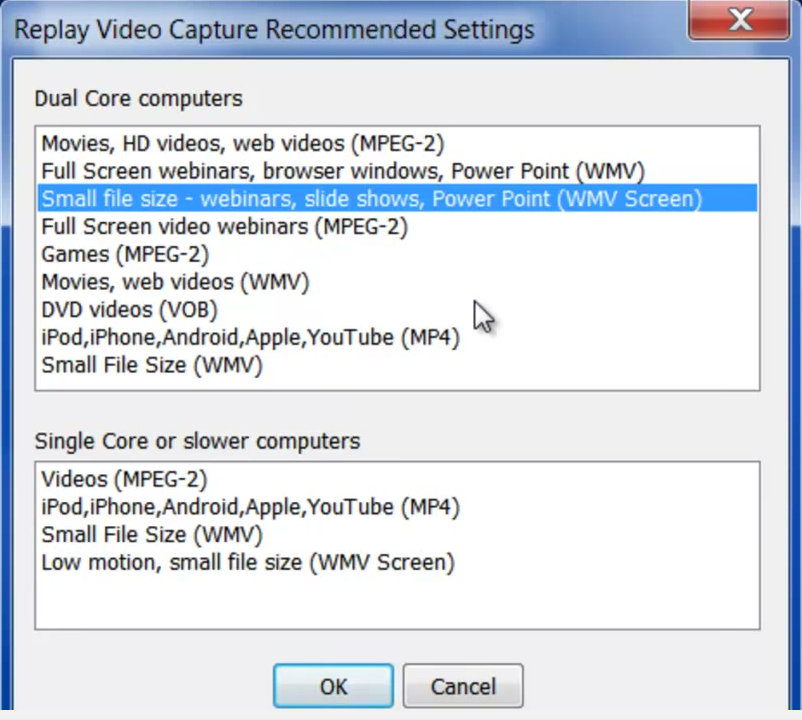
Replay Video Capture 8 is here. And you’re going to love it!
Screen Record ANY Online Video
Background Mode Can Record Streaming Video from Hidden Windows
Ideal for Webcams, Chat Sites and Webinars
All New Game Recorder
Super High Quality – Up to 100 FPS
Run from USB/Thumb drives
System Requirements: Windows 10, Win8, Win7, Vista, XP.
软件下载地址:
Download 城通网盘: http://sun0816.ctfile.com/fs/dKI156714444
Download 百度云盘: http://pan.baidu.com/s/1hsQASk8 密码:iera
Download 360云盘: https://yunpan.cn/ckL6bAkmpfPuu 密码:0f4a
解压密码:www.atvnk.com

 龙软天下
龙软天下

























评论前必须登录!
立即登录 注册本站