Autodesk 3DS Max 2018 是Autodesk公司开发的基于Win系统的三维动画渲染和制作软件。其前身是基于DOS操作系统的3D Studio系列软件。在Windows NT出现以前,工业级的CG制作被SGI图形工作站所垄断。3D Studio Max + Windows NT组合的出现一下子降低了CG制作的门槛,首选开始运用在电脑游戏中的动画制作,后更进一步开始参与影视片的特效制作
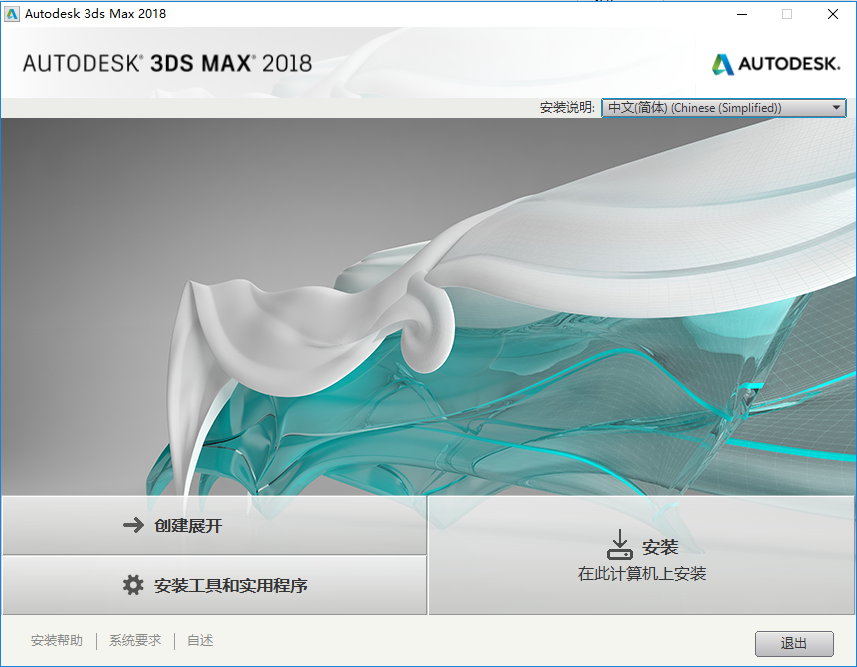
利用 3ds Max 软件可生成专业品质的三维动画、渲染和模型。借助 3ds Max 高效的创意工具集,可帮助您在更短的时间内创建更好的三维内容。
Autodesk(欧特克公司)是世界领先的设计软件和数字内容创建公司,公司旗下如Maya、CAD、Inventor等设计软件都是行业的知名软件,3ds Max建模软件作为公司重点研发的项目之一,为游戏、电影和运动图形的设计人员提供了一套全面的建模、动画、模拟和渲染解决方案,目前正广泛应用于广告、影视、工业设计、建筑设计、三维动画、多媒体制作、游戏、辅助教学以及工程可视化等领域。
Info:
Create amazing worlds in 3ds Max – If you can dream it, you can build it in 3ds Max®, the 3D software for modeling, animation, and rendering that allows you to create massive worlds in games and stunning scenes for design visualization.
Easy, powerful modeling
– Model any person, place, or thing
– With tools to help shape and define, 3ds Max is modeling software for artists looking to create a range of environments and detailed characters.
Stunning rendering
– Works with major renderers
– 3ds Max works with most major renderers, such as V-Ray, Iray, and mental ray, to create high-end scenes and striking visuals for design visualization and more.
Top-tier animation software
– Bring realistic scenes to life
– 3ds Max is used by top-tier animation and design firms to create imaginative characters and realistic scenes in games and architecture.
Flexible interoperability
– Fits into your workflow
– 3ds Max works with Autodesk Revit, Inventor, Fusion 360, and Stingray, as well as SketchUp, Unity, Unreal, and more.
Getting started is easy
– Launch and let your creativity run wild
– Choose your type of project, import content, and get to work shaping, texturing, and animating.
See your content and scenes live in a real-time environment
– Stingray is a real-time game engine that live links to 3ds Max for one-click content updating, saving you time to do more of what you love.
Grab characters, cars, and entire scenes
– Get your scene started fast with Creative Market, a community-driven marketplace built into 3ds Max for Max-ready drop-and-go files.
Leverage the cloud for rendering jobs
– With A360 Rendering, you can directly manage cloud rendering of any size from within 3ds Max, allowing you to store large files and access your projects across devices with ease.
Bringing architectural designs to life
– A childhood love for art turned into a promising career in architectural visualization for this bright, young artist. Born and raised in Italy, Lucia Frascerra is now working at one of London’s most prestigious creative communications agencies.
Building environments, worlds, and everything in between
– Eidos Montreal discusses how gameplay has changed over the past 10 years and how they adapted the Thief franchise to resonate with a new generation of players by building a large world and an overall immersive experience.
官网下载地址:
Autodesk 3ds Max 2018.4 Update 更新补丁
http://up.autodesk.com/2018/3DSMAX/3dsMax2018.4_Update.exe
Autodesk 3ds Max 2018.4 Update 下载地址:
Download 皮皮网盘:https://sun0816.pipipan.com/fs/3477565-230852157
Download 城通网盘:https://sun0816.ctfile.com/fs/3477565-230852157
Autodesk 3ds Max 2018.3 Update 下载地址:
Download 皮皮网盘:https://www.pipipan.com/fs/3477565-222393732
Download 城通网盘:https://sun0816.ctfile.com/fs/3477565-222393732
软件下载地址:

 龙软天下
龙软天下






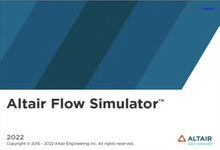


















评论前必须登录!
立即登录 注册本站