BB FlashBack Professional是一个强大易用的屏幕录制工具(不是简单的抓图),它能录制屏幕上所有动态图像,包括鼠标动作、视频、音频、游戏、Flash动画。录制结果直接保存为Flash动画、QuickTime (H264)、Windows媒体视频 (WMV) 、AVI、 MPEG4(苹果)、独立的EXE、微软 PowerPoint 等多媒体视频文件。
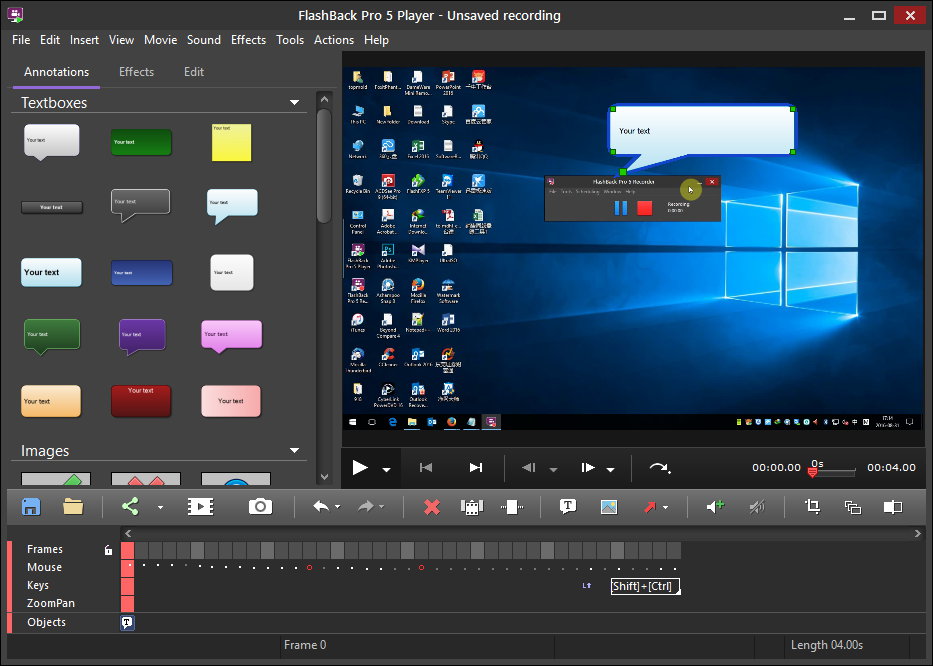
BB FlashBack还带有一个编辑器,对录制的视频、音频进行添加、删除 、剪裁、插入操作,可以插入文字、图像、视频、摄像头视频(画中画)、箭头、水印、标题等。也可以进行放大镜、淡入淡出、定时录制等特效处理。同时软件还带有批处理、自置播放机。
特别需要一提,它是视频教程制作一款不可多得的好软件,它不仅能得到清晰的图像,录制音频,又保持Flash动画swf格式或网页html文件的最小体积,这是AVI等视频文件做不到的。

5.20.0更新记录: Fix: improved the process to move-copy the temp recording file to prevent possible errors. Added option to rotate webcam image 180 degrees. Fix: Recorder did not remember the last folder used in the file -> Open Movie feature. Fix: the GDI -> MPEG movie conversion utility was creating broken movies. Fix: problems with transitions - when objects were in the final frame of the transition, and in updating the transition cache. Fix: unicode characters in textbox and button style names caused an error. Fix: improved efficiency of processing the crash tracking file. Fix: if the review option was being used from the Recorder when recording stops, and the movie triggered a request to convert it to MPEG mode in Player, this could cause a Player crash. Improved the About, Splash and Welcome dialogs for high-DPI monitors Moves the UI to record windows and regions to the main recorder window 5.19更新记录: Fix: prevents movies from being opened in two player instances. Fix: tray icon or purple toolbar could be unresponsive after recording Additional checks and fallbacks on opening of unsaved recording for review in Player. Fix: when the 'display webcam while recording' option is on, the webcam window is made topmost while recording but not when recording is paused. Set low memory usage and disables Player pre-loading when PC has =< 2Gb Ram Fixed audio issues with audio virtualization software like Nahimic Adds option to Review / Save / Discard recording when recording stops Fix: Help file could not be accessed from Player of Plus edition Fix: setting a low recording level for the "pc speakers" audio source caused the level to drop to zero
软件下载地址:
Download YunFile云盘:http://yfdisk.com/fs/7t0o1pbmbodl1d06/ 密码:fc5f
Download 城通网盘:http://sun0816.ctfile.com/fs/UFq160741632
Download 百度云盘:https://pan.baidu.com/s/1eSA2LyU 密码:4bsx
解压密码:www.atvnk.com

 龙软天下
龙软天下

























评论前必须登录!
立即登录 注册本站