TransLight – Light Particle Transitions for FCPX MacOSX 插件拥有7种不同风格的自定义预设,可控制粒子的开始和结束位置,重力、风、旋涡、对焦虚化,随机运动,可调整视角,景深模糊,焦点偏移,耀斑颜色、光斑大小、耀斑,粒子大小、扭曲、速度、角度随机性,旋转随机性,粒子发光,粒子数量等。还有大小粒子(粒子1,粒子2)独立控制,可控制他们的透明度,重力,大小,随即值,以及粒子随机的生成等。
7种粒子效果列表:
Gravity 重力粒子
No Influence 随机粒子
Particle Attraction 吸引力粒子
Particle Vortex 旋涡粒子
Particles Orbit Around 轨迹粒子
Random Particle Motion 随机运动粒子
Wind 风力粒子
Particle Light Transition in FCPX
With TransLight users can transition from one media to the next all with fully customizable lens flares and light particles all with a click of a mouse. TransLight offers fully customizable particles that interact with gravity, attraction, vortex, obit, random motion, wind, and more all within Final Cut Pro X.
![]()
Infinite Possibilities
With TransLight users are given seven different styles all fully customizable with infinite possibilities. Within each preset users have the ability to adjust the angle of view, depth of field blur, focus offset, flare color, flare size, flare fall off, flare streak, particle radius, twist, speed, angle randomness, spin randomness, particle offset, particle glow, particle amount, and much more. Each preset was designed separately to imitate physics, all fully customizable all with in Final Cut Pro X.
![]()
On-Screen Controls
With TransLight on-screen controls users can adjust the start and end point of each transition effect preset to get a new look each and every time. Users simply click and drag each hockey puck to their desired location and have the choice of setting the animation speed to either constant, ease in, ease out, ease both, accelerate, decelerate, and natural all with a click of a mouse all within Final Cut Pro X.
![]()
Designed for FCPX
TransLight was professionally designed to work seamlessly inside of Final Cut Pro X. As a FCPX transition each TransLight preset can be dragged and dropped onto the users footage. With the published parameters found in the FCPX inspector, users have the ability to make adjustments and generate their own light particle transition effect with just a few clicks of a mouse.
软件下载地址:
Download 城通网盘: http://sun0816.ctfile.com/fs/ya5156031168
Download 百度云盘: http://pan.baidu.com/s/1o8iyFQ6 密码:q9np
解压密码:www.atvnk.com

 龙软天下
龙软天下



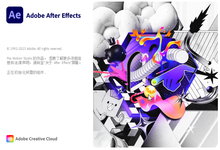

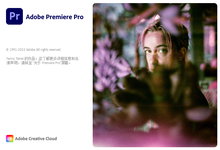
















评论前必须登录!
注册