Ashampoo 3D CAD Pro是德国Ashampoo公司出品的建筑设计专业软件,为有专业要求的 CAD 用户提供了解决方案。通过 2D-DXF/DWG 导入功能和 2D DXF 导出功能,即使是与其他项目成员或客户交换平面图也能轻松进行,而且无需考虑使用的是什么系统。此外还有一个功能,那就是可在计划期间引入外部 3DS、3D-DXF 和 VRML 1 对象。由于可以使用数字参考点来定位对象,从而可实现无限制且详细的构造。用户友好界面、精确的结果、面面俱到的功能(包括成本计算)。
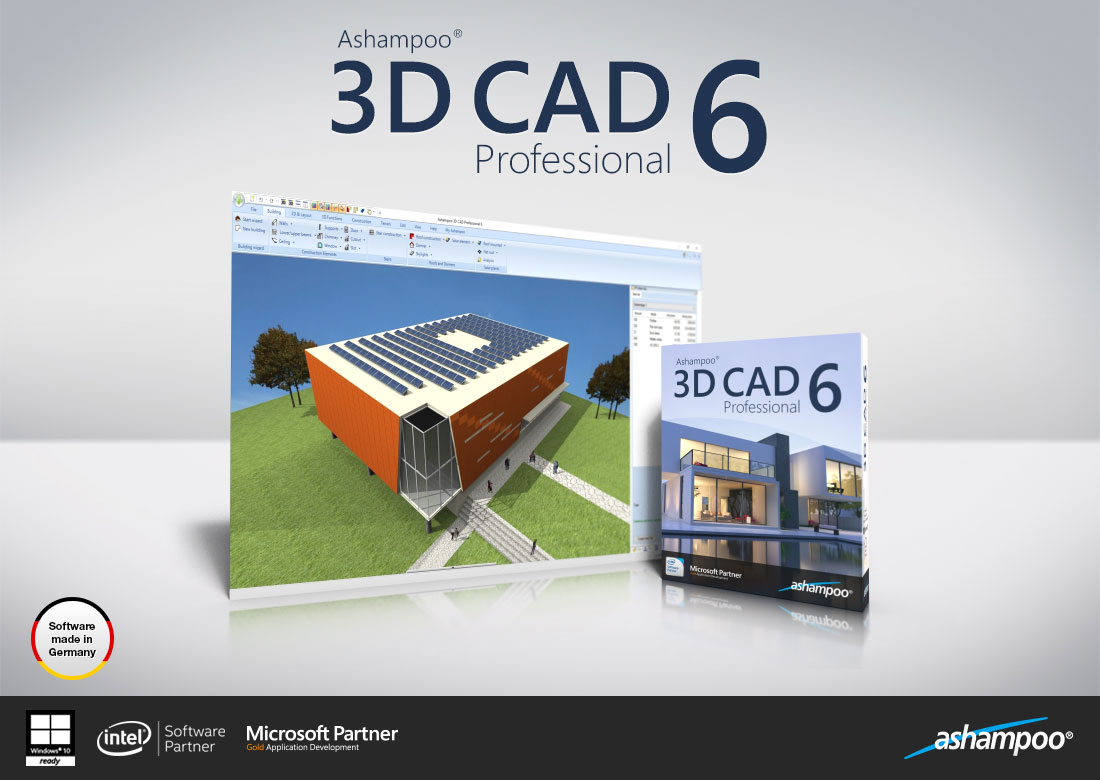
Ashampoo 3D CAD PRO 另一个有用的软件功能就是可以使用不同材料(如绝缘体、石膏和混凝土地面)创建多层墙、天花板和地板,其属性可以精确到毫米。为了便于进一步处理,可将数据导出为显示数量、分配的任务项目和成本计算的 PDF 列表。
直观的方案编译功能允许个性化设计完整的施工图纸(输出尺寸可达 DIN A0),符合 DIN 标准,并包含剖面图、平面图、文本段落和 2D 符号 — 可选择自动完成此过程。例如,为了便于向客户演示,本软件能够以高分辨率渲染计划对象的各种印象,以便在项目的初期即可把握最终的项目情况。
本软件可完美地替代市面上极其昂贵的 CAD 产品,这些 CAD 产品的售价通常为数千欧元/用户。本软件一个主要特色就是在设计构造方案的整个过程中保持良好的连续性,即如果修改设计,那么最终构造方案会自动更新,甚至还可以直接在最终的构造方案中修改建筑组件。
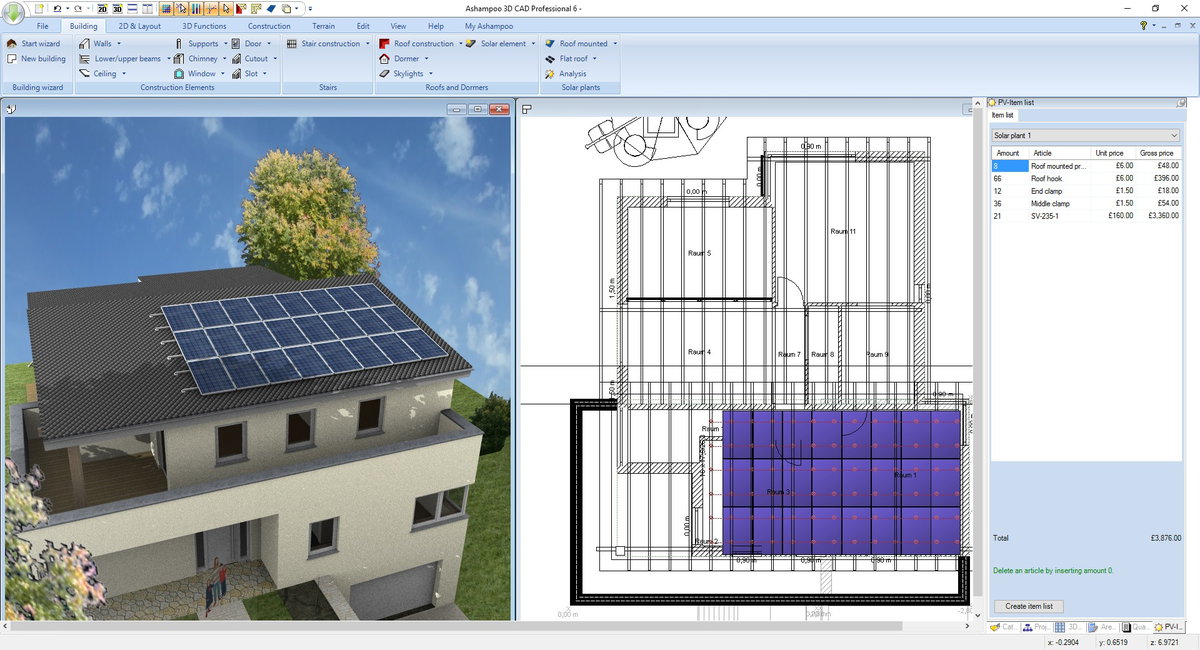
从初始规划到最终展示
Ashampoo 3D CAD Professional 6 是为设计师、绘图员和园艺设计师设计的专业解决方案。让您轻松规划、展现、交流您的设计思想!您可以创建建筑的设计蓝图以及最高标准的建筑施工文档。其强 大的功能为您带来最出色的技术,其大量的模型让您塑造出自己的建筑风格特色,给您的建筑创意添加上艺术的气息。
轻松导入数百万 3D 物体
新的 Ashampoo 3D CAD Pro 6 让您可以加载和编辑各种附加 3D 物体格式并保存到内置的物品目录中。这让您直接拥有了数百万的 3D 对象!简单的导入就可以用到您的设计中!支持 SketchUp 及 Collada 模型,现在您瞬间可以使用海量通用和品牌模型。
太阳能安装 – 规划屋顶及其设备
任何好的工程设计都必须考虑到太阳能设备。对于安装在屋顶的装置,您可以指定其布局,从物品目录中选择具体型号以及安装的位置。你只需在设计阶段简单的指 定屋顶的哪个部分可以或不能安装太阳能设备。完成后,只需两下点击就能完成整个安装,调节随后可以自由调节太阳能面板的间距,旋转或重新安装它们 – 很快就能把最初的简单规划完善好!
强大的面积分析
根据大众需求,我们添加了额外的面积分析和计算功能,并可以按模板导出分析结果。除了房间的居住空间外,还可以计算地板、墙、天花板、外墙以及各种其它表面的面板。计算结果可以轻松导出为 PDF、RTF 或 Excel 文件!分析窗户位置再也不是什么难题了。
轻松镜像对象
两种强大的工具帮助您按任意轴或中心点对 3D 和 2D 物体和符号进行镜像。如果有多个同类元素,直接选中就能批量镜像,节省您大把时间!可没有其它 CAD 软件能如果灵活了!
无与伦比的高效
清晰合理的界面的让您一键访问各种功能。一切功能都得到了合理的安排,很容易找到。您可以选择使用经典的工具栏或是现代的与 Microsoft Office 系统类似功能区设计。
输入辅助和向导,让操作更直观
从屋顶设计到地形建模 – Ashampoo 3D CAD Pro 6 为各种复杂操作提供详尽的输入辅助和向导。您只需关注核心内容,软件会帮您完成剩下的一切 – 好的软件就该这样。
内置大量外观和内饰设计元素
在内置的物品目录中您可以找到各种建筑组件、纹理、材料和符号。只需一下点击就能把门、窗、阳台、车库以及卫生、电气设备按设计放置好。还可以从 SketchUp 和 Collada 中导入额外的物品。让您在设计阶段就能非常详细的查看完成后的工食物工程效果 – 超级真实和详细!
包含大量详细 CAD 纹理的建筑材料中心
mtextur.com [ch. de. eu.] 为建筑师、设计师和规划师免费提供建筑材料及其制造商的细节资料。找到的材料都是高分辨率的CAD 和 BIM 纹理,可以直接下载并使用在您的设计软件中。您可以根据建筑材料的分类、颜色、用法、制造商、产品线等进行查找。里面的大量材料还有附加详情的链接、参考 示例以及 PDF 资料。mtextur 是世界上最大的真实 CAD 纹理中心(2006 年上线),收录着超过 1 万种具体材料。它绝对可以大幅简单您的 BIM(建筑信息模型)规划时间。

Ashampoo 3D CAD Professional 6 is the professional solution for designers, draftsmen and landscapers. Plan, visualize and communicate your design ideas professionally and fuss-free! Create plan sections for building applications or construction documentation that meet the highest standards. Use powerful features to achieve technical excellence and rely on extensive modeling capabilities to design your own construction elements or sculptures and add an artistic touch to your building creations.
Import millions of 3D objects with ease
The new Ashampoo 3D CAD Pro 6 allows you to load and edit various additional 3D object formats and save the results to the integrated object catalog. This gives you access to millions of 3D objects! Simply import them and add them to your designs! With support for SketchUp or Collada models, you can now instantly use numerous generic and brand-specific models.
Photovoltaic installations – rooftop arrays and flat roofs
No good project design should be without photovoltaic installations. For roof-mounted system, you can already specify their layout, select modules from the object catalog and their placement during the setup phase. For flat roofs, you can simply specify which parts will be or will not be used for photovoltaic elements during the design phase. When you’re done, you can place the entire installation in just two clicks and adjust distances between rows of panels or rotate and realign them – it’s the perfect approach to preliminary planning!
Powerful area analysis
Due to popular demand, we have added additional area analysis and calculation features plus suitable output templates. Aside from living space you can now also process floor space, walls, ceilings, facades and many other areas. Facade areas can also be easily exported to PDF, RTF or Excel files! Position lists for windows are also no longer a problem.
Mirror objects with ease
Two powerful tools will help you mirror 3D and 2D objects and symbols either across any axis or their center points. This also works with multi-selections of the same element type which can save you a lot of time! CAD software doesn’t get any more flexible than this!
Unmatched efficiency
The clean, thematically structured user interface gives you 1-click access to all features. Everything is logically arranged and easily accessible. You decide whether you’ll use classic toolbars or the modern ribbons you know from Microsoft Office products.
Input aids and wizards for straightforward handling
From roof designs to terrain modeling – Ashampoo 3D CAD Pro 6 provides useful input aids and wizards for all complex operations. You focus on the contents and the software does the rest – as it should be.
Exterior and interior design elements included
The built-in object catalog gives you access to various building components, textures, materials and symbols. It takes only a single click to place doors, windows, balconies, carports as well as sanitary and electrical installations in your designs. You can import additional objects from SketchUp and Collada. This gives you a detailed view of the finished project already in the planning phase – down to the last details!
Operating System:
Windows 10, Windows 8; Windows 8.1,Windows 7
Software:
Microsoft .Net 4.5 Framework
Visual Studio 2015 Redistributables
Ashampoo 3D CAD Professional 6.0 多语言注册版下载地址:

 龙软天下
龙软天下




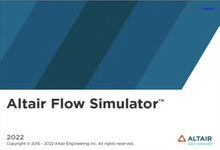




















评论前必须登录!
立即登录 注册本站