QuickBooks Pro是一款由Intuit公司开发的,目前市面上最好商务财务会计分录软件。如果你想要一个功能齐全而操作人性化的小型商业及财务管理软件,那么QuickBooks Pro会是MYOB外的一个不错之选择。
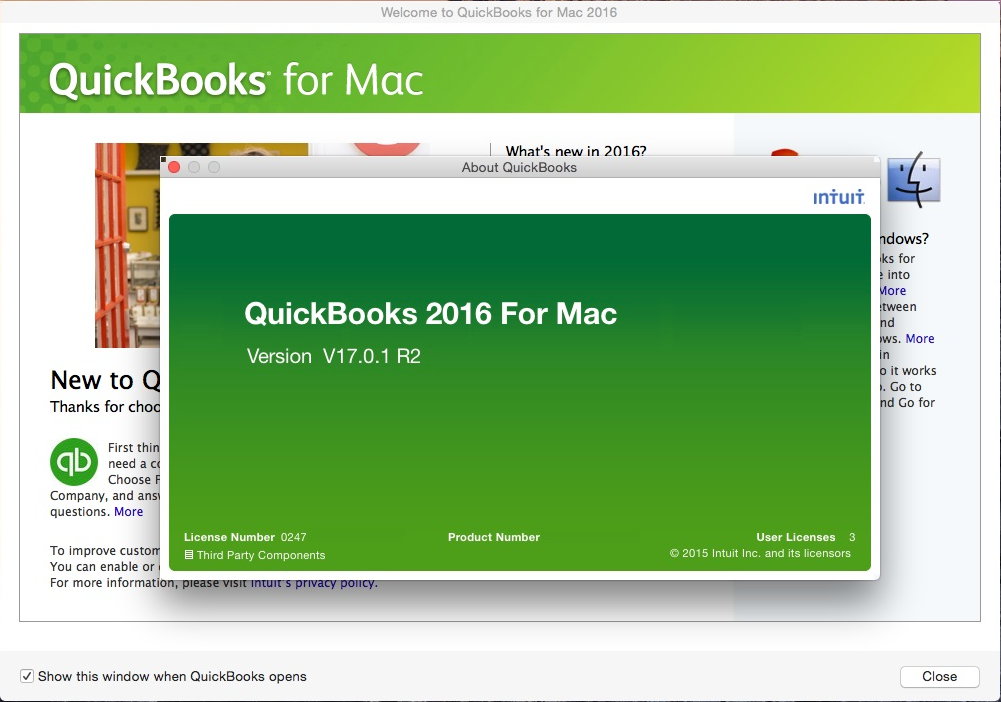
QuickBooks Pro包含了总账,应收账,应付账,仓存管理,发票及送货管理,采购管理及销售管理,每个模组均可独立运作或相互配合使用。功能全面且性价比高,拥有会计软体应具备的所有功能,几乎涵盖了所有的财务工作项目,可协助企业有效控制存货,处理订单,建立一套完整的应收账,应付账及总账会计纪录。协助企业改善工作流程,分析商业资料及即时提供业务分析。
QuickBooks designed for Mac by Mac Users. Easily create invoices and sales receipts to keep track of who owes you money, what they bought, and when they paid you. With just a few clicks, you can log hours, bill clients, and add reimbursement expenses to your invoices. You can keep track of important dates with iCal/Calendar integration and import Address Book/Contacts into QuickBooks to maintain up-to-date contact information.
QuickBooks Desktop for Mac Features:
Create invoices and track sales
Easily create invoices and sales receipts to keep track of who owes you money, what they bought, and when they paid you.
Bill for your time and expenses
With just a few clicks, you can log hours, bill clients, and add reimbursement expenses to your invoices.
Built for your Mac computer
You can keep track of important dates with iCal/Calendar integration and import Address Book/Contacts into QuickBooks to maintain up-to-date contact information.
What’s New in QuickBooks for Mac 2016:
– Improved! Faster launch time and better performance
– New! Now you can resize columns on invoices, payments, sales receipts, and other forms
– New! Print directly on envelopes
– Improved! Timesheets are easier to fill out
– Get an overview of your orders, what you owe, and what you’ve paid in one place with Expense Tracker
– Create budgets by fiscal year then track your progress against your goals
– Save time by batch-importing invoices, payments, and bills
– Create shortcuts with Left Hand Toolbar to move around QuickBooks faster than ever
– Keep important customer, vendor, and transaction information at your fingertips with customizable Centers
– Income Tracker shows all your income-producing transactions in one spot, including overdue invoices so you can remind customers to pay up
– Run reports that identify your top sales performers, whether they’re employees or vendors
– Quickly adjust sales tax paid to your account including sales tax paid from credit cards accounts
– Invoice multiple customers all at once instead of one at a time
– Attach contracts, proposals, receipts, and other important documents
– Easily reconcile QuickBooks data with bank statements and help minimize errors
– Import existing product, customer, or service information
– Offer Intuit Payment Network as a payment option on invoices via an electronic link (fees apply)
– Download your bank and credit card transactions in batches directly into QuickBooks
– Invoice for projects in phases
– Track time, mileage and expenses to bill clients
– Allow up to 3 users to work in QuickBooks at the same time
– Set individual user permissions to control access to sensitive information
– Get the most out of your QuickBooks with Little Square, a free online magazine created for QuickBooks for Mac users
– Set up and Go and Guide Me help you get started with everyday tasks
– Quickly find data in the Customer, Vendor, and Transaction Centers
– Synchronize contacts with Mac OS Address Book/Contacts
– Add reminders to iCal/Calendar
– See a map or get directions to a customer or vendor’s address
– Create professional looking invoices and forms
– Email invoices, sales receipts, and credit memos in batches along with a custom message
– Quickly locate accounts, invoices, customers and other information with just a keyword in QuickBooks Search
– Track sales, sales taxes, and customer payments
– Create and print deposit slips
– Easily print checks, pay bills, and track expenses
– Track inventory, set reorder points, and create purchase orders
– Automatically populate and print 1099s for independent contractors and federal filing
– Get a consolidated view of your business with Company Snapshot
– Access 115+ financial, sales, and tax reports in one click
– Export data to Numbers or Excel
– Share data with your accountant or other Windows based users
– Manage payroll and payroll taxes; offer Direct Deposit
– Accept credit and debit cards
软件下载地址:
Download 城通网盘:http://sun0816.ctfile.com/fs/U0U157829778
Download 百度云盘:https://pan.baidu.com/s/1o8s9D4A 密码:e1v0
解压密码:www.atvnk.com

 龙软天下
龙软天下



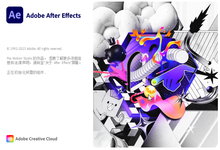

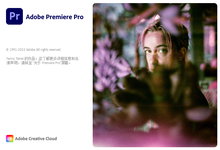










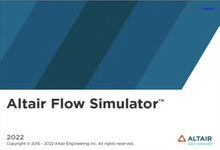




评论前必须登录!
注册